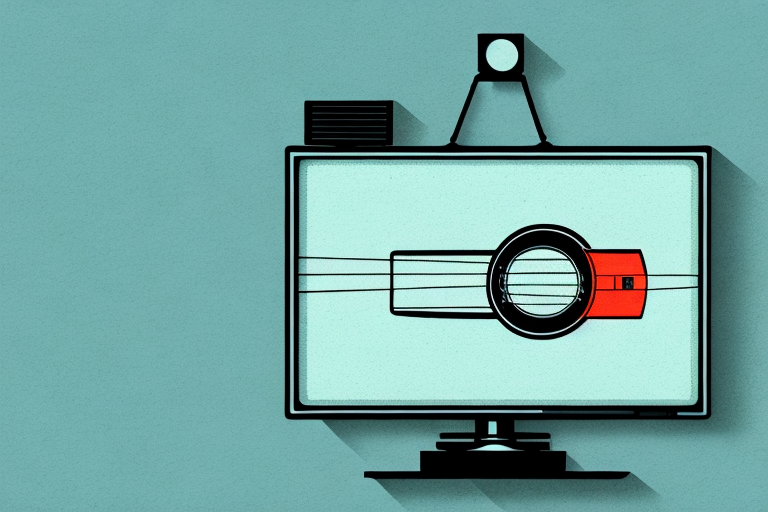If you’re in the process of mounting your new TV onto a wall, measuring the TV mount size is a crucial step that you need to take in order to ensure that the mount properly fits your television. In this guide, we’ll discuss everything you need to know about measuring TV mount size, as well as provide you with essential tips for installing the mount correctly and securely.
Why Measuring TV Mount Size is Important
Measuring the size of your TV mount is important for two reasons:
Firstly, it allows you to get the right mount size for your TV. A wrongly-sized TV mount can cause the TV to fall, which is not only dangerous, but also damaging to both the TV and the wall.
Secondly, it ensures proper viewing experience. A mount that is too small can restrict movement of your TV, which may interfere with your overall viewing experience. On the other hand, a mount that is too big could cause your TV to lean forward and obstruct your view angle.
Additionally, measuring the size of your TV mount can also help you determine the placement of your TV. By knowing the size of your mount, you can choose the appropriate location on your wall to ensure that your TV is at the optimal height and distance for comfortable viewing. This can help reduce eye strain and neck pain, especially if you plan on watching TV for extended periods of time.
What Tools You Need to Measure TV Mount Size
To measure the TV mount size, there are a few things you’ll need:
- Tape measure
- Level tool
- Pencil or marker
It’s important to note that the size of the TV mount should match the size of your TV. If the mount is too small, it won’t be able to support the weight of the TV, and if it’s too large, the TV may not be securely mounted. To determine the correct size, check the manufacturer’s specifications for both the TV and the mount. This information can usually be found in the product manual or on the manufacturer’s website.
Step-by-Step Guide to Measuring TV Mount Size
Here is a step-by-step guide on how to measure the size of your TV mount:
- Measure the width and height of the back of your TV with a tape measure.
- Make sure the TV is turned off and in a standing position.
- Find the placement of the mounting holes on the back of the TV.
- Measure the distance between the mounting holes both horizontally and vertically.
- Mark the measurements with a pencil or marker.
- Measure the distance between the mounting holes on the TV mount itself.
- Make sure that these measurements match the measurements on the back of your TV.
It is important to note that not all TV mounts are compatible with all TVs. Before purchasing a TV mount, make sure to check the manufacturer’s specifications to ensure that it is compatible with your TV’s size and weight.
Additionally, it is recommended to have a second person assist with the installation of a TV mount, as it can be a difficult and potentially dangerous task to complete alone. Always follow the manufacturer’s instructions carefully and use the appropriate tools and hardware to ensure a secure and safe installation.
Common Mistakes to Avoid When Measuring TV Mount Size
When measuring your TV mount size, there are also several common mistakes that you should avoid:
- Not measuring the TV’s width and height accurately
- Measuring the TV diagonally instead of width and height
- Not correctly measuring the distance between the mounting holes
- Assuming all mounts are universally compatible with all TV sizes and brands
It is also important to consider the weight of your TV when selecting a mount. Many people make the mistake of choosing a mount based solely on the size of their TV, without taking into account its weight. This can lead to a mount that is not strong enough to support the TV, which can be dangerous and cause damage to both the TV and the wall. Always check the weight limit of the mount before purchasing and ensure that it can safely support your TV’s weight.
Different Types of TV Mounts and Their Sizes
TV mounts come in different types with variations in size, and it is important to note that not all TV mounts are compatible with all TV models. Some of the common mount types include fixed wall mount, tilting wall mount, and full-motion wall mount. Their differences are based on how they secure the TV, how they adjust, and how they handle viewing angles.
The fixed wall mount is the most basic type of TV mount. It is designed to hold the TV in a fixed position against the wall. This type of mount is ideal for TVs that are always viewed from the same spot, as it does not allow for any adjustments. Fixed wall mounts are also the most affordable option.
The tilting wall mount is similar to the fixed wall mount, but it allows for vertical adjustments. This means that you can tilt the TV up or down to achieve the best viewing angle. Tilting wall mounts are ideal for TVs that are mounted higher up on the wall, as they allow you to angle the TV downwards for a better viewing experience.
How to Choose the Right TV Mount for Your TV Size
To choose the right mount size for your TV, you first need to determine the size and weight of your TV. Then you can select a mount based upon that, as well as the viewing experience you want. For example, a tilting mount will allow some adjustment in angles, but a full-motion mount will allow more flexibility for viewing angles.
Another important factor to consider when choosing a TV mount is the location where you want to install it. If you plan to mount your TV in a corner, you may need a mount that can swivel to accommodate different viewing angles. On the other hand, if you want to mount your TV above a fireplace, you may need a mount with an adjustable height feature to ensure comfortable viewing.
It’s also important to consider the type of wall you will be mounting your TV on. If you have a drywall, you may need to use anchors to ensure the mount is securely attached. If you have a brick or concrete wall, you may need to use special tools to drill into the wall and install the mount.
Tips for Installing the TV Mount Correctly
When installing your TV mount, there are several crucial steps that you need to follow:
- Find the stud on your wall to ensure the mount is secure.
- Attach the mount to the wall and ensure it’s level.
- Attach the mount plate to the back of your TV following the manufacturer’s instructions.
It’s also important to consider the weight and size of your TV when selecting a mount. Make sure the mount you choose can support the weight of your TV and is the appropriate size for your TV’s VESA pattern. Additionally, consider the viewing angle and height when installing the mount to ensure optimal viewing experience. Taking these factors into account will help ensure a safe and successful installation of your TV mount.
How to Securely Attach Your TV to the Wall Mount
After you have mounted the TV mount on the wall and attached the mount plate to your TV, the final step is to attach the TV to the mount plate. This can be achieved by raising the TV onto the mount plate and securing it with screws that came with your mount kit.
It is important to ensure that the TV is securely attached to the mount plate to prevent any accidents or damage. Before tightening the screws, make sure that the TV is level and centered on the mount plate. You can use a level tool to ensure that the TV is straight. Once you have confirmed that the TV is level, tighten the screws with a screwdriver. It is recommended to use all the screws provided in the mount kit to ensure maximum stability.
Troubleshooting Common Issues with TV Mounts and Sizes
If you experience any issues with your TV mount size, it is advisable to consult the manufacturer’s manual or get help from a professional installer. Common issues include sagging mounts caused by uneven weight distribution, and difficulty attaining a desired viewing angle.
By following the above steps, you will be able to correctly measure the TV mount size, choose the right mount for your TV, install it properly, and securely attach your TV on the mount, thus ensuring your safety, and best viewing experience possible.
Another common issue with TV mounts is the difficulty in hiding the cables and wires. This can be solved by using cable management systems that are designed to keep the cables organized and hidden from view. These systems can be purchased separately or may come with the TV mount kit.
It is also important to regularly check the tightness of the screws and bolts that hold the TV mount in place. Over time, these may loosen and cause the TV to become unstable or even fall off the mount. By checking and tightening these regularly, you can ensure the safety of your TV and prevent any accidents from happening.