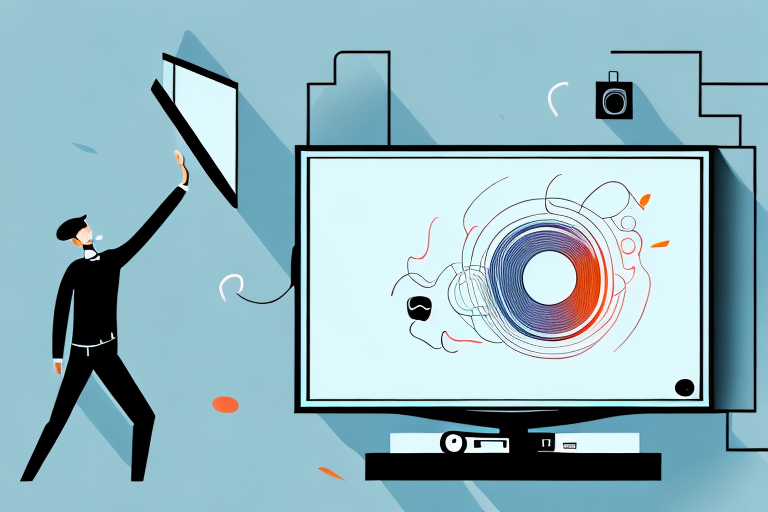If you’re looking to mount your television to the wall, understanding how to make adjustments is crucial in creating the best viewing experience. From preparation to troubleshooting common problems, the following paragraphs break down the process of adjusting a wall-mounted TV into easy-to-follow steps. So, let’s dive in!
Preparing to Mount Your TV on a Wall
Before you can adjust your wall-mounted television, you need to prepare for installation. Gather all of the necessary tools such as a stud finder, drill, and screwdriver. Additionally, determine the ideal height for your TV by measuring the distance from the floor to your viewing area’s eye level. Keep in mind that the viewing distance should be about 1.5 to 2 times the diagonal length of your television screen for the best viewing experience.
Once you have determined the ideal height for your TV, mark the spot on the wall where you want to mount it. Use a stud finder to locate the studs in the wall and mark them with a pencil. This will ensure that your TV is securely mounted and won’t fall off the wall. If you can’t find a stud in the desired location, use wall anchors to provide additional support.
Before you start drilling holes in the wall, make sure to turn off the power to any electrical outlets or switches in the area. This will prevent any accidents or damage to your electrical system. Once you have mounted your TV, use a level to ensure that it is straight and adjust it as necessary. Finally, tidy up any cables or wires by using cable ties or a cable cover to keep them organized and out of sight.
Choosing the Right Wall Mount for Your TV
When choosing a wall mount, it’s important to consider your television’s weight and size. Make sure to select a wall mount that can accommodate your TV’s weight and dimensions. Additionally, decide if you want a mount that allows for tilting or swiveling, which can be beneficial for reducing glare or adjusting the angle of the screen.
Another important factor to consider when choosing a wall mount is the type of wall you will be mounting it on. Different wall mounts are designed for different types of walls, such as drywall, concrete, or brick. Make sure to choose a wall mount that is compatible with the type of wall you will be mounting it on to ensure a secure installation.
It’s also important to consider the viewing distance when selecting a wall mount. If you plan on mounting your TV in a large room, you may want to choose a mount that allows for adjustable viewing angles, so you can easily adjust the angle of the screen to ensure optimal viewing from different areas of the room. Additionally, if you have a small room, you may want to choose a mount that allows for a low profile installation, so your TV doesn’t take up too much space.
Tools You Need to Mount Your TV on a Wall
As previously mentioned, some of the necessary tools for mounting your TV to the wall include a drill, screwdriver, and stud finder. You may also need a level, pencil, measuring tape, and cable ties or clips for cable management. Make sure all of your tools are easily accessible to streamline the process.
It is important to note that the type of wall you are mounting your TV on may require additional tools. For example, if you are mounting your TV on a concrete or brick wall, you may need a masonry drill bit and anchors. On the other hand, if you are mounting your TV on a drywall, you may need drywall anchors to ensure a secure hold.
Before you begin mounting your TV, it is also recommended to have a helper to assist you. This can make the process easier and safer, especially if you are mounting a larger TV. Additionally, it is important to read the manufacturer’s instructions carefully and follow them closely to ensure proper installation and avoid any damage to your TV or wall.
Finding the Right Height to Mount Your TV
The ideal height for mounting your television depends on several factors, such as the size of your TV and the room’s dimensions. As a general rule of thumb, the center of the screen should be at eye level when seated. If you have a larger TV, you may want to mount it a bit higher than eye level to allow for comfortable viewing. Keep in mind that your television’s instructions may offer specific guidelines for mounting height as well.
Another important factor to consider when mounting your TV is the viewing distance. If you are sitting too close to the screen, it can cause eye strain and discomfort. On the other hand, if you are sitting too far away, you may miss out on the details and clarity of the picture. A good rule of thumb is to sit at a distance that is about 1.5 to 2.5 times the diagonal screen size of your TV. For example, if you have a 50-inch TV, you should sit about 75 to 125 inches away from the screen.
How to Properly Mark the Wall for Mounting Your TV
Before attaching your wall mount, it’s important to properly mark the wall to avoid any mistakes that could cause damage or prevent the mount from being level. Use a level to draw a straight line where you want to mount the TV, and use a stud finder to locate the studs in the wall. Then, mark where the screws will go using a pencil.
It’s also important to consider the height at which you want to mount your TV. The ideal height for mounting a TV is at eye level when seated, which is typically around 42-48 inches from the floor. However, this can vary depending on the size of your TV and the height of your furniture. Take some time to measure and adjust the height before marking the wall to ensure the best viewing experience.
How to Install the Wall Plate for Your TV Mount
With a pencil, mark the four corners of the wall plate on the wall. Then, drill pilot holes into the center of each mark. Using screws and a screwdriver, attach the wall plate to the wall, making sure to line up the pilot holes with the wall plate’s holes. Once the wall plate is secure, double-check that it is level using a level.
Before attaching the TV mount to the wall plate, make sure to read the manufacturer’s instructions carefully. Different TV mounts may have different attachment methods, and it’s important to follow the instructions to ensure a secure and safe installation. Once you have familiarized yourself with the instructions, attach the TV mount to the wall plate using the provided screws and bolts.
After attaching the TV mount, it’s important to test its stability. Gently pull on the mount to make sure it is securely attached to the wall plate. You can also test the mount’s stability by hanging a weighted object, such as a bag of books, from the mount. If the mount feels loose or unstable, double-check that all screws and bolts are tightened properly and that the wall plate is securely attached to the wall.
Attaching the TV Bracket to the Back of Your Television
Before attaching the bracket to your TV, ensure that it is compatible and can support your television’s weight. The bracket should be centered on the back of your television and attached using the screws provided with the bracket. Use caution and be gentle when attaching the bracket to avoid damaging your TV.
It is also important to consider the placement of the bracket on your TV. Make sure that the bracket does not interfere with any ports or cables on the back of your television. If the bracket covers any ports, you may need to use extension cables or adapters to ensure that all of your devices can still be connected properly. Additionally, if your TV has a curved back, you may need to use spacers or washers to ensure that the bracket sits flush against the TV.
How to Attach the Wall Bracket to the Wall Plate
Line up the holes on the back of the wall bracket with the holes on the wall plate. Then, use screws and a screwdriver to attach the wall bracket to the wall plate. Check to ensure that the bracket is secure before moving on to the next step.
It is important to choose the right type of screws for attaching the wall bracket to the wall plate. Make sure that the screws are long enough to go through both the bracket and the plate, but not so long that they damage the wall behind the plate. Additionally, it is recommended to use wall anchors if the wall is made of drywall or plaster to provide extra support for the bracket.
Before attaching the wall bracket to the wall plate, it is a good idea to mark the location of the bracket on the wall. This will ensure that the bracket is level and in the desired position. Use a level and a pencil to mark the location of the bracket on the wall plate, and then use a drill to make pilot holes for the screws. This will make it easier to attach the bracket to the wall plate and ensure that it is securely fastened.
Securing Your TV to the Wall Bracket
Lift your TV gently and hang it on the wall bracket. Follow the instructions provided with the wall mount to secure the television onto the bracket. Double-check that everything is secure before letting go of the TV.
Adjusting the Tilt Angle of Your Mounted Television
If your wall mount allows for tilting, you can adjust the angle of your television up or down to reduce glare or improve your viewing angle. Follow your wall mount instructions to make these adjustments. Remember to ensure that the mount is secure before making any adjustments to the angle.
Adjusting the Swivel Angle of Your Mounted Television
Swiveling your wall-mounted television can also improve your viewing experience. If your wall mount allows you to swivel your TV, follow the instructions to make these adjustments. Keep in mind that it’s essential to ensure that the mount is sturdy before making any swivel adjustments.
Tips for Hiding Cables and Wires in a Wall-Mounted Setup
Cable management is essential when it comes to mounting a television on a wall. Invest in cable ties or clips to keep cables tidy and organized. You can also run wires through the wall for a sleek and clean look. Alternatively, you could hide the cables with a cable cover or use a cord hiding kit to completely conceal any wires or cables.
Troubleshooting Common Problems with Wall-Mounted TVs
Common issues with wall-mounted televisions include problems with the bracket not being level or secure, cables getting tangled, or issues with the TV’s settings. To troubleshoot these issues, double-check that the bracket is level and secure, ensure cables are organized, and follow your television’s instructions to make any necessary adjustments or settings changes.
With these easy-to-follow steps, you can now adjust your wall-mounted television with ease. By taking care during the installation process and paying attention to details, you can create the perfect viewing experience for your favorite shows and movies. Happy viewing!