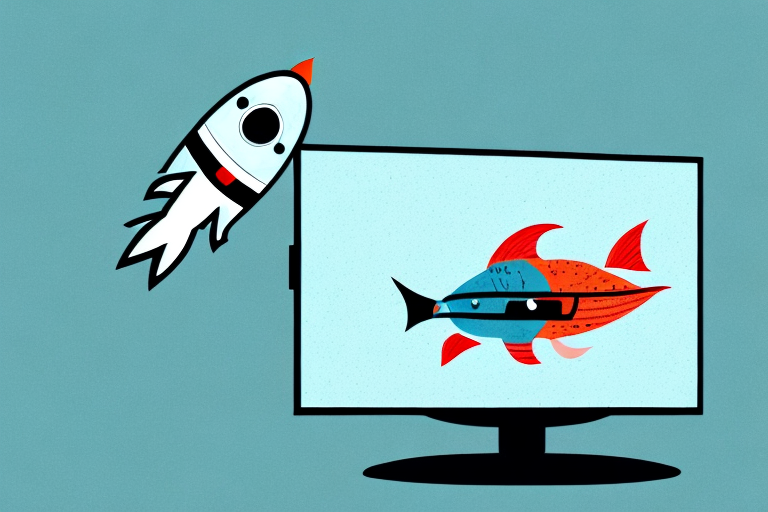Mounting your TV on a Rocketfish wall mount can be a great way to save space and create a sleek, modern look in your living room. In this step-by-step guide, we’ll take you through the process of attaching your TV to a Rocketfish wall mount. We’ll cover everything from choosing the right wall mount for your TV to troubleshooting common issues that may arise during installation. So, let’s get started!
Tools Required for Attaching TV to Rocketfish Wall Mount
Before you begin, make sure you have all the necessary tools on hand. Here are the tools you’ll need:
- Stud finder
- Pencil
- Level
- Drill
- Screwdriver
- Measuring tape
It’s important to note that the type of wall you’re mounting the TV on may require additional tools. For example, if you’re mounting the TV on a concrete wall, you’ll need a hammer drill and masonry bit in addition to the tools listed above. If you’re unsure of what tools you’ll need, consult the Rocketfish Wall Mount installation manual or contact a professional installer.
Additionally, it’s recommended that you have a second person assist you with the installation process. Mounting a TV can be a two-person job, especially if the TV is large and heavy. Having a second person to hold the TV in place while you attach it to the wall mount can make the process much easier and safer.
Choosing the Right Rocketfish Wall Mount for Your TV
Choosing the right wall mount for your TV is crucial to ensure that your TV is properly supported and secure. To choose the right wall mount, you’ll need to consider the size and weight of your TV, as well as the VESA pattern. Rocketfish wall mounts come in a variety of sizes and weight capacities, so make sure you choose one that is suitable for your TV’s specifications.
Another important factor to consider when choosing a Rocketfish wall mount is the type of wall you will be mounting it on. Different wall types require different types of mounting hardware, so make sure you choose a wall mount that is compatible with your wall type. For example, if you have a concrete or brick wall, you’ll need a wall mount that comes with concrete anchors.
It’s also important to consider the viewing angle when choosing a Rocketfish wall mount. Some wall mounts allow for tilting and swiveling, which can be useful if you need to adjust the viewing angle of your TV. If you plan on mounting your TV in a room with multiple seating areas, a wall mount that allows for tilting and swiveling can be especially beneficial.
Measuring and Marking the Wall for Rocketfish Wall Mount Installation
Once you have chosen the right Rocketfish wall mount for your TV, it’s time to measure and mark the wall for installation. Use a stud finder to locate the studs in the wall. Then, use a pencil to mark the center of each stud where you will be mounting the wall bracket. Use a level to ensure the marks are straight and aligned with each other.
Before drilling any holes, it’s important to double-check the measurements and make sure the TV will be at the desired height and angle. You can use a tape measure to measure the distance between the bottom of the TV and the top of the wall bracket. This will help you determine the appropriate height for the bracket on the wall. Additionally, you can use a cardboard cutout of the TV to visualize the placement and ensure it’s at the desired angle.
It’s also important to consider the location of any electrical outlets or cables that may be behind the wall. Make sure to avoid drilling into any wires or pipes. If you’re unsure about the location of any electrical components, it’s best to consult a professional electrician before proceeding with the installation.
Preparing the TV for Rocketfish Wall Mount Installation
With the wall marked, it’s time to prepare the TV for installation. Lay the TV face down on a soft, flat surface to avoid damaging the screen. Locate the VESA pattern on the back of the TV and attach the mounting bracket according to the manufacturer’s instructions.
It’s important to ensure that the mounting bracket is securely attached to the TV before proceeding with the installation. You can use a level to make sure that the bracket is straight and aligned properly. Additionally, it’s a good idea to double-check the weight capacity of the bracket to ensure that it can support the weight of your TV. Once you’re confident that the bracket is securely attached, you can move on to the next step of the installation process.
Installing the Rocketfish Wall Mount on the Wall
Now it’s time to install the wall mount on the wall. Start by drilling pilot holes for the screws using the marks you made earlier on the wall. Attach the wall mount to the wall using the provided screws and a screwdriver.
It’s important to make sure that the wall you are attaching the mount to is sturdy enough to hold the weight of your TV. If you’re unsure, use a stud finder to locate the studs in the wall and attach the mount to those for added support. Additionally, make sure to level the mount before attaching it to the wall to ensure that your TV will hang straight.
Attaching the Bracket to the Back of the TV
With the wall mount securely attached to the wall, it’s time to attach the bracket to the back of the TV. Attach the bracket to the VESA pattern on the back of the TV using the provided screws and a screwdriver.
It’s important to make sure that the bracket is securely attached to the TV to prevent any accidents or damage. Double check that the screws are tightened properly and that the bracket is level on the back of the TV. Once the bracket is attached, carefully lift the TV and hook it onto the wall mount, making sure it clicks into place. Finally, test the TV to ensure that it is securely mounted and that there is no wobbling or movement.
Securing the TV to the Rocketfish Wall Mount
With the bracket attached to the TV and the wall mount attached to the wall, it’s time to secure the TV to the wall mount. Lift the TV and carefully hook it onto the wall mount. Once the TV is securely in place, tighten the screws on the bracket to secure it in place.
It’s important to ensure that the TV is level once it’s mounted on the wall. Use a level to check that the TV is straight and adjust the mount if necessary. Additionally, it’s recommended to have a second person assist with the mounting process to ensure the TV is lifted and secured safely.
Adjusting the Tilt and Swivel of Your Mounted TV
Finally, adjust the tilt and swivel of your mounted TV to ensure the perfect viewing angle. To adjust the tilt, loosen the screws on the TV bracket and tilt the TV to the desired angle. To adjust the swivel, loosen the screws on the wall mount and swivel the TV horizontally to the desired angle.
It’s important to note that the weight and size of your TV will determine the type of wall mount you need. For larger and heavier TVs, it’s recommended to use a mount with a higher weight capacity and multiple mounting points for added stability. Additionally, if you have a curved TV, make sure to choose a mount that is compatible with curved screens to ensure a secure fit.
Troubleshooting Common Issues with Rocketfish Wall Mount Installation
If you encounter any issues during installation, such as difficulty locating the studs or leveling the wall mount, refer to the manufacturer’s instructions or seek professional assistance.
Another common issue that may arise during Rocketfish wall mount installation is the compatibility of the mount with your TV. It is important to ensure that the mount is compatible with your TV’s size and weight before beginning installation. Refer to the manufacturer’s instructions or seek professional assistance if you are unsure.
In addition, if you experience any issues with the cables or wiring during installation, make sure to double-check that they are properly connected and secured. Loose or improperly connected cables can cause issues with the functionality of your TV and wall mount. If you are still experiencing issues, refer to the manufacturer’s instructions or seek professional assistance.
Tips for Maintaining Your Mounted TV and Rocketfish Wall Mount
To ensure the longevity of your mounted TV and Rocketfish wall mount, avoid hanging excessive weight from the mount and periodically check the screws and brackets for tightness. In addition, keep the TV and wall mount clean and free from dust and debris.
Another important tip for maintaining your mounted TV and Rocketfish wall mount is to avoid exposing them to extreme temperatures or humidity. High levels of moisture can cause rust and corrosion, while extreme heat or cold can damage the electronic components of your TV.
It is also recommended to use a surge protector to protect your TV and other electronic devices from power surges and voltage spikes. This can prevent damage to your TV and ensure that it continues to function properly for years to come.
Conclusion: Enjoy Your Perfectly Mounted TV with Rocketfish Wall Mount
Congratulations! You have successfully attached your TV to a Rocketfish wall mount. By following these simple steps, you can enjoy a sleek, modern look in your living space, as well as the perfect viewing angle for your TV. If you have any further questions or concerns, don’t hesitate to contact Rocketfish customer support for assistance.
It’s important to note that Rocketfish wall mounts are not only stylish and functional, but also safe and secure. With their sturdy construction and reliable hardware, you can trust that your TV will stay securely mounted to the wall. Additionally, Rocketfish offers a variety of wall mount options to fit different TV sizes and types, so you can find the perfect fit for your home entertainment setup. Upgrade your viewing experience today with a Rocketfish wall mount!