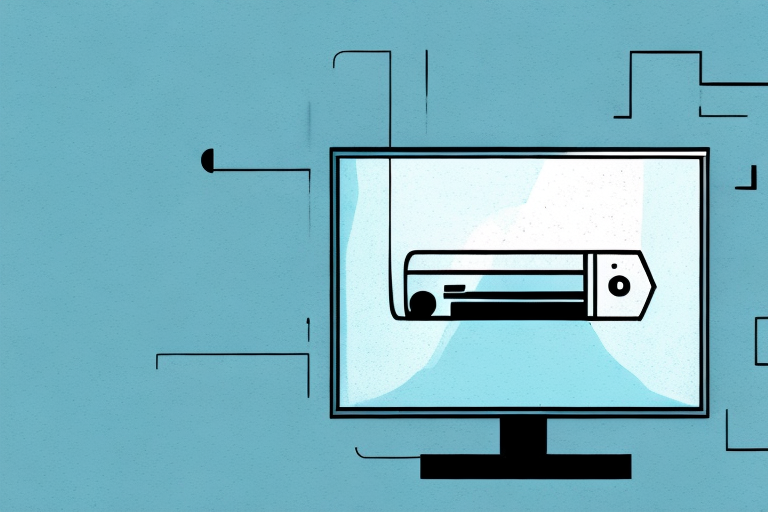Are you tired of having your TV sit on a bulky entertainment center, taking up valuable space in your living room? If so, wall-mounting your TV may be the perfect solution for you. Not only does this free up floor space, but it also provides a sleek and modern look that can transform the entire room. But before you dive in, it’s important to make sure you mount your TV properly to avoid any accidents or damage. In this article, we will cover everything you need to know about mounting your TV to a stud wall.
The Benefits of Mounting Your TV to a Stud Wall
Mounting your TV to a stud wall has a number of benefits, including:
- Saving space in the room by eliminating the need for a bulky entertainment center;
- Providing a cleaner and more modern look to your home;
- Keeping your TV safe from accidental bumps and falls;
- Creating a more comfortable viewing experience, since the TV can be positioned at the perfect height and angle.
In addition to these benefits, mounting your TV to a stud wall can also improve the sound quality of your viewing experience. When a TV is mounted to a stud wall, it is less likely to vibrate or shake, which can cause distortion in the sound. This means that you can enjoy your favorite movies and TV shows with clearer and more accurate sound.
The Tools You Will Need To Mount Your TV to a Stud Wall
Before you get started, you will need a few tools to mount your TV to the wall. These include:
- Drill;
- Screwdriver;
- Stud finder;
- Tape measure;
- Level;
- Pencil;
- Mounting bracket;
- Heavy-duty screws;
- TV mounting plate.
Make sure you have these tools and materials on hand before beginning the installation process.
It is important to note that the size and weight of your TV will determine the size and number of screws needed to mount it securely to the wall. Be sure to check the manufacturer’s instructions for the recommended screw size and weight limit for your specific TV model.
Additionally, if you are unsure about the location of the studs in your wall, it is recommended to use a stud finder to locate them before drilling any holes. This will ensure that your TV is mounted securely and will not fall off the wall.
How to Find the Studs in Your Wall
The first step in mounting your TV to a stud wall is to locate the studs in your wall. This is important because you need to securely attach your TV mount to the wall studs to ensure it can support the weight of your TV. To find the studs, use a stud finder and move it along the wall until it beeps or indicates a stud is present. Mark the location of each stud with a pencil.
If you don’t have a stud finder, you can still locate studs using other methods. One way is to look for visible signs of nails or screws in the wall, which are often used to attach drywall to the studs. You can also try tapping the wall with a hammer or knocking on it with your knuckles to listen for a solid sound, which indicates a stud is present. However, these methods may not be as accurate as using a stud finder, so it’s important to double-check your findings before drilling into the wall.
Measuring for Proper Placement of Your TV Mount
Once you have determined the location of the studs, it’s time to measure for proper placement of your TV mount. Use your tape measure to determine the height at which you want your TV to be mounted. Keep in mind that this will depend on your personal preference and the size of your TV.
Another important factor to consider when measuring for proper placement of your TV mount is the viewing angle. You want to make sure that the TV is mounted at a height and angle that allows for comfortable viewing from your seating area. A good rule of thumb is to mount the TV at eye level when seated. However, if you have a large TV or a high seating area, you may need to adjust the height and angle accordingly.
How to Mark and Drill Holes for Your TV Mount
After deciding on the appropriate height for your TV, it’s time to mark and drill the holes for the mount. Use your level to ensure the mount is straight and mark the holes with a pencil. Use a drill to make pilot holes into the studs, making sure to drill straight and to the correct depth.
It’s important to choose the right drill bit for the job. A bit that is too small will not provide enough support for the mount, while a bit that is too large can weaken the stud. Refer to the instructions provided with your mount to determine the appropriate size drill bit to use. Additionally, be sure to wear eye protection and use caution when drilling into the wall.
Installing the Mounting Bracket on the Wall
Now that the holes have been drilled, it’s time to install the mounting bracket on the wall. Line up the bracket with the drilled holes and use heavy-duty screws to secure it to the wall studs. Make sure the bracket is level and secure, as this will be the base for mounting your TV.
It’s important to note that the type of screws you use will depend on the material of your wall. For example, if you have a drywall, you’ll need to use drywall anchors to ensure the bracket is securely attached. If you’re unsure about the type of screws or anchors to use, consult with a hardware store or a professional installer. Once the bracket is securely attached, you can proceed with mounting your TV and enjoy your new setup!
Attaching the TV Mounting Plate to Your TV
Next, it’s time to attach the TV mounting plate to your TV. Make sure you select a mounting plate that is compatible with your TV’s model number and weight. Follow the manufacturer’s instructions to attach the plate securely to the back of your TV.
It’s important to note that the placement of the mounting plate on the back of your TV can affect the viewing experience. Consider the height and angle at which you want your TV to be mounted, and position the plate accordingly. It’s also a good idea to have someone assist you in holding the TV steady while you attach the plate to ensure it is level and secure.
Securing Your TV to the Wall Mount
Now it’s time to attach your TV to the wall mount. Lift the TV carefully and align the mounting plate with the bracket on the wall. Use the bolts provided by the manufacturer to secure the TV to the bracket. Use a level to ensure the TV is not tilted and adjust as needed.
It’s important to make sure that the wall mount you have chosen is appropriate for the size and weight of your TV. If the mount is not strong enough, it could fail and cause damage to your TV or even injure someone. Always check the weight limit and size specifications of the mount before purchasing and installing it.
Additionally, it’s a good idea to have someone assist you with the installation process. Lifting and securing a TV to a wall mount can be a two-person job, especially if the TV is large and heavy. Having someone to hold the TV in place while you secure it to the bracket can make the process much easier and safer.
Adjusting the Tilt and Swivel of Your Mounted TV
Finally, you may want to adjust the tilt and swivel of your mounted TV for optimal viewing. Most mounts have the ability to tilt and swivel, allowing you to adjust the angle of the TV as needed. Refer to the manufacturer’s instructions to make any necessary adjustments.
When adjusting the tilt and swivel of your mounted TV, it’s important to consider the lighting in the room. If there is a lot of natural light coming in from windows or if there are bright lights in the room, you may need to adjust the angle of the TV to reduce glare and improve visibility.
Additionally, if you have multiple seating areas in the room, you may need to adjust the tilt and swivel of the TV to ensure that everyone has a clear view. This may require some trial and error, but it’s worth taking the time to find the best angle for everyone’s viewing pleasure.
Troubleshooting Common Issues with Wall-Mounting a TV
If you experience any issues during the installation process or after mounting your TV, refer to the manufacturer’s instructions or consult a professional. Common issues include loose mounting brackets, tilted TVs, uneven mounting, and cable management.
Another common issue that may arise when wall-mounting a TV is the compatibility of the mount with the TV. It is important to ensure that the mount is compatible with the size and weight of your TV. Using an incompatible mount can result in damage to your TV or even cause it to fall off the wall. Always check the specifications of both the mount and the TV before beginning the installation process.
Tips for Cable Management and Hiding Wires
Once your TV is securely mounted to the wall, it’s time to address cable management and hiding wires. This is important for maintaining the sleek and modern look of a wall-mounted TV. Use cable ties or a cable cover to hide wires along the wall. If your TV is mounted in a visible location, consider using a wire cover to further conceal cables.
Another option for hiding wires is to use a cord hider that can be painted to match the wall color. This is a great solution for those who want a completely seamless look. Additionally, if you have multiple devices connected to your TV, consider using a power strip with surge protection to keep cords organized and protected from power surges. By taking the time to properly manage and hide your cables, you can enjoy a clutter-free and visually appealing entertainment setup.
How to Install Sound Bar with your Mounted TV
If you want to enhance your TV viewing experience even further, consider installing a soundbar with your mounted TV. Most soundbars can be mounted directly beneath a wall-mounted TV. Follow the manufacturer’s instructions to mount the soundbar to the wall and connect it to your TV.
Maintaining your Mounted TV Over Time
Wall-mounting your TV is a great way to free up space and improve the look of your home. However, it’s important to maintain your mounted TV over time to ensure it remains safe and secure. Inspect your TV mount and cables periodically to make sure they’re not loose or damaged.
By following these steps, you can easily and safely mount your TV to a stud wall. Enjoy your new space-saving and stylish entertainment setup!