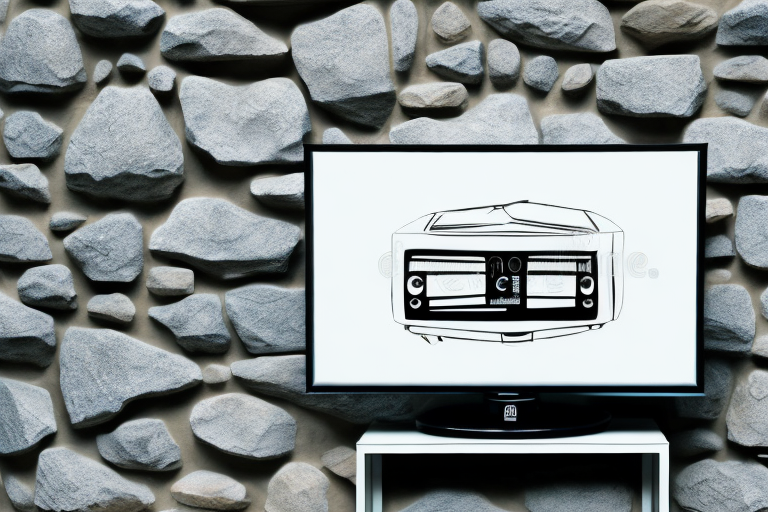Mounting a TV on a real stone wall can seem like a daunting task, but with the right tools and preparation, the process can be quite simple. This article will cover everything you need to know to successfully mount your TV on a stone wall.
What You’ll Need: Tools and Supplies for Mounting a Tv on Stone
The first step to mounting your TV on stone is to gather all the materials you’ll need. Here’s a list:
- Wall mount bracket
- Drill
- Masonry bit
- Tape measure
- Pencil or marker
- Screwdriver or screw gun
- Masonry anchors
- Screws
- Cable ties
It’s important to note that the size and weight of your TV will determine the size and number of masonry anchors and screws you’ll need. It’s recommended to use at least four anchors and screws for a secure mount. Additionally, you may want to consider using a level to ensure that your TV is mounted straight on the stone surface.
Tips and Tricks for Choosing the Right Wall Mount for Your Tv
Choosing the right wall mount for your TV is essential to ensure a secure installation. It’s important to consider the size and weight of your TV when selecting a mount. You should also take into account the type of stone you are mounting onto, as some mounts are better suited for certain materials.
Another important factor to consider when choosing a wall mount for your TV is the viewing angle. You want to make sure that the mount allows for comfortable viewing from your desired seating area. Additionally, consider the adjustability of the mount, as some mounts offer tilt and swivel options for optimal viewing. Lastly, don’t forget to check the compatibility of the mount with your specific TV model to ensure a proper fit.
Preparing Your Stone Wall: Cleaning and Inspecting the Surface
Before you begin drilling into your stone wall, it’s important to prepare the surface. Start by cleaning the surface with a mild detergent and a soft-bristled brush. Once the surface is clean, inspect it for any cracks or chips. If you find any, make sure to fill them with a suitable filler and allow it to dry completely before proceeding.
After filling any cracks or chips, it’s important to sand down the surface to ensure it’s smooth and even. This will help the drill bit grip onto the surface better and prevent any slipping or damage to the stone. Use a fine-grit sandpaper and work in circular motions until the surface is smooth to the touch.
Additionally, if you’re planning on hanging something heavy on your stone wall, it’s important to locate the studs or anchors within the wall. This will provide a secure and stable base for your hanging object. You can use a stud finder or consult with a professional to locate the studs or anchors within your stone wall.
Measuring and Marking the Wall: Finding the Best Location for Your Tv
To determine the best location for your TV, take into account the viewing angle, the placement of your furniture, and any potential glare from windows or overhead lighting. Use a tape measure and a pencil or marker to mark the location of the top and bottom of your TV, as well as the holes for the wall mount bracket.
Another important factor to consider when finding the best location for your TV is the height at which it will be mounted. The ideal height for your TV will depend on the size of the screen and the distance between the TV and the seating area. As a general rule, the center of the screen should be at eye level when you are seated.
It is also important to consider the type of wall you will be mounting your TV on. Different types of walls require different types of hardware to ensure that your TV is securely mounted. For example, if you are mounting your TV on a drywall, you will need to use anchors to ensure that the mount is secure. If you are unsure about the type of wall you have or the hardware you will need, consult a professional.
Drilling into Stone: Techniques for Safely Making Holes in Real Stone
When drilling into stone, it’s important to take precautions to ensure the safety of both yourself and your wall. Use a masonry bit to drill holes for the mount bracket, and take care to avoid drilling too deeply or too quickly. Be sure to wear protective gear, such as goggles and gloves. Take breaks as needed to avoid overheating your drill.
Another important consideration when drilling into stone is the type of stone you are working with. Some stones, such as granite, are much harder than others and may require a different type of drill bit or drilling technique. It’s important to research the specific type of stone you are working with and adjust your drilling approach accordingly.
Additionally, if you are drilling into a stone wall or surface that is already installed, it’s important to take extra care to avoid damaging the surrounding area. Use a level to ensure that your holes are straight and evenly spaced, and consider using a template or guide to help you achieve the desired placement. If you are unsure about your ability to drill into stone safely, it may be best to consult a professional for assistance.
Installing Anchors and Screws: Securing the Mount to Your Wall
Once you’ve drilled the holes for the mount bracket, it’s time to install the anchors and screws. Make sure to choose anchors and screws that are appropriate for the weight of your TV and the type of stone you are mounting onto. Use a screwdriver or screw gun to securely fasten the mount bracket to the wall.
It’s important to note that the location of the mount on the wall is also crucial. Make sure to choose a spot that is both sturdy and easily visible from your desired viewing area. Additionally, consider the height at which you want your TV to be mounted. A good rule of thumb is to have the center of the screen at eye level when seated.
After securing the mount bracket to the wall, it’s time to attach the mounting plate to the back of your TV. Make sure to follow the manufacturer’s instructions carefully, as the process may vary depending on the type of TV you have. Once the mounting plate is securely attached, simply lift the TV onto the mount bracket and adjust as needed.
Attaching the Bracket to Your Tv: Ensuring a Secure Fit for Your Display
With the mount bracket securely fastened to the wall, it’s time to attach the bracket to your TV. Most wall mount brackets come with a variety of screws and adapters to ensure a secure fit for your specific TV model. Refer to the manufacturer’s instructions to properly attach the bracket to your TV.
Before attaching the bracket to your TV, it’s important to make sure that the TV is turned off and unplugged. This will prevent any electrical damage or injury during the installation process. Additionally, it’s a good idea to have a second person assist you in lifting and attaching the TV to the bracket, as it can be a heavy and awkward task.
Once you have attached the bracket to your TV, double-check that all screws and adapters are tightened securely. You can do this by gently shaking the TV to ensure that it is firmly attached to the bracket. If you notice any wobbling or looseness, immediately turn off the TV and re-tighten the screws and adapters until the TV is securely fastened to the bracket.
Hanging Your Tv: Step-by-Step Instructions for Properly Mounting Your Screen
With the bracket attached to both the wall and your TV, you’re ready to hang your TV. Enlist the help of a friend to assist with lifting and positioning the TV onto the wall mount bracket. Once in place, make any necessary adjustments to ensure the TV is level and secure.
It’s important to note that the type of wall you’re mounting your TV on can affect the installation process. For example, if you’re mounting your TV on a drywall, you’ll need to locate the studs behind the drywall to ensure a secure mount. On the other hand, if you’re mounting your TV on a brick or concrete wall, you’ll need to use special anchors and screws designed for those materials. Always refer to the manufacturer’s instructions and consult with a professional if you’re unsure about the installation process.
Testing Your Installation: Making Sure Your Tv is Securely Mounted on Real Stone
After mounting your TV on the stone wall, it’s important to test the installation to ensure everything is secure. Give the TV a firm shake to make sure it doesn’t move or wobble. Be sure to check the cables and connections as well.
It’s also a good idea to test the viewing angle of the TV to make sure it’s comfortable for your eyes. Adjust the tilt and swivel of the mount if necessary. Additionally, check the weight capacity of the mount to ensure it can support the weight of your TV.
If you have any doubts about the installation, it’s best to seek professional help. A poorly installed TV can be a safety hazard and cause damage to your property. By taking the time to test and ensure the installation is secure, you can enjoy your TV without any worries.
Troubleshooting Common Problems When Mounting a Tv on Real Stone
While mounting a TV on a stone wall can be a straightforward process, there are common problems that can arise. These include uneven mounting, cable management issues, and difficulty finding the appropriate mount for your TV and stone type. If you encounter any of these issues, refer to the manufacturer’s instructions or seek the help of a professional.
Another common problem when mounting a TV on real stone is the weight of the TV. Stone walls may not be able to support the weight of larger TVs, which can lead to the TV falling off the wall and causing damage. It is important to ensure that the stone wall is strong enough to support the weight of your TV before mounting it. You can consult with a professional or use a stud finder to locate the strongest points on the wall for mounting.
Maintaining Your Installation: Tips for Keeping Your Mounted Tv Safe and Functional
Proper maintenance is vital to ensuring the longevity of your mounted TV. To keep your installation safe and functional, periodically check the tightness of the screws and cables. Keep all cables and wires organized and out of sight to prevent tripping hazards. And if you plan on moving your TV, be sure to uninstall it safely and properly.
Conclusion and Final Thoughts on How to Mount a Tv on Real Stone
Mounting a TV on a real stone wall can seem intimidating, but with the right tools and preparation, it’s a task that can be accomplished in just a few hours. By properly measuring, drilling, and securing your wall mount bracket, you can be sure that your TV will be mounted safely and securely. With a little effort, you can enjoy your favorite shows and movies on a beautifully mounted TV on your real stone wall.