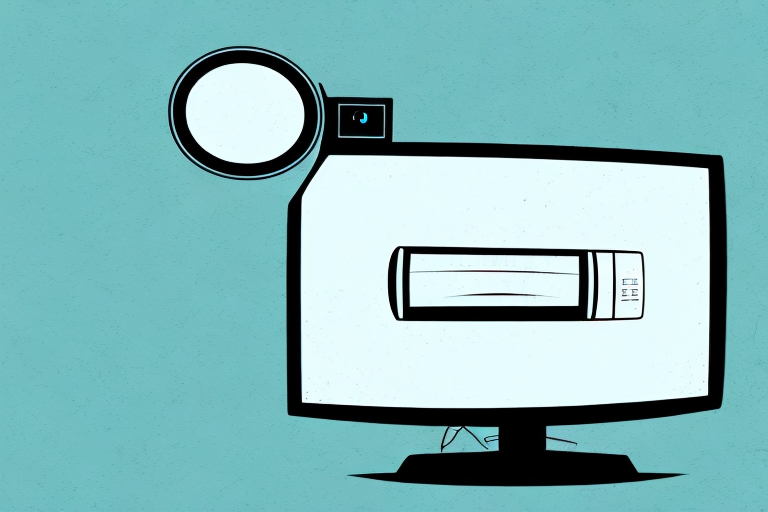Mounting your TV can be a daunting task, but it doesn’t have to be. With the right tools and preparation, it can be done easily and efficiently. In this article, we will guide you through the steps on how to put mount on TV. From choosing the right wall mount to troubleshooting common issues, we will cover everything you need to know. So, let’s get started!
Tools You Need for Mounting a TV
The first step in mounting your TV is to gather the necessary tools. You will need a drill, drill bits, a stud finder, a screwdriver, a level, and a measuring tape. It is important to have all these tools ready before starting the mounting process.
Additionally, it is recommended to have a helper when mounting a TV, especially if it is a larger model. This will make the process easier and safer, as one person can hold the TV while the other person drills and secures it to the wall. It is also important to read the manufacturer’s instructions carefully and follow them closely to ensure the TV is mounted securely and safely.
How to Choose the Right Wall Mount for Your TV
When choosing a wall mount for your TV, it is important to consider the size and weight of your TV. The mount should be able to support the weight of your TV. You should also consider the VESA pattern, which is the distance between the holes on the back of your TV. The mount you choose should be compatible with your TV’s VESA pattern.
Another important factor to consider when choosing a wall mount for your TV is the viewing angle. You should choose a mount that allows you to adjust the angle of your TV, so that you can watch it comfortably from different positions in the room. Additionally, you should consider the type of wall you will be mounting your TV on. If you are mounting your TV on a drywall, you will need to use anchors to ensure that the mount is securely attached to the wall. On the other hand, if you are mounting your TV on a brick or concrete wall, you will need to use special tools to drill into the wall.
Preparing Your Wall for TV Mounting
Before mounting your TV, it is important to prepare your wall. Clear the area where you plan to mount your TV, and remove any obstacles such as furniture or decorations. You should also clean the area to ensure that the mount adheres properly to the wall.
Next, you should locate the studs in your wall. This is important because the mount needs to be securely attached to the studs to support the weight of the TV. You can use a stud finder to locate the studs, or you can tap the wall to listen for a solid sound, which indicates the presence of a stud.
Once you have located the studs, mark their positions on the wall with a pencil. This will help you to align the mount correctly. You should also measure the distance between the studs, as this will determine the width of the mount that you need to use. It is important to choose a mount that is the correct size for your TV and that is compatible with the spacing of the studs in your wall.
How to Find the Studs in Your Wall
Finding the studs in your wall is important for ensuring that your TV is securely mounted. You can use a stud finder to locate the studs in your wall. Once you have found the studs, mark them with a pencil or tape.
It is also important to note that not all stud finders are created equal. Some may be more accurate than others, so it is important to do your research before purchasing one. Additionally, if you do not have a stud finder, you can try using a magnet to locate the nails or screws in the wall, which will indicate the location of the studs.
Once you have located the studs, it is important to use the appropriate hardware when mounting your TV. Make sure to use screws that are long enough to go through the drywall and into the stud, and use a level to ensure that your TV is straight. If you are unsure about the process, it may be best to hire a professional to mount your TV for you.
Marking the Position for Your TV Mount
Once you have located the studs, you can mark the position for your TV mount. Measure the height at which you want your TV to be mounted, and mark it on the wall. Use a level to ensure that the mark is straight.
It is important to also consider the viewing angle when marking the position for your TV mount. Take into account the distance between the TV and the seating area, and ensure that the TV is mounted at a height and angle that allows for comfortable viewing. You may also want to consider any potential glare or reflections from windows or lights in the room.
Drilling Holes in Your Wall for TV Mounting
Now that you have marked the position for your TV mount, you can drill the holes in your wall. Use a drill bit that is slightly smaller than the screws that came with your mount. Drill the holes into the studs that you have marked. Once the holes are drilled, insert the screws through the mount into the holes in the wall.
It is important to ensure that the holes are drilled straight and level, as any deviation can cause the TV to hang crookedly. You can use a level to ensure that the holes are drilled straight. Additionally, if you are unsure about drilling into your wall, it is recommended to consult a professional to avoid any damage to your wall or injury to yourself.
After the screws are inserted, use a level to ensure that the TV mount is straight. Tighten the screws securely, but be careful not to over-tighten them as this can cause damage to the wall or the mount. Once the mount is securely attached to the wall, you can attach the TV to the mount according to the manufacturer’s instructions.
Attaching the Mounting Bracket to Your TV
Once the mount is securely attached to the wall, you can attach the mounting bracket to the back of your TV. The bracket will attach to the mount on the wall, so make sure that the bracket is lined up with the holes on the back of your TV.
It’s important to note that not all TVs are compatible with all mounting brackets. Before purchasing a mounting bracket, make sure to check the specifications of your TV to ensure that it is compatible. Additionally, make sure to follow the manufacturer’s instructions carefully when attaching the bracket to your TV to avoid any damage or accidents.
Attaching the Mounting Arm to the Wall
After the mounting bracket is attached to the TV, you can attach the mounting arm to the wall mount. Make sure that the arm is securely attached and level before moving on to the next step.
When attaching the mounting arm to the wall, it is important to consider the weight of the TV and choose an appropriate wall mount. A wall mount with a weight capacity that exceeds the weight of the TV will ensure that the TV is securely mounted and will not fall off the wall.
Additionally, it is recommended to use a stud finder to locate the studs in the wall and attach the wall mount to the studs for added stability. If studs are not available in the desired location, use wall anchors to secure the mount to the drywall.
Securing Your TV onto the Mounting Arm
Now that the mounting arm is attached, you can carefully lift your TV and place it onto the arm. Make sure that it is securely attached and that the cords are properly connected. You should also double-check that your TV is level and centered.
It is important to note that different mounting arms may have different weight limits, so make sure that your TV is within the weight limit of the mounting arm you have chosen. Additionally, if you have a larger TV, it may be helpful to have someone assist you in lifting and securing it onto the mounting arm.
Once your TV is securely attached to the mounting arm, you can adjust the angle and height to your desired viewing position. It is recommended to test out different angles and heights before fully tightening the mounting arm to ensure that you have the best viewing experience possible.
Testing Your Mounted TV for Stability and Security
Once your TV is securely mounted, it is important to test it for stability and security. Give the TV a gentle shake to make sure that it is not wobbling. Make sure that the cords are properly secured and that the TV is not leaning to one side.
Another important factor to consider when testing your mounted TV is the weight capacity of the mount. Make sure that the mount can support the weight of your TV and any additional equipment, such as a soundbar or gaming console. Exceeding the weight capacity of the mount can cause it to fail and potentially damage your TV or injure someone.
It is also recommended to periodically check the mount and TV for any signs of wear and tear. Look for cracks or damage to the mount, and make sure that the screws and bolts are still tight. If you notice any issues, it is best to address them immediately to ensure the safety and security of your mounted TV.
Troubleshooting Common Issues with TV Mounting
If you encounter any issues during the mounting process, don’t panic. Common issues include difficulty finding the studs, uneven surfaces, or misaligned brackets. Take your time and carefully adjust the mount until it is properly aligned and secure.
Another common issue that may arise during TV mounting is the weight of the TV. Make sure to check the weight limit of your mount and ensure that your TV does not exceed it. If your TV is too heavy for the mount, it may cause the mount to fail and your TV to fall. Additionally, if you are unsure about the weight limit or installation process, it is always best to consult a professional.
Tips and Tricks for a Seamless Mounted TV Look
Now that your TV is securely mounted, you can add finishing touches to make it look seamless. Use cable ties to neatly organize the cords and hide them from view. You can also use a cable cover to conceal the cords along the wall. And there you have it, a perfectly mounted TV!
Making the decision to mount your TV can seem like a challenging task, but it is definitely achievable with the right tools and preparation. By following the steps outlined in this article, you can have a securely mounted TV that looks and functions perfectly. Remember to take your time and stay patient during the process, and you will have a successful result.