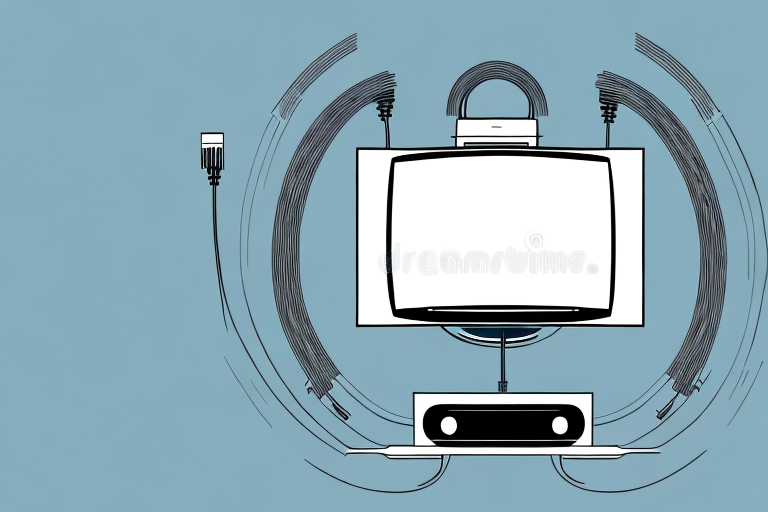Are you planning on installing a flush mount TV but not sure how to power it? Look no further! In this comprehensive article, we’ll cover everything you need to know about powering up your flush mount TV installation.
Why flush mount TV installation is the way to go
Flush mount TV installation has become increasingly popular thanks to its sleek and elegant design. By mounting your TV flush against the wall, you can create a minimalist aesthetic that seamlessly integrates with your home’s existing decor.
In addition to its aesthetic benefits, flush mount TV installation also offers practical advantages. By mounting your TV flush against the wall, you can free up valuable floor space and reduce clutter in your living room. This is especially useful for smaller spaces where every inch counts. Additionally, flush mount installation can help to reduce glare and improve viewing angles, providing a more comfortable and enjoyable viewing experience for you and your family.
What tools and materials you’ll need for the installation
Before you get started, make sure you have the following tools and materials:
- Stud finder
- Drill
- Lag bolts
- Screwdriver
- Electrical boxes
- In-wall rated power cable
- Wire stripper
- Electrical tape
Additionally, it is recommended to have a level, measuring tape, and a pencil to ensure accurate placement of the electrical boxes. It is also important to have a circuit tester to ensure the power is turned off before beginning any electrical work. Safety glasses and gloves are also recommended to protect yourself during the installation process.
How to choose the perfect location for your flush mount TV
Choosing the right location for your flush mount TV is crucial to achieving the ideal viewing experience. Follow these guidelines to ensure you pick the perfect spot:
- Find a location with minimal glare or reflection
- Choose a spot that’s comfortable for viewing
- Ensure the TV is at eye level or slightly lower when seated
Another important factor to consider when choosing the location for your flush mount TV is the distance from the seating area. The ideal distance between the TV and the seating area is typically 1.5 to 2.5 times the diagonal screen size. For example, if you have a 50-inch TV, the optimal viewing distance would be between 75 and 125 inches.
It’s also important to consider the layout of the room when choosing the location for your flush mount TV. If you have a large open space, you may want to consider mounting the TV on a wall that’s visible from multiple seating areas. Alternatively, if you have a smaller room, you may want to mount the TV on a wall that’s directly across from the main seating area.
How to properly mount the bracket for your flush mount TV
The bracket is the backbone of your flush mount TV installation. Follow these steps to install it properly:
- Locate the studs in the wall using a stud finder
- Mark the location where you want to mount the bracket
- Drill pilot holes into the studs
- Attach the bracket to the wall with lag bolts
It is important to ensure that the bracket is level before attaching it to the wall. Use a level to check that the bracket is straight both horizontally and vertically. If the bracket is not level, your TV will not be level either, which can be frustrating to watch. Additionally, make sure that the bracket is securely attached to the wall and that the lag bolts are tightened properly. A loose bracket can cause your TV to fall and potentially cause damage or injury.
Tips for running power behind your wall for a seamless look
To create a clean and seamless look, it’s important to run power behind the wall. Follow these tips to make the process smoother:
- Choose in-wall rated power cable to ensure safety and compliance
- Use wire strippers to expose the bare wires for easier connection
- Wrap electrical tape around the exposed wires to prevent short circuits
It’s also important to plan out the placement of your outlets and switches before running the power behind the wall. Consider the layout of your furniture and appliances to determine the most convenient locations for these electrical components. Additionally, make sure to turn off the power to the room before beginning any electrical work and consult a licensed electrician if you are unsure about any aspect of the installation process.
Step-by-step guide for installing electrical boxes and wiring behind your wall
Installing electrical boxes and wiring behind your wall is essential to creating an organized and safe setup. Follow these steps to do it correctly:
- Turn off the power in the room from the electrical panel
- Use a drywall saw to cut holes for the electrical boxes
- Run the power cable through the holes and into the boxes
- Connect the wires to the electrical outlet and test the connection
- Secure the boxes and cover them with wall plates
Before beginning the installation process, it is important to ensure that you have all the necessary tools and materials. This includes a drywall saw, electrical boxes, power cable, wire strippers, and electrical tape. It is also important to have a basic understanding of electrical wiring and safety precautions.
When cutting the holes for the electrical boxes, it is important to measure and mark the location accurately. It is also important to ensure that the holes are the correct size for the boxes. If the holes are too big, the boxes may not fit securely, and if they are too small, it may be difficult to install the boxes.
How to connect and test your TV’s power source
Once you’ve installed the power cable behind the wall, it’s time to connect and test your TV’s power source. Follow these steps to ensure a proper connection:
- Locate the power input on your TV and connect the power cable
- Plug the power cable into the electrical outlet
- Turn on the power in the room from the electrical panel
- Test the TV’s power source by turning it on and off
It’s important to note that if you’re using a power strip or surge protector, make sure it’s rated for the wattage of your TV. Overloading the power strip can cause damage to your TV and other electronics.
If you’re experiencing any issues with your TV’s power source, such as flickering or intermittent power, it may be a sign of a faulty power cable or electrical outlet. In this case, it’s best to consult a professional electrician to ensure your safety and prevent any further damage to your TV.
Troubleshooting common problems during installation
Despite your best efforts, things can still go wrong during installation. Here are a few common problems and how to troubleshoot them:
- If the TV doesn’t turn on, make sure all the cables are properly connected both at the outlet and the TV
- If the TV is too heavy for the bracket, you may need to reinforce the wall with additional support
- If the power source isn’t working, check the electrical panel and ensure the circuit breaker hasn’t tripped
Another common problem during installation is poor picture quality. This can be caused by a variety of factors, including incorrect cable connections, outdated software, or a faulty TV. To troubleshoot this issue, try adjusting the picture settings on the TV, updating the software, or contacting the manufacturer for assistance.
In some cases, the TV may not be compatible with the bracket or mount being used. This can cause instability or even damage to the TV. To avoid this problem, always check the compatibility of the TV and mount before installation. If you’re unsure, consult with a professional installer or contact the manufacturer for guidance.
Tips for safely hiding unsightly cords and cables
Cords and cables can be an eyesore, but with a little bit of effort, you can easily hide them away. Follow these tips to achieve a clean and clutter-free setup:
- Use cable clips to organize cords and keep them out of sight
- Hide cables in a decorative cord cover or conduit for a finished look
- Consider using a power bridge to run cables through the wall and into a nearby outlet
Another option for hiding cords and cables is to use furniture strategically. For example, you can place a bookshelf or cabinet in front of a power strip or surge protector to conceal the cords. Additionally, you can use furniture with built-in cord management features, such as desks with cable trays or nightstands with hidden outlets. By incorporating furniture into your cord-hiding strategy, you can create a seamless and stylish look in your space.
Expert recommendations on optimizing your flush mount TV viewing experience
Now that your flush mount TV is up and running, it’s time to optimize your viewing experience. Here are a few expert recommendations:
- Invest in a soundbar to enhance the audio quality
- Use a TV mount that allows for tilting and swiveling for a better viewing angle
- Consider adding smart home automation features to control your TV with your voice or smartphone
Another important factor to consider when optimizing your flush mount TV viewing experience is the lighting in the room. It’s best to avoid having any direct light sources, such as lamps or windows, shining directly on the screen. This can cause glare and make it difficult to see the picture clearly. Instead, opt for indirect lighting, such as wall sconces or floor lamps, to create a more comfortable viewing environment.
Frequently asked questions about flush mount TV installations
Here are a few frequently asked questions about flush mount TV installations:
- Do I need a professional to install a flush mount TV?
- How much weight can a flush mount TV bracket hold?
- Can I install a flush mount TV over a fireplace?
By following the steps and tips outlined in this article, you’ll have no problem powering up your flush mount TV installation and achieving a clean and seamless look. Happy viewing!
One important thing to keep in mind when installing a flush mount TV is the location of the electrical outlet. It’s important to ensure that the outlet is located in a convenient spot behind the TV, so that you don’t have to run cords across the wall or floor. If the outlet is not in an ideal location, you may need to hire an electrician to move it or install a new one.