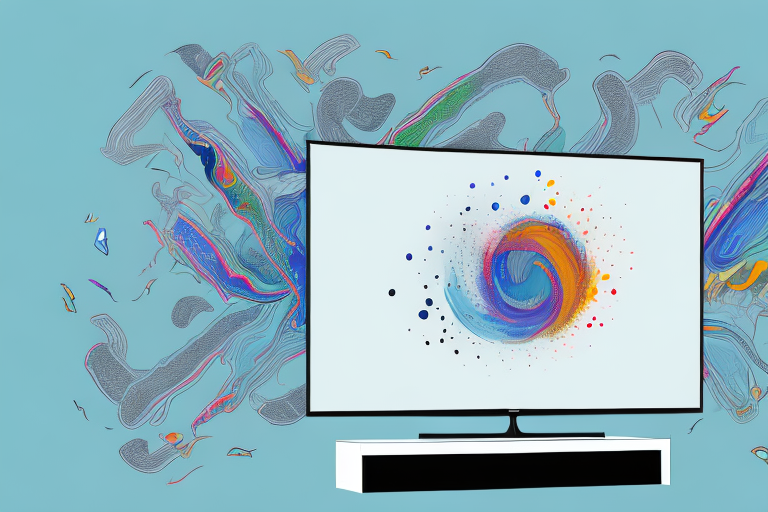Are you tired of craning your neck to watch your Samsung 60 inch TV? Do you want to create a sleeker, more organized living space? Wall mounting your TV could be the solution you’re looking for. In this comprehensive guide, we’ll walk you through the benefits of wall mounting, things to consider before getting started, necessary tools and equipment, step-by-step instructions for the mounting process, choosing the right wall mount, tips for hiding cables and wires, common mistakes to avoid, and frequently asked questions.
The benefits of wall mounting your Samsung 60 inch TV
Wall mounting your Samsung 60 inch TV comes with many benefits. First, it frees up space in your room, allowing you to rearrange your furniture and create a more open, comfortable living space. Additionally, wall mounting reduces glare and improves viewing angles, ensuring that everyone in the room has a clear view of the screen. It can also safeguard your TV against accidental damage, particularly in households with young children or pets.
Another benefit of wall mounting your Samsung 60 inch TV is that it can enhance the overall aesthetic of your room. By eliminating the need for a bulky TV stand, you can create a sleek, modern look that complements your decor. Additionally, wall mounting can help to reduce clutter and create a more streamlined appearance.
Finally, wall mounting your Samsung 60 inch TV can also improve the safety of your home. By securely mounting your TV to the wall, you can reduce the risk of it toppling over and causing injury or damage. This is particularly important in earthquake-prone areas or homes with active children or pets.
Things to consider before wall mounting your TV
Before embarking on the wall mounting process, it’s important to consider a few key factors. Firstly, you’ll need to assess the wall you plan to mount your TV on and ensure that it can support the weight of your device. You’ll also need to consider the height and location of the mount, taking into account factors such as viewing angles and sunlight exposure. Finally, you’ll need to factor in the cost of the mounting process and ensure that it fits within your budget.
Another important factor to consider before wall mounting your TV is the wiring and cable management. You’ll need to plan ahead and ensure that you have the necessary cables and connectors to connect your TV to other devices, such as a cable box or gaming console. You’ll also need to consider how to hide the cables and wires to maintain a clean and organized look.
Additionally, it’s important to think about the placement of other furniture in the room. You’ll want to ensure that the TV is mounted in a location that allows for comfortable viewing from all seating areas in the room. You may need to rearrange furniture or adjust the TV mount to achieve the optimal viewing experience.
Necessary tools and equipment for wall mounting a Samsung 60 inch TV
Before getting started, you’ll need to assemble the necessary tools and equipment. This typically includes a stud finder, drill bits, a level, screws, and a wall mount designed specifically for your Samsung 60 inch TV model. You may also want to invest in cable ties and a cable cover to neatly conceal any wires or cords.
It’s important to note that the weight of your Samsung 60 inch TV will also play a role in the tools and equipment needed for wall mounting. If your TV is particularly heavy, you may need to use heavier duty screws and anchors to ensure that it is securely mounted to the wall. Additionally, if you are unsure about the process of wall mounting your TV, it may be helpful to consult with a professional installer to ensure that the job is done safely and correctly.
Step-by-step guide to wall mounting your Samsung 60 inch TV
Ready to start the wall mounting process? Follow these simple steps:
- Use a stud finder to locate the studs in your wall.
- Mark the location of the studs with a pencil.
- Hold the wall mount against the wall and mark the spots where the screws will go.
- Drill pilot holes into the wall where you marked your screw locations.
- Screw the wall mount into the wall, making sure to secure it firmly to the studs.
- Attach the mount brackets to the back of your Samsung 60 inch TV.
- Attach the TV to the wall mount brackets, following the manufacturer’s instructions.
It is important to note that before you begin the wall mounting process, you should ensure that the wall you have chosen can support the weight of your Samsung 60 inch TV. You can check the weight of your TV in the user manual or on the manufacturer’s website. If you are unsure about the weight capacity of your wall, it is recommended that you consult a professional.
How to choose the right wall mount for your Samsung 60 inch TV
Choosing the right wall mount for your Samsung 60 inch TV is crucial to ensuring a secure, stable mount. Look for a mount that is designed specifically for your TV model and weight, and that is compatible with the VESA mounting standard. Additionally, consider the adjustability of the mount, including tilting, swiveling, and extending, to ensure that you can achieve the perfect viewing angle.
Another important factor to consider when choosing a wall mount for your Samsung 60 inch TV is the type of wall you will be mounting it on. Make sure to choose a mount that is compatible with the type of wall, whether it be drywall, concrete, or brick. You may also want to consider hiring a professional to install the mount, especially if you are unsure about the strength and stability of the wall.
Finally, think about the overall aesthetic of your room and how the wall mount will fit in. There are a variety of styles and colors available, from sleek and modern to more traditional designs. Choose a mount that not only fits your TV and wall, but also complements the overall look and feel of your space.
Tips for hiding cables and wires when wall mounting your Samsung 60 inch TV
One of the biggest challenges of wall mounting a TV is concealing the unsightly cables and wires that come with it. Here are a few tips for keeping your cords neat and tidy:
- Use cable ties to bundle your cords together and prevent tangling.
- Invest in a cable cover or wall plates to subtly hide your cords.
- Consider using a furniture-mounted power strip to centralize your cords and prevent tripping hazards.
Another option for hiding cables is to use a cord hider that can be painted to match your wall color. This will make the cords blend in seamlessly with your wall and become virtually invisible.
If you have a large number of cords to hide, you may want to consider hiring a professional to install an in-wall cable management system. This will involve cutting holes in your wall to run the cords through, but will result in a completely clean and clutter-free look.
Common mistakes to avoid when wall mounting a Samsung 60 inch TV
As with any DIY project, there are a few common mistakes to avoid when wall mounting your Samsung 60 inch TV. These include:
- Not properly securing the mount to the wall studs.
- Misjudging the height or viewing angle of the mount.
- Using the wrong screws or hardware to secure the mount.
- Not properly organizing or concealing cords and wires.
Another common mistake to avoid when wall mounting your Samsung 60 inch TV is not checking the weight capacity of the mount. It is important to ensure that the mount you choose can support the weight of your TV. Failure to do so can result in the mount breaking or the TV falling off the wall, causing damage or injury.
Frequently asked questions about wall mounting a Samsung 60 inch TV
Here are a few common questions that arise when it comes to wall mounting a Samsung 60 inch TV:
- Do I need to hire a professional to wall mount my TV?
- While it is possible to DIY a wall mount installation, it can be a complex and time-consuming process. Hiring a professional installer can ensure that the mount is installed safely and securely.
- Can I wall mount my TV on drywall?
- Yes, but you’ll need to ensure that you install the mount securely into the wall studs or use a specialized drywall anchor.
- What should I do if my TV is too heavy for a standard wall mount?
- Consider investing in a reinforced mount, or installing a piece of plywood or other weight-bearing material behind your drywall.
It’s important to also consider the placement of your wall-mounted TV. Make sure it’s at a comfortable viewing height and angle, and that it’s not in direct sunlight or near any heat sources that could damage the TV.
Additionally, before mounting your TV, make sure to measure the space where you want to mount it to ensure that it will fit properly. You don’t want to go through the trouble of mounting it only to find out it doesn’t fit or is too small for the space.
Conclusion and final thoughts on wall mounting a Samsung 60 inch TV
Wall mounting your Samsung 60 inch TV can be a great way to elevate your viewing experience and create a more spacious, organized living area. With the right tools, equipment, and preparation, it’s possible to DIY this installation process and achieve a professional-looking mount. By following the steps outlined in this guide and avoiding common mistakes, you can enjoy a stunning, clutter-free view of your favorite shows and movies.
However, it’s important to note that wall mounting a TV can be a challenging task, especially if you’re not familiar with the process. If you’re unsure about your abilities or lack the necessary tools, it may be best to hire a professional to ensure a safe and secure installation.
Additionally, before mounting your TV, it’s important to consider the placement of other devices such as soundbars or gaming consoles. You’ll want to ensure that these devices are easily accessible and that their cords can be neatly tucked away to maintain a clean and organized look.