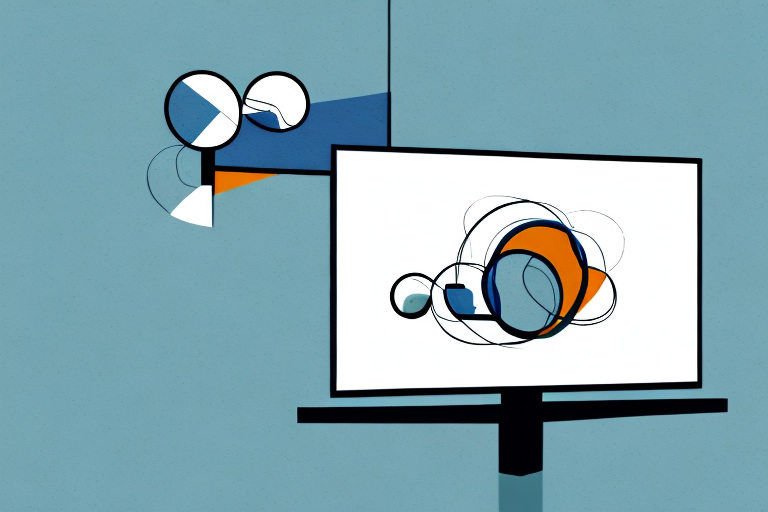If you’re looking to save some floor space in your home or apartment, a cantilever TV mount may be just what you need. This type of mount allows you to securely attach your TV to the wall and then extend it outwards, providing you with a comfortable viewing angle from almost any location in the room. In this article, we’ll walk you through everything you need to know in order to successfully install a cantilever TV mount yourself.
What is a Cantilever TV Mount?
Before we dive into the installation process, let’s take a moment to define exactly what we mean by a cantilever TV mount. Essentially, this type of mount attaches to the wall using either concrete anchors or heavy-duty screws and brackets. The TV itself is then attached to an arm that can be extended or retracted, allowing you to adjust the viewing angle as needed.
Cantilever TV mounts are a popular choice for those who want to save space in their living room or bedroom. By attaching the TV to the wall, you can free up valuable floor space and create a more streamlined look. Additionally, the ability to adjust the viewing angle means that you can enjoy your favorite shows and movies from a variety of positions, whether you’re sitting on the couch or lying in bed.
Benefits of Cantilever TV Mounts
Cantilever TV mounts have a number of benefits over traditional TV setups. First and foremost, they save valuable floor space in your home, which can be especially important in smaller apartments or houses. Additionally, cantilever mounts allow you to adjust the viewing angle of your TV without having to physically move the TV itself. This makes it much easier to get a comfortable viewing angle from anywhere in the room.
Another benefit of cantilever TV mounts is that they can be installed at a higher height than traditional TV setups. This is particularly useful in rooms with high ceilings, as it allows for a better viewing experience without having to strain your neck. Additionally, cantilever mounts are often more durable than traditional TV stands, as they are securely attached to the wall.
Finally, cantilever TV mounts can also provide a sleek and modern look to your home. With no bulky TV stand taking up space, your room can feel more open and spacious. Additionally, many cantilever mounts come with cable management systems, which can help keep your cords and cables organized and out of sight.
Tools Required for Installing a Cantilever TV Mount
Before you get started, you’ll need to make sure you have the right tools on hand. Here’s what you’ll need:
- Heavy-duty screws and anchors
- A drill (with both a drill bit and a screwdriver bit)
- A level
- A measuring tape
- A pencil or marker
Aside from the tools listed above, it’s also important to have a stud finder to locate the studs in your wall. This will ensure that your TV mount is securely attached to the wall and can support the weight of your TV.
Additionally, you may want to have a friend or family member assist you with the installation process. This can make it easier to hold the mount in place while you secure it to the wall, and can also provide an extra set of eyes to ensure that everything is level and properly aligned.
Choosing the Right Location for Your Cantilever TV Mount
Once you have all of your tools on hand, it’s time to choose the right location for your cantilever TV mount. Start by selecting a spot on the wall where you’d like your TV to be located. This could be directly across from where you typically sit on the couch or in a corner of the room.
Consider the height at which you want your TV to be mounted. It’s important to ensure that the TV is at a comfortable viewing height, so you don’t strain your neck or eyes. A good rule of thumb is to mount the TV at eye level when you’re seated.
Another factor to consider is the wall type. If you’re mounting the TV on a drywall, you’ll need to use anchors to ensure that the mount is secure. However, if you’re mounting the TV on a brick or concrete wall, you’ll need to use a masonry bit to drill holes for the anchors.
Preparing the Wall for Installation of a Cantilever TV Mount
Before you can actually attach the mount to the wall, you’ll need to do some initial prep work. Start by measuring and marking the location where you’d like to install the mount. Next, use the level to ensure that your markings are straight and level with the ground. Finally, use the drill to create holes for your screws or anchors.
It’s important to note that the type of wall you’re working with will determine the type of screws or anchors you’ll need to use. For example, if you’re working with drywall, you’ll need to use drywall anchors to ensure a secure installation. On the other hand, if you’re working with a concrete or brick wall, you’ll need to use masonry screws or anchors. Make sure to choose the appropriate hardware for your specific wall type to ensure a safe and secure installation.
How to Install a Cantilever TV Mount on Drywall
If you’re mounting your TV on a drywall surface, you’ll need to use drywall anchors to secure the mount in place. To do this, start by inserting the anchor into the hole you drilled. Then, use the screw to secure the bracket to the wall using the anchor as support. Be sure to tighten the screw securely to ensure that your TV will be held firmly in place.
It’s important to note that the weight of your TV will determine the size and number of anchors you’ll need to use. For larger TVs, it’s recommended to use multiple anchors and to distribute the weight evenly across the mount. Additionally, make sure to choose a mount that is compatible with the size and weight of your TV to ensure a secure installation. Always follow the manufacturer’s instructions and consult a professional if you’re unsure about the installation process.
How to Install a Cantilever TV Mount on Concrete Walls
If you’re mounting your TV on a concrete wall, you’ll need to use concrete anchors instead. Follow the same steps as with the drywall anchors, but make sure to select anchors that are appropriate for use with concrete walls.
Before drilling into the concrete wall, it’s important to locate any electrical wires or plumbing pipes that may be hidden behind the wall. You can use a stud finder or a wire detector to locate these potential hazards. Once you’ve located them, mark their positions on the wall and adjust the position of your mount accordingly.
Tips for Wiring Your Cantilever TV Mount Setup
Once your mount is secured to the wall, it’s time to attach your TV. Make sure to use a mount that is appropriate for the size and weight of your TV. Once your TV is attached, you’ll need to take care of any wiring that needs to be done. This may involve running cables behind the wall or using cord covers to conceal them from view.
When wiring your cantilever TV mount setup, it’s important to consider the placement of your devices. If you have a soundbar or other audio equipment, you may want to position them near your TV. This can help to create a more immersive viewing experience. Additionally, you may want to consider using a surge protector to protect your devices from power surges and other electrical issues.
Adjusting Your Cantilever TV Mount for Optimal Viewing Angles
Once everything is securely in place, it’s time to adjust the viewing angle of your TV. This can typically be done by simply moving the arm of the mount up, down, left, or right as needed. Take your time to find the right viewing angle that’s comfortable for you, and remember that you can always adjust it later if needed.
It’s important to consider the lighting in the room when adjusting your TV mount. If there is a lot of natural light coming in from a window, you may need to adjust the angle of the TV to avoid glare. Similarly, if you have overhead lights or lamps that create a lot of reflection on the screen, you may need to adjust the angle to minimize this. Experiment with different angles until you find the one that works best for your viewing experience.
Maintaining Your Cantilever TV Mount Over Time
Finally, it’s important to properly maintain your cantilever TV mount over time to ensure that it stays securely in place. Make sure to periodically tighten any screws or bolts that may have come loose, and keep an eye out for any signs of wear or damage.
Additionally, it’s recommended to clean your cantilever TV mount regularly to prevent dust and debris buildup. Use a soft cloth and mild cleaning solution to wipe down the mount, being careful not to scratch or damage any surfaces. This will not only keep your mount looking clean and new, but also help to prevent any potential issues that could arise from buildup over time.
Troubleshooting Common Issues with Your Cantilever TV Mount
If you run into any issues with your cantilever TV mount, such as difficulty adjusting the viewing angle or problems with the wiring, don’t hesitate to seek help from a professional. These types of issues can be difficult to troubleshoot on your own, and may require the assistance of an experienced technician in order to resolve.
By following the steps outlined in this article, you should be able to successfully install and maintain a cantilever TV mount in your home or apartment. Take your time, use the right tools, and don’t be afraid to seek help if needed. With a little patience and effort, you’ll be enjoying your favorite shows and movies from a comfortable, conveniently located spot in no time!
It’s important to note that not all cantilever TV mounts are created equal. Before purchasing one, make sure to do your research and read reviews from other customers. Look for a mount that is sturdy, easy to install, and has a wide range of motion for optimal viewing angles.
Additionally, it’s a good idea to periodically check the mount and make sure it is still securely attached to the wall. Over time, the weight of the TV and any adjustments made to the mount can cause it to loosen. By regularly checking and tightening the screws, you can ensure that your TV stays safely mounted and avoid any potential accidents.