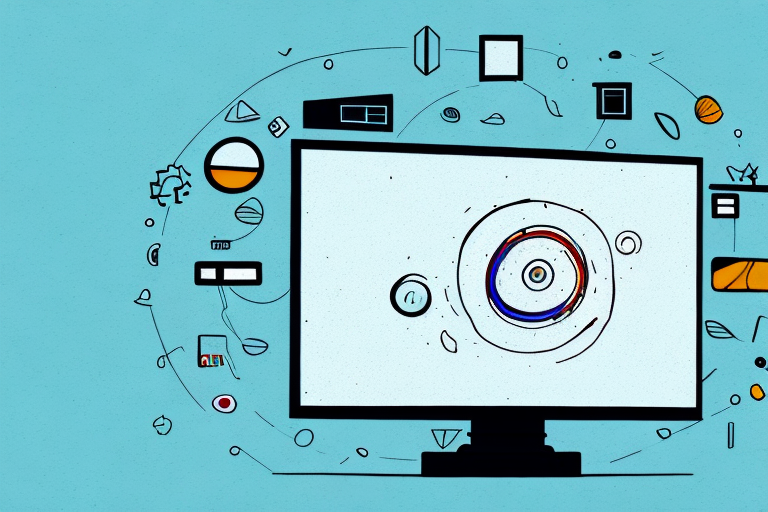If your current TV wall mount is outdated or you’re simply looking to replace your TV, mounting it is an excellent way to free up floor space and give your living room a modern look. Thankfully, replacing your wall-mounted TV is a simple process with the right tools, materials, and a bit of know-how. In this guide, we’ll walk you through all the steps you need to follow to safely and securely replace your TV on a wall mount.
Selecting the Right Wall Mount for Your TV
Before you begin the installation process, it’s important to select the right wall mount for your TV. When choosing a wall mount, consider the size of your TV, its weight, and its VESA pattern. This pattern is the distance between the mounting holes located on the back of your TV. It’s also essential to select the mount that is compatible with your TV type, such as curved, OLED, or LED.
Another important factor to consider when selecting a wall mount for your TV is the viewing angle. You want to make sure that the mount allows you to adjust the angle of the TV to avoid glare and ensure comfortable viewing. Some wall mounts even offer full-motion capabilities, allowing you to adjust the angle and position of the TV to your liking.
Additionally, it’s important to consider the installation process and the level of expertise required. Some wall mounts may require professional installation, while others can be easily installed by the homeowner. It’s important to read the instructions carefully and ensure that you have the necessary tools and equipment before beginning the installation process.
Understanding the Tools and Materials You’ll Need
Before you begin, you’ll need to make sure you have all the tools and materials that you need for the installation process. Some essential tools you’ll require include a stud finder, a level, a drill, a screwdriver, and a wrench. You’ll also need mounting bolts, washers, and screws.
It’s important to note that the specific tools and materials you need may vary depending on the type of installation you’re doing. For example, if you’re installing a ceiling fan, you may need additional tools such as wire strippers and wire connectors. Similarly, if you’re installing a new light fixture, you may need a voltage tester to ensure that the power is off before you begin working.
Preparing the Wall for Installation
Once you have the right tools and materials, it’s time to prepare your wall for installation. Using your stud finder, locate the studs in the wall where you want to mount your TV. Once you’ve located the studs, use the level to ensure that they’re straight. Next, mark the spots where you want to install the mount.
Before you start drilling holes into the wall, it’s important to check for any electrical wires or plumbing behind the wall. You can use a stud finder with a built-in wire detector or hire a professional to do this for you. It’s also a good idea to measure the distance between the studs to ensure that your TV mount will fit properly. Once you’ve confirmed that it’s safe to proceed, you can start drilling the holes and attaching the mount to the wall.
Removing an Old TV from the Wall Mount
If you’re replacing an old TV on a wall mount, you’ll need to remove it from the mount first. Begin by disconnecting all cables and cords from the TV. Next, unscrew the TV from the mount and carefully remove it from the wall.
It’s important to be cautious when removing an old TV from a wall mount, as it can be heavy and difficult to handle. Consider enlisting the help of a friend or family member to assist you in the process. Additionally, be sure to have a safe and secure place to set the TV down once it has been removed from the wall mount.
Before disposing of the old TV, consider donating it to a local charity or electronics recycling center. Many organizations will accept old electronics and either refurbish them for reuse or properly dispose of them in an environmentally friendly manner. This is a great way to give back to your community and reduce electronic waste.
Measuring and Positioning Your New TV on the Wall Mount
Once you’ve removed your old TV, it’s time to measure and position your new TV on the wall mount. Begin by measuring the distance between your TV’s mounting holes and mark the spots where you’ll attach the mount. Next, attach the mount brackets to the TV using the bolts, washers, and screws that came with your mounting kit.
It’s important to ensure that the wall mount is securely attached to the wall before hanging your TV. Use a stud finder to locate the studs in the wall and attach the mount to them using lag bolts. If you can’t find studs, use toggle bolts to secure the mount to the drywall. Once the mount is securely attached, carefully lift your TV and hang it on the mount. Make sure it’s level and adjust the tilt if necessary. Finally, double-check that all screws and bolts are tightened and your TV is securely mounted before enjoying your new setup.
Attaching the Wall Mount to Your TV
Once your TV is ready, it’s time to attach the wall mount. Begin by drilling anchor holes into the markings where you positioned the brackets. Next, attach the wall mount to the wall using the screws and washers that came with your kit. Be sure to check that the mount is level and secure. Finally, attach the TV to the wall mount and secure it using the screws provided.
It is important to note that the weight of your TV should be taken into consideration when selecting a wall mount. Make sure that the wall mount you choose can support the weight of your TV. Additionally, it is recommended to have a second person assist you with attaching the TV to the wall mount to ensure that it is done safely and securely.
Before drilling any holes, it is also important to check for any electrical wires or plumbing behind the wall. Use a stud finder to locate the studs in the wall and avoid drilling into them. If you are unsure about the location of any wires or plumbing, consult a professional before proceeding with the installation.
Mounting Your New TV on the Wall Bracket
Now that both the TV and the mount are attached, it’s time to mount your TV on the wall bracket. Begin by carefully lifting the TV and placing it onto the bracket, making sure it is securely attached. Next, make any necessary adjustments to ensure that the TV is level and securely mounted.
It is important to note that the weight of your TV should not exceed the weight limit of the wall bracket. Exceeding the weight limit can cause the bracket to fail and potentially damage your TV or injure someone. Always check the weight limit of the bracket before purchasing and mounting your TV. Additionally, it is recommended to have a second person assist with the mounting process to ensure safety and accuracy.
Testing Your TV for Stability and Safety
Once your TV is mounted on the wall, it’s crucial to test it for stability and safety. Check that the mount is secure and double-check that all the bolts and screws are tightened. Be sure to test the stability of the TV mount by gently pushing or pulling on the TV.
It’s also important to consider the weight of your TV and whether the mount can support it. Check the weight limit of the mount and compare it to the weight of your TV. If your TV is too heavy for the mount, it can cause the mount to fail and potentially damage your TV or injure someone. Additionally, make sure that the mount is installed on a sturdy wall and not on drywall or plaster alone, as this can also cause the mount to fail. Taking these extra precautions can ensure the safety and stability of your TV mount for years to come.
Troubleshooting Common Installation Issues
If you encounter any issues during the installation process, such as difficulty finding the studs or mounting hardware not fitting, don’t hesitate to consult the installation manual or reach out to a professional for help.
Another common issue that may arise during installation is the presence of electrical wiring or plumbing behind the wall. It is important to use a stud finder to locate any potential hazards before drilling or cutting into the wall. If you are unsure about the location of any wiring or plumbing, it is best to consult a professional to avoid any damage or safety hazards.
Tips for Maintaining Your Wall-Mounted TV over Time
To keep your wall-mounted TV looking its best over time, be sure to dust it regularly and avoid touching the screen. It’s also a good idea to avoid mounting your TV in an area with excessive heat or moisture, as this can damage the TV over time.
Overall, replacing a TV on a wall mount is a simple, yet effective process. By following the steps outlined in this guide, you can safely and securely replace your TV on a wall mount, giving your living room a modern, sleek look.
Another important tip for maintaining your wall-mounted TV is to ensure that the cables and cords are properly organized and secured. This not only helps to prevent any tripping hazards, but it also helps to prevent any damage to the cords or the TV itself. You can use cable ties or cord covers to keep everything neat and tidy. Additionally, if you notice any issues with your TV, such as flickering or distorted images, it’s important to address them promptly to prevent any further damage.