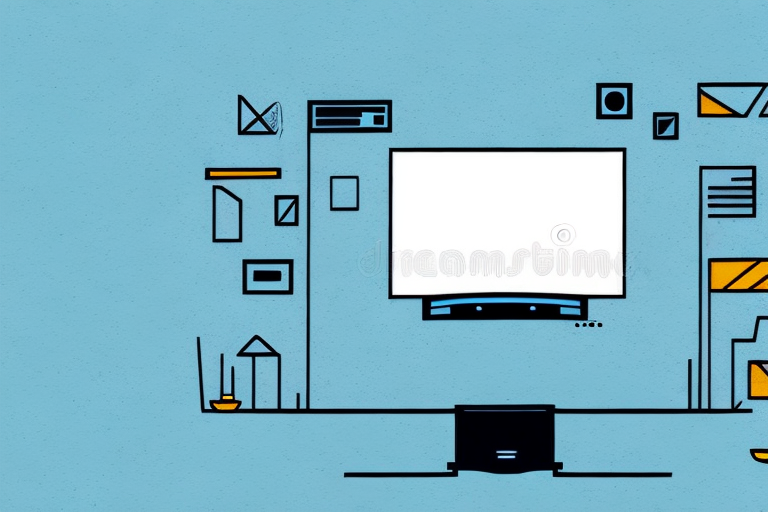Installing a smart TV wall mount may seem like a daunting task, but with the right tools, preparation, and patience, it can be done with ease. In this article, we will guide you through the entire process of installing a smart TV wall mount, from choosing the right mount to securing your TV. So let’s get started!
Tools Required for Smart TV Wall Mount Installation
Before you begin, make sure you have all the necessary tools to install your smart TV wall mount. You will need a drill, stud finder, level, measuring tape, screwdriver, and a pencil. It is also recommended to have an additional person to help you with the installation, especially if your TV is heavy.
It is important to note that the type of wall you are mounting your smart TV on will also determine the tools you need. For example, if you are mounting your TV on a concrete wall, you will need a masonry drill bit and anchors. On the other hand, if you are mounting your TV on a drywall, you will need drywall anchors to ensure the mount is secure.
Additionally, before you start drilling holes in your wall, it is important to check for any electrical wires or plumbing pipes that may be hidden behind the wall. You can use a stud finder to locate any studs or pipes, and avoid drilling into them. If you are unsure about the location of any wires or pipes, it is best to consult a professional.
Choosing the Right Wall Mount for Your Smart TV
The first step in the process is to choose the right wall mount for your smart TV. Consider the VESA pattern of your TV (the pattern of holes on the back of the TV where the mount attaches), the weight of your TV, and the size of the wall mount. Make sure the wall mount you choose is compatible with your TV and can support its weight.
Another important factor to consider when choosing a wall mount for your smart TV is the viewing angle. Think about where you will be sitting in the room and the height at which you want your TV to be mounted. Some wall mounts offer tilting and swiveling options, which can help you achieve the perfect viewing angle.
It’s also important to think about the installation process when choosing a wall mount for your smart TV. Some wall mounts require professional installation, while others can be easily installed by the homeowner. Make sure you choose a wall mount that you feel comfortable installing, or hire a professional if necessary.
Measuring and Marking the Wall for Mounting the TV
Once you have chosen the right wall mount, it’s time to measure and mark the wall for mounting your TV. First, use the stud finder to locate the wall studs where you want to mount your TV. Use the measuring tape and pencil to mark the spot where you want to mount your TV bracket. Use a level to ensure the mark is straight.
It’s important to consider the viewing angle when marking the spot for your TV mount. Take into account the height of your couch or seating area and the distance from the wall to ensure the TV is mounted at the optimal height and angle for comfortable viewing. Additionally, if you plan on hiding the cables, mark the spot where you want to install the cable cover or conduit to ensure a clean and organized look.
Preparing the Wall Surface for Mounting the TV
Before you begin drilling, make sure the wall is clean and free from debris. If necessary, use a drywall saw to cut holes for the wall mount bracket and any cables you need to run through the wall. Be sure to use caution and wear safety goggles when cutting.
Once the wall is clean and holes have been cut, it’s important to locate the studs in the wall. Use a stud finder to locate the studs and mark their location with a pencil. This will ensure that the TV mount is securely attached to the wall and can support the weight of the TV.
Before attaching the TV mount to the wall, double-check the measurements and make sure the mount is level. Use a level to ensure that the mount is straight and adjust as necessary. Once the mount is level, use a drill to attach the mount to the wall, making sure to use the appropriate screws and anchors for your wall type.
Attaching the Wall Mount Bracket to the Wall
Now it’s time to attach the wall mount bracket to the wall. Use the drill to create pilot holes for the screws, then secure the bracket to the wall using the screws and a screwdriver. Again, make sure that the bracket is level and securely attached to the wall.
It’s important to consider the weight of the object you will be mounting on the bracket before attaching it to the wall. If the object is heavy, you may need to use additional support, such as wall anchors or toggle bolts, to ensure that the bracket can hold the weight. Always refer to the manufacturer’s instructions for the maximum weight capacity of the bracket and follow their recommendations for installation.
Attaching the TV Bracket to Your Smart TV
The next step is to attach the TV bracket to your smart TV. Follow the instructions provided with your wall mount to properly attach the bracket to your TV. This usually involves securing the bracket to the back of the TV using screws and a screwdriver. Make sure the bracket is secure before moving on to the next step.
It is important to note that not all TV brackets are compatible with all smart TVs. Before purchasing a TV bracket, make sure to check the specifications of your TV to ensure that the bracket is compatible. Using an incompatible bracket can result in damage to your TV or the bracket itself.
Once the bracket is securely attached to your TV, you can then proceed to mount the TV on the wall. It is recommended to have at least two people to assist with this step, as mounting a TV can be a two-person job. Follow the instructions provided with your wall mount to properly secure the bracket to the wall and hang your TV. Make sure to double-check that the TV is level and secure before letting go.
Connecting External Cables and Wires to Your Smart TV
Before you hang your TV on the wall mount, you will need to connect any necessary cables and wires. This may include HDMI cables, power cables, and audio cables. Be sure to secure these cables to the wall or behind the TV to prevent them from becoming tangled or a tripping hazard.
It is important to note that not all cables and wires are created equal. When selecting cables for your smart TV, it is recommended to choose high-quality cables that are compatible with your TV’s specifications. This will ensure that you get the best possible picture and sound quality. Additionally, if you are unsure about which cables to use, consult the user manual or contact the manufacturer for guidance.
Hanging Your Smart TV on the Wall Mount Bracket
Now it’s time to hang your smart TV on the wall mount bracket. Get someone to help you with this step to avoid dropping and damaging the TV. Carefully lift the TV and attach it to the bracket on the wall. Once the TV is properly attached, you can adjust its position as needed.
It’s important to make sure that the wall mount bracket is securely attached to the wall before hanging your TV. Use a stud finder to locate the studs in the wall and attach the bracket to them for maximum stability. If you’re unsure about how to properly install the bracket, consult a professional or refer to the manufacturer’s instructions.
Adjusting and Leveling Your Smart TV on the Wall Mount Bracket
Using a level, adjust the TV as needed to ensure that it is level. This step is important to prevent any strain on the TV and to ensure a good viewing experience. You can also adjust the viewing angle of your TV by tilting the bracket up or down.
Another important factor to consider when mounting your smart TV on a wall bracket is the weight capacity of the bracket. Make sure that the bracket you choose can support the weight of your TV. If the bracket is not strong enough, it can cause the TV to fall and get damaged.
It is also recommended to use a stud finder to locate the studs in the wall before mounting the bracket. Attaching the bracket to the studs will provide a more secure and stable mount for your TV. If you are unsure about how to mount your TV, it is best to seek the help of a professional.
Securing Your Smart TV to the Wall Mount Bracket
Once you have the TV in the desired position, it’s time to secure it to the wall mount bracket. Use the screws and a screwdriver to secure the bracket to the TV. Double-check that the TV is securely attached before moving on to the next step.
It’s important to note that the size and weight of your TV will determine the type of wall mount bracket you need. Make sure to choose a bracket that is compatible with your TV’s specifications to ensure a secure fit. Additionally, consider using a stud finder to locate the studs in the wall for added stability.
Another important factor to consider when securing your smart TV to the wall mount bracket is the location of the cables. Make sure to route the cables through the bracket and secure them in place to prevent any damage or disconnection. This will also help to keep the area around your TV neat and organized.
Testing Your Smart TV’s Position on the Wall Mount Bracket
After you have secured your TV, test its position by giving it a gentle shake. If the TV moves or seems unstable, adjust the bracket as needed. You can also test the TV’s position by turning it on and checking the viewing angle from different positions in the room.
Tips for Maintaining Your Smart Tv Wall Mount
Now that you have installed your smart TV wall mount, it’s important to take proper care of it. Dust and clean the wall mount bracket and TV regularly, and avoid placing heavy objects on or near the TV. Also, consider investing in a surge protector to protect your TV from power surges and electrical damage.
Troubleshooting Common Problems during Installation
If you encounter any problems during the installation process, refer to the instructions provided with your wall mount or seek help from a professional installer. Common problems include difficulty locating studs, stripped screws, and improper bracket installation.
Now that you have successfully installed your smart TV wall mount, sit back, relax, and enjoy your favorite shows and movies from the best seat in the house!