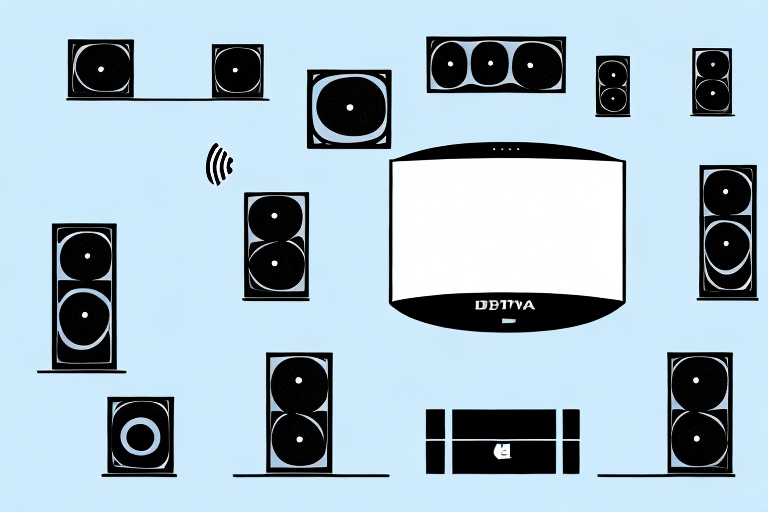Are you tired of being tethered to cables and wires when you want to play music or watch movies on your home theater system? Adding Bluetooth to your setup could be the solution you’ve been searching for. In this article, we’ll cover everything you need to know about how to add Bluetooth to your home theater system, from understanding which Bluetooth adapters to use, to troubleshooting and optimizing your sound quality. Let’s get started!
Why adding Bluetooth to your home theater system is a great idea
When you add Bluetooth connectivity to your home theater system, you’re opening up a whole new world of possibilities. No longer will you be limited by wires and cords that restrict your movement. Bluetooth allows you to stream audio wirelessly from your smartphone, tablet, or laptop to your home theater system, without any loss in sound quality. Whether you want to watch a movie, listen to music, or play video games, the convenience of Bluetooth can revolutionize the way you enjoy your entertainment.
Another advantage of adding Bluetooth to your home theater system is the ability to connect multiple devices simultaneously. This means that you can easily switch between different devices without having to constantly unplug and replug cords. Additionally, Bluetooth technology has advanced to the point where it can support high-quality audio codecs like aptX, which provides even better sound quality than traditional wired connections. With all these benefits, it’s clear that adding Bluetooth to your home theater system is a smart investment that will enhance your entertainment experience.
Understanding the different types of Bluetooth adapters for your home theater system
Not all Bluetooth adapters are created equal. There are a variety of different types of Bluetooth adapters that are designed for different purposes. When selecting a Bluetooth adapter for your home theater system, you will need to decide whether you want a receiver, transmitter, or a combination of both. A Bluetooth receiver allows your home theater system to receive Bluetooth audio signals, while a Bluetooth transmitter allows your home theater system to transmit audio signals to Bluetooth speakers or headphones. Combination adapters can do both. Consider your specific needs to determine which type of adapter is best suited for your home theater system.
If you are looking for a Bluetooth adapter for your home theater system, it is important to consider the range of the adapter. The range of a Bluetooth adapter can vary greatly, with some adapters having a range of only a few feet, while others can have a range of up to 100 feet. If you have a large home theater room, or if you plan on using your Bluetooth adapter in multiple rooms, you will want to choose an adapter with a longer range.
Another important factor to consider when selecting a Bluetooth adapter for your home theater system is the audio quality. Some Bluetooth adapters may compress the audio signal, resulting in a loss of quality. Look for an adapter that supports high-quality audio codecs, such as aptX or AAC, to ensure that you get the best possible sound from your home theater system.
Step-by-step guide to installing a Bluetooth adapter to your home theater system
Once you have selected the Bluetooth adapter that is right for you, it’s time to install it to your home theater system. This may seem like an intimidating task, but it’s actually quite simple. First, you will need to locate the audio input on your home theater system. Depending on the type of Bluetooth adapter you purchased, you may need to connect it with a cable or plug it directly into your audio input. Follow the manufacturer’s instructions carefully to ensure proper installation.
After you have successfully installed the Bluetooth adapter, you will need to pair it with your device. Turn on the Bluetooth function on your device and search for available devices. Select the name of your Bluetooth adapter and follow the prompts to complete the pairing process. Once your device is paired with the adapter, you can start streaming audio wirelessly to your home theater system.
It’s important to note that some Bluetooth adapters may have limited range, so it’s best to keep your device within a reasonable distance from the adapter. Additionally, if you experience any issues with the audio quality, try adjusting the volume levels on both your device and home theater system. With a properly installed Bluetooth adapter, you can enjoy high-quality audio without the hassle of wires and cables.
How to pair your devices with your newly added Bluetooth connection
After you have successfully installed your Bluetooth adapter, it’s time to pair your devices. This process may vary depending on your specific adapter and devices, but generally, you will need to turn on the Bluetooth function on your device, put your adapter into pairing mode, and then select your home theater system from the list of available devices. Follow the on-screen instructions to complete the pairing process. Remember to always keep your device within range of your home theater system to ensure a stable connection.
It’s important to note that some devices may require a passcode to complete the pairing process. This passcode is usually provided in the user manual or can be found by searching online for your specific device model. Additionally, if you are experiencing difficulty pairing your devices, try resetting both your adapter and device and then attempting the pairing process again.
Once your devices are successfully paired, you can enjoy the convenience of streaming audio from your device directly to your home theater system. Keep in mind that some devices may have limited Bluetooth capabilities, such as only being able to connect to one device at a time or having a shorter range. Be sure to check the specifications of your devices to ensure compatibility and optimal performance.
Troubleshooting common issues with Bluetooth connectivity in home theater systems
Even with proper installation and pairing, sometimes Bluetooth connectivity can run into issues. If you’re experiencing dropped connections, poor sound quality, or other issues, there are a few steps you can take to troubleshoot the problem. First, make sure your home theater system and devices are up to date with the latest software updates. Second, try moving your devices closer to your home theater system to ensure a stronger Bluetooth signal. If all else fails, disconnect and reconnect your devices to reset the connection.
Another common issue with Bluetooth connectivity in home theater systems is interference from other devices. If you have other Bluetooth devices in close proximity, they may be causing interference and disrupting the connection. Try turning off other Bluetooth devices or moving them further away from your home theater system to see if this improves the connection.
If you’re still experiencing issues, it may be worth checking the Bluetooth profiles supported by your home theater system and devices. Some devices may not be compatible with certain Bluetooth profiles, which can cause connectivity issues. Check the user manuals for your devices to see which Bluetooth profiles they support and ensure they are compatible with each other.
Optimizing sound quality with Bluetooth in your home theater system
With Bluetooth connectivity, you may experience a slight decrease in audio quality compared to wired connections. However, there are a few things you can do to optimize your sound quality when using Bluetooth. First, make sure your devices are set to transmit high-quality audio. Second, consider investing in a high-quality Bluetooth adapter that is specifically designed for audio transmission. And finally, experiment with the placement of your devices and home theater system to find the perfect balance of connectivity and sound quality.
Another way to optimize your sound quality with Bluetooth is to reduce interference from other wireless devices. This can be done by turning off other Bluetooth devices in the area or by moving your home theater system away from other wireless devices. Additionally, you can try adjusting the equalizer settings on your devices to enhance the audio quality.
It’s also important to keep your Bluetooth devices up to date with the latest firmware updates. These updates often include improvements to the Bluetooth connectivity and audio quality. Check the manufacturer’s website for any available updates and follow the instructions to install them.
Comparing different Bluetooth adapters and finding the right one for your needs
With so many different types of Bluetooth adapters available, it can be difficult to determine which one is right for you. Consider your specific needs, such as whether you want a receiver, transmitter, or combination adapter, the type of audio input on your home theater system, and your budget. Research different brands and models, read reviews, and compare features to make an informed decision. Remember, the right Bluetooth adapter can make all the difference in your home theater experience.
It’s also important to consider the range of the Bluetooth adapter. If you plan on using it in a large room or even outside, you’ll want to make sure the range is sufficient for your needs. Additionally, some Bluetooth adapters may have additional features such as noise-cancellation or multi-device pairing. These features may be important to you depending on your intended use. Take the time to carefully evaluate your options and choose the Bluetooth adapter that best fits your needs.
Using voice control for your Bluetooth-enabled home theater system
With the advent of voice control technology, you can now take your home theater experience to another level. Many Bluetooth-enabled home theater systems now offer voice control integration, allowing you to control your system with simple voice commands. This feature can be especially useful if you have mobility issues or simply want to enjoy a more hands-free experience. Check your specific home theater system to determine whether this feature is available and how to enable it.
One of the benefits of using voice control for your home theater system is that it can simplify the process of switching between different devices. Instead of having to manually switch inputs on your TV or receiver, you can simply say “switch to Blu-ray player” or “switch to cable box” and the system will do it for you. This can save time and make the overall experience more seamless.
Another advantage of voice control is that it can make it easier to adjust settings like volume, bass, and treble. Instead of having to navigate through menus and submenus, you can simply say “increase volume” or “decrease bass” and the system will make the adjustment for you. This can be especially helpful if you have guests over and need to make quick adjustments without interrupting the movie or show.
Tips and tricks for maximizing the benefits of adding Bluetooth to your home theater system
Adding Bluetooth to your home theater system can be a game-changer, but there are a few things you can do to maximize its benefits. For example, make sure your devices are fully charged to ensure uninterrupted playback. Keep your devices within range of your home theater system to avoid connectivity issues. Experiment with different audio streaming services, such as Spotify or Apple Music, to find the perfect soundtrack for your movie night. And finally, have fun and enjoy the freedom and convenience of wireless connectivity in your home theater system!