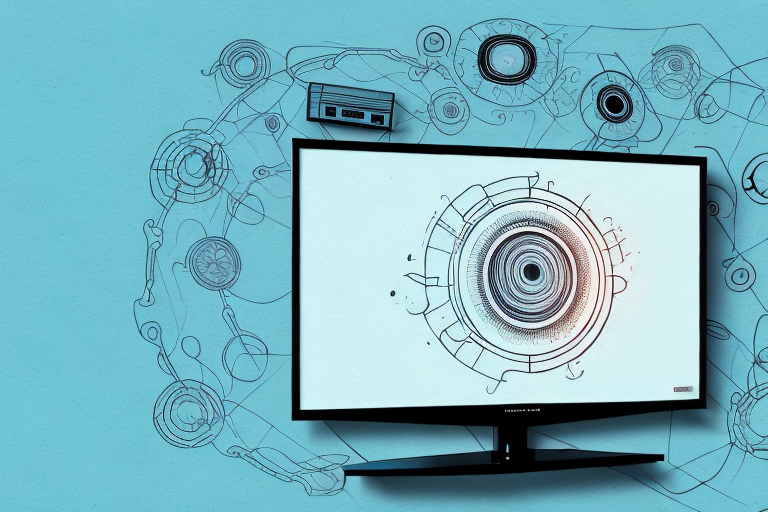Mounting a TV on a wall is a great way to achieve a clean and clutter-free living space. Echogear is one of the best brands in the market for TV mounts, offering a wide variety of options to suit different TV sizes and styles. In this article, we will discuss how to mount your Echogear TV mount and everything else you need to know to do it right the first time.
Why Choose Echogear TV Mounts?
Echogear TV mounts are popular for several reasons. Firstly, they offer unmatched stability and reliability. Secondly, they come in a wide variety of sizes and styles to suit almost all TV models. Thirdly, Echogear TV mounts are extremely easy to install; even beginner DIY enthusiasts can mount their TVs on walls on their own. Lastly, Echogear offers lifetime warranty and excellent customer support should you encounter any problems.
Another reason to choose Echogear TV mounts is their sleek and modern design. They are not only functional but also aesthetically pleasing, adding a touch of elegance to any room. Additionally, Echogear TV mounts are made with high-quality materials that ensure durability and longevity. You can trust that your TV will be securely mounted for years to come.
Lastly, Echogear is committed to sustainability and eco-friendliness. They use recycled materials in their packaging and have implemented energy-efficient practices in their manufacturing process. By choosing Echogear TV mounts, you are not only getting a great product but also supporting a company that cares about the environment.
What Tools Do You Need to Mount Your Echogear TV Mount?
Before you start mounting your Echogear TV mount, there are a few tools you will need. These include:
- Electric drill and drill bits
- Tape measure and level
- Stud finder
- Screwdrivers
- Pencil
- Screws and wall anchors (if necessary)
Aside from the tools listed above, it is also recommended to have a friend or family member to assist you during the installation process. This will make it easier to hold the mount in place while you secure it to the wall.
Additionally, it is important to ensure that you have chosen the correct mount for your TV size and weight. Echogear provides a compatibility chart on their website to help you determine which mount is best for your TV.
How to Find the Right Wall for Your Echogear TV Mount
The first step to mounting your Echogear TV mount is to find the right wall. You want to choose a wall that offers a good viewing angle, with no major obstructions such as windows or doors. Additionally, you want to make sure the wall is strong enough to support the weight of your TV. Use a stud finder to locate the studs in the wall; these are the strongest parts and should be used to mount your TV.
Another important factor to consider when choosing the right wall for your Echogear TV mount is the distance from the viewing area. You want to make sure the TV is mounted at a comfortable height and distance for optimal viewing. A good rule of thumb is to mount the TV at eye level when seated, and at a distance of about 8-10 feet from the viewing area.
It’s also important to consider the location of electrical outlets and cable connections when choosing the right wall for your Echogear TV mount. You want to make sure there are outlets and connections nearby, so you can easily connect your TV and other devices without having to run cords across the room. If there are no outlets or connections nearby, you may need to hire an electrician to install them before mounting your TV.
How to Plan the Perfect Viewing Height for Your Echogear TV Mount
The next step is to plan the perfect viewing height for your TV. You want to ensure that your TV is at eye level when seated, which is typically around 42-55 inches from the floor, depending on the height of your seating. Use a measuring tape and level to mark the height on the wall before proceeding to the next step.
It’s important to consider the distance between your seating area and the TV when determining the perfect viewing height. If you have a larger room and sit farther away from the TV, you may want to mount the TV slightly higher to ensure optimal viewing. On the other hand, if you have a smaller room and sit closer to the TV, mounting it lower may be more comfortable for your neck and eyes. Take some time to experiment with different heights before finalizing the placement of your TV mount.
Step-by-Step Guide to Installing Your Echogear TV Mount
Now that you have selected the right wall and planned the perfect viewing height, it’s time to install your Echogear TV mount. Follow these steps:
- Attach the mounting brackets to the back of your TV, following the manufacturer’s instructions.
- Locate the studs in the wall, as mentioned earlier.
- Mark the location of the studs on the wall using a pencil and level.
- Use a drill to make pilot holes in the studs where you marked.
- Attach the mounting plate to the wall using screws that fit the pilot holes.
- Attach the TV to the mounting plate using the screws that came with the mount. You may need a second person to assist with this step.
It’s important to note that the weight of your TV should not exceed the weight limit specified by the mount. Exceeding the weight limit can cause the mount to fail and potentially damage your TV or injure someone. Additionally, make sure to regularly check the mount and screws for any signs of wear or loosening, and tighten as necessary to ensure the safety and stability of your TV.
Tips for Hiding Cables with Your Echogear TV Mount
To achieve a clean and neat wall-mounted TV installation, you need to hide the cables. Here are a few tips:
- Use cable covers to hide the cables along the wall.
- Make a small hole behind the TV to pass the cables through and conceal them.
- Invest in a cable management kit, which comes with all the necessary tools to conceal your cables successfully.
Another option for hiding cables is to use a cord hider, which is a plastic channel that can be mounted on the wall to conceal the cables. These come in various sizes and colors to match your wall and can be easily painted over to blend in seamlessly.
If you have a brick or concrete wall, you can use adhesive cable clips to secure the cables along the wall. These clips can be easily removed without damaging the wall and are a great option for renters who cannot make permanent changes to the wall.
How to Adjust Your Echogear TV Mount for the Best Viewing Angle
Once you have mounted your TV, you can adjust the angle to achieve the best viewing experience. Echogear TV mounts come with a variety of adjustment options, including tilting, swiveling, and extending. Follow the manufacturer’s instructions to achieve the best possible viewing angle.
When adjusting your Echogear TV mount, it’s important to consider the lighting in the room. If there is a lot of natural light coming in from windows, you may need to adjust the angle of the TV to avoid glare. Additionally, if you have a large room with multiple seating areas, you may need to adjust the angle of the TV to ensure that everyone has a clear view.
Another factor to consider when adjusting your Echogear TV mount is the height of the TV. The ideal height for your TV will depend on the size of the screen and the distance between the TV and the seating area. As a general rule, the center of the TV screen should be at eye level when you are seated. If you have a large TV or a high ceiling, you may need to adjust the height of the TV mount to achieve the best viewing experience.
Troubleshooting Tips for Common Issues with Echogear TV Mounts
If you encounter any problems when mounting your Echogear TV mount, don’t panic. Here are a few tips to help you troubleshoot common issues:
- If your TV is not level, adjust the mounting plate and try again.
- If your TV is wobbling, make sure the mounting plate is correctly secured to the wall.
- If you’re having trouble finding studs, try using toggle bolts instead of screws.
However, if you’re still having trouble with your Echogear TV mount, there may be other factors at play. For example, if your TV is too heavy for the mount, it may not be able to support it properly. In this case, you may need to purchase a stronger mount or consider mounting your TV on a different wall.
Another common issue with TV mounts is cable management. If your cables are hanging down and creating an unsightly mess, consider using cable ties or a cable cover to keep them organized and hidden from view. This will not only improve the appearance of your setup, but also prevent any potential tripping hazards.
Maintenance Tips for Keeping Your Echogear TV Mount in Top Condition
Regular maintenance can help extend the life of your Echogear TV mount. Here are a few maintenance tips:
- Check the mount and TV regularly to ensure everything is secure and in place.
- Clean the mount and TV using a soft dry cloth to prevent scratches or damage.
- Ensure the mount and TV are not exposed to extreme temperatures or moisture.
With the steps outlined here, you should be able to successfully mount your Echogear TV mount. Remember to take your time, follow the manufacturer’s instructions, and seek help if needed. A well-mounted TV can transform your living space, making it more comfortable and enjoyable to watch your favorite shows and movies.
It is also important to periodically check the weight capacity of your Echogear TV mount to ensure it can still support your TV. Over time, the weight of your TV may increase due to the addition of soundbars or other accessories. If you notice any signs of strain or instability, it may be time to upgrade to a stronger mount.