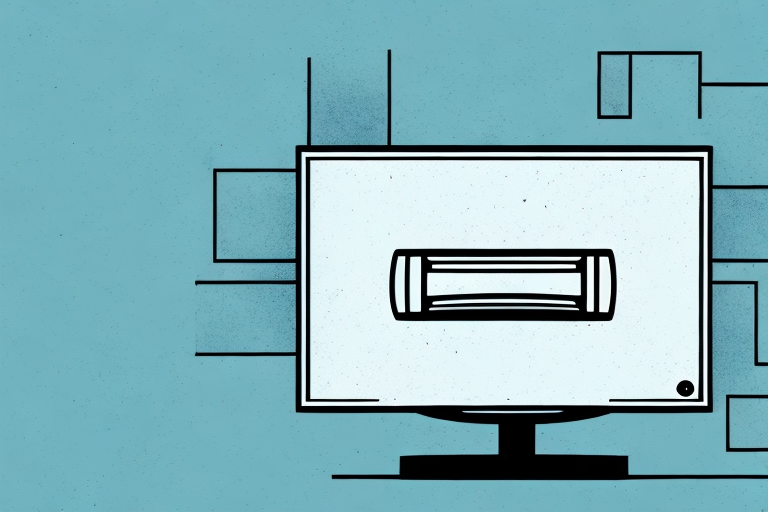Do you dream of a professionally mounted TV on your wall, but don’t know where to start? This step-by-step guide will show you how to attach a wall TV mount like a pro.
Why You Need a Wall TV Mount
Wall TV mounts are a popular choice for homeowners and renters alike. Wall TV mounts allow you to free up floor space and make the most of your living room or bedroom. They also provide a more ergonomic viewing experience, reducing eye, neck, and back strain.
In addition to the space-saving and ergonomic benefits, wall TV mounts also offer added security for your TV. By securely mounting your TV to the wall, you reduce the risk of it being knocked over or damaged by pets or children. Wall TV mounts also provide a sleek and modern look to your living space, as they eliminate the need for bulky TV stands or entertainment centers. Overall, investing in a wall TV mount is a smart choice for anyone looking to improve their viewing experience and protect their TV investment.
Choosing the Right Wall TV Mount
Choosing the right wall TV mount can be overwhelming. Consider the size and weight of your TV and choose a mount that can support it. Look for mounts that are easy to install and adjust, and choose one that suits your viewing preferences.
Another important factor to consider when choosing a wall TV mount is the type of wall you will be mounting it on. Different types of walls require different types of mounts, such as concrete walls requiring special anchors. It’s important to ensure that the mount you choose is compatible with the type of wall you have.
Additionally, consider the viewing angle and height when choosing a wall TV mount. If you plan on watching TV from multiple angles, a mount that allows for swiveling or tilting may be a better option. It’s also important to ensure that the TV is mounted at a comfortable height for your viewing experience.
Tools and Materials Required for Attaching a Wall TV Mount
Before you start, make sure that you have all the tools and materials you need. You will need a drill, drill bits, a level, a stud finder, screws, and a screwdriver. Make sure that you have the correct screwdriver head for your TV mount as well.
In addition to the tools and materials listed above, it is also recommended to have a pencil, measuring tape, and a friend to assist you with the installation. The pencil will be used to mark the spots where you will drill the holes, and the measuring tape will help you ensure that the TV mount is level and centered on the wall. Having a friend to help you hold the mount in place while you attach it to the wall will also make the installation process easier and safer.
Finding the Perfect Spot for Your Wall TV Mount
Choosing the right location for your wall TV mount is crucial. You’ll want to choose a spot that is comfortable for viewing and complements the layout of the room. Take the size and shape of the TV into consideration, as well as the angle of viewing.
Another important factor to consider when choosing the perfect spot for your wall TV mount is the location of electrical outlets and cable connections. Make sure the chosen spot has easy access to power outlets and cable connections to avoid any messy wiring or the need for extension cords. Additionally, consider the lighting in the room and how it may affect the viewing experience. Avoid placing the TV in direct sunlight or in a spot where glare from windows or lamps may cause a distraction.
Measuring and Marking for Installation
Once you’ve chosen the perfect spot, it’s time to measure and mark where the mount will go. Use a level to ensure that your marks are straight and even, and don’t forget to use a stud finder to locate the studs in your wall for extra support.
It’s important to also consider the weight and size of the item you’re mounting. If it’s a heavier or larger item, you may need to use additional hardware such as anchors or toggle bolts to ensure it stays securely in place. Always refer to the manufacturer’s instructions for specific weight and size limitations and recommended hardware.
Drilling Holes for the Wall TV Mount
It’s time to drill the holes for the wall TV mount. Make sure that you use the correct drill bit for the size of screws you’re using, and be careful not to drill too deep or hit anything behind the wall.
Before drilling, it’s important to locate the studs in the wall to ensure that the TV mount is securely attached. You can use a stud finder or knock on the wall to find the studs. Once you’ve located the studs, mark the spots where you’ll be drilling the holes. It’s also a good idea to measure and double-check the spacing between the holes to ensure that they’re level and evenly spaced.
Attaching the Wall TV Mount Bracket to the Wall
Now it’s time to attach the mount bracket to the wall. Put the screws through the bracket and into the holes you’ve drilled, making sure that the bracket is level and secure.
It’s important to note that the type of screws you use will depend on the material of your wall. For example, if you have a drywall, you’ll need to use anchors to ensure that the bracket is properly secured. On the other hand, if you have a concrete or brick wall, you’ll need to use masonry screws. Make sure to read the instructions carefully and use the appropriate screws for your wall type.
Securing the TV to the Wall TV Mount Bracket
Carefully attach the TV to the wall TV mount bracket according to the instructions provided. Make sure that the TV is centered and level.
It is important to ensure that the wall TV mount bracket is securely attached to the wall before mounting the TV. Use a stud finder to locate the studs in the wall and attach the bracket to the studs for maximum stability. If studs are not available in the desired location, use toggle bolts or other appropriate hardware to securely attach the bracket to the wall.
Adjusting and Leveling Your Mounted TV
Once your TV is mounted, it’s time to make final adjustments to ensure that it’s level and straight. Use a level and adjust the mount as necessary, then tighten any screws that need additional securing.
It’s important to note that the location of your mounted TV can also affect its viewing experience. Avoid mounting the TV too high or too low, as this can cause neck strain or discomfort. The ideal height for a mounted TV is at eye level when seated. Additionally, consider the lighting in the room and adjust the TV’s angle to avoid glare or reflections.
Concealing Wires and Cables
No one wants a bunch of unsightly cables and wires dangling from their mounted TV. Consider using cable covers, extensions, or even drilling a hole for cables to run through to keep your setup looking clean and organized.
Another option for concealing wires and cables is to use adhesive cable clips or zip ties to secure them to the back of furniture or along the baseboards. This can help keep them out of sight and prevent tripping hazards. Additionally, some power strips and surge protectors come with built-in cable management features to help keep cords organized and hidden.
Safety Considerations When Installing a Wall TV Mount
Don’t forget about safety when installing a wall TV mount. Always follow the instructions carefully and make sure that the mount is securely fastened to the wall. Consider having a friend or family member assist you with the installation and use caution when handling heavy equipment.
By following these step-by-step instructions, you can have your TV mounted on the wall like a pro in no time. Enjoy your new, ergonomic viewing experience and free up floor space in your home.
It’s also important to consider the location of the wall TV mount. Make sure that it is installed in a safe and appropriate location, away from any potential hazards such as heat sources or water. Additionally, be sure to check the weight capacity of the mount and ensure that it can support the weight of your TV. Failure to do so could result in damage to your TV or even injury to yourself or others.