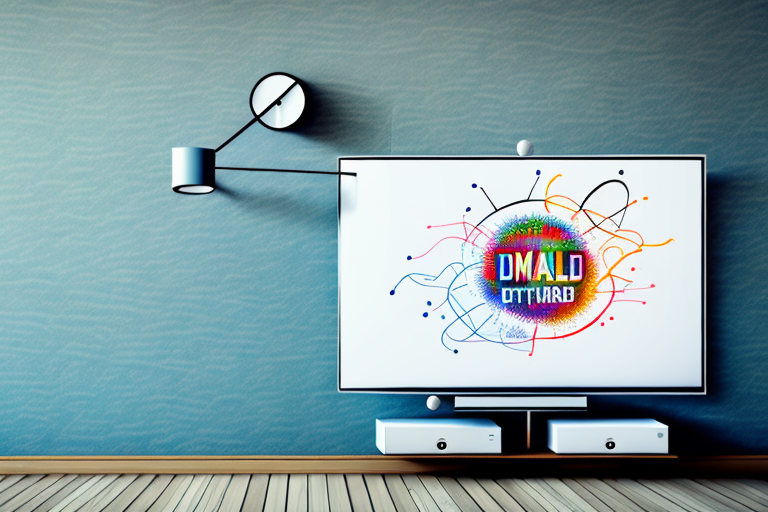Are you interested in adding a TV to a TV mount? The process can seem confusing, but it is actually a lot easier than you might think. With the right equipment and some basic knowledge, you can have your TV mounted on the wall in no time. In this article, we will cover everything you need to know about how to add a TV to a TV mount. From understanding the different types of TV mounts to the step-by-step installation process, we’ve got you covered.
Understanding the Different Types of TV Mounts Available
Before you decide on a TV mount, it’s essential to understand the different types available. There are three primary types of TV mounts: fixed, tilting, and full-motion. Fixed mounts provide the most stability, but you won’t be able to adjust the angle of the TV. Tilting mounts allow you to adjust the angle up or down, but not side to side. Full-motion mounts allow you to adjust the TV in any direction, making them the most versatile option. Once you’ve decided which type of mount you want, it’s time to choose the right one for your TV.
When choosing a TV mount, it’s important to consider the weight and size of your TV. Make sure the mount you choose can support the weight and size of your TV. You should also consider the location where you want to mount your TV. If you plan to mount your TV in a corner, you may need a mount that allows for more flexibility in positioning. Additionally, you should consider the viewing angle and height. Make sure the mount you choose allows for comfortable viewing from your desired seating position.
Another factor to consider when choosing a TV mount is the installation process. Some mounts require professional installation, while others can be installed by the homeowner. If you’re not comfortable with DIY projects, it’s best to hire a professional to install your TV mount. This will ensure that your TV is mounted securely and safely.
Choosing the Right TV Mount for Your TV
When choosing a TV mount, pay attention to its weight capacity. The mount should be able to support the weight of your TV and any additional accessories you plan to attach to it. You’ll also want to consider the VESA pattern, which refers to the measurements of the holes on the back of the TV. The VESA pattern should match the mount to ensure a secure fit. Finally, consider the installation location, as some mounts may not be suitable for certain wall types or environments.
Another important factor to consider when choosing a TV mount is the viewing angle. Depending on the layout of your room, you may want a mount that allows for tilting or swiveling to ensure the best viewing experience. Additionally, some mounts come with cable management systems to keep cords and wires organized and out of sight, which can be especially helpful if you have a lot of devices connected to your TV.
It’s also worth considering the overall aesthetic of your room when choosing a TV mount. There are a variety of styles and finishes available, from sleek and modern to more traditional designs. Choosing a mount that complements your decor can help create a cohesive look in your space.
What Tools and Equipment You Will Need to Add a TV to a Mount
Before you begin the installation process, it’s essential to make sure you have all the necessary tools. You’ll need a power drill, stud finder, level, measuring tape, screwdriver, and the TV mount kit. Make sure to read the instructions carefully and gather all necessary parts and hardware before you begin.
It’s also important to consider the location of the TV mount. Make sure the mount is installed at a comfortable viewing height and in a location that won’t cause glare or reflections on the screen. Additionally, if you plan on connecting any external devices to the TV, such as a cable box or gaming console, make sure to have the necessary cables and adapters on hand.
How to Properly Measure and Mark Your Wall for Your TV Mount
Using the stud finder, locate the studs in the area where you want to mount the TV. Mark these locations with a pencil. Use the measuring tape to determine the proper placement of the mount and mark the spot with a level line. Double-check the placement and make any necessary adjustments before moving on to the installation process.
It is important to consider the weight and size of your TV when selecting a mount. Make sure the mount you choose is rated to support the weight of your TV and is compatible with its size. Additionally, consider the viewing angle and height when selecting the placement of the mount. You want to ensure that the TV is at a comfortable viewing height and angle for your space.
Before drilling any holes, it is recommended to test the placement of the mount by holding it up against the wall and checking the viewing angle. This will allow you to make any necessary adjustments before committing to the installation process. Once you are satisfied with the placement, use a drill to secure the mount to the wall, making sure to use the appropriate screws and anchors for your wall type.
Step-by-Step Guide on How to Install Your TV Mount on the Wall
1. Begin by attaching the mounting plate to the back of your TV using the provided hardware.2. With the help of a friend, hold the mount against the wall in the desired location and mark the positions of the mounting screws with a pencil.3. Drill pilot holes into the studs at the marked locations.4. Attach the mount to the wall with the provided screws, using a level to ensure it is straight.5. Attach the brackets onto the back of the TV with the provided screws, aligning the VESA pattern with the mounting plate on the wall.6. Carefully hang the TV onto the mounting plate on the wall, ensuring a secure fit.7. Double-check that the TV is level before finishing installation.
8. It is important to consider the weight of your TV when choosing a mount. Make sure the mount you select can support the weight of your TV. If you are unsure, consult the manufacturer’s specifications or seek professional advice.
9. If you are mounting your TV above a fireplace, make sure to take into account the heat generated by the fireplace. Heat can damage your TV, so it is important to choose a mount that keeps your TV at a safe distance from the heat source.
How to Properly Attach Your TV to the Wall Mount Bracket
Use the provided hardware to attach the brackets onto the back of the TV. Make sure the screws are tightened securely and check that the alignment is correct.
Next, locate the wall studs where you want to mount the TV and mark their positions. Use a stud finder to ensure accuracy. Once you have marked the studs, hold the wall mount bracket against the wall and use a level to ensure it is straight. Mark the screw holes on the wall with a pencil.
Drill pilot holes into the marked spots on the wall, making sure to use a drill bit that is slightly smaller than the screws you will be using. Then, attach the wall mount bracket to the wall using the provided screws and a screwdriver. Finally, carefully lift the TV and attach it to the wall mount bracket, making sure it clicks into place securely.
Tips for Securing Your TV and Preventing Accidents
Make sure to double-check that your TV is securely mounted and level to avoid accidents. You can also consider using anti-tip straps to further secure your TV and prevent it from accidentally falling off the mount.
Another important tip is to keep all cords and cables organized and out of reach of children and pets. Loose cords can be a tripping hazard and can also be pulled by curious children or pets, causing the TV to fall. Consider using cable ties or cord covers to keep everything tidy and secure.
Additionally, it’s important to teach children about the dangers of climbing on furniture, including TV stands and mounts. Encourage them to play in safe areas and avoid roughhousing near the TV. By educating your children about the risks, you can help prevent accidents and keep your home safe.
How to Conceal Cables and Wires for a Clean Installation Look
To achieve a clean and professional installation look, it’s essential to conceal your TV’s cables and wires. You can use cable management kits to hide the cables in the wall or cover them with cable covers that match your wall color.
Another option is to use cord clips or adhesive cable ties to secure the cables to the back of your TV stand or entertainment center. This will keep the cables organized and prevent them from becoming tangled or messy. Additionally, you can use a power strip with a long cord to plug in all of your devices, which can be hidden behind the TV stand or mounted on the wall. By taking these steps, you can achieve a clean and organized look for your home entertainment setup.
Testing Your Installation: How to Ensure Your TV is Secure and Properly Mounted
After installation is complete, test the mount by gently shaking the TV. If it moves, recheck the installation process and make any necessary adjustments. Double-check that all screws and mounts are tight, and the TV is level.
Common Mistakes to Avoid When Adding a TV to a Mount
Some common mistakes to avoid when adding a TV to a mount include not properly measuring placement, over-tightening screws, and not using the right type of screws or hardware. Avoid these mistakes by carefully following the installation instructions and double-checking your work before finishing.
Troubleshooting Tips: What to Do if Something Goes Wrong During Installation
If something goes wrong during installation, such as a screw breaking or the mount not fitting correctly, refer back to the instructions and troubleshoot the issue. Consider seeking professional assistance if necessary.
Upgrading Your Home Theater System: Other Accessories You Can Add with a Mounted TV
Now that you’ve successfully mounted your TV, consider upgrading your home theater system with additional accessories, such as soundbars, speakers, and game consoles.
Maintenance Tips: How to Keep Your Mounted TV in Great Condition
Maintaining your mounted TV is crucial to its longevity and performance. Keep the TV clean with a microfiber cloth, avoid touching the screen, and perform regular dusting of the mount and cables. Be sure to check all mounts and screws regularly for any signs of wear or damage.
Conclusion: Enjoying Your Mounted TV – Benefits and Final Thoughts
Mounting your TV can provide a sophisticated and modern look to your home entertainment system while also saving space. With the right tools and by following the installation instructions, you can mount your TV quickly and easily. Remember to consider the different types of mounts, choose the right one for your TV, and carefully follow the installation process to avoid making common mistakes. With your new mounted TV, you can sit back, relax, and enjoy all your favorite shows and movies in style.