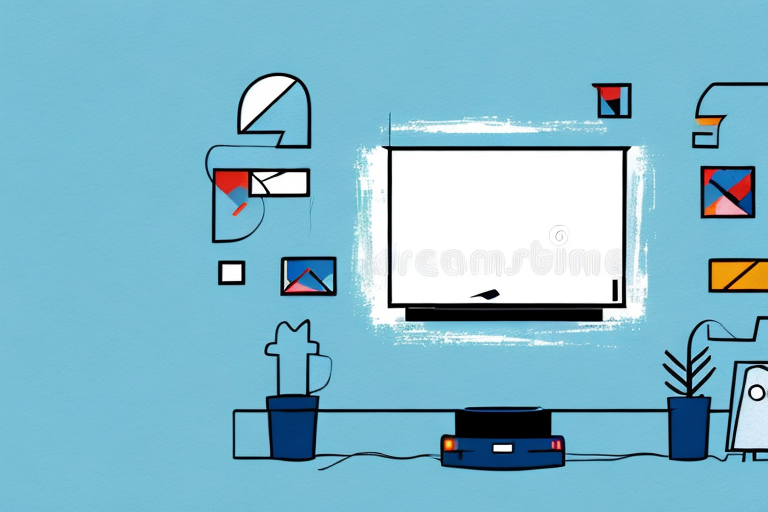If you’re looking to spruce up your home entertainment hub, nothing beats a wall-mounted flat screen TV for a sleek and smart look. Of course, the process of mounting your TV to the wall can seem like an intimidating and complicated task, but it’s actually quite manageable if you know what to do. Here’s a step-by-step guide to help you lay out a flat mount TV installation that will make your friends and family green with envy.
Why Choose a Flat Mount TV Installation
The main reason why most people opt for a flat mount TV installation is that it saves space and provides a much cleaner, clutter-free look. With a wall-mounted TV, you don’t have to worry about having a bulky stand or cabinet taking up valuable space in your living room. Also, mounting a flat screen TV at the right height allows for optimal viewing angles, which can reduce eye strain and neck pain.
In addition to saving space and providing a sleek look, flat mount TV installations can also improve the overall safety of your home. By mounting your TV securely to the wall, you eliminate the risk of it being knocked over or pulled down by children or pets. This can give you peace of mind and prevent accidents from happening.
Another benefit of flat mount TV installations is that they can be easily integrated into your home’s decor. With a variety of mounting options available, you can choose a style that complements your existing furniture and design scheme. Additionally, many flat mount TV installations come with cable management systems that hide unsightly cords and wires, further enhancing the clean and streamlined look of your space.
Tools and Materials Required for a Flat Mount TV Installation
To get started with a flat mount TV installation, you will need to gather some basic tools and materials. Here are some things you’ll need:
- Stud finder
- Tape measure
- Pencil
- Level
- Wall anchors if studs are not available
- Screwdriver or cordless drill
Aside from the basic tools and materials mentioned above, there are a few additional items that can make your flat mount TV installation easier and more efficient. One of these is a cable management kit, which can help you organize and conceal the cords and cables that connect your TV to other devices. Another useful tool is a power drill with a long extension bit, which can help you reach difficult angles and make installation faster.
It’s also important to consider the weight and size of your TV when selecting the appropriate mount. Make sure to choose a mount that can support the weight of your TV and is compatible with its size and VESA pattern. Additionally, if you’re mounting your TV in a high-traffic area or have children or pets in the home, you may want to consider a mount with a locking mechanism or anti-tip feature for added safety.
Measuring and Choosing the Right Placement for Your Flat Mount TV
The first step in laying out your flat mount TV installation is to measure and choose the right placement for your TV. Determine your ideal viewing angle and distance by sitting in various places around the room. The general rule of thumb is that your eyes should be level with the middle of the screen when you are seated. Once you have determined the ideal height and location, mark the spot on the wall with a pencil.
It is also important to consider the lighting in the room when choosing the placement for your flat mount TV. Avoid placing the TV in direct sunlight or in a spot where there is a lot of glare. This can cause eye strain and make it difficult to see the screen clearly. If you are unable to avoid these situations, consider investing in curtains or blinds to control the amount of light in the room.
Preparing the Wall for a Flat Mount TV Installation
Next up, you need to prepare the wall for the installation. Start by locating the studs behind the wall where you want to mount the TV. Use a stud finder to find the studs, which are typically spaced 16 inches apart. Mark each stud location with a pencil. If no studs are available, you will need to use wall anchors to support the TV. Then, use a level to make sure your markings are straight and even.
After marking the stud locations, you will need to drill pilot holes into the studs or wall anchors. Make sure the holes are slightly smaller than the screws or anchors you will be using. This will ensure a tight and secure fit for your TV mount. Once the holes are drilled, attach the mount to the wall using screws or wall anchors. Finally, double-check that the mount is level and secure before attaching your TV.
Tips for Running Cables and Wires During a Flat Mount TV Installation
Before you start attaching the TV bracket to the wall, you’ll need to consider how to run cables and wires for your TV. If you want a neat and organized look, you can use some simple tips to help hide the cables. For example, you can install an in-wall cable kit, which allows you to run cables inside your walls and out of sight. Alternatively, you can use cable covers that match your wall color to disguise unsightly wires.
Another option to consider is using a cord management system. These systems typically consist of adhesive clips or hooks that can be attached to the back of your TV and along the wall to keep cables neatly organized and out of sight. Additionally, you can use zip ties or Velcro straps to bundle cables together and prevent them from becoming tangled or messy. By taking the time to plan and organize your cables during a flat mount TV installation, you can achieve a clean and professional look that enhances your viewing experience.
Installing the Wall Plate for a Flat Mount TV
Once you have all your cables and wires sorted out, you can now install the wall plate for your flat mount TV. Start by holding the wall plate up against the wall, making sure the top of the plate is level with your markings. Then, use a pencil to mark the position of the screw holes. Use a screwdriver or cordless drill to secure the wall plate to the wall, using either the studs or wall anchors, depending on your situation.
It is important to ensure that the wall plate is securely attached to the wall, as the weight of the TV can cause it to fall if not properly installed. You may want to consider using a level to ensure that the wall plate is straight before securing it to the wall.
Additionally, if you are unsure about the installation process or do not feel comfortable doing it yourself, it is recommended to hire a professional to install the wall plate and mount the TV. This can ensure that the installation is done correctly and safely.
Attaching the Bracket to Your Flat Screen TV
With the wall plate securely in place, it’s now time to attach the bracket to your flat screen TV. Refer to your TV’s manual to determine where the bracket should be mounted. Once you know where to mount the bracket, use a screwdriver or cordless drill to attach the bracket to the TV, using the screws provided with the bracket.
It’s important to make sure that the bracket is securely attached to the TV to prevent any accidents or damage. Double check that the screws are tightened properly and that the bracket is level before proceeding.
If you’re unsure about attaching the bracket to your TV, it’s always a good idea to seek professional help. Many electronics stores offer installation services for a fee, and this can give you peace of mind knowing that your TV is securely mounted.
How to Hang Your Flat Screen TV on a Wall Bracket
Once the bracket is attached to your TV, you need to hang the TV on the wall bracket. This step requires two people, so recruit a friend or family member to help with lifting and positioning the TV. Carefully lift the TV and position the bracket over the wall plate, making sure to align the screw holes. Then, insert the screws through the bracket and into the wall plate, tightening them with a screwdriver or cordless drill.
It is important to ensure that the wall bracket is securely attached to the wall before hanging the TV. Use a stud finder to locate the studs in the wall and attach the bracket to them for added stability. If you cannot find a stud, use wall anchors to secure the bracket to the drywall.
After hanging the TV, make sure to test it by gently pushing and pulling on it to ensure that it is securely attached to the wall bracket. It is also a good idea to periodically check the screws and brackets to ensure that they remain tight and secure over time.
Adjusting Your Flat Mount TV for Optimal Viewing Angles and Height
With the TV securely mounted on the wall, you need to adjust it for optimal viewing angles and height. Start by adjusting the tilt of the TV to ensure it’s level with your eyes. Then, make any necessary adjustments to the height and swivel of the TV to ensure it’s in the perfect position for your viewing pleasure.
Common Mistakes to Avoid During a Flat Mount TV Installation
When it comes to flat mount TV installations, there are a few common mistakes that you should avoid. Firstly, don’t mount the TV too high or too low. Secondly, don’t forget to use the right size screws for your wall plate and bracket. Finally, make sure to double-check all the screws and connections to ensure the TV is securely mounted on the wall and won’t fall off.
Additional Accessories to Enhance Your Flat Mount TV Installation
To enhance your flat mount TV installation, you can consider investing in some additional accessories. These can include a soundbar for better audio, a cable management system for a neat and organized look, or an articulating arm for even more viewing flexibility.
Troubleshooting Tips for Common Issues During a Flat Mount TV Installation
If you encounter any issues during your flat mount TV installation, there are a few troubleshooting tips to keep in mind. For example, if you can’t find a stud, use wall anchors to support the TV. If you’re having trouble leveling the TV, use a spirit level to check your work. Finally, if your cables aren’t long enough, you can use extension cables or even a wireless transmission kit to overcome the problem.
Conclusion and Final Thoughts on Laying Out Your Own DIY Flat Mount Tv Installation
With these easy-to-follow tips and steps, you should now have all the information you need to lay out your own DIY flat mount TV installation. Remember to take your time, measure twice, and don’t be afraid to ask for help if you need it. By following these instructions, you’ll be able to enjoy your wall-mounted TV like a pro in no time.