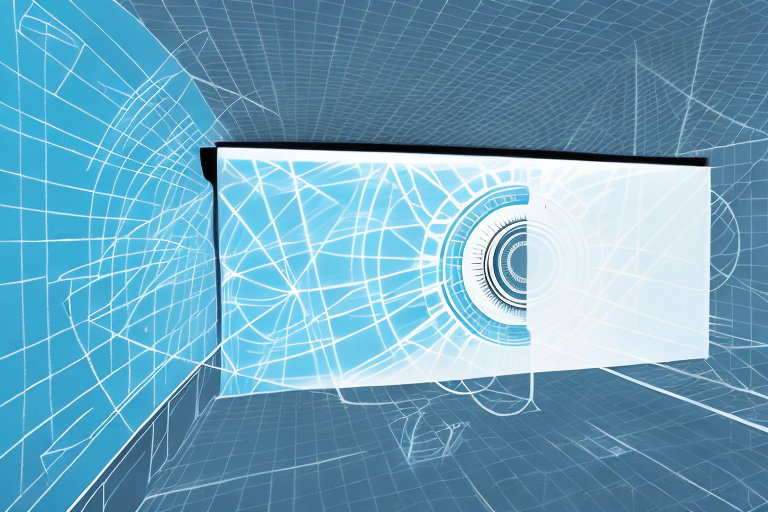If you are looking to project bright, high-quality images in a cinema-like experience from your projector, it is essential to understand the concept of throw distance. The throw distance refers to the distance between the projector and the screen, and it has a profound impact on the image size and quality. In this article, we will delve deep into the factors that affect the optimal throw distance for a projector and how to calculate the best throw distance for your setup.
Understanding the basics of throw distance for projectors
Before we get to the nitty-gritty details, let’s first understand what throw distance is and how it affects projector performance. The throw distance is the distance between the projector lens and the screen. When you project an image, the light from the projector must travel this distance and converge on the screen to create an image.
The optimal throw distance depends on several factors, such as the projector type, screen size, and the room dimensions. Any variation in these factors can affect the throw distance and image quality. To determine the ideal throw distance for your projector, you need to calculate the throw ratio.
The throw ratio is the ratio of the distance between the projector lens and the screen to the width of the projected image. For example, if the throw ratio is 1.5:1, and you want to project an image that is 6 feet wide, the projector should be placed 9 feet away from the screen. It’s important to note that different projectors have different throw ratios, so it’s essential to check the manufacturer’s specifications before purchasing a projector.
Factors that affect throw distance for projectors
Several factors can influence the throw distance for your projector. These factors include the projector type, optics, screen size, and the room layout. For instance, long-throw projectors require ample space between the lens and the screen, whereas short-throw projectors perform best when positioned close to the screen. Likewise, the projector optics, such as the lens and the imaging system, can affect the throw distance and image quality.
Another factor that can affect the throw distance is the brightness of the projector. Brighter projectors tend to have shorter throw distances, while dimmer projectors require a longer throw distance to produce a clear image. Additionally, the ambient light in the room can also impact the throw distance. A room with high levels of ambient light may require a shorter throw distance to produce a clear image, while a darker room may require a longer throw distance.
It’s also important to consider the aspect ratio of the screen when determining the throw distance. A projector with a 16:9 aspect ratio will require a different throw distance than a projector with a 4:3 aspect ratio. The distance between the projector and the screen should be adjusted accordingly to ensure that the image is displayed correctly and without distortion.
How to calculate the ideal throw distance for your projector
Calculating the ideal throw distance involves determining the throw ratio, which is the ratio of the distance between the projector and the screen to the width of the image projected. The throw ratio determines the size of the image and the optimal distance for the projector to the screen. You can calculate this by dividing the distance between the projector and the screen by the width of the image. For instance, if your projector has a throw ratio of 1.2:1 and you want to project an image that is 100 inches wide, you need to place the projector at least 120 inches away from the screen, and the image will be 100 inches wide.
It is important to note that the throw ratio can vary depending on the type of projector and the lens being used. Short-throw projectors have a lower throw ratio, which means they can be placed closer to the screen and still project a large image. On the other hand, long-throw projectors have a higher throw ratio and need to be placed farther away from the screen to project a large image. It is important to research the specific throw ratio for your projector and adjust the distance accordingly to achieve the best image quality.
Short-throw vs. long-throw projectors: Which is better?
Choosing between a short-throw and long-throw projector depends on the room layout and screen size. Short-throw projectors are perfect for small rooms with limited space for projection or projecting onto a small-sized screen. On the other hand, long-throw projectors work best in large, open spaces, projecting onto large screens or outdoor spaces.
Another factor to consider when choosing between a short-throw and long-throw projector is the throw ratio. The throw ratio is the distance between the projector and the screen, divided by the width of the screen. Short-throw projectors typically have a throw ratio of 0.4 to 1, while long-throw projectors have a throw ratio of 1.5 to 4. A lower throw ratio means that the projector can be placed closer to the screen, which is ideal for small rooms or spaces with limited projection distance.
Additionally, short-throw projectors are often more expensive than long-throw projectors. This is because they use specialized lenses and technology to project a large image from a short distance. If you have a limited budget, a long-throw projector may be a more cost-effective option for your needs.
Tips for optimizing your projector’s throw distance
To ensure optimal performance from your projector, here are some tips to optimize the projector’s throw distance. Firstly, ensure the projector is at the right distance from the screen based on the throw ratio. Secondly, ensure you align the projector lens with the center of the screen to avoid distortion of the image. Thirdly, you can adjust the zoom or focus to get the desired image size and clarity.
Another important factor to consider when optimizing your projector’s throw distance is the ambient light in the room. If the room is too bright, it can affect the image quality and make it difficult to see the projected content. To combat this, you can use blackout curtains or blinds to block out any excess light. Alternatively, you can invest in a projector screen that is designed to reflect light more efficiently, resulting in a brighter and clearer image.
Lastly, it’s important to consider the resolution of your projector when optimizing the throw distance. If you have a high-resolution projector, you can project a larger image without sacrificing image quality. However, if your projector has a lower resolution, you may need to adjust the throw distance to ensure the image remains clear and sharp. It’s always a good idea to consult the manufacturer’s guidelines or seek advice from a professional to ensure you’re getting the most out of your projector.
Common mistakes to avoid when setting up your projector’s throw distance
One common mistake people make when setting up their projector’s throw distance is placing the projector too close or too far from the screen. This can result in blurry and distorted images. Additionally, not aligning the projector lens with the center of the screen can result in keystone distortion, making the images look trapezoidal. Another mistake to avoid is placing the projector in an area with high ambient light, such as near a window or under bright lighting, which can affect image quality.
Another mistake to avoid is not taking into account the size and aspect ratio of the screen. If the screen is too small or has a different aspect ratio than the projector, it can result in black bars or stretched images. It’s important to choose a screen that matches the projector’s specifications.
Lastly, not considering the throw ratio of the projector can also lead to issues. The throw ratio determines the distance the projector needs to be from the screen to produce a certain image size. If the throw ratio is too high or too low for the room, it can result in a distorted image or the need to move the projector further away or closer to the screen than desired.
Exploring various projection setups and their ideal throw distances
The ideal throw distance for your projector depends on the room and screen layout. For example, if you plan to use your projector in a home theater setup with a 120-inch screen, a long-throw projector will work best for you. On the other hand, if you plan to use your projector in a small living room with limited space, a short-throw projector will work best. In general, it’s essential to choose the right projector that fits your room and screen setup for optimal performance.
Another factor to consider when choosing a projector is the ambient light in the room. If you plan to use your projector in a room with a lot of natural light, a projector with high brightness and contrast ratio will be ideal. This will ensure that the projected image is clear and visible even in bright conditions. However, if you plan to use your projector in a dark room, a projector with lower brightness and contrast ratio will work just fine. It’s important to consider the lighting conditions in your room when choosing a projector to ensure that you get the best viewing experience.
How different surfaces affect projector throw distance
The projection surface has a significant impact on the image quality and throw distance. A matte white surface works best for most projection setups and provides bright, crisp images. However, other surfaces with varying color and reflectivity may affect the image brightness and throw distance.
The impact of ambient lighting on projector throw distance
High ambient lighting conditions can affect the contrast and image quality of your projector. Bright ambient light can wash away the image, making it look dull and lacking in contrast. Therefore, it’s advisable to minimize the ambient lighting in the room by using shades, drapes, or blackout curtains.
The importance of throw ratio in determining optimal projector placement
The throw ratio is a crucial factor in determining the optimal placement of your projector. Different projectors have different throw ratios that can affect the size and quality of the projected image. Therefore, it’s essential to measure the screen size and room dimensions and choose a projector with an appropriate throw ratio.
Troubleshooting common issues with projector throw distance
If you notice any issues with your projector’s throw distance, such as a blurry or distorted image, there may be several reasons causing this. You may need to adjust the focus or zoom to get the desired image clarity, ensure the projector is at the optimum distance based on the throw ratio, and align the lens with the center of the screen to avoid keystone distortion. Checking the projection surface and ambient lighting conditions can also help resolve common issues affecting the projector’s throw distance.
Conclusion
Choosing the right throw distance for your projector is crucial to ensure optimal performance and image quality. Understanding the different factors that affect throw distance and how to calculate the ideal distance can help you achieve the best projection experience. Follow the tips and recommendations in this article to optimize your projector’s performance and avoid common mistakes that can affect image quality.