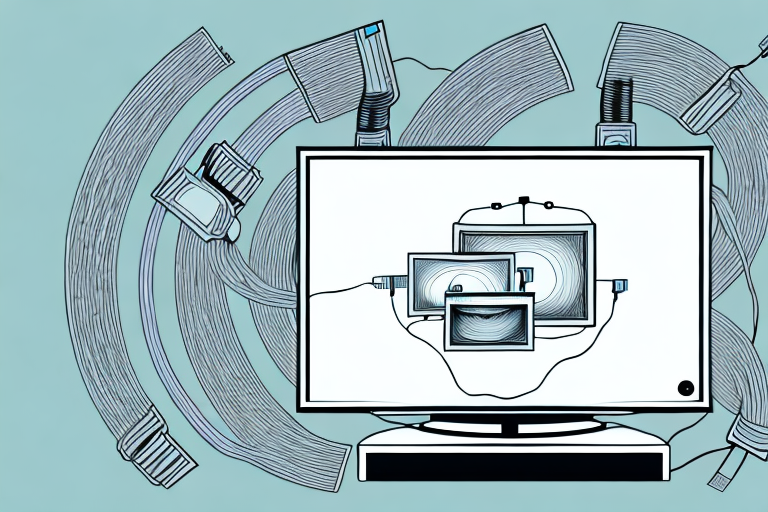Watching your favorite movies and TV shows on a wall-mounted TV can be a great way to enhance your viewing experience. However, wiring a wall mount TV is not always the easiest task. To help you out, we’ve put together a comprehensive guide on how to wire a wall mount TV. Read on to learn everything you need to know about this process!
Tools and Equipment Needed for Wiring a Wall Mount TV
Before you start wiring your wall mount TV, you’ll need to have a few essential tools and equipment. These include:
- A drill
- Screwdrivers
- Wire cutters/strippers
- Level
- Tape measure
- Stud finder
- Cable fishing tape/rod
- Wall plates and connectors
- Cables (HDMI, coaxial, etc.)
In addition to the tools and equipment listed above, it’s important to have a basic understanding of electrical wiring and safety precautions. Make sure to turn off the power to the room where you’ll be working and use caution when handling wires and electrical components. It’s also a good idea to have a helper to assist with holding the TV and running cables through the wall. With the right tools and knowledge, wiring a wall mount TV can be a straightforward and rewarding DIY project.
Planning and Preparation for Wiring a Wall Mount TV
Before you start drilling holes in your walls, it’s important to take some time to plan and prepare for wiring your wall mount TV. Here are a few things to consider:
- Decide where you want to mount your TV and measure the space to ensure it fits.
- Use a stud finder to locate the studs behind the wall where you plan to mount your TV.
- Determine where to run your cables (e.g. straight down the wall or through a nearby cabinet).
- Select the right type of cable for your TV and its connected devices.
Another important consideration when wiring a wall mount TV is the placement of electrical outlets. Make sure there is an outlet near the location where you plan to mount your TV, so you can easily plug it in without having to run an extension cord. If there isn’t an outlet nearby, you may need to hire an electrician to install one. Additionally, it’s a good idea to use a surge protector to protect your TV and other devices from power surges.
Tips for Choosing the Right Mounting Location for Your TV
Choosing the right location to mount your TV is crucial for the perfect viewing experience. Here are a few tips:
- Mount your TV at eye level for comfortable viewing.
- Avoid mounting your TV in direct sunlight as it can cause screen glare.
- Choose a wall that can support the weight of your TV.
Another important factor to consider when choosing a mounting location for your TV is the viewing distance. The distance between your TV and seating area should be proportional to the size of your TV. For example, if you have a 55-inch TV, the ideal viewing distance would be around 7 feet. If the distance is too close or too far, it can cause eye strain and discomfort.
Understanding Cable Types and Their Uses in Wall Mounting TVs
When it comes to wiring your wall mount TV, it’s essential to choose the right type of cable. Here are the most common types of cables and their uses:
- HDMI cables carry high-quality audio and video signals from your TV to your devices (e.g. Blu-ray players, game consoles).
- Coaxial cables transmit cable TV signals.
- VGA cables are used to connect your computer to your TV.
- Component cables carry video signals at high resolutions.
It’s important to note that not all cables are created equal. When selecting cables for your wall mount TV, it’s recommended to choose cables that are certified by the HDMI Licensing Administrator. These certified cables have been tested to ensure they meet certain standards for performance and reliability. Additionally, it’s important to choose cables that are long enough to reach your devices without being too long, as excess cable can create clutter and potentially degrade signal quality.
How to Run Cables through Walls for a Clean Installation
If you want to achieve a clean installation, running your cables through the walls is a great option. Here’s how to do it:
- Drill a hole in the wall behind your TV and another hole near your devices.
- Use a cable fishing tape/rod to run the cables from one hole to the other.
- Once the cables are in place, use wall plates and connectors to finish the installation.
It’s important to note that before you start drilling holes in your walls, you should check for any electrical wiring or plumbing that may be in the way. You can use a stud finder to locate any studs or pipes that may be behind the wall. Additionally, make sure to measure the length of cable you need before running it through the wall to avoid any excess cable that may cause clutter. By taking these precautions, you can ensure a safe and efficient installation process.
Safety Precautions to Take When Wiring a Wall Mount TV
Wiring a wall mount TV requires you to work with electrical components and tools. Therefore, it’s crucial to take safety precautions to avoid accidents. Here are a few tips:
- Turn off the power to the room you’re working in.
- Wear gloves to protect your hands from sharp edges and cuts.
- Use caution when working on a ladder or step stool – always secure them properly before climbing.
Additionally, it’s important to use the right tools for the job. Make sure you have wire strippers, pliers, and a voltage tester on hand. Double-check that all wires are properly connected and insulated before turning the power back on. If you’re unsure about any aspect of the wiring process, it’s best to consult a professional electrician.
Step-by-Step Guide to Wiring a Wall Mount TV
Here’s a step-by-step guide to wiring your wall mount TV:
- Find the studs behind the wall where you want to mount your TV.
- Mark the location where you want to mount the TV and drill pilot holes for the mount.
- Attach the mount to the wall using screws and wall anchors.
- Run the cables from behind the wall to the location of your devices.
- Use wall plates and connectors to finish the installation.
- Attach your TV to the mount and make sure it’s level.
It’s important to note that before you begin wiring your wall mount TV, you should ensure that you have all the necessary tools and equipment. This includes a stud finder, drill, screws, wall anchors, cable ties, and wall plates.
Additionally, it’s recommended that you have a helper to assist you with the installation process. This can make it easier to hold the mount in place while you attach it to the wall, as well as help you run the cables through the wall.
How to Hide Wires After Installation
If you want to hide your wires after the installation, here are a few tips:
- Use cable covers or conduits to cover the wires along the wall or floor.
- Hide the wires behind furniture or decorative pieces.
- Install an in-wall power kit to hide the TV’s power cords (make sure to hire an electrician for this).
Another option to consider is using a wireless HDMI transmitter. This device allows you to transmit audio and video signals wirelessly from your source device to your TV, eliminating the need for any visible wires.
If you have a home theater system with multiple components, you can also use a receiver with built-in cable management. This device allows you to connect all your components to it, and then only one cable needs to be run to your TV, reducing the number of visible wires.
Troubleshooting Common Issues with Wiring a Wall Mount TV
Here are some common issues you may encounter when wiring a wall mount TV:
- Interference or signal loss: This can be caused by factors such as the distance between your TV and devices, device malfunction, or damaged cables.
- Poor image quality: This can be caused by cables with low bandwidth or damaged cables.
- Cable length issues: Some cables may not be long enough if you need to install your devices far from the TV.
Another common issue that you may encounter when wiring a wall mount TV is incorrect cable connections. This can happen if you mix up the HDMI, component, or composite cables, or if you plug them into the wrong ports on your TV or devices. Make sure to double-check your connections and refer to the user manual if you are unsure.
Best Practices for Maintaining Your Wall Mount TV’s Wiring Over Time
To ensure your wall mount TV’s wiring stays in good condition over time, here are some best practices:
- Clean the cables regularly to remove dust and dirt.
- Check the connections regularly to make sure they’re tight.
- Upgrade your cables when necessary to keep up with new devices.
Additionally, it’s important to make sure that the cables are properly organized and secured to prevent any accidental damage or tripping hazards. Use cable ties or clips to keep the cables neatly bundled and out of the way. If you need to run cables along the wall, consider using a cable cover to protect them from wear and tear. By taking these extra steps, you can ensure that your wall mount TV’s wiring stays in good condition and continues to provide you with high-quality entertainment for years to come.
Hiring Professionals vs DIY Approach: Pros and Cons
Deciding whether to wire your wall mount TV yourself or hire a professional is an important consideration. Here are some pros and cons to help you decide:
- DIY Pros: Saving money, personal satisfaction of completing a project on your own.
- DIY Cons: Potential for mistakes, lack of expertise, potential safety hazards.
- Professional Pros: Expertise and experience, guaranteed quality of work, potential time savings.
- Professional Cons: Costs more upfront, may not be able to accommodate a specific timeline.
Frequently Asked Questions About Wiring a Wall Mount TV
Here are some answers to common questions about wiring a wall mount TV:
- Do I need to hire an electrician to install an in-wall power kit? Yes, it’s always best to hire a licensed electrician for this type of job.
- Do I need to use HDMI cables for my wall mount TV? HDMI cables are recommended for the best possible audio and video quality.
- Can I run cables through insulation? It’s not recommended to drill through insulation, as it can cause electrical or fire hazards.
Now that you have a complete guide to wiring your wall mount TV, you’re ready to take on this project with confidence. Remember to take safety precautions and carefully plan and prepare for the installation to ensure a smooth process. Enjoy your new wall mount TV!