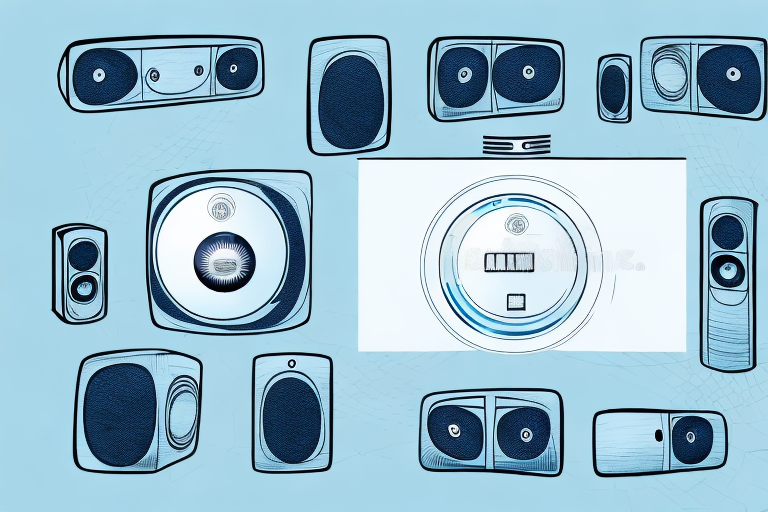If you’re experiencing issues with your LG Home Theater System, one of the most straightforward troubleshooting processes you can try is resetting it. Resetting can help clear any errors or glitches that may have developed over time, and it often brings the system back to peak performance levels. In this article, we’ll highlight the need to reset your LG Home Theater System, common problems experienced with the system, the benefits of resetting, things you should know before resetting, and finally, step-by-step instructions on how to reset your LG Home Theater System, as well as tips to troubleshoot if the reset doesn’t work.
Understanding the need to reset your LG home theater system
Over time, any system can develop glitches and errors that may relate to hardware or software. Similarly, your LG Home Theater System may start to exhibit certain issues that need to be resolved through resetting. Whether the system suddenly shuts down, stops functioning, or is just not performing optimally, resetting can help clear out the problem and help you get the best performance out of the system.
It is important to note that resetting your LG Home Theater System should only be done as a last resort. Before resetting, it is recommended to troubleshoot the issue and try other solutions such as checking connections, updating firmware, or adjusting settings. Resetting the system will erase all saved settings and preferences, so it is important to back up any important data before proceeding with the reset. Additionally, if the issue persists after resetting, it may be a sign of a more serious problem that requires professional repair.
Troubleshooting common problems with an LG home theater system
Several issues are commonly experienced with LG Home Theater Systems. These issues may range from audio problems to connectivity issues. Some of these problems include low sound output, no sound at all, flickering screens, distorted images, and problems connecting to Bluetooth or Wi-Fi. Sometimes, these issues may require a system reboot, which means you should reset the LG Home Theater System to fix the problem.
One of the most common issues with LG Home Theater Systems is the low sound output. This can be caused by a variety of factors, including incorrect audio settings, damaged speakers, or a faulty amplifier. To troubleshoot this issue, you should check the audio settings on your LG Home Theater System and ensure that they are set correctly. You should also check the speakers to make sure they are not damaged or blown out. If the issue persists, you may need to replace the amplifier.
Another common problem with LG Home Theater Systems is connectivity issues. This can include problems connecting to Bluetooth or Wi-Fi, or difficulty connecting to other devices such as a TV or gaming console. To troubleshoot this issue, you should check the network settings on your LG Home Theater System and ensure that they are set up correctly. You should also check the connection cables to make sure they are properly connected. If the issue persists, you may need to contact LG customer support for further assistance.
The benefits of resetting your LG home theater system
Resetting your LG Home Theater System can have numerous benefits for your overall listening and viewing experience. One of the most significant advantages is that it can resolve connectivity issues. Additionally, resetting can make the system significantly faster and can improve audio and picture quality. Finally, resetting ensures that all the settings are back to their default state, which can help when you want to clean up any changes you’ve made to the settings in the past.
Another benefit of resetting your LG Home Theater System is that it can help to troubleshoot any software or firmware issues that may be causing problems. Sometimes, updates or changes to the system can cause glitches or bugs that can affect the performance of the system. Resetting the system can help to clear out any of these issues and get your system back to working properly. It is recommended to reset your LG Home Theater System periodically to ensure that it is running at its best and to avoid any potential issues that may arise over time.
What you need to know before resetting your LG home theater system
Before resetting your LG Home Theater System, there are a few essential things you should know. First, resetting your system may erase all your settings and data, including your music, playlist settings, and more. Secondly, resetting cannot solve a hardware-related problem and is only useful when the problem relates to software. Finally, ensure that you have physically removed all USB sticks and other devices connected to your system before proceeding with the reset.
It is also important to note that resetting your LG Home Theater System should be a last resort. Before resetting, try troubleshooting the problem by checking the connections, updating the firmware, or contacting LG customer support for assistance. Resetting should only be done when all other options have been exhausted.
After resetting your LG Home Theater System, you will need to set it up again. This includes connecting it to your TV, configuring the audio settings, and setting up any network connections. Make sure you have the necessary cables and equipment before resetting, and take note of any settings or configurations you may need to re-enter after the reset.
How to reset your LG home theater system step-by-step
Resetting an LG Home Theater System may seem daunting, but it is quite a simple process. Here are the steps you need to follow:
- Ensure the system is switched off by unplugging it from the power source.
- Press and hold the power button on the LG Home Theater System for at least five seconds.
- When the flashing light appears, release the power button and wait for the system to start up again.
- Once restarted, your LG Home Theater System will now be reset to the factory default settings.
It is important to note that resetting your LG Home Theater System will erase all saved settings and preferences. This means that you will need to set up your system again from scratch, including any network connections and audio settings. However, resetting your system can be a useful troubleshooting step if you are experiencing issues with your LG Home Theater System.
Tips for troubleshooting if the reset doesn’t work
If the reset doesn’t work, there may be an underlying issue that needs to be resolved. The first thing you can do is to try a second reset. Secondly, ensure that all the cables and wires are correctly connected and that none of them are loose. Finally, you can check to see if there are any updated drivers or software that need to be installed.
If none of the above steps work, you can try contacting the manufacturer’s customer support for further assistance. They may be able to provide additional troubleshooting steps or even replace the device if it is found to be faulty. It’s always a good idea to keep your device’s warranty information handy in case you need to make a claim.
How often should you reset your LG home theater system?
There is no hard and fast rule about how often you should reset your LG Home Theater System. However, it is recommended that you reset it every 4-6 months. If you notice any issues, you can reset your system to see if it helps. When carried out regularly, resetting can help ensure that your system always performs at its best.
It is important to note that resetting your LG Home Theater System will erase all of your saved settings and preferences. Therefore, it is recommended that you take note of your settings before resetting your system. This will help you to easily restore your preferred settings after the reset.
Additionally, if you experience any major issues with your LG Home Theater System, resetting may not always be the solution. In such cases, it is advisable to seek professional assistance from an authorized LG technician to diagnose and fix the problem.
How resetting can improve the performance of your LG home theater system
Regardless of the issue you are experiencing or the reason for resetting, the result is always the same – optimized performance. The reset clears all settings, restores the default settings, and helps ensure that your LG Home Theater System performs to its full potential. From the audio quality to the image quality, resetting can help to deliver the high standards of performance that you expect and deserve.
Additionally, resetting your LG Home Theater System can also help to resolve any software glitches or bugs that may be causing issues with the system’s performance. This is especially important if you have recently updated the system’s software or added new components. By resetting the system, you can ensure that any software conflicts are resolved and that your home theater system is running smoothly.
Common mistakes to avoid when resetting your LG home theater system
Despite its simplicity, resetting your LG Home Theater System requires that you take a few precautions to ensure that nothing goes wrong. One mistake to avoid is not unplugging the system before resetting. This is because an incomplete reset can cause even more severe issues. Secondly, ensure that all your data is backed up before resetting, as you may lose all your settings and data. Finally, never attempt to reset a hardware-related issue since resetting can only solve software-related problems.
We hope this guide has been helpful in showing you how to reset your LG Home Theater System. Remember, before resetting, ensure that you back up all your data, follow our step-by-step guide carefully, and avoid common mistakes to achieve a successful reset and a better overall performance.
Another common mistake to avoid when resetting your LG Home Theater System is not checking for firmware updates. Before resetting, ensure that your system is up-to-date with the latest firmware. This is because resetting your system can cause it to revert to an older firmware version, which may have bugs or issues that have already been fixed in the latest version.
Additionally, it is important to note that resetting your LG Home Theater System may not always solve the problem you are experiencing. If you have tried resetting and the issue persists, it may be time to seek professional help. Attempting to fix the problem yourself may cause further damage to your system, which can be costly to repair.