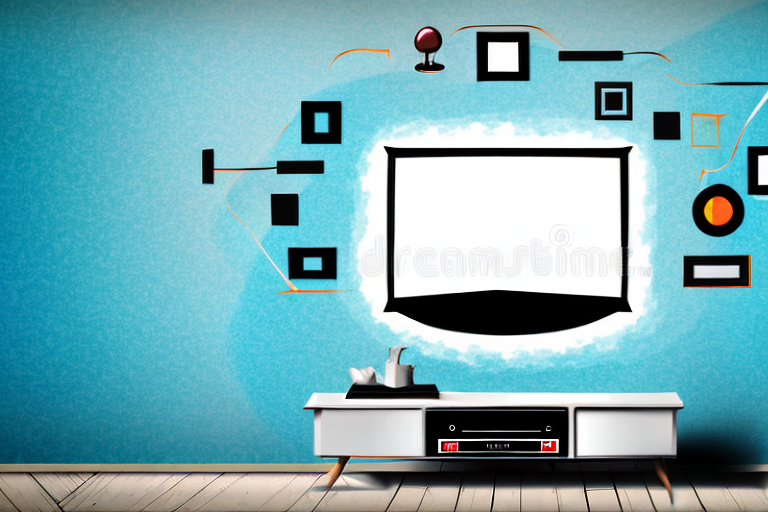If you’re looking to give your home theater setup a sleek and modern look, mounting your TV on the wall can be a great way to do it. Not only does it save space and provide a clean and uncluttered appearance, but it also helps to improve your viewing experience. In this article, we’ll guide you through the step-by-step process of wall-mounting your TV, regardless of whether you’re a seasoned DIYer or a novice in the field.
Gathering the Necessary Tools and Equipment
Before you begin tackling the actual mounting process, you will need to gather the tools necessary for the installation. Some of the essential equipment you’ll need to mount your TV includes a drill, screwdrivers, a stud finder, a level, and an electric or hand jigsaw, depending on the type of mount you use. Luckily, most wall-mount kits include all the necessary hardware and instructions. Make sure you have everything you need before you get started.
It’s also important to consider the location where you will be mounting your TV. If you plan on mounting it above a fireplace, for example, you may need additional equipment such as a heat shield to protect your TV from the heat. Additionally, if you are mounting your TV in a high-traffic area, you may want to consider a mount with a locking mechanism to prevent accidental bumps or knocks. Take some time to assess your mounting location and determine if any additional equipment is necessary for a safe and secure installation.
Finding the Best Location for Your TV
When considering the placement of your TV, there are a few factors to keep in mind. First, make sure you choose a spot with minimal ambient light and glare, as this can affect your viewing experience. You’ll also want to select a space that is at eye level when you’re sitting down and where you have a comfortable viewing angle. Consider the size and layout of the room, as well as the location of power outlets and cables.
Another important factor to consider when choosing the location for your TV is the distance from your seating area. If the TV is too far away, you may strain your eyes trying to see the details on the screen. On the other hand, if it’s too close, you may feel overwhelmed by the size of the screen. A good rule of thumb is to place the TV at a distance that is about twice the diagonal length of the screen.
It’s also important to think about the overall aesthetic of the room when deciding where to place your TV. You may want to consider hiding the TV in a cabinet or behind a piece of artwork when it’s not in use. Alternatively, you could make the TV a focal point of the room by mounting it on the wall and adding decorative elements around it. Ultimately, the best location for your TV will depend on your personal preferences and the layout of your space.
Understanding the Types of Wall Mounts Available
There are different types of wall mounts available, including fixed and tilting mounts, as well as full-motion or articulating mounts. Fixed mounts are the most straightforward, as they hold your TV in a stationary position without any adjustments. Tilting mounts, on the other hand, allow you to adjust the angle of the TV up or down. Full-motion mounts provide the most flexibility, allowing you to adjust the height, the angle and pull the TV away from the wall, but require more advanced installation.
It is important to consider the weight and size of your TV when choosing a wall mount. Make sure to select a mount that is compatible with your TV’s weight and size specifications. Additionally, consider the location of the mount and the viewing angle of the TV. A tilting mount may be more suitable for a higher wall installation, while a full-motion mount may be better for a corner location where the viewing angle needs to be adjusted frequently.
Measuring Your TV and Wall to Ensure Proper Fit
It’s essential to measure both your TV and the wall where you plan on mounting it to ensure a proper fit. Check the size and weight specifications for your wall-mount kit to make sure it’s compatible with your TV. Use a stud finder to locate the studs behind your wall before drilling any holes and make sure you have enough space to mount the TV without any viewing obstruction.
Another important factor to consider when measuring your TV and wall is the viewing distance. The distance between the TV and the viewer should be at least twice the diagonal length of the TV screen. This will ensure that you have a comfortable viewing experience without straining your eyes.
Additionally, it’s important to consider the height at which you will be mounting your TV. The center of the TV screen should be at eye level when you are seated. This will prevent neck strain and ensure that you can enjoy your favorite shows and movies without any discomfort.
Preparing the Wall for Mounting
Before you start installing the wall mount, you’ll want to clean the wall surface and remove any excess dust or debris. Use the wall-mount template, included with your kit, to mark where you’ll drill the mounting holes on the wall. Take your time when drilling the holes to ensure they’re straight and in the right location for the wall mount. Once you’ve finished drilling the holes, check if the mount is level using a spirit level.
It’s important to consider the weight of the TV or object you’ll be mounting on the wall. Make sure the wall mount you’ve chosen can support the weight of your TV or object. If you’re unsure, consult the manufacturer’s instructions or seek advice from a professional.
Additionally, if you’re mounting the TV in a high-traffic area or in a home with children or pets, consider using safety straps or brackets to secure the TV to the wall. This will help prevent accidents and ensure the TV stays securely mounted.
Attaching the Wall Plate and Brackets to the Wall
Attach the wall plate or brackets to your wall using the provided screws and mounts. Be sure to tighten the screws securely, ensuring your TV won’t fall once you mount it. Once you’re happy with the position of the wall mount, attach your TV’s brackets to the mounting arms. This can be a tricky step, so be sure to read the instructions carefully to avoid any mistakes.
It’s important to consider the weight of your TV when attaching the wall plate and brackets to the wall. Make sure the wall you’re attaching it to can support the weight of your TV. If you’re unsure, consult a professional or use a stud finder to locate the studs in your wall for added support. Additionally, make sure the wall mount is level before attaching your TV to avoid any tilting or slanting.
Attaching the Mounting Arms to Your TV
The mounting arms attach to the back of your TV using manufacturer-specified screws. Make sure you attach the arms at the correct height on the TV and as symmetrically as possible. This will prevent the TV from tilting towards one side and will ensure the TV’s weight is distributed evenly.
Before attaching the mounting arms to your TV, it is important to check the weight capacity of the arms. Make sure that the weight of your TV does not exceed the maximum weight capacity of the mounting arms. This information can usually be found in the product manual or on the manufacturer’s website.
Once you have attached the mounting arms to your TV, it is recommended to have someone assist you in mounting the TV onto the wall bracket. This will ensure that the TV is mounted securely and will prevent any accidents or damage to the TV. It is also important to double-check that the wall bracket is securely attached to the wall and can support the weight of the TV.
Hanging Your TV on the Wall Mount
Having checked and double-checked all your connections and measurements, you should now be ready to mount your TV on the wall. Carefully lift your TV onto the wall mount, lining up the brackets on your TV with the mount hooks or holes on the wall plate. Once the brackets are securely in place, give the TV a gentle tug to make sure it’s adequately attached, and won’t fall off.
It’s important to note that the weight of your TV should be taken into consideration when choosing a wall mount. Make sure the mount you select is rated to support the weight of your TV. Additionally, if you’re unsure about the installation process, it’s always a good idea to consult a professional to ensure your TV is mounted safely and securely.
Adjusting Your TV’s Position and Angle
Once you’ve hung your TV to the wall mount, you can adjust your TV’s position and angle based on your viewing preferences. Use a level to make sure your TV is straight, and then adjust the tilt or position accordingly. Some wall mounts, such as full-motion or articulating mounts, allow you to move your TV around, so you can change the angle and height of the TV as often as you like.
It’s important to consider the lighting in the room when adjusting your TV’s position and angle. If there is a lot of natural light coming in from a window, you may need to adjust the angle of the TV to reduce glare. Similarly, if you have overhead lighting, you may need to adjust the height of the TV to avoid any reflections on the screen.
Another factor to consider when adjusting your TV’s position and angle is the distance between the TV and your seating area. If you’re sitting too close to the TV, you may need to adjust the angle to reduce eye strain. On the other hand, if you’re sitting too far away, you may need to adjust the height of the TV to ensure you have a clear view of the screen.
Concealing Cables and Wires for a Clean Look
Messy and exposed cables can create an unsightly eyesore, so make sure to plan for how you’ll manage your cables and conceal them. Depending on your setup, you may run your cables through the wall, use a wall-mounted cable cover, or use an adhesive zip-tie to secure wires against the wall. Doing it right will give your installation a clean and professional look.
Tips for Securing and Maintaining Your Wall Mount for TV
Make sure that the mounting brackets are tightly screwed in and that the TV is at the correct angle. From time to time, check the stability of your wall mount, ensuring that each screw is securely in place. If you want to move your TV from the wall mount, make sure you take it off carefully, paying attention to each of the brackets. Regularly clean your mount with a soft cloth, and avoid overloading the mount with heavy decorations as this can put additional stress on the brackets.
There you have it, the step-by-step process of wall-mounting your TV. Remember, safety should come first, so if you feel uncomfortable with any aspect of the process, or if you are unsure, it is always best to hire a professional installer. Your newly mounted TV will give your home entertainment space a polished and modern look and may even improve your viewing experience.