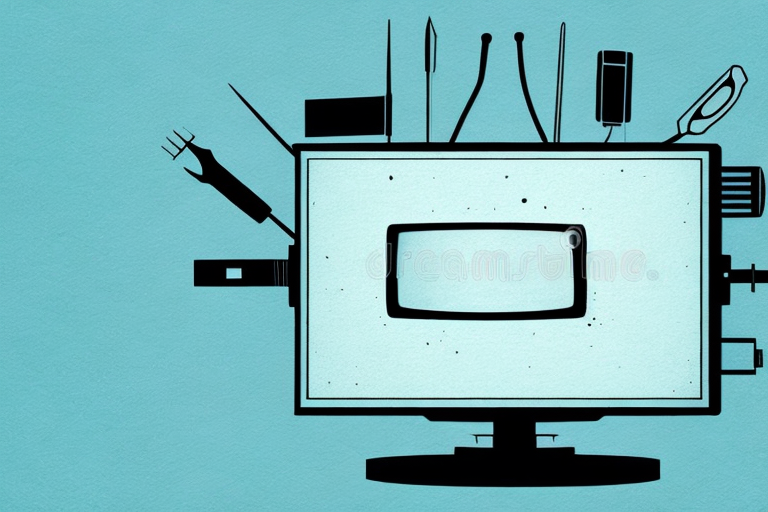Wall mounting your TV is a great way to add a touch of elegance to any room with the added bonus of maximized viewing experience. If you’re someone who doesn’t enjoy the clutter of a traditional TV stand and looking to create a more minimalist look or if you have limited space, wall mounting your TV can be a great solution. However, wall mounting your TV can seem like a daunting task. But, with the right tools, knowledge, and preparation, it’s a task anyone can take on.
Determine the Best Location for Wall Mounting Your TV
The first step to mount your TV is to determine the perfect location that suits you. Think of how you will position your room chairs or sofas once the TV is mounted and choose a wall accordingly. It is advisable to choose a wall which does not have too much glare from windows or other light sources, as glare can be quite distracting when watching TV.
Another important factor to consider when choosing a wall for your TV is the distance from your seating area. The ideal distance between your TV and seating area should be about 1.5 to 2 times the diagonal length of your TV screen. This will ensure that you have a comfortable viewing experience without straining your eyes or neck. Additionally, make sure that the wall you choose is strong enough to support the weight of your TV and the mounting bracket.
Considerations for Choosing the Right TV Wall Mount
Now that you have chosen the perfect location, it’s time to select the right type of wall mount. You’ll need to take into account the weight and size of your TV when choosing a mount. For instance, some mounts are capable of holding TVs up to 70 inches while some others can only hold 40-inch TVs. Furthermore, the different types of wall mounts include; low-profile mounts that will position your TV almost flush with the wall or tilting and full-motion mounts which provide more flexibility in positioning your TV. When in doubt, it is always safe to consult the user manual of your TV to know the recommendations on mounting the TV.
Another important consideration when choosing a TV wall mount is the type of wall you will be mounting it on. Different wall types require different types of mounting hardware. For example, if you are mounting your TV on a drywall, you will need to use anchors to ensure that the mount is securely attached to the wall. On the other hand, if you are mounting your TV on a concrete or brick wall, you will need to use special masonry screws and anchors.
It is also important to consider the viewing angle when choosing a TV wall mount. If you will be watching TV from multiple angles, a full-motion mount may be the best option as it allows you to adjust the viewing angle of the TV. However, if you will be watching TV from a fixed position, a low-profile or tilting mount may be sufficient.
Preparing Your Wall for TV Mounting
Once you have chosen the right mount, preparing the wall for mounting is the next step. First, ensure that you have enough space between vertical or horizontal studs in the wall depending on the wall mount. Second, you may need to attach a plywood board to the wall in order to provide a stable mountable surface for your TV. Lastly, check the power outlets and cable connections on the wall as it is ideal to have them close to the mounting location to simplify the installation process.
It is also important to consider the weight of your TV when preparing the wall for mounting. If your TV is particularly heavy, you may need to use additional hardware such as toggle bolts or anchors to ensure that the mount is securely attached to the wall. Additionally, if you are unsure about the process of preparing your wall for TV mounting, it is always recommended to consult a professional to ensure that the installation is done safely and correctly.
Tools You Will Need to Wall Mount Your TV
The tools you need for the installation process vary depending on the wall mount you chose. Nevertheless, the common tools include cordless drill, stud finder and a measuring tape among others. You’ll also need to have the right screws and bolts that come with the wall mount kit.
It is important to note that some wall mounts may require additional tools such as a level, a socket wrench, or a power screwdriver. It is always a good idea to read the instructions carefully and make sure you have all the necessary tools before starting the installation process. Additionally, if you are unsure about any aspect of the installation, it is recommended to seek the help of a professional to ensure the safety and security of your TV.
Step-by-Step Guide to Wall Mounting Your TV
Before the actual installation, it’s recommended that you read the installation manual that comes with the mount kit. However, the following are general steps that are common in all mounting processes;
- Find the studs in the wall and mark the points
- Attach the bracket to the TV
- Attach the wall plate to the wall using the studs and leveling the plate
- Fix the TV to the wall mount. This may require some assistance to avoid damaging the TV.
It’s important to consider the height and angle at which you want to mount your TV. The ideal height for wall mounting a TV is at eye level when seated. Additionally, the angle at which you mount your TV should be such that it reduces glare and provides a comfortable viewing experience.
Another important factor to consider is the weight of your TV. Make sure that the wall mount you choose can support the weight of your TV. It’s also recommended that you use a mount that has been tested and certified by a reputable organization to ensure safety and durability.
Tips for Hiding Cords and Wires for a Cleaner Look
After successful installation, it’s time to hide cords and wires for a clean and tidy look. There are a couple of options for hiding cords including drilling holes in the wall or using a special cover. Both options require some DIY skillset.
If you choose to drill holes in the wall, make sure to use a stud finder to avoid drilling into any electrical wires or plumbing. It’s also important to use a drywall saw to create a clean and precise hole. Once the hole is made, you can feed the cords through and use a wall plate to cover the hole.
If you prefer not to drill holes in the wall, you can use a special cover to hide the cords. These covers come in various sizes and colors to match your decor. Simply attach the cover to the wall using adhesive strips or screws and feed the cords through the opening. This option is great for renters who cannot make permanent changes to the walls.
Troubleshooting Common Problems During the Installation Process
Experienced DIYers or professional installers may encounter some challenges during the installation process. For instance, they may discover that the wall is hollow, or the bolts don’t fit the TV bracket. Research and diagnosis of the issue will help you find a solution. In case of trouble, don’t hesitate to call for professional help.
Another common problem during the installation process is finding the right location for the TV. It is important to consider factors such as the viewing angle, distance from the seating area, and the presence of natural light. A wrong location can result in discomfort and poor viewing experience. Take your time to find the perfect spot for your TV.
Additionally, some TV models may require additional equipment such as a soundbar or a streaming device to function optimally. It is important to read the manufacturer’s instructions carefully and ensure that you have all the necessary equipment before starting the installation process. Failure to do so may result in poor performance or damage to the TV.
The Benefits of Wall Mounting Your TV Instead of Using a Stand
Wall mounting your TV offers many benefits such as saving space, and providing a more streamlined look while reducing clutter. It also allows you to adjust the viewing height and angle to suit your preference without having to rearrange furniture. With a sleek look, you’ll be proud to show off your TV to friends and family.
In addition to the aesthetic benefits, wall mounting your TV can also improve your viewing experience. By mounting your TV at eye level, you can reduce neck and eye strain, making it more comfortable to watch for extended periods of time. Additionally, wall mounting can help to reduce glare and improve the overall picture quality, as you can position the TV to avoid reflections and optimize the viewing angle.
Another advantage of wall mounting your TV is that it can help to keep your TV safe and secure. By mounting it to the wall, you can reduce the risk of accidental bumps or knocks, which can cause damage to the TV or even result in injury. This is especially important if you have young children or pets in the home.
How to Choose the Right Height and Angle for Your TV Wall Mount
Positioning your TV at the appropriate height and angle helps with reducing neck and eye strain. Most experts recommend that the center of the TV be at eye level. Furthermore, they recommend that the angle from which you view the screen is a little lower than the TV center. This ensures that the image appears natural and you do not have to strain your neck or eyes to see.
Another important factor to consider when choosing the height and angle for your TV wall mount is the distance between the TV and your seating area. If the TV is too high or too low, it can cause discomfort and make it difficult to enjoy your viewing experience. The ideal distance between the TV and your seating area is about 1.5 to 2 times the diagonal length of the TV screen. This will ensure that you have a comfortable viewing experience without having to strain your neck or eyes.
How to Securely Fasten Your TV to the Wall to Prevent Accidents
TVs can be heavy and may fall off the wall mount causing injuries or even damage to the TV. To prevent such accidents, it is important to use the right wall mount and hardware for your TV, ensuring that the screws go deep into the wall studs. Double-check that everything is tightened before using the TV.
How to Optimize Viewing Experience on Your Newly Mounted TV
After successfully mounting your TV, it’s time to optimize your viewing experience. Adjust the picture settings on your TV in order to suit your preference. You may also invest in a good audio system to enhance the sound. Check some of the latest home audio releases that will take your TV viewing experience to the next level.
We hope this guide gave you all the tips needed to mount your TV successfully. With a little preparation, proper tools and a little effort, you’ll have a new and improved TV viewing experience.