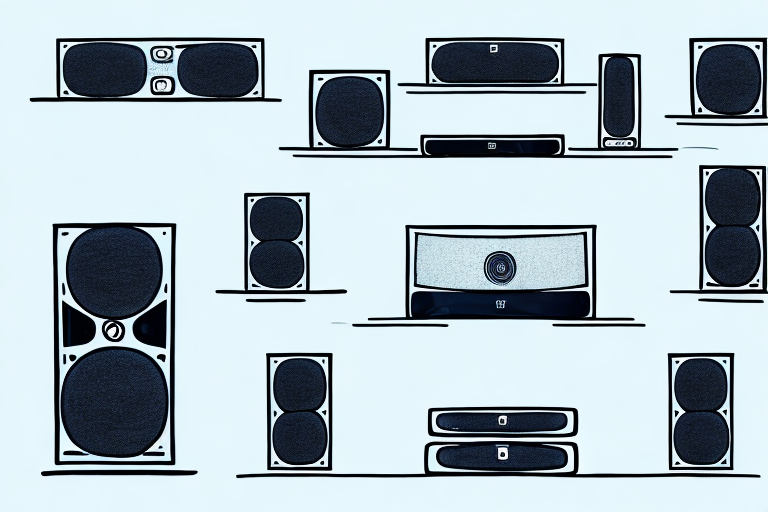If you’re looking to upgrade your home entertainment setup, a Bose home theater system is an excellent choice. These systems offer top-notch sound quality and an immersive audio experience, bringing your movies and TV shows to life in a way that a traditional soundbar simply can’t match. In this guide, we’ll walk you through every step of setting up your Bose home theater system, from choosing the right system for your needs to troubleshooting any issues you might encounter down the line.
Choosing the Right Bose Home Theater System for Your Needs
The first step in setting up your Bose home theater system is choosing the right product for your needs. Bose offers several different home theater systems, ranging from simple soundbars to more complex systems complete with subwoofers and surround sound speakers. Consider factors like the size of your room, the types of content you’ll be watching, and your budget to determine which system is the best fit for you.
Once you have determined which Bose home theater system is right for you, it’s important to properly set it up for optimal performance. Make sure to carefully follow the instructions provided with your system, and consider hiring a professional installer if you’re not comfortable doing it yourself.Another important factor to consider when choosing a Bose home theater system is the level of connectivity it offers. Many of Bose’s systems come equipped with Bluetooth and Wi-Fi capabilities, allowing you to easily connect your devices and stream content from your favorite apps and services. Additionally, some systems offer compatibility with voice assistants like Amazon Alexa and Google Assistant, allowing you to control your system with simple voice commands.
Unboxing Your Bose Home Theater System
Once you’ve selected your Bose home theater system, it’s time to unbox it and get started with the setup process. Each system will come with its own specific set of components, so be sure to consult the included manual to ensure you have everything you need to get started. Take care while unboxing to avoid damaging any components, and be sure to keep all packaging materials in case you need to return the system or move it in the future.
Before you begin setting up your Bose home theater system, it’s important to choose the right location for it. Consider the size of the room, the placement of furniture, and the distance from the TV. You’ll want to ensure that the speakers are positioned correctly for optimal sound quality, and that there are no obstructions blocking the sound waves.
Once you’ve chosen the perfect location, it’s time to start connecting the components. Begin by connecting the speakers to the receiver, following the instructions in the manual. Then, connect the receiver to your TV using an HDMI cable. Finally, plug in the power cords and turn on the system to start enjoying your new home theater experience.
Understanding the Components of Your Bose Home Theater System
Before you can begin setting up your Bose home theater system, it’s important to understand the various components of the system and how they work together to create your audio experience. Depending on the specific system you’ve selected, you may have a receiver, one or more speakers, a subwoofer, and other components that all need to be connected in a specific way to maximize sound quality.
One important component of your Bose home theater system is the receiver. The receiver acts as the central hub for all of your audio and video components, allowing you to switch between different inputs and control the volume and other settings. It’s important to make sure that your receiver is compatible with the other components in your system and that it has enough power to drive your speakers and subwoofer.
Connecting the Receiver to Your TV and Other Devices
One of the key components of your Bose home theater system is the receiver, which acts as the central hub for all your audio components. To start setting up your system, you’ll need to connect the receiver to your TV and any other devices you’ll be using, such as a Blu-ray player or game console. Again, consult the manual for your specific system to ensure you’re connecting everything correctly for optimal sound quality.
When connecting your receiver to your TV, it’s important to use the appropriate cables. HDMI cables are the most common and provide the best quality audio and video. However, if your TV or other devices don’t have HDMI ports, you may need to use alternative cables such as component or composite cables.
Once you’ve connected your receiver to your TV and other devices, you’ll need to configure the settings on your receiver to ensure everything is working properly. This may involve selecting the correct input source, adjusting the volume levels, and setting up any additional features such as surround sound or Bluetooth connectivity. Again, refer to your manual for specific instructions on how to do this.
Configuring Your Bose Home Theater System for Optimal Sound Quality
Once you have all your components connected, it’s time to start configuring your Bose home theater system for optimal sound quality. This will involve adjusting various settings on your receiver and other components to ensure the sound is clear and balanced, with no distortion or unwanted background noise. Take your time here, experimenting with different settings and making adjustments until you find the perfect audio balance for your needs.
One important aspect to consider when configuring your Bose home theater system is the placement of your speakers. The location of your speakers can greatly impact the sound quality and overall listening experience. It’s recommended to place your front speakers at ear level and equidistant from the center of your TV screen. Additionally, your surround speakers should be placed slightly above ear level and behind your listening position to create a more immersive sound experience.
Another factor to consider is the acoustics of your room. If your room has hard surfaces, such as hardwood floors and bare walls, the sound may bounce around and create unwanted echoes. To combat this, you can add soft furnishings, such as curtains or rugs, to absorb some of the sound. Additionally, you can invest in acoustic panels to further improve the sound quality in your home theater room.
Adjusting the Sound Settings on Your Bose Home Theater System
As you continue to use your Bose home theater system, you may find that certain content requires specific sound settings to truly shine. For example, you may want to adjust settings like bass, treble, and surround sound settings depending on whether you’re watching an action movie or a more subdued drama. Take the time to experiment with different settings to find the perfect audio profile for all your favorite content.
Additionally, it’s important to note that the acoustics of your room can also affect the sound quality of your Bose home theater system. If you have hardwood floors, high ceilings, or large windows, you may experience more echo or reverberation in your space. To combat this, consider adding area rugs, curtains, or sound-absorbing panels to your room. These simple adjustments can greatly enhance the overall sound quality of your home theater system.
Pairing Your Bose Home Theater System with Other Devices via Bluetooth
If you have other Bluetooth-enabled devices, such as a smartphone or tablet, you can easily connect them to your Bose home theater system for a seamless audio experience. Simply follow the instructions in your manual to pair your devices with the system, and enjoy your favorite music or podcasts through your home theater speakers.
One of the benefits of pairing your Bose home theater system with other devices via Bluetooth is the ability to control your audio from a distance. You can adjust the volume, skip tracks, and even pause playback without having to physically interact with your home theater system. This is especially convenient if you’re hosting a party or gathering and want to control the music from across the room.
Another advantage of connecting your devices to your Bose home theater system is the improved sound quality. While your smartphone or tablet may have decent speakers, they can’t compare to the power and clarity of a full home theater system. By streaming your audio through your Bose speakers, you’ll be able to hear every detail and nuance of your favorite songs and podcasts.
Troubleshooting Common Issues with Your Bose Home Theater System
As with any technology, there may be times when you encounter issues with your Bose home theater system. Common issues can include sound distortion, connectivity problems, or issues with specific components. In many cases, these issues can be resolved by simply consulting your manual or reaching out to customer support for further assistance.
One common issue that users may encounter with their Bose home theater system is a lack of sound. This can be caused by a variety of factors, such as incorrect settings or a faulty connection. To troubleshoot this issue, it is recommended to check all connections and ensure that the correct input is selected on the system. If the issue persists, resetting the system to its factory settings may also help.
Another issue that may arise is difficulty connecting external devices, such as a gaming console or streaming device, to the home theater system. In this case, it is important to ensure that the device is compatible with the system and that the correct cables are being used. Additionally, checking the settings on both the device and the home theater system can help to identify any issues and resolve them.
Tips for Maintaining and Cleaning Your Bose Home Theater System
To ensure your Bose home theater system continues to provide top-notch sound quality for years to come, it’s important to take care of it properly. This may include regular dusting and cleaning of components, as well as basic maintenance tasks like firmware updates or replacing worn-out cables and connectors.
Another important aspect of maintaining your Bose home theater system is to keep it away from extreme temperatures and humidity. Exposure to high temperatures or moisture can damage the internal components of the system and affect its performance. It’s also recommended to use a surge protector to protect your system from power surges and voltage fluctuations.
Upgrading and Expanding Your Bose Home Theater System with Additional Components
If you’re looking to take your home theater experience to the next level, consider upgrading or expanding your Bose home theater system with additional components. This could include adding more speakers for an even more immersive audio experience, or upgrading your subwoofer for even deeper and richer bass tones. Talk to a Bose representative to learn more about your upgrade options.
By following these steps and taking your time to properly set up and configure your Bose home theater system, you can enjoy the highest-quality audio possible right in your own home. So sit back, relax, and prepare to be blown away by the stunning sound quality of your new Bose home theater system.