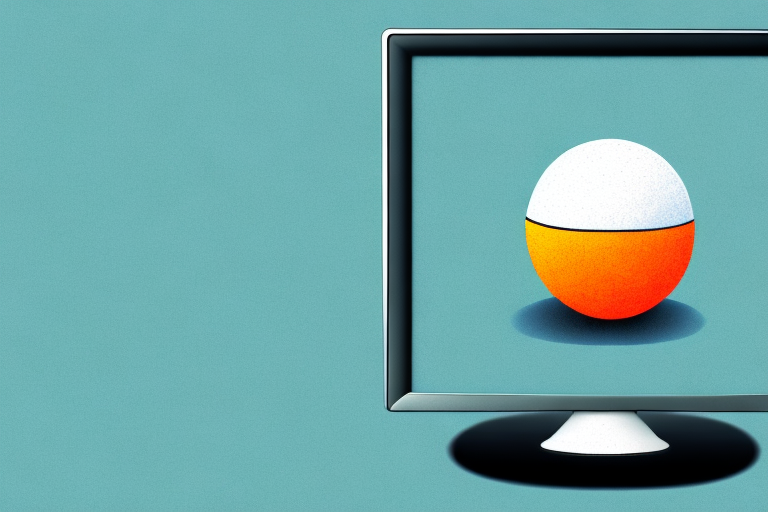Are you tired of your TV wobbling on its mount? A loose ball joint could be the culprit! A secure TV mount is essential for not only for the safety of your family, but also for a better viewing experience. To help you tighten the ball on your TV mount, we have put together this step-by-step guide with all the information you need. Read on to learn more.
The Importance of a Secure TV Mount
It is important to ensure that your TV is securely mounted to avoid any mishaps. A loose TV can fall from its mount and cause injury or damage to property. In addition to this, an unsecured TV mount can cause your TV screen to shake and move, making it hard to enjoy your viewing experience. By ensuring that your TV is securely mounted, you can sit back and enjoy your favorite shows, movies, and sports events with peace of mind.
When choosing a TV mount, it is important to consider the weight and size of your TV. A mount that is not designed to support the weight of your TV can lead to a dangerous situation. It is also important to ensure that the mount is installed correctly, following the manufacturer’s instructions. If you are unsure about how to install the mount, it is best to seek the help of a professional.
Another benefit of a secure TV mount is that it can help to create a more organized and aesthetically pleasing living space. By mounting your TV on the wall, you can free up space on your entertainment center or table, and eliminate the need for unsightly cords and cables. This can help to create a more streamlined and modern look in your home.
Types of TV Mounts and Their Benefits
There are several types of TV mounts available depending on your needs. Fixed mounts are the most common type of TV mount, and they provide a secure and stable foundation for your TV. Tilt mounts allow you to adjust the angle of your TV, ideal for high mount installations where the TV may be difficult to view directly. Full-motion mounts allow you to adjust the angle and direction of your TV, making them the most versatile type of mount available. Whatever your needs may be, there is a TV mount available that will cater to your specific requirements.
Another type of TV mount is the ceiling mount, which is ideal for rooms with limited wall space or for commercial settings such as restaurants or bars. Ceiling mounts can also be used to create a unique viewing experience, such as in a bedroom where the TV can be mounted above the bed.
If you have a large TV or want to create a home theater experience, a motorized mount may be the best option for you. These mounts allow you to adjust the position of your TV with the touch of a button, making it easy to find the perfect viewing angle. Some motorized mounts even come with remote controls or smartphone apps, so you can adjust your TV from anywhere in the room.
Understanding the Ball Joint on Your TV Mount
The ball joint on your TV mount is a small but crucial part that helps hold your TV in place. It is a socket and ball mechanism that allows your TV to swivel and pivot in multiple directions. Over time, the ball joint can become loose due to wear and tear as well as environmental factors such as humidity and temperature. This can make your TV wobble and shake, causing an unpleasant viewing experience.
To prevent this from happening, it is important to regularly check the tightness of the ball joint and make adjustments as needed. You can do this by gently tightening the screws that hold the ball joint in place. Additionally, it is recommended to avoid placing heavy objects on or near the TV mount, as this can put extra strain on the ball joint and cause it to loosen more quickly. By taking these simple steps, you can ensure that your TV remains securely mounted and provides a stable viewing experience for years to come.
Symptoms of a Loose Ball Joint on Your TV Mount
The most noticeable symptom of a loose ball joint is a wobbly TV. When you touch the screen or even walk by the TV, it moves and shakes. Another symptom is an uneven or tilted TV, where one side is higher than the other. This can cause viewing difficulties and make your TV unattractive to look at.
In addition to the above symptoms, a loose ball joint can also cause damage to your TV over time. The constant movement and shaking can lead to internal components becoming loose or disconnected, resulting in a distorted or blurry picture. It is important to address a loose ball joint as soon as possible to prevent any further damage to your TV.
The Tools You Need to Tighten a Ball Joint on Your TV Mount
You don’t need a lot of tools to tighten a ball joint on your TV mount. All you need is a hex wrench or an Allen key, which usually comes with the mount. You may require a plier or a wrench if the ball joint is really stuck.
It’s important to note that you should always refer to the manufacturer’s instructions before attempting to tighten a ball joint on your TV mount. Additionally, if you’re unsure about how to properly tighten the joint, it’s best to seek the help of a professional to avoid damaging your TV or mount.
Step-by-Step Guide to Tightening the Ball Joint on Your TV Mount
Now that you know the importance of a secure TV mount, here is a step-by-step guide to help you tighten the ball joint on your TV mount:
- Start by turning off your TV and unplugging all cables.
- Locate the ball joint on your TV mount and the hex bolt that holds it in place.
- Insert the hex wrench or Allen key into the hex bolt and hold the ball joint in position with your hand.
- Use the wrench or key to turn the hex bolt clockwise until it becomes tight.
- Check the tightness of the ball joint by gently moving the TV back and forth. It should not wobble or shake.
- If the ball joint is still loose, use a plier or wrench to tighten it further.
- Once you are satisfied with the tightness of the ball joint, plug in all cables, and turn on your TV to ensure it is still in the correct position.
It is important to note that over-tightening the ball joint can cause damage to your TV mount. Therefore, it is recommended to tighten it just enough to secure the TV in place.
If you are unsure about how to tighten the ball joint on your TV mount, it is always best to consult the manufacturer’s instructions or seek professional help to avoid any potential damage to your TV or mount.
Tips for Maintaining a Secure and Stable TV Mount
Regular maintenance and inspection of your TV mount can help prevent any mishaps. By checking for loose bolts and screws, you can ensure that your TV mount remains secure and stable. It is also essential to ensure that your TV is mounted on a stud as drywall anchors may not hold up your TV. Choosing a high-quality TV mount that is made of durable materials can also provide added safety and longevity.
Another important factor to consider when maintaining a secure and stable TV mount is the weight of your TV. It is crucial to ensure that your TV mount can support the weight of your TV. If your TV is too heavy for your mount, it can cause the mount to become unstable and potentially lead to damage or injury. You can check the weight limit of your TV mount in the manufacturer’s instructions or by contacting the manufacturer directly.
In addition to regular maintenance and inspection, it is also important to use caution when adjusting your TV mount. If you are unsure about how to adjust your mount, it is best to consult the manufacturer’s instructions or seek professional assistance. Improper adjustments can cause the mount to become unstable and potentially lead to damage or injury. By following these tips and taking proper precautions, you can ensure that your TV mount remains secure and stable for years to come.
Common Mistakes to Avoid When Tightening the Ball Joint on Your TV Mount
While tightening the ball joint, it is crucial to avoid over-tightening. Over-tightening can cause the ball joint to become too rigid and may even break it. It is important to follow the manufacturer’s instructions or carefully observe how much pressure you are applying to avoid any damage. It is also essential to avoid using the wrong size wrench or key as it may damage the hex bolt.
Another common mistake to avoid when tightening the ball joint on your TV mount is not checking the tightness of the joint periodically. As the TV mount is used, the ball joint may loosen over time, which can cause the TV to tilt or even fall off the mount. It is recommended to check the tightness of the ball joint every few months and tighten it if necessary.
Additionally, it is important to ensure that the TV mount is securely attached to the wall or ceiling before tightening the ball joint. If the mount is not properly secured, it may move or shift during the tightening process, which can cause damage to the mount or the TV. Always double-check that the mount is securely attached before making any adjustments to the ball joint.
Signs That You Need to Replace Your TV Mount
Over time, the wear and tear on your TV mount can cause it to become less effective. Signs that you may need to replace your TV mount include hairline cracks, rust, or corrosion. If you notice your TV mount is making creaking or popping sounds, it could be a sign that it is strained and needs replacing. It is essential to inspect your TV mount regularly to ensure that it remains secure and stable.
By following these step-by-step instructions, you can ensure a safe and secure TV mount that enhances your viewing experience. Remember to regularly maintain and inspect your TV mount to avoid any mishaps. Invest in a high-quality TV mount to provide added safety and longevity for your TV. Happy viewing!
Another sign that you may need to replace your TV mount is if it is no longer able to support the weight of your TV. If you have upgraded to a larger or heavier TV, your old mount may not be able to handle the weight, which can be dangerous. It is important to check the weight limit of your TV mount and ensure that it is compatible with your TV.
In addition, if you have noticed that your TV is no longer level or straight on the mount, it could be a sign that the mount is no longer secure. This can be caused by loose screws or bolts, or a worn-out mount. It is crucial to address this issue immediately to prevent your TV from falling off the mount and causing damage or injury.