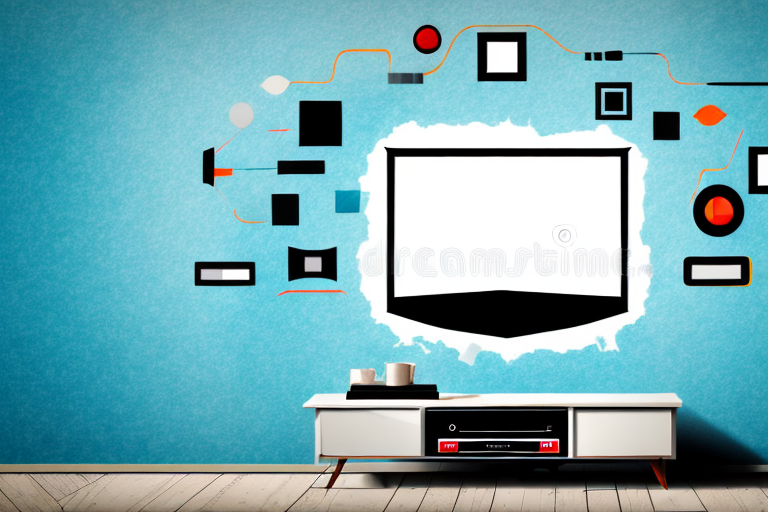Mounting a TV on the wall can save you valuable space and create a stylish look in your home. But how do you go about making your own TV wall mount? With the right tools and materials, you can create a custom mount that not only looks great but is also secure and safe for your TV.
Materials Required for Making a Tv Wall Mount
Before starting with the process, here are the materials you will need:
- Drill
- Stud Finder
- Tape measure
- Pencil
- Level
- Wall anchors and screws
- Universal TV wall mount bracket
It is important to note that the size and weight of your TV will determine the type of wall mount bracket you need. Make sure to check the specifications of your TV and purchase a bracket that is compatible with its size and weight.
Additionally, before drilling any holes into your wall, it is recommended to use the stud finder to locate the studs in the wall. This will ensure that the wall mount is securely attached to the wall and can support the weight of your TV. If you are unable to locate studs, you may need to use wall anchors to provide additional support.
Choosing the Right Location to Mount Your TV
The first thing to consider when making a TV wall mount is choosing the right location for mounting. The ideal height for a TV is eye level, which is around 42 inches above the floor. You also want to choose a location that doesn’t have glare from windows or other light sources. Determine whether you will be mounting the TV on a drywall or a masonry wall, as this will affect the type of wall anchors that you will need to use.
Another important factor to consider when choosing the location to mount your TV is the viewing angle. You want to make sure that the TV is mounted at a comfortable angle for viewing, especially if you will be watching for extended periods of time. It’s also important to consider the distance between the TV and the seating area, as this can affect the overall viewing experience.
Additionally, you may want to consider concealing the cables and wires that connect your TV to other devices, such as a cable box or sound system. This can help to create a cleaner, more organized look and prevent tripping hazards. There are a variety of cable management solutions available, such as cable covers or in-wall cable management systems, that can help to hide unsightly cords and cables.
Measuring and Marking the Wall for Mounting
Next, measure and mark the wall where you will be mounting the TV. Use the stud finder to locate the studs within the wall and mark their positions. Studs are usually found 16 inches apart, but they can sometimes be spaced differently, so it’s important to check. Measure and mark where the top and bottom of the mount will be on the wall.
It’s important to ensure that the mount is level before drilling any holes into the wall. Use a level to check that the marks you made for the top and bottom of the mount are even. If they are not, adjust the marks accordingly. Once you have confirmed that the marks are level, use a drill to make pilot holes where the mount will be attached to the wall.
Before mounting the TV, make sure that all cables and cords are properly connected and organized. This will prevent any tangling or damage to the cords during the mounting process. Once the mount is securely attached to the wall, carefully lift the TV and attach it to the mount according to the manufacturer’s instructions. Double-check that the TV is level and securely attached before releasing it and enjoying your newly mounted TV!
Drilling Holes and Installing Wall Anchors
Next, drill the holes into the wall using a drill bit appropriate for the wall anchors. Insert the wall anchors into the holes and tap them in with a hammer. The wall anchors will provide stability and prevent the mount from pulling away from the wall. You also want to attach the wall plate to the wall using the screws provided along the pre-drilled holes.
Assembling the TV Wall Mount Bracket
Once the wall plate is securely attached to the wall, use the screws and bolts provided to attach the bracket arms to the back of your TV. Typically, there are VESA mount points on the back of your TV where these screws go. Make sure they are tightened securely to minimize wobble in the bracket components.
Next, you will need to attach the bracket arms to the wall plate. This can be done by sliding the arms onto the plate and securing them with the provided screws. Make sure the arms are level and evenly spaced before tightening the screws.
Finally, double-check all screws and bolts to ensure they are tightened securely. It’s also a good idea to test the bracket’s stability by gently pushing and pulling on the TV. If there is any wobbling or instability, recheck all connections and tighten as necessary.
Attaching the Bracket to the Wall
With the bracket now attached to the TV, you will now attach the bracket to your wall plate. Most brackets have a lip on the top of the plate, and you slide the TV mount onto that by lifting it up and then pushing it down. The brackets should snap into place at this point. Double check that all of the lock levers are in place, and tighten any screws associated with securement of the brackets.
Before attaching the bracket to the wall, it is important to locate the studs in your wall. Use a stud finder to locate the studs and mark their location with a pencil. This will ensure that the bracket is securely attached to the wall and can support the weight of your TV.
Once you have located the studs, hold the bracket against the wall and use a level to ensure that it is straight. Mark the location of the screw holes with a pencil. Then, drill pilot holes into the studs and attach the bracket to the wall using screws and a drill. Make sure that the screws are tight and the bracket is securely attached to the wall before mounting your TV.
Securing Your TV to the Wall Mount
With the bracket now securely attached to the wall and the TV attached to the bracket, it’s time to secure your TV. Most mounts will have some form of locking mechanism that will hold the TV in place. Make sure this is secure and locked so that your TV won’t accidentally come off the mount. Consider performing some gentle tests to make sure there is no excessive wobbling or shaking of the mount.
It’s also important to consider the weight of your TV and the weight capacity of the mount. Make sure that the mount can support the weight of your TV and that you have followed the manufacturer’s instructions for installation. If you have any doubts about the weight capacity, it’s best to consult a professional.
Another factor to consider is the placement of your TV. Make sure that it is not in a location where it can be easily bumped or knocked over. If you have children or pets in the house, it’s important to take extra precautions to ensure that your TV is secure and out of harm’s way.
Testing and Adjusting Your TV Wall Mount
Once your TV is securely attached to the wall mount, gently push it to ensure that it is stable and secure. Adjust the angle of the TV to your desired viewing location and check to see if it appears level.
It is important to periodically check the tightness of the screws and bolts that hold the wall mount in place. Over time, these may loosen and cause the TV to become unstable. Use a screwdriver or wrench to tighten any loose hardware.
If you notice that the TV is not level, use a level tool to adjust the mount. This will ensure that your viewing experience is comfortable and that the TV is not at risk of falling off the wall. Additionally, if you have a smart TV, make sure that the Wi-Fi signal is strong enough to support streaming and other online features.
Tips and Tricks for a Professional-Looking Installation
If you want a professional-looking installation, there are a few tips and tricks to keep in mind. Hide any wires by routing them along the bottom edge of the TV and cover them using a wire raceway or conduit. Consider purchasing a 1/4 inch gap rated wall plate to ensure your TV sits flush against the wall plate without exposing gaps or imperfections in the wall. You can also paint the mount to match the color of your wall to create a cohesive look.
Another tip for a professional-looking installation is to use a level to ensure that your TV is straight and properly aligned. This will not only improve the appearance of your installation, but it will also prevent any strain on the mount or the TV itself. Additionally, consider using a stud finder to locate the studs in your wall and mount your TV directly onto them for added stability. By following these tips and tricks, you can achieve a sleek and polished look for your TV installation.
Common Mistakes to Avoid When Making a TV Wall Mount
One of the most common mistakes when making a TV wall mount is failing to locate the studs properly. This can lead to an unstable mount that can pull away from the wall or even cause damage. Another mistake is not using the appropriate wall anchors and screws. Using these properly will ensure a secure mount that won’t move over time. Finally, never forget to double check all screws to ensure a safe and happy mount.
Another mistake to avoid when making a TV wall mount is not considering the weight and size of the TV. It is important to choose a mount that can support the weight and size of your TV to prevent it from falling off the wall. Additionally, not following the manufacturer’s instructions can also lead to mistakes. Make sure to read and follow the instructions carefully to ensure a successful installation.
Lastly, failing to plan the cable management can also be a mistake. It is important to plan ahead and determine the best way to hide the cables and wires to create a clean and organized look. This can be done by using cable ties, cable covers, or even drilling holes in the wall to hide the cables behind the TV.
Maintenance Tips for Your TV Wall Mount
With your new TV wall mount installed, it’s important to maintain it properly. Regularly check the mount for any signs of wear or damage, and make any necessary repairs immediately. Clean the mount and your TV screen regularly to prevent dirt and dust buildup. This not only keeps your TV looking good but also ensures its longevity and safe operation.
Following these steps will allow you to create a sturdy and safe TV wall mount that will provide a stylish and practical solution for your home entertainment. Always err on the side of safety, and be sure to reach out to a professional if you feel unsure at any point.