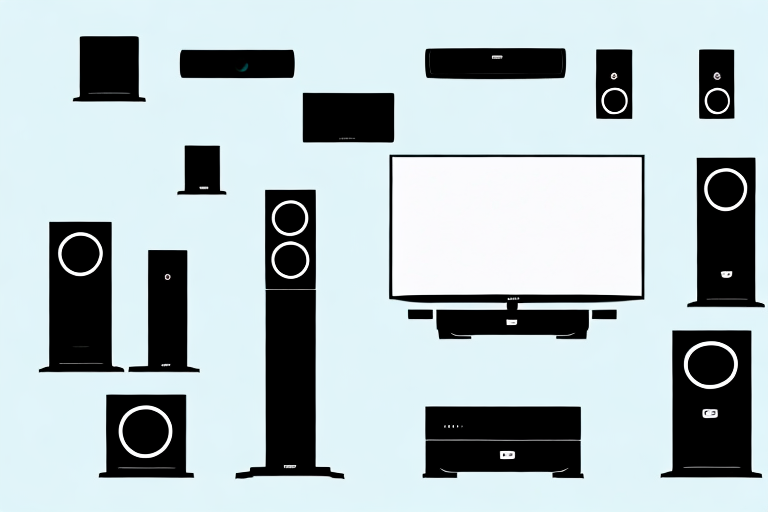If you’re someone who loves movies and TV shows, why not create a theater-like experience in your home? Setting up a home theater system may seem daunting, but with the right information and guidance, you can do it easily. In this article, we’ll go over everything you need to know to set up your own home theater system, including selecting the right components, setting up your TV and sound system, troubleshooting common issues, and more.
Understanding the Components of a Home Theater System
Before you start shopping for a home theater system, it’s important to understand the different components that make up a complete system. A basic home theater system consists of a TV, a sound system, and a media player. In addition to these items, you may also need cables, a receiver, and a power conditioner. Understanding the function of each component is essential for selecting the right system for your needs.
The TV is the centerpiece of your home theater system. It’s important to choose a TV that has a high resolution and a large screen size to provide an immersive viewing experience. You may also want to consider a smart TV that can connect to the internet and stream content from popular services like Netflix and Hulu.
The sound system is another crucial component of your home theater system. A surround sound system with multiple speakers can create a more realistic and immersive audio experience. You may also want to consider a soundbar, which is a compact and affordable alternative to a full surround sound system. Some soundbars even come with a wireless subwoofer for added bass.
Selecting the Right TV for Your Home Theater System
The TV is the centerpiece of your home theater system, so it’s important to spend some time selecting the right one. Factors to consider include screen size, resolution, and display technology. You’ll also need to choose between a traditional TV and a projector. Our guide to selecting the right TV for your home theater system will walk you through everything you need to know to make an informed decision.
When selecting a TV for your home theater system, it’s also important to consider the room’s lighting conditions. If your room has a lot of natural light, you may want to choose a TV with a higher brightness level to ensure that the picture quality is not affected. On the other hand, if your room is dark, you may want to consider a TV with a higher contrast ratio to enhance the picture quality.
Another important factor to consider when selecting a TV for your home theater system is the sound quality. While most TVs come with built-in speakers, they may not provide the best audio experience. You may want to consider investing in a soundbar or a surround sound system to enhance your viewing experience and immerse yourself in the movie or TV show you’re watching.
Choosing the Best Sound System for Your Home Theater Setup
Once you’ve selected your TV, it’s time to choose the right sound system to complement it. A good home theater sound system includes a receiver, speakers, and a subwoofer. You’ll need to choose between a surround sound or a soundbar system. We’ll help you understand the differences between the two and guide you towards making an informed decision.
When it comes to choosing between a surround sound or a soundbar system, it’s important to consider the size and layout of your room. A surround sound system typically requires more space and additional speakers, which may not be practical for smaller rooms. On the other hand, a soundbar system is more compact and can be a good option for those with limited space.
Another factor to consider is your budget. While a surround sound system can provide a more immersive audio experience, it can also be more expensive. A soundbar system, on the other hand, can be a more affordable option without sacrificing too much in terms of sound quality.
Setting Up Your TV and Sound System: Step-by-Step Guide
Now that you have all the components, it’s time to start setting up your system. A step-by-step guide is provided to walk you through the process of connecting and configuring your TV, sound system, and other components. This guide will ensure that your system is set up properly and that you’re able to start enjoying an immersive audio and visual experience right away.
The first step in setting up your TV and sound system is to determine the best location for each component. You’ll want to choose a location that is easily accessible and provides enough space for all of your equipment. Once you’ve chosen a location, you can begin connecting your components.
Start by connecting your TV to your sound system using an HDMI cable. This will allow you to enjoy high-quality audio and video from your TV and sound system. Next, connect any other components, such as a DVD player or gaming console, to your TV and sound system. Once all of your components are connected, you can begin configuring your system to ensure that everything is working properly.
Tips for Mounting and Positioning Your TV for Optimal Viewing
Getting your TV mounted and positioned perfectly is essential for a high-quality viewing experience. We’ll provide tips on selecting the right mount for your TV, how to choose a location, and the best height and viewing angle for your TV. Following these tips will ensure that you get the most out of your viewing experience.
Another important factor to consider when mounting and positioning your TV is the lighting in the room. You want to avoid placing your TV in an area with direct sunlight or bright lights that can cause glare on the screen. If possible, choose a location where you can control the lighting, such as a room with curtains or blinds that can be closed. Additionally, consider investing in an anti-glare screen protector to further reduce any unwanted reflections on the screen.
Setting Up Surround Sound Speakers for an Immersive Audio Experience
A good surround sound system is essential for a theater-like experience. This section will guide you through the process of setting up your surround sound system, including placement, speaker calibration, and configuration. Following these steps will ensure that you can enjoy an immersive audio experience right in your living room.
When setting up your surround sound system, it’s important to consider the size and shape of your room. A larger room may require more speakers to achieve the desired effect, while a smaller room may only need a few. Additionally, the placement of your speakers is crucial for optimal sound quality. The front speakers should be placed at ear level, while the rear speakers should be placed behind the listening area. Finally, don’t forget to calibrate your speakers using a sound meter to ensure that the sound levels are balanced and consistent throughout the room.
Connecting Your Home Theater System to Other Devices
Connecting your home theater system to other devices, such as gaming consoles and streaming devices, is essential for getting the most out of your investment. We’ll provide a guide to connecting your system to other devices, including step-by-step instructions on how to set up your receiver and configure your system for optimal viewing and audio quality.
One important thing to keep in mind when connecting your home theater system to other devices is compatibility. Not all devices are compatible with all home theater systems, so it’s important to do your research before making any purchases. You’ll want to make sure that the device you’re connecting is compatible with your system’s audio and video inputs and outputs.
Another consideration when connecting your home theater system to other devices is the quality of the cables you’re using. High-quality cables can make a big difference in the quality of your audio and video, so it’s worth investing in good cables if you want the best possible viewing and listening experience. Look for cables that are designed specifically for home theater systems and that are made from high-quality materials.
Troubleshooting Common Issues During Setup
Despite your best efforts, issues may still arise during the setup process. This section will provide a guide to troubleshooting common issues, including issues with sound, picture quality, and connectivity. These tips will help you quickly and easily resolve any issues that may arise.
One additional common issue that may arise during setup is difficulty connecting to a Wi-Fi network. If you are having trouble connecting, try resetting your router and modem, or moving your device closer to the router. You can also try manually entering the network name and password, or contacting your internet service provider for assistance.
How to Maintain and Upgrade Your Home Theater System Over Time
Once your home theater system is set up, it’s important to maintain it properly and make upgrades over time. This section will provide tips on how to maintain your system, including cleaning your TV and speakers, and making necessary upgrades to keep your system up-to-date and performing optimally.
One important aspect of maintaining your home theater system is to regularly clean your equipment. Dust and debris can accumulate on your TV screen and speakers, which can affect the quality of your viewing and listening experience. Use a soft, dry cloth to gently wipe down your TV screen and speakers, and avoid using harsh chemicals or abrasive materials that can damage the equipment.
In addition to cleaning, it’s also important to make upgrades to your home theater system over time. Technology is constantly evolving, and new features and capabilities are being introduced all the time. Upgrading your system can help you stay current with the latest trends and ensure that you’re getting the best possible performance from your equipment. Consider upgrading your TV to a higher resolution or larger screen size, or adding new speakers or a subwoofer to enhance your audio experience.
Enhancing Your Viewing Experience with Accessories and Add-Ons
There are many accessories and add-ons available that can enhance your viewing experience. This section will provide an overview of the different types of accessories available, including soundbars, subwoofers, and media streamers. We’ll also provide tips on how to choose the right accessories to complement your system and improve your viewing experience.
Cost-Effective Ways to Setup a Home Theater System on a Budget
Setting up a home theater system can be an expensive investment, but there are cost-effective ways to do it without breaking the bank. We’ll provide tips on how to create a budget-friendly home theater system, including buying refurbished components and using DIY solutions. Follow these tips to create a great home theater system without spending a fortune.
Setting up a home theater system may seem overwhelming, but with the right guidance and information, it can be a fun and rewarding experience. This guide provides everything you need to know to set up your own home theater system, from selecting the right components to troubleshooting common issues, and everything in between. With the right setup, you’ll be able to enjoy a theater-like experience right in your living room for years to come.