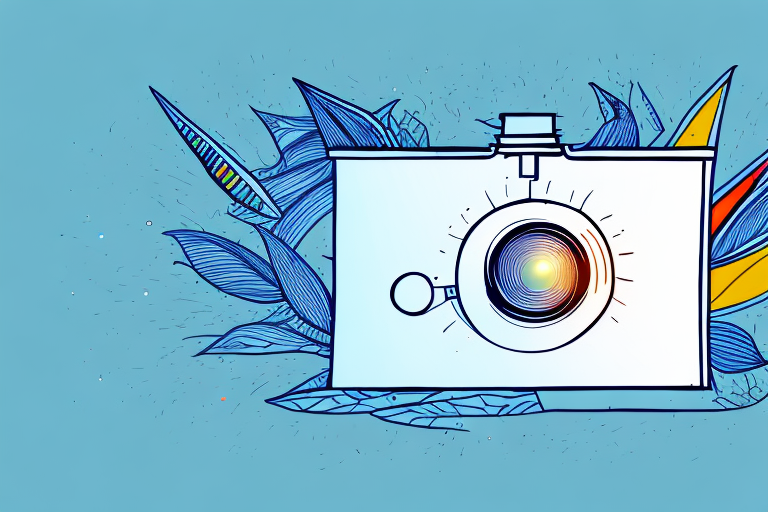If you’re struggling to make your projector visible during the day, don’t worry – you’re not alone. Projectors are designed to work best in low-light environments, making daylight projection a challenging task. However, there are several ways you can optimize your setup to ensure your projector delivers the best possible image quality, regardless of the time of day. In this article, we’ll explore the various factors that contribute to daylight projection woes and provide you with practical tips on how to overcome them.
The problem with projectors and daylight
Projectors use light to create images, which is why they work best in low-light environments. In daylight, the natural light from the sun can wash out the projected image and make it difficult to see. The two main factors that contribute to this problem are brightness and contrast.
One solution to this problem is to use a projector screen specifically designed for use in daylight. These screens are made with materials that reflect more light and absorb less, resulting in a clearer and more visible image. Another option is to use a projector with a higher brightness rating, which can help to overcome the effects of daylight. However, it is important to note that even with these solutions, projectors may still struggle to produce a clear image in direct sunlight or extremely bright conditions.
Brightness vs. Contrast: What you need to know
Brightness and contrast are two critical elements of image quality, and striking the right balance between the two is key to achieving optimal daytime projection. Brightness refers to the amount of light emitted by the projector, while contrast refers to the difference in brightness between the darkest and lightest areas of the image. In a daylight environment, increasing the projector’s brightness may seem like the logical solution. However, doing so can actually reduce the contrast and make the image look washed out. A better approach is to find the right balance between brightness and contrast by adjusting your projector’s settings.
Another important factor to consider when it comes to brightness and contrast is the type of content being projected. For example, if you are displaying a presentation with lots of text and graphs, you may want to prioritize brightness to ensure that the information is clear and easy to read. On the other hand, if you are showing a movie or video with lots of dark scenes, contrast becomes more important to ensure that the details in those darker areas are visible.
It’s also worth noting that the environment in which you are projecting can have a significant impact on the perceived brightness and contrast of the image. For example, a room with lots of natural light may require a brighter image to compensate, while a darker room may allow for a lower brightness setting. Similarly, the color of the walls and ceiling can affect the perceived contrast of the image, with darker colors generally providing better contrast.
The importance of lumens in daylight projection
Lumens are a measure of brightness, and they play a critical role in daytime projection. Generally speaking, the higher the lumens, the brighter the image. However, simply buying the brightest projector available may not be the best solution for daytime projection. Instead, you should focus on finding a projector with the right balance of brightness and contrast for your needs. For a typical outdoor environment with moderate ambient light, a projector with 2500-3500 lumens should suffice.
Another important factor to consider when choosing a projector for daylight projection is the type of screen you will be using. A high-gain screen can help to reflect more light back to the viewer, resulting in a brighter image. However, these screens can also create hotspots and uneven brightness across the image. A lower-gain screen may provide a more even image, but it may not be as bright.
It’s also important to consider the color accuracy of the projector. In daylight projection, colors can appear washed out or muted, so a projector with good color accuracy is essential. Look for a projector with a high color gamut and color accuracy rating to ensure that your images and videos are displayed accurately and vibrantly.
How to choose the right projector for outdoor use
Choosing the right projector for outdoor use requires careful consideration of several factors. In addition to lumens, you should also consider the projector’s throw distance, resolution, and connectivity options. For outdoor use, you should opt for a projector with a longer throw distance and higher resolution than you would for indoor use. This will help ensure that the image is visible even in bright daylight conditions. You should also look for a projector with HDMI, VGA, and USB ports that allow you to connect various devices.
Another important factor to consider when choosing a projector for outdoor use is its durability. Outdoor projectors are exposed to various weather conditions, such as rain, wind, and extreme temperatures. Therefore, you should look for a projector that is designed to withstand these conditions. Some projectors come with weather-resistant features, such as sealed ports and rugged casing, which can help protect the projector from damage.
Lastly, you should also consider the size and weight of the projector. Outdoor projectors are often used for events such as movie nights, sports games, and presentations. Therefore, you should choose a projector that is portable and easy to set up. Look for a projector that is lightweight and compact, and comes with a carrying case or handle for easy transportation. This will make it easier for you to move the projector from one location to another and set it up quickly.
Tips for optimizing your projector’s settings in daylight
Once you’ve selected the right projector, it’s essential to optimize its settings for daylight use. Here are some tips:
- Adjust the brightness and contrast settings
- Select the appropriate picture mode
- Disable any unnecessary image processing features
- Adjust the keystone correction if necessary
- Use a high-quality source and cable
Another important factor to consider when optimizing your projector’s settings for daylight use is the color temperature. In daylight, the color temperature tends to be cooler, so adjusting your projector’s color temperature to a cooler setting can help improve the image quality.
Additionally, it’s important to consider the placement of your projector in relation to the sunlight. If possible, avoid placing your projector in direct sunlight or in a location where sunlight can reflect off of nearby surfaces and interfere with the image quality. You may also want to consider using blackout curtains or shades to help control the amount of natural light in the room.
How to position your projector for maximum visibility
The position of your projector can also significantly affect its visibility in daylight. To achieve the best results, you should aim to place the projector perpendicular to the screen and as far away from it as possible. This will help reduce any distortion or image shrinking caused by keystone correction. You should also ensure that the projector’s lens is positioned at the same height as the screen center.
Another important factor to consider when positioning your projector is the ambient light in the room. If the room is too bright, it can wash out the image and make it difficult to see. To combat this, you can use blackout curtains or blinds to block out any excess light. You can also consider using a high-gain screen, which reflects more light back to the viewer, making the image appear brighter and more vivid.
Finally, it’s important to consider the distance between the projector and the screen. If the projector is too close, the image can appear blurry or distorted. On the other hand, if it’s too far away, the image can appear dim and washed out. To find the optimal distance, consult your projector’s manual or use an online calculator. Keep in mind that the distance may also affect the size of the image, so be sure to adjust accordingly.
The benefits of using a screen for outdoor projection
While projecting directly onto a wall may seem like a convenient option, using a screen offers several benefits for outdoor projection. Screens provide a uniform and specularly reflective surface that enhances image brightness and contrast, making it easier to see in daylight conditions. Screens also eliminate any distortion or texture that may be present on the wall, providing a clearer and more vibrant image.
In addition to the improved image quality, screens also offer greater flexibility in terms of placement and size. With a screen, you can easily adjust the size of the projected image to fit your specific needs, whether you’re projecting onto a small backyard wall or a large outdoor screen. Screens also come in a variety of materials and sizes, allowing you to choose the best option for your specific outdoor projection needs.
Another benefit of using a screen for outdoor projection is that it can help to protect your projector from the elements. While projectors are designed to withstand some exposure to the elements, using a screen can help to shield your projector from rain, wind, and other weather conditions that could potentially damage it. This can help to extend the life of your projector and ensure that it continues to function properly for years to come.
Alternatives to projectors for daylight viewing
If you find that using a projector for daylight viewing is not practical or effective, there are several alternatives you can explore. These include using a high-brightness LCD or LED display, using a digital kiosk or signage, or even waiting until nighttime to enjoy your content. Each of these options has its benefits and drawbacks, so you should carefully consider which one best suits your needs and budget.
A high-brightness LCD or LED display is a great alternative to projectors for daylight viewing. These displays are designed to be viewed in bright environments and can produce bright, clear images even in direct sunlight. They are also more energy-efficient than projectors and require less maintenance. However, they can be expensive and may not be as portable as projectors.
Digital kiosks and signage are another option for displaying content in bright environments. These displays are often used in public spaces such as airports, shopping malls, and museums. They can be customized to display a variety of content, including videos, images, and text. However, they can be expensive to install and maintain, and may not be suitable for all environments.
How to troubleshoot common issues with daytime projection
Despite your best efforts, you may encounter some common issues with daytime projection. These include image washout, color distortion, and uneven brightness or contrast. To troubleshoot these issues, you should first check your projector’s settings and adjust them as necessary. You should also ensure that your source and cable are of high quality and that your screen or wall is free of any dust or debris. If you continue to experience issues, you should consult your owner’s manual or reach out to the manufacturer for support.
By following the tips outlined in this article, you can optimize your projector’s performance in daylight and enjoy clear and vibrant images, regardless of the time of day.