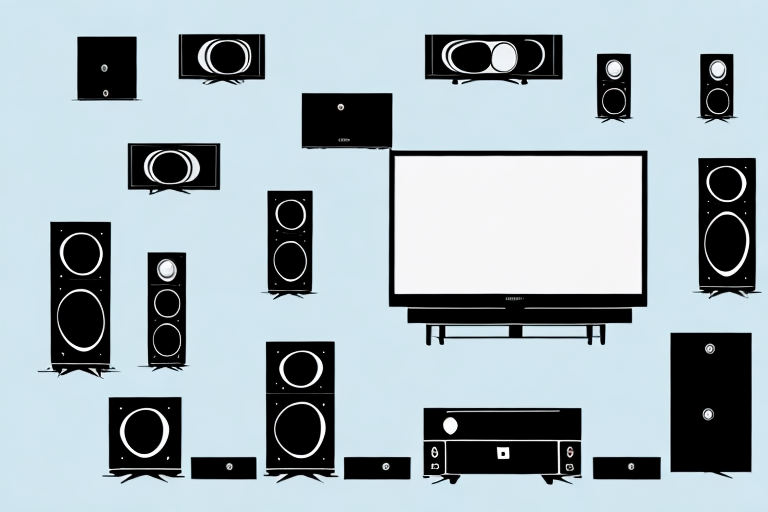A home theater system is a luxurious addition to any home, but it isn’t enough to simply own the components. Ensuring that everything is installed, configured, and optimized correctly is crucial in achieving the best audio and visual performance possible.
The Importance of Testing Your Home Theater System
Before diving into how to test your home theater system, it is essential to understand why testing is necessary. As a complex and expensive investment, you want to make sure that each component is functioning correctly and working together seamlessly. Testing can help identify any issues that need fixing and ensure that your system is optimized to your personal preferences. By taking the time to test your system, you can enjoy a better viewing experience every time.
One of the main benefits of testing your home theater system is that it can help prolong the lifespan of your equipment. By identifying any issues early on, you can address them before they cause further damage or lead to more significant problems. This can save you money in the long run by avoiding costly repairs or replacements.
Additionally, testing your home theater system can also help you stay up-to-date with the latest technology and advancements. As new features and upgrades become available, testing can help you determine if they are worth investing in and if they will enhance your viewing experience. By staying current with technology, you can ensure that your home theater system remains a valuable and enjoyable asset for years to come.
What Components Make Up a Home Theater System?
A home theater system is made up of several components, all of which must be integrated and calibrated correctly to achieve optimal performance. The primary components include a TV or projector, speakers, an AV receiver or preamp, and source equipment such as a Blu-ray player or streaming device. Additionally, other components such as subwoofers, amplifiers, and soundbars can be added to enhance performance even further.
When selecting a TV or projector for your home theater system, it is important to consider factors such as screen size, resolution, and display technology. For example, OLED and QLED TVs offer superior picture quality compared to traditional LED TVs. Similarly, projectors can provide a larger screen size and a more immersive viewing experience, but require a dark room for optimal performance.
Another important component of a home theater system is the seating. Comfortable seating can greatly enhance the viewing experience, and options range from traditional sofas and recliners to specialized home theater seating with features such as cup holders and built-in speakers. Additionally, lighting and room acoustics can also impact the overall performance of the system, and should be considered when designing and setting up your home theater.
How to Prepare for Testing Your Home Theater System
Before testing, it is essential to have all the necessary tools at your disposal. This includes test patterns, calibration tools, and sound meters, to name a few. It’s also helpful to refer to the manufacturer’s instructions and user manuals as each component may have specific testing and calibration procedures. Finally, it’s crucial to allow enough time for testing as rushing through can lead to inaccurate readings and suboptimal performance.
Another important factor to consider when testing your home theater system is the environment in which you are conducting the test. The room’s acoustics, lighting, and even the furniture placement can affect the sound and picture quality. It’s recommended to test the system in a room with minimal ambient noise and proper lighting to get accurate results. Additionally, it’s helpful to experiment with different furniture arrangements to find the optimal viewing and listening positions.
Lastly, it’s essential to keep your home theater system well-maintained to ensure optimal performance. Regularly cleaning the components, checking for loose connections, and updating firmware can all contribute to better sound and picture quality. It’s also recommended to have a professional technician perform routine maintenance and calibration to keep your system in top shape.
Testing Your Audio: Sound Quality and Calibration
When testing the audio of your home theater system, sound quality and calibration are the two most critical aspects to measure. Calibration involves balancing the speaker levels, adjusting the crossover frequency, and optimizing the distortion levels. On the other hand, sound quality testing evaluates factors such as frequency response, dynamic range, and imaging. A sound meter can be used to measure the sound levels and balance the speaker levels accordingly.
It is important to note that the acoustics of the room can also affect the sound quality of your home theater system. Factors such as the size and shape of the room, the type of flooring, and the presence of furniture can all impact the sound. To improve the acoustics of your room, you can add sound-absorbing materials such as curtains, carpets, and acoustic panels. Additionally, positioning your speakers correctly can also make a significant difference in the overall sound quality of your system.
Evaluating Video Quality: Resolution, Contrast, and Color
To ensure clear and accurate visuals, video quality must also be tested and calibrated. Resolution, contrast, and color are three essential factors to consider. Visually inspecting for any issues like motion blur or color bleeding as well as testing video components against industry standards can ensure that video quality is at its best.
Resolution refers to the number of pixels displayed on the screen. The higher the resolution, the clearer and more detailed the image will be. However, higher resolution also requires more bandwidth and processing power. It is important to balance the desired level of detail with the practical limitations of the system.
Contrast is the difference between the brightest and darkest parts of an image. A high contrast ratio can make the image appear more vivid and dynamic. However, too much contrast can also lead to loss of detail in the shadows or highlights. It is important to find the right balance to ensure that the image is both visually appealing and informative.
Checking Connectivity: Cables, Devices, and Networking
Connectivity is another vital aspect of home theater system testing. Ensuring that all cables are correctly installed and free from damage, all devices are connected correctly and all networking equipment are working correctly is crucial in optimizing performance. Correctly connecting and testing components will also identify any issues with connectivity, avoiding any interruptions to your viewing experience.
It is important to note that different devices may require different types of cables, such as HDMI, RCA, or optical cables. It is essential to use the correct cable for each device to ensure optimal performance. Additionally, networking equipment, such as routers and modems, should be placed in an area with good ventilation and away from any potential sources of interference, such as microwaves or cordless phones. Regularly checking and maintaining your connectivity setup will ensure that your home theater system is always performing at its best.
Troubleshooting Common Issues in a Home Theater System
Even after careful testing and calibration, issues may still arise in a home theater system. Various issues from speaker distortion to video lag and more can occur. Common problems as well as troubleshooting tips are detailed in the manufacturer’s user manual, or contact the manufacturer directly if further troubleshooting is necessary.
One common issue that may arise in a home theater system is connectivity problems. This can include issues with connecting devices such as a Blu-ray player or gaming console to the system. To troubleshoot this issue, ensure that all cables are properly connected and that the correct input is selected on the home theater system. If the issue persists, try resetting both the device and the home theater system.
Using Test Patterns and Calibration Tools for Optimal Performance
Test patterns and calibration tools can help optimize the performance of your home theater system. Test patterns provide a standardized reference to help optimize the picture quality of displays. Calibration tools like sound meters and color calibration devices can help users achieve the optimal settings for audio, color, and contrast.
One important thing to keep in mind when using test patterns and calibration tools is that they should be used in a controlled environment. This means that the room should be darkened and free from any external light sources that could affect the accuracy of the results. Additionally, it is important to use high-quality test patterns and calibration tools to ensure that the results are reliable and accurate.
Another benefit of using test patterns and calibration tools is that they can help extend the life of your home theater equipment. By optimizing the settings of your display and audio equipment, you can reduce the wear and tear on the components, which can help them last longer and perform better over time. This can save you money in the long run by reducing the need for repairs or replacements.
How to Adjust Settings for Different Viewing Scenarios: Movies, Sports, Gaming
Knowing how to adjust your home theater settings for different viewing scenarios ensures the best experience. Settings can make a significant difference when watching movies, TV shows, sports, or engaging in gaming, and your system should be calibrated for the type of entertainment you’re watching to optimize your viewing experience. Each type of entertainment has a recommended settings menu, use this menu for optimized performance.
It’s important to note that the lighting in your viewing environment can also affect your viewing experience. For example, if you’re watching a movie in a dark room, you may want to adjust the brightness and contrast settings to avoid eye strain. On the other hand, if you’re watching a sports game during the day with natural light, you may want to increase the brightness to compensate for the additional light. Taking the time to adjust your settings based on your viewing environment can make a big difference in your overall enjoyment of the entertainment.
Tips for Maintaining Your Home Theater System After Testing
Maintaining your home theater system after successful testing is crucial to ensure ongoing performance. Regular maintenance includes keeping the components clean, checking for updates, and cleaning and adjusting the components as necessary. With basic maintenance and timely updates, your home theater system will provide a consistent high-quality viewing experience.
One important aspect of maintaining your home theater system is to regularly check the connections between the components. Over time, cables can become loose or damaged, which can affect the quality of the audio and video. Make sure to check the connections periodically and replace any damaged cables to ensure optimal performance.
Another tip for maintaining your home theater system is to keep the room clean and free of dust. Dust can accumulate on the components and affect their performance, so it’s important to dust them regularly. You can use a soft cloth or a specialized cleaning solution to clean the components and keep them in top condition.
Conclusion: Enjoying Your High-Quality Home Theater Experience
In conclusion, successfully testing and calibrating your home theater system allows for a high-quality viewing experience. Taking the time to test and adjust settings ensures that you’re getting the best possible results from your investment. Be sure to refer to the manufacturer’s instructions, utilize the appropriate testing tools, and regularly maintain your equipment for optimal performance. Most importantly, after all the testing, sit back and enjoy your high-quality home theater experience.