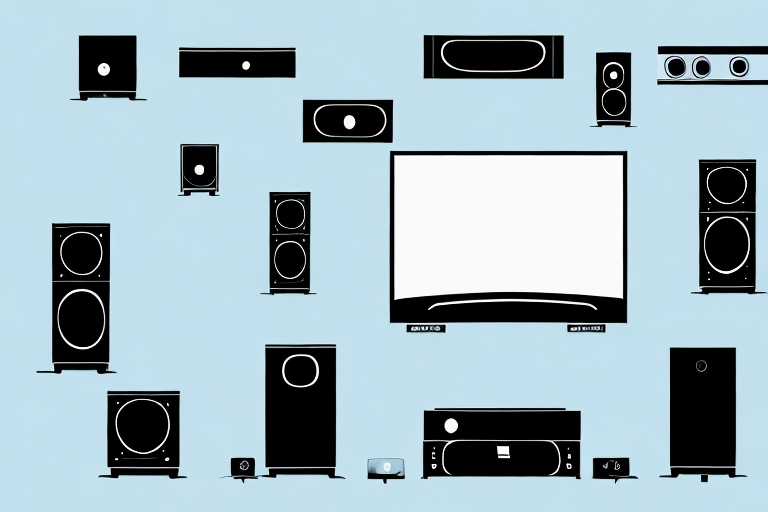Do you want to enjoy your favorite movies, TV shows, and games with an immersive, theater-like experience at home? With a home theater system, you can replicate the audio and visual quality of the cinema right in your living room. But how do you connect your home theater system to your TV? Follow this comprehensive guide to get the most out of your setup.
Understanding the Basics of Home Theater System
Before delving into the nitty-gritty of home theater setup, let’s first define what a home theater system entails. In essence, a home theater system comprises several components, such as a TV, an audio-video receiver (AVR), speakers, and various cables. The TV displays the visual content, while the other components handle the audio. To get the best quality, you need to connect all the components correctly and configure your system settings for optimal performance.
One important aspect to consider when setting up your home theater system is the room’s acoustics. The size and shape of the room, as well as the materials used for flooring, walls, and ceiling, can affect the sound quality. To optimize the acoustics, you can add sound-absorbing materials, such as curtains, carpets, and acoustic panels. Additionally, you can position the speakers strategically to create a surround sound effect and enhance the overall audio experience.
Preparing your TV for Home Theater System
First, you need to ensure that your TV is compatible with the home theater system that you intend to connect to it. Check if your TV has the appropriate ports, such as HDMI or optical ports, for connecting to the AVR. You may also need to adjust your TV’s settings, such as enabling the HDMI-CEC feature to control all your components via the TV remote.
Additionally, it is important to consider the placement of your TV in relation to your home theater system. Make sure that your TV is positioned at a comfortable viewing distance and angle, and that it is not obstructed by any objects or furniture. You may also want to consider mounting your TV on the wall to free up space and create a more immersive viewing experience.
Choosing the Right Cables for your Home Theater System
To connect your components, you need the right cables. HDMI cables are the de facto standard for home theater systems, as they can transmit high-definition audio and video signals in one cable. However, you may also need optical cables, speaker wires, and subwoofer cables, depending on your setup. Choose high-quality, shielded cables to minimize signal degradation and interference.
When selecting cables for your home theater system, it’s important to consider the length of the cable. Longer cables can result in signal loss, so it’s best to choose the shortest cable that will reach your components. Additionally, it’s important to ensure that the cables you choose are compatible with your devices. Some older devices may not support newer cable standards, so be sure to check the specifications before making a purchase.
Connecting the Audio Receiver to your TV
The audio-video receiver (AVR) is the central hub that receives audio signals from all your input devices, such as Blu-ray players, game consoles, and cable boxes. To connect your AVR to your TV, use an HDMI cable to transmit audio from the TV’s ARC (audio return channel) to the AVR’s HDMI output. Alternatively, you can use an optical cable to transmit audio from the TV’s optical output to the AVR’s optical input.
It is important to note that not all TVs have an ARC or optical output. In this case, you can still connect your AVR to your TV using an HDMI cable to transmit both audio and video signals. Simply connect the HDMI cable from the TV’s HDMI output to the AVR’s HDMI input. However, if you want to enjoy high-quality audio, it is recommended to use the ARC or optical connection.
Setting Up the Speakers for Optimal Sound Quality
Speakers are the backbone of your home theater system’s audio output. Depending on your setup, you may have front, center, surround, and subwoofer speakers. Place your speakers in the appropriate locations for the best audio balance, such as the front speakers at ear level and surround speakers at the sides and back. You may also need to experiment with speaker placement and calibration to get the best sound quality.
Another important factor to consider when setting up your speakers is the room acoustics. The size and shape of the room, as well as the materials used for flooring, walls, and ceiling, can affect the sound quality. To optimize the acoustics, you can add sound-absorbing materials like curtains, carpets, or acoustic panels. You can also adjust the speaker settings, such as the equalizer and volume, to compensate for any acoustic issues in the room.
Configuring Your Home Theater System for Surround Sound
If you want to reproduce the immersive, 3D audio experience of the cinema, you should configure your home theater system for surround sound. Most AVR models have built-in Dolby Digital and DTS decoders that can process surround sound formats. Make sure to enable the surround sound mode on your AVR and adjust the levels of each speaker to match your room’s acoustics.
Another important factor to consider when configuring your home theater system for surround sound is the placement of your speakers. Ideally, your front left, center, and right speakers should be placed at ear level and equidistant from your listening position. Your surround speakers should be placed slightly above ear level and behind your listening position. Additionally, you may want to invest in a subwoofer to enhance the low-frequency effects in your movies and music.
It’s also important to choose the right audio cables for your home theater system. HDMI cables are the best option for transmitting high-quality audio and video signals between your AVR and your TV. For older devices that don’t support HDMI, you can use optical or coaxial digital audio cables. Make sure to use high-quality cables to ensure the best possible sound quality.
Calibrating Your Home Theater System for Best Performance
To get the most out of your home theater system, you need to calibrate it for optimal performance. Most AVRs have built-in calibration tools, such as automatic speaker setup and room equalization, that can analyze your environment and adjust the audio output accordingly. You can also manually tweak settings, such as bass and treble levels, to suit your preferences.
However, there are some additional steps you can take to further enhance your home theater experience. One important factor to consider is the placement of your speakers. Ideally, your front speakers should be at ear level and equidistant from the center of your viewing area. Additionally, your surround speakers should be placed slightly above ear level and angled towards the listening area.
Another way to improve your home theater system is to invest in high-quality cables and connectors. This can help to reduce signal loss and interference, resulting in clearer and more accurate audio and video. It’s also important to regularly clean and maintain your equipment to ensure optimal performance and longevity.
Troubleshooting Common Issues with Connecting Home Theater System to TV
Even with careful planning and setup, you may still encounter some issues when connecting your home theater system to your TV. Some common issues include no audio or video output, flickering or unstable picture, and incorrect input selection. You can troubleshoot these issues by checking your connections, updating your firmware, and referring to your user manual or online forums for solutions.
If you have checked your connections and updated your firmware, but are still experiencing issues, it may be helpful to try a different HDMI cable. Sometimes, a faulty or low-quality cable can cause issues with audio or video output. Additionally, if you are using a soundbar or external speakers, make sure they are properly connected and set up to receive audio from your home theater system.
Another common issue is compatibility between your home theater system and your TV. Make sure that your TV supports the audio and video formats that your home theater system is outputting. If your TV does not support the format, you may need to adjust the settings on your home theater system or consider upgrading your TV to a newer model that supports the necessary formats.
Tips and Tricks to Enhance Your Home Theater Experience
Once you’ve set up your home theater system, you can enhance your experience even further with some tips and tricks. For instance, you can fine-tune your lighting to create the right ambiance, use sound-absorbing materials to reduce echoes, and adjust your seating position for optimum viewing angle. You can also explore various online services, such as streaming platforms and gaming networks, to access an extensive library of content.
With these steps and insights, you can enjoy a fully-functioning and high-quality home theater system that brings the cinema experience to your doorstep. Happy watching!
Another way to enhance your home theater experience is to invest in a high-quality sound system. A surround sound system can make you feel like you’re in the middle of the action, with sound coming from all directions. You can also consider adding a subwoofer to your system to enhance the bass and make explosions and other sound effects more impactful.
Additionally, you can experiment with different types of seating to find the most comfortable option for you. Some people prefer recliners, while others prefer a sectional sofa. You can also add some extra comfort by including blankets and pillows for a cozy movie-watching experience.