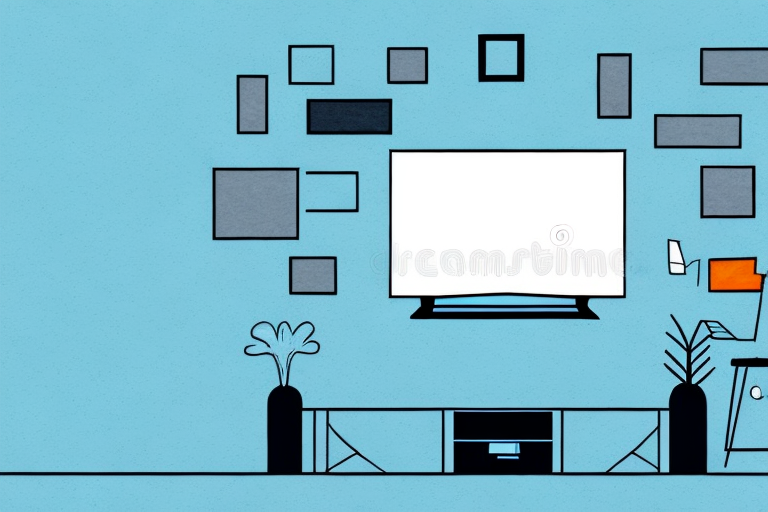A home theater system is an excellent addition to your living room, providing an immersive entertainment experience like no other. If you’ve recently purchased an LG home theater system, then knowing how to set it up is essential. In this article, we’ll cover all the necessary steps you need to follow to set up your LG home theater system quickly and easily.
Unpacking the Box and Checking Contents
Before you start setting up your LG home theater system, it’s vital to check that you have everything that came with it. Take out your home theater system from the package and check all the components, including the soundbar, subwoofer, and any cables that came with it. Confirm that the power cables are included as you’ll need them to power up the system later.
Once you have confirmed that all the components are present, it’s essential to inspect them for any damage that may have occurred during shipping. Check for any scratches, dents, or cracks on the soundbar, subwoofer, and cables. If you notice any damage, contact the seller or LG customer service immediately to arrange for a replacement.
It’s also a good idea to read through the user manual before setting up your home theater system. The manual will provide you with step-by-step instructions on how to set up and operate your system correctly. It will also give you valuable information on how to troubleshoot any issues that may arise during use. Taking the time to read through the manual will ensure that you get the most out of your LG home theater system.
Choosing the Right Room for your Home Theater System
The next step is to decide where to place your LG home theater system. Set it up in a room that has enough space to accommodate all the components and provides excellent sound quality. Ensure that the room is free from excess noise and has a comfortable seating arrangement. A room with no windows would be ideal to prevent sunlight from reflecting on your TV screen.
Another important factor to consider when choosing the right room for your home theater system is the lighting. The room should have adjustable lighting options, such as dimmer switches or blackout curtains, to create the perfect ambiance for movie watching. Additionally, you may want to consider adding some decorative elements to the room, such as movie posters or themed decor, to enhance the overall viewing experience.
It’s also important to think about the layout of the room. The ideal setup is to have the TV or projector screen positioned at eye level, with the speakers placed at equal distances from the viewer. If you have a large room, you may want to consider adding additional speakers or a subwoofer to create a more immersive sound experience. Finally, don’t forget to consider the wiring and cable management for your home theater system, as this can greatly impact the overall look and feel of the room.
Selecting the Ideal Location for your TV and Sound System
After selecting the right room for your LG home theater system, the next step is deciding the perfect spot to place the TV and sound system. Ensure that your TV and sound system have a clear line of sight, as this will optimize your sound experience. It would be best to place your TV at a proper height to prevent any discomfort while viewing movies or TV shows.
Another important factor to consider when selecting the ideal location for your TV and sound system is the lighting in the room. Avoid placing your TV in direct sunlight or in a room with bright overhead lighting, as this can cause glare and affect your viewing experience. Instead, opt for a room with soft, ambient lighting or install blackout curtains to control the amount of light in the room.
Additionally, it is important to consider the layout of the room when deciding where to place your TV and sound system. If you have a large room, consider placing your TV and sound system in the center of the room to create a more immersive viewing experience. On the other hand, if you have a smaller room, placing your TV and sound system against a wall can help maximize space and create a more streamlined look.
Understanding Connections and Cables Required for Setup
Before connecting your LG home theater system, it’s essential to understand the types of cables required to set up your system. You’ll need HDMI, audio, and video cables to connect your TV and sound system. Ensure that the cables are of high-quality and are long enough to reach the desired connections.
It’s also important to note that different devices may require different types of cables. For example, if you’re connecting a gaming console, you may need an Ethernet cable for internet connectivity. Additionally, some devices may require specific adapters or converters to connect to your home theater system. It’s always a good idea to check the user manual or do some research online to ensure that you have all the necessary cables and adapters for your specific setup.
Connecting your LG Home Theater System to Your TV
The next step in setting up your LG home theater system is connecting it to your TV. Use an HDMI cable to make the necessary connections, ensuring that you connect the HDMI input of your sound system to the HDMI output of your TV. Once connected, power up your LG home theater system and your TV.
It is important to note that some LG home theater systems may have multiple HDMI inputs. In this case, make sure to connect the HDMI cable to the input labeled “HDMI ARC” (Audio Return Channel) on both the TV and the sound system. This will allow for two-way communication between the devices, enabling you to control the sound system with your TV remote.
If your TV does not have an HDMI output, you can still connect your LG home theater system using an optical cable. Simply connect one end of the cable to the optical output on your TV and the other end to the optical input on your sound system. Once connected, select the optical input on your sound system and adjust the settings on your TV to output audio through the optical cable.
Setting up Audio Calibration for Optimal Sound Quality
After connecting your LG home theater system to your TV, the next step is to calibrate your audio settings for optimal sound quality. Use your remote control to set the audio settings, adjusting them until you get the best audio outcome for your viewing experience.
It is important to note that the optimal audio settings may vary depending on the type of content you are watching. For example, if you are watching a movie with a lot of action scenes, you may want to increase the bass and surround sound settings to fully immerse yourself in the experience. On the other hand, if you are watching a dialogue-heavy TV show, you may want to prioritize the clarity of the voices by adjusting the treble and center channel settings. Experiment with different settings to find the perfect balance for your specific viewing needs.
Configuring Surround Sound Settings on LG Home Theater System
Once your audio calibration is complete, you need to configure your LG home theater system’s surround sound settings. This will provide you with an immersive audio experience while watching movies and TV shows. You can configure the settings through your remote control, or via the LG mobile app if you prefer.
When configuring your surround sound settings, it’s important to consider the size and layout of your room. If you have a large room, you may need to adjust the speaker levels to ensure that the sound is evenly distributed. You can also adjust the distance and angle of the speakers to optimize the sound quality.
Another important factor to consider is the type of content you will be watching. Some movies and TV shows are recorded in Dolby Digital or DTS surround sound, while others may only have stereo audio. You can adjust the surround sound settings accordingly to ensure that you get the best possible audio experience for each type of content.
Adjusting Picture and Video Settings on TV for Optimal Viewing Experience
After setting up your audio and surround sound settings, the next step is adjusting your TV’s picture and video settings to optimize your viewing experience. This varies depending on the type of TV you have, and you can adjust these settings through your TV’s menu settings.
Some common picture and video settings that you can adjust include brightness, contrast, color saturation, sharpness, and backlight. It’s important to note that these settings can vary depending on the lighting in your room and personal preferences. For example, if you have a bright room, you may want to increase the brightness and backlight settings to compensate for the extra light. On the other hand, if you have a dimly lit room, you may want to decrease these settings to avoid eye strain. Experiment with different settings until you find the perfect balance for your viewing experience.
Fine-Tuning Audio Settings on LG Home Theater System with a Sound Test
Once you have configured your picture and video settings, you need to fine-tune your audio settings to ensure a smooth sound outcome. You can run a sound test to help you identify any issues that arise while fine-tuning your settings.
One important aspect to consider when fine-tuning your audio settings is the room in which your home theater system is located. The size and shape of the room can affect the acoustics and impact the sound quality. You may need to adjust the speaker placement or use acoustic treatments to optimize the sound in your space.
Another factor to consider is the type of content you will be watching or listening to. Different types of media, such as movies, music, or video games, may require different audio settings to achieve the best sound quality. Experiment with different settings and sound modes to find the optimal configuration for each type of content.
Pairing Your Mobile Device to Your LG Home Theater System via Bluetooth or Wi-Fi
If you want to stream audio or music from your mobile device, you can pair it to your LG home theater system via Bluetooth or Wi-Fi. This will enable you to have an enhanced audio experience while watching movies, TV shows, or streaming music.
Troubleshooting Common Issues During Setup of LG Home Theater System
If you encounter any issues during the setup of your LG home theater system, there are several ways to troubleshoot the problems. You can seek help from user manuals, online forums, or contact customer support for further assistance.
Setting up your LG home theater system might seem overwhelming, but following these steps will guide you towards the ideal setup for your living room. You’ll enjoy immersive audio and picture quality while watching your favorite movies or TV shows.