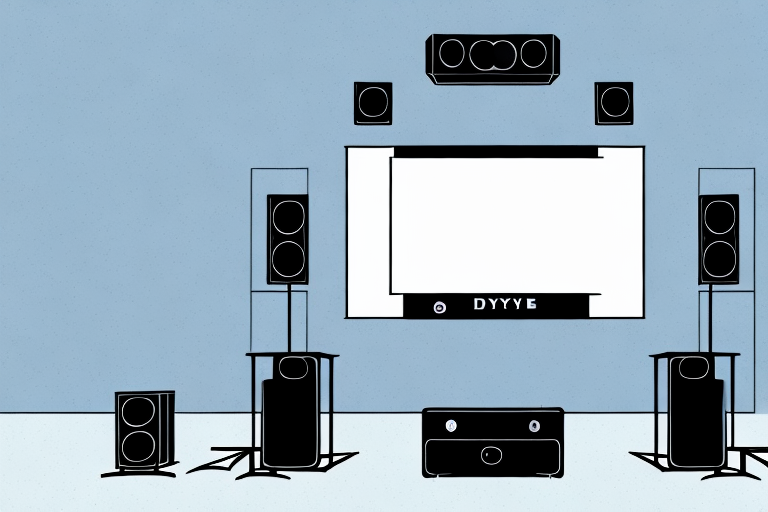If you’re looking to create a truly immersive home theater experience, a surround sound system is a must-have. But with so many options and technical specifications, it’s easy to get overwhelmed. In this article, we’ll guide you through every step of setting up a surround sound system in your home, from choosing the right speakers to troubleshooting common issues.
Understanding the Basics of Surround Sound
Before you start shopping for speakers, it’s important to understand the basics of surround sound. The goal of a surround sound system is to create a realistic, three-dimensional audio experience in your home. To achieve this, it uses multiple speakers to create a soundstage around you, with different sounds coming from different directions. Most surround sound systems use a 5.1 setup, which means there are five speakers and a subwoofer. The five speakers are placed around the room, with three at the front and two at the back, while the subwoofer provides low-frequency sounds and adds depth to the soundstage.
It’s important to note that not all content is created with surround sound in mind. While movies and TV shows often have surround sound audio tracks, music and video games may not. Additionally, the quality of the audio source can greatly impact the overall experience of a surround sound system. It’s recommended to use high-quality audio sources, such as Blu-ray discs or streaming services with high bitrates, to fully appreciate the capabilities of a surround sound system.
Choosing the Right Speakers for Your Home Theater Setup
The quality of your speakers will have a big impact on the overall audio experience. When choosing speakers, consider the size of your room and the type of content you’ll be watching. Larger rooms will require bigger, more powerful speakers to fill the space, while smaller rooms can get away with smaller speakers. It’s also important to consider the frequency response range of the speakers. Look for speakers that can reproduce a wide range of frequencies, from the low rumble of explosions to the high-pitched chimes of a soundtrack.
Another important factor to consider when choosing speakers for your home theater setup is the placement of the speakers. The placement of your speakers can greatly affect the sound quality and overall experience. It’s recommended to place the front speakers at ear level and equidistant from the center of the screen. The center speaker should be placed directly above or below the screen, while the surround speakers should be placed to the side and slightly behind the viewer. Additionally, consider investing in a subwoofer to enhance the bass and low-frequency sounds in your audio.
Receiver and Amplifier: What You Need to Know
The heart of any surround sound system is the receiver and amplifier. The receiver is the brains of the system, and it’s responsible for decoding the audio signal and distributing it to the speakers. It’s also where you’ll plug in all your audio and video sources, like your TV, Blu-ray player, or gaming console. When choosing a receiver, look for one with enough inputs for all your devices, and make sure it supports the audio formats you want to play. The amplifier, on the other hand, powers the speakers and determines their overall sound quality. A good amplifier will provide plenty of power and clean, distortion-free sound.
It’s important to note that not all receivers come with built-in amplifiers. Some receivers are designed to work with separate amplifiers, which can provide even more power and flexibility. If you’re looking for the ultimate in sound quality, consider investing in a separate amplifier to pair with your receiver. This will allow you to fine-tune your system and get the most out of your speakers.
Setting Up Your Surround Sound System: Step-by-Step Guide
Once you have all the necessary components, it’s time to set up your surround sound system. Here’s a step-by-step guide:
- Start by placing the center channel speaker directly above or below your TV. This speaker is responsible for dialogue and other center-channel audio, so it should be situated as close to the screen as possible for maximum clarity.
- Place the front left and right speakers on either side of your TV, facing inward slightly. This will create a wide soundstage for front-channel audio like music and sound effects.
- Position the rear left and right speakers behind your seating area, facing forward. These speakers will provide ambience and background noise, like rain or crowd noise.
- Place the subwoofer anywhere in the room, as low and close to a wall as possible. This will help to maximize the bass response.
- Connect all the speakers to the receiver using speaker wire, making sure that each speaker is connected to its corresponding channel on the receiver.
- Connect your audio and video sources to the receiver using HDMI or optical cables.
- Turn on the system, and use the receiver’s setup menu to configure the speaker settings and run a calibration test.
It’s important to note that the placement of your speakers can greatly affect the overall sound quality of your surround sound system. Experiment with different positions and angles to find the optimal setup for your room.
Additionally, consider investing in a soundbar or other audio accessories to enhance your surround sound experience. These can provide additional audio channels and features, such as virtual surround sound or wireless connectivity.
Tips for Placing Your Speakers for Maximum Effectiveness
The placement of your speakers can have a big impact on the overall sound quality. Here are a few tips:
- Try to position the speakers so that they’re at or slightly above ear level when you’re seated.
- Avoid placing speakers too close to walls or corners, which can create unwanted resonance and muddiness.
- Experiment with speaker placement to find the sweet spot for your listening area.
Another important factor to consider when placing your speakers is the distance between them. Ideally, you want to position them so that they form an equilateral triangle with your listening position. This will help to create a balanced and immersive soundstage.
Wiring and Cable Management for a Clean Look
All those cables and wires can be unsightly, but with a little effort, you can create a clean, organized setup. Use cable ties or Velcro strips to keep cables neat and tidy, and consider investing in cable covers or conduit to hide the wires completely. Make sure to leave some slack in the cables to allow for easy adjustments in the future.
Another important aspect of cable management is labeling. It can be frustrating to try and figure out which cable goes where, especially if you have a lot of devices connected. Labeling each cable or grouping of cables can save you time and hassle in the long run. You can use color-coded labels or even just a simple piece of tape with a written description. Additionally, it’s important to regularly check and organize your cables to prevent any potential hazards or malfunctions.
Calibrating Your Home Theater System for Optimal Sound Quality
Once your system is set up, it’s important to calibrate it for optimal sound quality. Most receivers include an automatic calibration tool that will test each speaker, adjust the levels, and set the proper delay times to ensure that the sound arrives at your ears simultaneously from all channels. It’s also a good idea to experiment with the EQ settings to find the sound that best suits your preferences.
Another important factor to consider when calibrating your home theater system is the room itself. The size, shape, and furnishings of the room can all affect the sound quality. For example, a room with hard surfaces like tile or hardwood floors will have more echo and reverberation than a room with carpet and curtains. To compensate for this, you may need to adjust the speaker placement or add acoustic treatments like sound-absorbing panels. It’s also a good idea to test the sound quality from different seating positions in the room to ensure that everyone has an optimal listening experience.
Troubleshooting Common Issues with Surround Sound Setup
Even the best sound systems can encounter issues from time to time. Here are some common problems and their solutions:
- If you’re not getting any sound, check to make sure all the cables are securely connected and that the audio source is set up properly.
- If the sound is distorted or muffled, try adjusting the EQ settings or moving the speakers to a better location.
- If you’re getting unwanted noise, like hum or static, check to make sure all the components are properly grounded.
Another common issue with surround sound setup is the lack of balance between the speakers. This can be caused by incorrect placement of the speakers or incorrect calibration of the system. To fix this, try adjusting the speaker levels in the audio settings or physically moving the speakers to a better location.
If you’re experiencing intermittent sound or dropouts, it could be due to wireless interference or a weak signal. Make sure your wireless router is not placed too close to the sound system and try changing the wireless channel on your router. You can also try using a wired connection instead of wireless to improve the stability of the connection.
Adding Subwoofers and Other Audio Accessories to Your Home Theater System
Once you have the basics of your surround sound system set up, you may want to consider adding some extra audio accessories to enhance the experience. One popular addition is a second subwoofer, which can provide even richer, deeper bass. Other accessories include soundbars, which provide a more compact option for smaller rooms, and wireless rear speakers, which can make setup much easier.
Another accessory to consider is a center channel speaker, which can improve dialogue clarity and make it easier to hear conversations in movies and TV shows. This speaker is typically placed above or below the TV and is designed to reproduce the dialogue and other center-channel audio in a surround sound mix.
If you’re looking for a more immersive audio experience, you may want to consider adding height speakers or ceiling speakers to your setup. These speakers are designed to reproduce sound effects and other audio cues that are meant to come from above, such as raindrops or airplanes flying overhead. This can add a new level of realism to your home theater experience.
Customizing Your Home Theater Experience with Different Audio Settings
Your surround sound system likely has a variety of different audio settings, designed to enhance different types of content. Experiment with these settings to find the sound that works best for you. For example, some systems have a “movie” mode that emphasizes dialogue and sound effects, while others have a “music” mode that enhances the richness of music.
Maintaining and Upgrading Your Surround Sound System Over Time
A good surround sound system can last for years with proper care and maintenance. Keep your system clean and dust-free, and make sure to run calibration tests periodically to ensure optimal sound quality. When it’s time to upgrade your system, do your research and invest in high-quality components that will last for years to come.
By following these steps, you’ll be well on your way to creating a home theater experience that rivals the movies. So pop some popcorn, dim the lights, and enjoy the show!