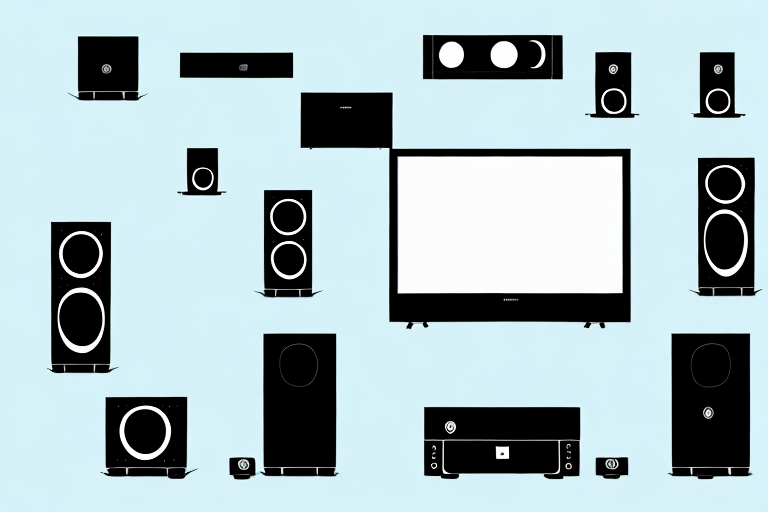Are you ready to take your movie and TV watching experience to the next level? Hooking up a home theater system is easier than you might think. In this guide, we’ll cover all the steps you need to set up the best home theater system for your budget and needs.
Understanding the Basic Components of a Home Theater System
Before you begin, it’s important to know the basic components of a home theater system. Typically, a home theater system consists of a TV or projector, a sound system, and a media device like a DVD or Blu-ray player. Some people may also want to include a gaming console or streaming device to access content online.
It’s important to consider the room layout and size when setting up a home theater system. The TV or projector should be placed at a comfortable viewing distance and angle, and the sound system should be positioned to provide optimal audio quality. Additionally, it’s recommended to use high-quality cables and power surge protectors to ensure the best performance and protection for your equipment.
Choosing the Right Cables and Connections for Your Home Theater System
The type of cables and connections you use will impact the quality of your home theater system. HDMI cables are the most common and provide the best picture and audio quality. When choosing HDMI cables, make sure they meet the latest specifications. You may also need Ethernet cables or optical audio cables, depending on your setup.
Another important factor to consider when choosing cables for your home theater system is the length of the cables. Longer cables can result in signal loss and reduced picture and audio quality. It’s important to measure the distance between your devices and choose cables that are the appropriate length.
In addition to cables, you may also need to consider the type of connections your devices have. For example, some older devices may only have composite or component video outputs, which require different types of cables. It’s important to check the specifications of your devices and choose cables and connections that are compatible.
Setting Up Your TV for Best Viewing Experience
Start by placing your TV in a central location and ensuring that it’s level. Adjust the brightness, contrast, and color settings to optimize the picture quality. You may also want to consider mounting your TV on the wall for the best viewing experience.
Another important factor to consider when setting up your TV is the lighting in the room. Avoid placing your TV in direct sunlight or in a room with bright overhead lights, as this can cause glare and make it difficult to see the screen. Instead, opt for a room with soft, ambient lighting or use curtains or blinds to control the amount of light in the room.
Connecting Your Sound System to Your TV for Optimal Audio Quality
Your sound system should be connected to your TV to ensure optimal audio quality. Use an HDMI cable to connect your sound system with your TV. If your sound system lacks HDMI ports, use RCA and optical audio cables to hook it up.
It is important to note that the placement of your sound system can also affect the audio quality. For the best sound experience, place your speakers at ear level and ensure they are not obstructed by any objects. Additionally, consider the acoustics of the room and adjust the sound system settings accordingly. By taking these steps, you can enhance your audio experience and fully enjoy your favorite movies and TV shows.
Configuring Your Home Theater System with Surround Sound
Surround sound is a must-have for a great home theater experience. You can use a soundbar, a receiver, or a preamp to create a surround sound system. Once you have your sound system in place, adjust the settings for the best sound quality.
When configuring your surround sound system, it’s important to consider the layout of your room. The placement of your speakers can greatly affect the quality of the sound. For example, the center speaker should be placed directly above or below the TV, while the rear speakers should be placed behind the seating area.
Another factor to consider is the type of audio content you will be watching or listening to. Some movies and TV shows are mixed in Dolby Digital or DTS, while others may only have stereo sound. Make sure to adjust your settings accordingly to get the best possible sound for each type of content.
How to Calibrate Your Home Theater System for Audio and Video Performance
To ensure your home theater system is performing at its best, you need to calibrate it. This involves adjusting the sound and picture quality to meet your preferences. Use the built-in calibration tools on your TV and sound system to fine-tune the settings.
When calibrating your home theater system, it’s important to consider the lighting in your room. If your room is brightly lit, it can affect the picture quality and make it difficult to see details in darker scenes. Consider using blackout curtains or dimming the lights to create a more optimal viewing environment. Additionally, if you have windows in your room, make sure to close the blinds or curtains to prevent any glare on the screen.
Tips and Tricks for Hiding Wires and Cables in a Clean Manner
No one wants to see a messy tangle of wires and cables around their home theater system. There are several ways to hide wires and cables in a clean manner. Use cable ties, cord covers, and cable raceways to neatly organize and hide your cables.
Another great way to hide wires and cables is to use furniture to your advantage. For example, you can place your TV stand against a wall and run the cables behind it. You can also use bookshelves or cabinets to hide cables and wires. Additionally, you can use decorative items such as plants or picture frames to conceal cables and make them less noticeable.
Troubleshooting Common Issues with Home Theater Systems
Even the best home theater systems can have issues from time to time. Some common problems you may encounter include no audio or video, poor picture quality, and syncing issues. Check your cables, connections, and settings to troubleshoot these issues.
If you are experiencing no audio or video, check to make sure that all cables are properly connected and that the correct input is selected on your TV. If you are still having issues, try resetting your home theater system by unplugging it from the power source for a few minutes and then plugging it back in.
Poor picture quality can be caused by a variety of factors, including incorrect settings, a damaged cable, or a faulty device. Check your settings to make sure they are optimized for your TV and content. If you suspect a damaged cable, try replacing it. If none of these solutions work, it may be time to upgrade your equipment.
Upgrading Your Home Theater System with the Latest Technologies
Finally, as technology evolves and you want to upgrade your home theater system, keep in mind the latest advancements. From 4K Blu-ray players to virtual reality and smart home technologies, there are endless ways to enhance your home theater experience.
With these steps, you should be able to hook up a home theater system with ease. Enjoy your new, immersive viewing experience!
One of the latest technologies that can greatly enhance your home theater experience is the use of soundbars. Soundbars are sleek, compact speakers that can be easily mounted on your wall or placed on a shelf. They provide high-quality sound and can simulate a surround sound experience without the need for multiple speakers and wires. Some soundbars even come with built-in virtual assistants, such as Amazon Alexa or Google Assistant, allowing you to control your home theater system with voice commands.