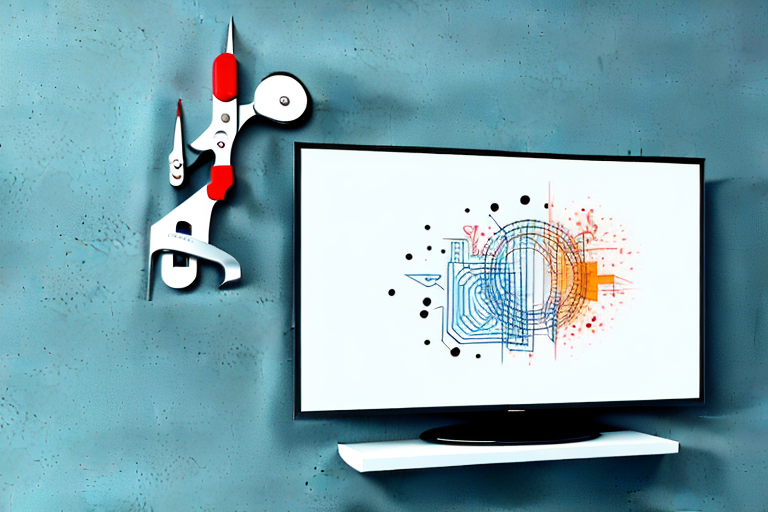Mounting a TV on your wall can give your living space a sleek and modern look. Self-mounting a TV is not only a fun and rewarding DIY project but also saves you a considerable amount of money compared to hiring a professional.
The benefits of mounting your own TV
First and foremost, self-mounting a TV is more affordable than hiring a professional, saving you hundreds of dollars. By doing the job yourself, you have complete control over the placement and height of your TV, giving you the flexibility to choose the perfect spot without worrying about the cost. Additionally, mounting your TV on the wall frees up space, allowing you to decorate and declutter your room with ease.
Another benefit of mounting your own TV is the satisfaction and sense of accomplishment that comes with completing a DIY project. You can take pride in the fact that you were able to successfully mount your TV on your own, without the help of a professional. This can also give you the confidence to tackle other home improvement projects in the future.
Finally, self-mounting your TV can also improve the viewing experience. By mounting your TV at the optimal height and angle, you can reduce glare and improve the overall picture quality. This can make watching your favorite shows and movies even more enjoyable.
Tools you’ll need for the job
Before starting, you’ll need essential tools such as a stud finder, a drill, a level, and a screwdriver. You’ll also need a wall mount designed for your TV size and weight, which can be purchased at any home improvement store. Some wall mounts have additional features like swiveling arms and tilting capabilities that adjust your TV’s viewing angle.
In addition to the tools and wall mount, you may also need a helper to assist you with lifting and positioning the TV onto the mount. It’s important to have someone to hold the TV steady while you secure it to the wall mount.
Before drilling any holes, make sure to check for any electrical wires or plumbing behind the wall. You can use a stud finder with a built-in wire detector or hire a professional to ensure that it’s safe to drill into the wall.
How to choose the right wall mount for your TV
When choosing a wall mount, ensure that it is compatible with your TV’s VESA pattern, which determines the distance between the mounting holes on the back of your TV. Make sure the wall mount is rated to hold your TV’s weight, and consider any additional features you may desire. It’s also important to choose a wall mount that is portable, allowing you to remove your TV quickly and easily in case of repair or replacement.
Another important factor to consider when choosing a wall mount for your TV is the viewing angle. You want to make sure that the mount allows you to adjust the angle of the TV to avoid glare and ensure comfortable viewing. Some wall mounts even offer full motion capabilities, allowing you to adjust the angle and position of the TV to your liking.
Additionally, it’s important to consider the installation process of the wall mount. Some mounts may require professional installation, while others can be easily installed by the homeowner. Make sure to read reviews and instructions carefully to ensure that you choose a wall mount that is easy to install and secure.
Finding the perfect spot to mount your TV
Finding the perfect spot to mount your TV can be challenging, especially if you’re dealing with limited space or an awkward room layout. Consider factors such as the viewing angle, distance from the seating area, and glare from windows or lights. Use a cardboard cutout or a piece of paper cut to the size of your TV, held up with tape or a temporary wall adhesive, to visualize different TV placements before drilling.
Another important factor to consider when mounting your TV is the height at which it will be placed. The ideal height for your TV will depend on the size of your screen and the height of your seating area. As a general rule, the center of your TV screen should be at eye level when you’re seated. This will help prevent neck strain and ensure a comfortable viewing experience.
It’s also important to think about the location of your power outlets and cable connections when choosing a spot to mount your TV. Make sure that the location you choose is easily accessible to these connections, or you may need to hire an electrician to install additional outlets or wiring. Additionally, consider using cable management solutions to keep cords and cables organized and out of sight.
How to measure and mark where to drill
Once you’ve chosen the perfect spot, it’s time to measure and mark where to drill. Use a pencil and a level to mark the height and location of the center of your TV, and double-check your measurements before drilling. The last thing you want is to drill too many holes in the wrong spot and have to cover them up.
It’s also important to consider the type of wall you’re drilling into. If you’re drilling into drywall, use a stud finder to locate the studs and avoid drilling into them. If you’re drilling into brick or concrete, use a masonry bit and drill slowly to avoid damaging the wall. Always wear safety goggles and a dust mask when drilling into any type of wall.
The importance of finding wall studs or using anchors
It’s critical to find and mount your TV on wall studs, as they provide the necessary support to hold the weight of your TV. Use a stud finder to locate the studs and mark their location. If the TV needs to be mounted somewhere without studs, you must use wall anchors that can hold the weight of your TV without damaging the wall.
When mounting your TV, it’s important to consider the size and weight of the TV. Larger and heavier TVs require more support, and therefore, it’s recommended to mount them on multiple studs or use heavy-duty anchors. Additionally, it’s important to ensure that the wall you’re mounting the TV on is strong enough to support the weight of the TV and the mount.
Before drilling any holes, it’s also important to check for any electrical wires or plumbing behind the wall. Drilling into these can cause serious damage and even be dangerous. Use a stud finder that can also detect wires and pipes, or hire a professional to ensure a safe and secure installation.
Step-by-step instructions for mounting your TV
1. Gather all necessary tools and double-check the compatibility of your wall mount and TV. 2. Choose the perfect spot to mount your TV and use a level to mark the center of your TV’s placement. 3. Use a stud finder to mark the location of your wall studs. 4. Drill pilot holes into the studs or anchors. 5. Attach the wall plate to the wall using screws. 6. Attach the mounting brackets to the back of your TV. 7. Gently hang your TV on the wall bracket, ensuring that it’s level and securely attached. 8. Hide all cords and cables using cable ties, clips, or a cord cover. 9. Double-check that your TV is level and securely attached to the wall.
It’s important to note that the weight of your TV should be taken into consideration when choosing a wall mount. Make sure that the wall mount you choose can support the weight of your TV. Additionally, if you’re unsure about any step in the mounting process, it’s always best to consult a professional or seek guidance from the manufacturer’s instructions.
Tips for hiding cords and cables
Neatly hiding cords and cables gives a professional finish to your installation. Consider running cables and wires through the wall or using a cord cover to achieve a clean, cable-free appearance. Cable clips and ties can also be used to group cables and keep them organized.
How to ensure your TV is level and secure on the wall
After mounting your TV, it’s essential to ensure that it’s leveled and securely attached to the wall. Use a level across the top of your TV to check if it’s tilted, and adjust the bracket to level it out. Gently move the TV around to check if it’s wobbly or unstable. If it’s not secure, make adjustments, and check again. Always be cautious about your safety, as TVs are heavy and can cause severe injuries if they fall.
Troubleshooting common installation issues
If you encounter any issues during installation, take a step back and double-check your measurements. Ensure that the wall bracket is level and securely attached, as this can cause unstable mounting. If the cables and wires are not aligning correctly, adjust their position, and use cable clips or cord covers to tidy them up. If you still encounter problems, consult the manufacturer’s instructions or seek professional help.
Frequently asked questions about self-mounting a TV
Q: Is mounting a TV on the wall safe? A: Yes, as long the wall mount is installed correctly, and the TV is securely attached to the wall. Q: Is it hard to mount a TV on the wall? A: Installing a TV wall mount is relatively easy, but it requires some basic tools and patience. Q: What height should I mount my TV? A: The ideal TV height is usually 42 inches from the floor to the center of the TV screen. Q: How long does it take to mount a TV on the wall? A: It takes approximately 30 minutes to an hour to mount a TV on the wall, depending on the complexity of your installation.
Safety considerations when mounting a TV on your own
When mounting a TV on the wall, always prioritize your safety, especially when working with a power drill and heavy TV. Ensure that you follow the manufacturer’s instructions, use safety gear like gloves and goggles, and be cautious when working at heights. If you’re unsure about any aspect of the installation, seek professional help.
Comparing DIY installation vs. hiring a professional
The cost of hiring a professional to mount your TV can be significant compared to a DIY installation. However, hiring a professional guarantees an expert installation with no room for errors. If you’re uncertain about your ability to mount your TV on the wall, consider hiring a professional to ensure a safe and secure installation.
Final thoughts and recommendations for self-mounting a TV
Mounting your TV on the wall is an excellent way to upgrade your living space and free up some space. Self-mounting a TV is simple and rewarding, requiring only basic tools and a bit of patience. Ensure that you follow the manufacturer’s instructions, prioritize your safety, and take your time to achieve a perfect installation. If you’re uncertain or have any problems, always be sure to call in someone professional.