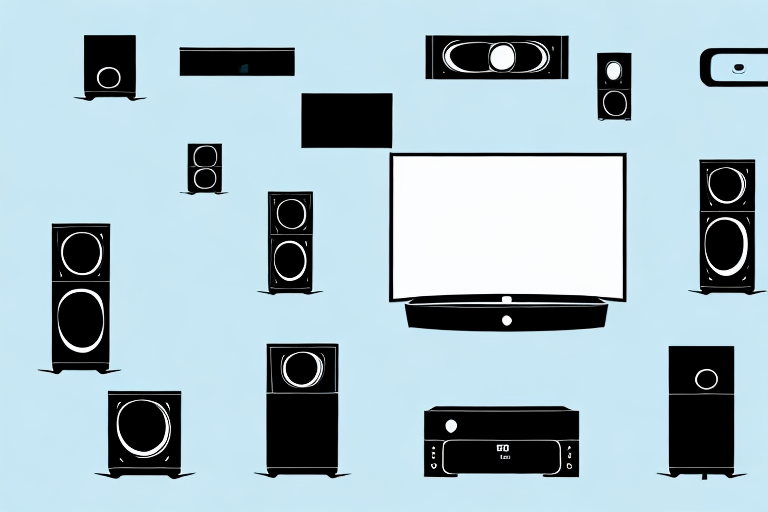If you’re looking to upgrade your home entertainment system, a wireless home theater system could be just what you need. While traditional systems require a lot of wiring and setup, a wireless system can provide high-quality sound without all the hassle. In this article, we’ll take a look at everything you need to know to set up your own wireless home theater system.
Choosing the Right Equipment for Your Wireless Home Theater System
The first step in setting up your wireless home theater system is to choose the right equipment. This includes a soundbar or speakers, a receiver, and a subwoofer. When selecting these components, consider the layout of your room, your budget, and what features are important to you.
For example, if you have a smaller room, a soundbar may be the perfect choice, while larger rooms may require more powerful speakers. Make sure to check the specifications of each component to ensure they are compatible with each other. Also, consider purchasing a universal remote to simplify the setup process and make controlling your system a breeze.
Another important factor to consider when choosing equipment for your wireless home theater system is the type of connectivity options available. Some components may only offer Bluetooth connectivity, while others may have Wi-Fi or even Ethernet options. Depending on your needs, you may want to choose components that offer multiple connectivity options to ensure seamless streaming of your favorite movies and TV shows.
It’s also important to consider the power output of your chosen components. A higher power output can provide a more immersive and dynamic audio experience, but it may also come at a higher cost. Make sure to balance your budget with your desired audio quality to find the right equipment for your needs.
Exploring the Benefits of a Wireless Home Theater System
One of the biggest advantages of a wireless home theater system is the lack of cords and cables. This not only simplifies the setup process, but also makes it easier to move components around if necessary. Additionally, wireless systems often have built-in Bluetooth and Wi-Fi capabilities, allowing you to stream music and video from your smartphone or other devices.
Wireless systems also tend to have a sleeker design, with components that can blend into your home décor without being obtrusive. Plus, since there are no cords to trip over or tangle, they’re safer and more child-friendly than traditional systems.
Another benefit of a wireless home theater system is the flexibility it provides in terms of placement. With traditional systems, you are limited by the length of cords and cables, which can restrict where you can place your components. However, with a wireless system, you can place your speakers and other components wherever you want, without having to worry about running cords across the room or through walls. This allows you to create a more immersive and customized home theater experience.
A Step-by-Step Guide to Setting Up Your Wireless Home Theater System
Once you have all your components and have chosen a location for your system, it’s time to set everything up. Here’s a step-by-step guide to help you get started:
- Unpack and assemble your equipment.
- Connect your soundbar or speakers to your receiver.
- Connect your receiver to your TV using an HDMI cable.
- Connect your subwoofer to your receiver.
- Turn on your receiver and pair it with your soundbar or speakers.
- Turn on your TV and switch the input to your receiver.
- Calibrate your system for optimal sound quality.
Now that your wireless home theater system is set up, it’s important to take care of it to ensure it lasts for years to come. One way to do this is to regularly clean your equipment, including your soundbar or speakers, receiver, and TV. Use a soft, dry cloth to wipe down the surfaces and avoid using harsh chemicals that could damage the equipment.
Another way to maintain your system is to keep it updated with the latest software and firmware. Check for updates regularly and follow the manufacturer’s instructions for installing them. This will not only keep your system running smoothly, but it may also add new features and improve performance.
Tips and Tricks for Installing Your Wireless Home Theater System
When setting up your wireless home theater system, there are a few tips and tricks to keep in mind:
- Make sure your Wi-Fi network is strong enough to support streaming content.
- Use a surge protector to protect your equipment from power surges.
- Consider mounting your speakers for a cleaner look and better sound quality.
- If you’re having trouble pairing your components, consult the manufacturer’s instructions or contact customer support.
Another important tip to keep in mind is to ensure that your wireless home theater system is placed in an area with good ventilation. This is especially important for the receiver, which can generate a lot of heat. If the receiver overheats, it can cause damage to the equipment and affect the performance of your system. Additionally, make sure to keep the area around your system clean and free of dust, as this can also affect the performance of your equipment.
How to Connect Your Wireless Home Theater System to Your TV
Connecting your wireless home theater system to your TV is a crucial step in the setup process. Make sure you have an HDMI cable on hand to connect your receiver to your TV. This should be a high-speed cable capable of transmitting HD and 4K content. Once connected, simply switch your TV input to your receiver and you’re ready to go.
However, if you encounter any issues with the connection, there are a few troubleshooting steps you can take. First, make sure that both your TV and receiver are turned on and set to the correct input. If that doesn’t work, try unplugging both devices and then plugging them back in. You can also try using a different HDMI cable to see if that resolves the issue.
It’s also important to note that some wireless home theater systems may require additional setup steps, such as connecting to your home Wi-Fi network or downloading a specific app. Be sure to consult the user manual for your specific system to ensure that you have completed all necessary steps for optimal performance.
Understanding Sound Quality and Calibration for Your Wireless Home Theater System
Calibrating your wireless home theater system is an important step in ensuring optimal sound quality. Many systems come with automatic calibration features that adjust the sound to your room’s acoustics, but you can also manually adjust settings like treble, bass, and balance to get the perfect sound. Before calibrating, make sure you’re in the ideal listening position, which is typically centered between the speakers, and avoid sitting too close to the wall to prevent unwanted reverberations.
Another important factor to consider when calibrating your wireless home theater system is the type of content you’ll be watching or listening to. Different types of media, such as movies, music, and video games, have different sound requirements. For example, movies often have a wider dynamic range and require more emphasis on the center channel for dialogue, while music may require more emphasis on the front speakers for a fuller sound. Make sure to adjust your settings accordingly for the best experience.
It’s also important to regularly clean and maintain your wireless home theater system to ensure optimal sound quality. Dust and debris can accumulate on speakers and other components, which can affect sound quality over time. Use a soft cloth to gently clean your system and avoid using harsh chemicals or abrasive materials that can damage the equipment. Regular maintenance can help extend the life of your system and ensure that you’re getting the best possible sound quality.
Setting Up Surround Sound with Your Wireless Home Theater System
If you’re looking to take your home theater experience to the next level, consider setting up surround sound with your wireless system. This can provide a more immersive experience by placing speakers all around you. To set up surround sound, you’ll need additional speakers and a receiver that supports surround sound. Make sure to follow the manufacturer’s instructions carefully when positioning your speakers for optimal sound quality.
One important thing to keep in mind when setting up surround sound is the layout of your room. The placement of furniture and other objects can affect the sound quality. For example, if you have a large couch or other furniture blocking the path of the sound waves, it can cause distortion or muffled sound. Consider rearranging your furniture or investing in sound-absorbing materials to improve the acoustics of your room.
Troubleshooting Common Issues with a Wireless Home Theater System
While wireless home theater systems are generally reliable, there may be some common issues you’ll need to troubleshoot from time to time. One common problem is signal interference, which can cause dropouts or poor sound quality. Make sure to keep other wireless devices like routers and smartphones away from your system to avoid interference. If you’re having trouble getting your system to pair, try resetting both the receiver and the speakers and starting the pairing process from scratch.
Another common issue with wireless home theater systems is latency, which can cause a delay between the audio and video. This can be especially noticeable when watching movies or playing video games. To reduce latency, make sure your system is set to the lowest possible latency mode and that your wireless network is strong and stable.
If you’re experiencing frequent dropouts or poor sound quality, it may be time to upgrade your wireless network. A stronger network with a higher bandwidth can help ensure a more stable connection and better overall performance for your home theater system. Consider investing in a mesh network or upgrading your router to a newer model to improve your system’s performance.
Maximizing Your Viewing Experience with a Wireless Home Theater System
Once you’ve got your wireless home theater system set up and working smoothly, it’s time to sit back and enjoy the show. To get the most out of your viewing experience, make sure you’re using high-quality streaming services and content. Many streaming services like Netflix and Amazon Prime Video offer high-quality video and audio, allowing you to enjoy your favorite movies and TV shows in stunning detail. And don’t forget to experiment with different sound settings and configurations to find the perfect setup for your room.
By following these tips and tricks, you’ll be able to set up a wireless home theater system that provides high-quality sound and a seamless viewing experience.
Another important factor to consider when maximizing your viewing experience with a wireless home theater system is the lighting in your room. To fully immerse yourself in the movie or TV show, it’s best to have a dark room with minimal lighting. This will help to reduce any glare or distractions on the screen, allowing you to fully focus on the content. Additionally, you may want to invest in blackout curtains or blinds to completely block out any outside light sources. By creating a dark and distraction-free environment, you’ll be able to fully enjoy your wireless home theater system and all it has to offer.