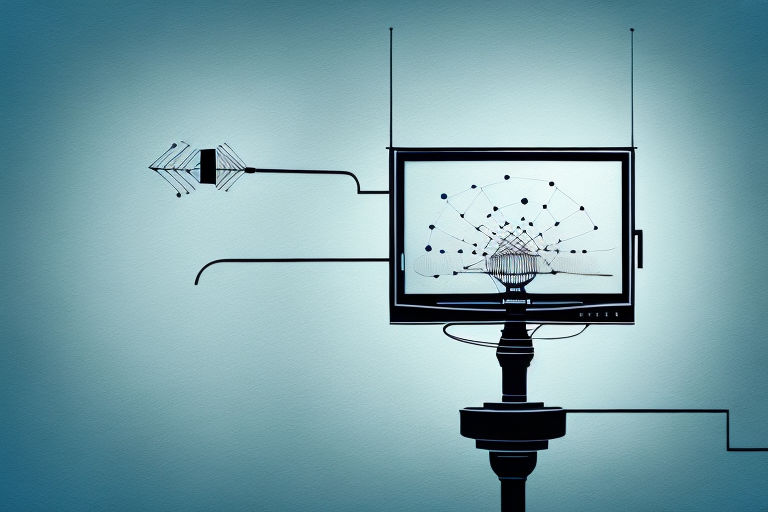Are you tired of paying high cable bills every month? Have you considered switching to a digital TV antenna? Not only can it save you money, but it can also provide you with clearer reception and access to more channels. In this article, we will go over everything you need to know in order to mount a digital TV antenna.
The Benefits of Choosing a Digital TV Antenna
Before we dive into the mounting process, it’s essential to understand the benefits of choosing a digital TV antenna. With most major channels now broadcasting in digital format, a digital TV antenna provides you with access to free local channels in high definition. It allows you to cut the cord and ditch cable or satellite subscriptions, ultimately saving you money. Additionally, a digital TV antenna is a one-time purchase and requires minimal maintenance, making it a worthwhile investment for the long-term.
Another benefit of choosing a digital TV antenna is that it provides a more reliable signal compared to cable or satellite. Cable and satellite signals can be affected by weather conditions, while a digital TV antenna is not. This means that you can enjoy uninterrupted viewing of your favorite shows and movies, even during bad weather. Furthermore, a digital TV antenna gives you access to local news and events that may not be available on cable or satellite channels. This can be especially important during emergencies or severe weather conditions when you need to stay informed about what’s happening in your area.
Understanding the Different Types of Digital TV Antennas
When it comes to mounting a digital TV antenna, it’s important to understand the different types available. The most common types include indoor, outdoor, and attic-mounted antennas, each varying in their signal range and transmission capacity. Indoor antennas are practical for use in urban areas with strong signals and where space is limited. On the other hand, outdoor antennas are the best option if you live in a rural area or if you want to access signals from faraway broadcast towers. Attic-mounted antennas offer a compromise between the two, offering range, and ease of installation.
It’s also important to consider the frequency range of the antenna you choose. Some antennas are designed to receive VHF (Very High Frequency) signals, while others are designed for UHF (Ultra High Frequency) signals. If you’re unsure which frequency range your local channels use, you can check with your local TV station or use an online tool to find out. Additionally, it’s important to note that the placement of your antenna can also affect its performance. For example, placing it near large metal objects or in a location with a lot of interference can cause signal disruptions. By taking these factors into consideration, you can choose the right digital TV antenna for your needs and enjoy high-quality, uninterrupted TV viewing.
What Tools Do You Need to Mount a Digital TV Antenna?
Before you start mounting your digital TV antenna, it’s essential to gather the necessary tools. These include a ladder, screwdrivers, wrenches, mounting brackets, and a coaxial cable to connect the antenna to your TV. Ensure you have all the tools you need before starting, to avoid running back and forth to the hardware store.
Additionally, it’s important to consider the location of your antenna before mounting it. You’ll want to choose a spot that has a clear line of sight to the broadcast towers and is free from obstructions such as trees or buildings. You may also need to use a compass or smartphone app to determine the direction of the towers.
Finally, it’s worth noting that some digital TV antennas come with their own mounting hardware and instructions. Be sure to read the manufacturer’s instructions carefully before purchasing any additional tools or hardware. With the right tools and preparation, mounting a digital TV antenna can be a straightforward and rewarding DIY project.
How to Choose the Best Location for Your Digital TV Antenna
Where you mount your digital TV antenna can significantly affect reception and the number of channels you receive. Generally, the higher the antenna, the better the reception. Outdoor antennas should be placed on the roof or in the attic, while deciding on the indoor antenna placement is quite intricate, and you may need to adjust its location to find the best reception.
Another factor to consider when choosing the location for your digital TV antenna is the direction it faces. You should aim to point the antenna towards the nearest broadcast tower to receive the strongest signal. You can use online tools to determine the location of broadcast towers in your area and the direction they are in.
It’s also important to note that certain materials can interfere with the reception of your digital TV antenna. Metal objects, such as gutters or metal roofs, can reflect or absorb the signal, causing poor reception. Trees and other foliage can also obstruct the signal, so it’s best to avoid placing the antenna near them.
Measuring Signal Strength: How to Ensure Optimal Signal Reception
After deciding on the location of your digital TV antenna, it’s essential to determine the signal strength to receive optimal reception. To do this, you’ll need a signal meter or a TV with a built-in signal strength meter. Ensure you perform this test while adjusting the antenna’s placement to get the best signal strength.
It’s also important to note that certain factors can affect signal strength, such as weather conditions, nearby buildings or trees, and even the time of day. If you notice a decrease in signal strength, it may be worth checking for any potential obstructions or adjusting the antenna’s direction. Additionally, some digital TV antennas come with amplifiers that can boost the signal strength, but be cautious not to over-amplify as this can cause signal distortion.
How to Install a Mast for Your Digital TV Antenna
Installing a mast is necessary to secure and support your outdoor antenna. Always make sure the mast you use is of adequate height and thickness for your antenna’s weight and size. You’ll also need to anchor it with screws or bolts to ensure it doesn’t come loose in harsh weather conditions.
Additionally, it’s important to consider the location of your mast. Make sure it’s placed in an area with minimal obstructions, such as trees or buildings, to ensure the best possible signal reception. You may also want to use a compass to ensure the mast is pointing in the correct direction towards the nearest broadcasting tower. Taking these extra steps can greatly improve the quality of your digital TV signal.
Grounding Your Digital TV Antenna: Why It’s Important and How to Do It
Grounding your digital TV antenna is an important safety aspect that protects against lightning strikes and electrical surges. Grounding also ensures optimal antenna performance by reducing interference caused by electrical equipment or nearby power lines. Securely attach a grounding block to the mast using a grounding wire, then connect it to your home’s ground or grounding rod to complete the installation.
It’s important to note that grounding your digital TV antenna is not only necessary for safety and performance reasons, but it’s also required by law. The National Electrical Code (NEC) mandates that all outdoor antennas be grounded to protect against electrical hazards. Failure to properly ground your antenna can result in fines or even legal action. So, make sure to follow the proper grounding procedures to ensure your safety and compliance with the law.
Connecting Your Digital TV Antenna to Your Television: Step-by-Step Guide
Once you have mounted and secured your digital TV antenna, you’ll want to connect it to your television to start accessing free channels. This step requires connecting a coaxial cable from your antenna to your TV’s input jack, then scanning for channels using your TV’s settings. Make sure to follow the on-screen instructions for scanning for channels to ensure you get all available channels.
It’s important to note that the location of your digital TV antenna can affect the number and quality of channels you receive. If possible, try to place your antenna in a high location, such as on the roof or in an attic, to improve reception. You may also need to adjust the direction of the antenna to find the best signal.
If you have multiple TVs in your home, you may need to purchase additional coaxial cables and splitters to connect all of your TVs to the antenna. Keep in mind that each time you split the signal, the strength of the signal decreases, so it’s important to use high-quality cables and splitters to minimize signal loss.
Troubleshooting Common Issues When Installing a Digital TV Antenna
If you’re having trouble receiving channels or experiencing unclear reception, there are several troubleshooting steps you can take. These include performing a channel scan, adjusting the antenna’s placement, ensuring the wiring is correctly connected, and ensuring the antenna is securely grounded. If none of these steps works, consider consulting a professional installer for assistance.
Another common issue when installing a digital TV antenna is interference from nearby objects. This can include buildings, trees, and even other electronic devices. To minimize interference, try to place the antenna in a location with a clear line of sight to the broadcast tower. You can also try using a signal amplifier to boost the signal and overcome interference.
In some cases, the issue may not be with the antenna itself, but with the TV or other equipment. Make sure your TV is compatible with digital signals and that it is set to the correct input. You may also need to adjust the settings on your TV or other equipment to optimize the signal. If you’re still having trouble, try contacting the manufacturer for assistance or consulting online forums for advice from other users.
Conclusion
Mounting a digital TV antenna can be a worthwhile investment that saves you money and provides you with access to more channels. Remember to choose the right antenna type for your location, gather all the necessary tools, secure the antenna in a suitable location, and connect it to your TV correctly. By following these steps, you can enjoy high-quality, free digital TV channels for years to come.
It’s important to note that the number of channels you receive may vary depending on your location and the strength of the signal in your area. You may need to adjust the antenna’s position or invest in a signal amplifier to improve reception. Additionally, it’s a good idea to periodically check for any obstructions that may be blocking the antenna’s signal, such as tree branches or buildings. By taking these extra steps, you can ensure that you’re getting the most out of your digital TV antenna.