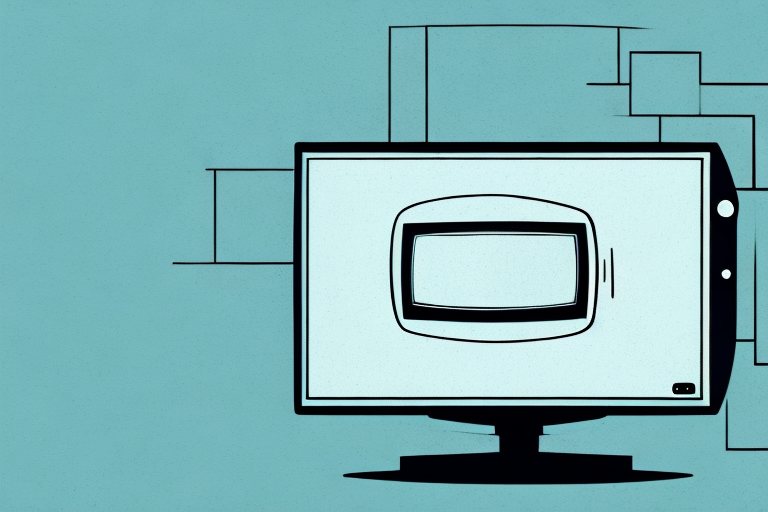Mounting your TV to the wall is a great way to free up space in your living room and create a clean, modern look. To ensure that your TV stays securely mounted, it’s important to follow the right steps and use the right equipment. Here’s a step-by-step guide on how to securely mount your TV to the wall.
Determine the Best Location for Your TV
Before you start mounting your TV, you need to decide where you want to place it. The best location will depend on the layout of your room, the size of your TV and your viewing preferences. You should choose a location that gives you optimal viewing angle and comfortable viewing height. Make sure to avoid placing your TV opposite a window that lets in a lot of light, as this can cause glare on the screen.
Another important factor to consider when choosing the location for your TV is the distance from your seating area. If you have a large room, you may want to place your TV further away from your seating area to create a more immersive viewing experience. However, if your room is smaller, you may want to place your TV closer to your seating area to avoid eye strain. Additionally, you should consider the location of your power outlets and cable connections when choosing the best location for your TV.
Choose the Right Wall Mount for Your TV Size and Weight
The next step is to select a wall mount that is the right size and weight rating for your TV. Most wall mounts are designed to fit TVs within a certain range of sizes and weights, so make sure to choose a mount that is compatible with your TV. You also want to select a mount that is made of sturdy materials, such as steel, to ensure secure installation.
It’s important to consider the viewing angle when choosing a wall mount for your TV. If you plan on mounting your TV in a room where you’ll be sitting or standing at an angle, you may want to consider a mount that allows for tilting or swiveling. This will ensure that you can adjust the angle of your TV for optimal viewing, without having to strain your neck or eyes.
Gather the Necessary Tools and Materials
To mount your TV to the wall, you will need some basic tools and materials, including a drill with the appropriate drill bits, a stud finder, a screwdriver, a level, and mounting hardware for your wall mount. Make sure to read the instructions that come with your wall mount to determine which tools and materials you’ll need.
It’s important to note that the type of wall you have will also determine the tools and materials you’ll need. For example, if you have a concrete or brick wall, you may need a hammer drill and masonry bits to drill into the wall. Additionally, if you’re mounting a larger TV, you may need additional mounting hardware to ensure it’s securely attached to the wall.
Before you begin the installation process, it’s also a good idea to clear the area around where you’ll be mounting the TV. This will give you plenty of space to work and reduce the risk of any accidents or damage to your TV. You may also want to have a friend or family member assist you with the installation, as it can be difficult to hold the TV and mount it to the wall at the same time.
Measure and Mark the Mounting Location on the Wall
Once you have chosen the location for your TV and assembled your tools, the next step is to measure and mark the precise location on the wall where you will mount the wall bracket. Use a level to ensure that your marks are evenly spaced and aligned.
Before you start drilling holes into the wall, it’s important to consider the weight of your TV and the type of wall you are mounting it on. If you have a heavy TV, you may need to use additional support, such as wall anchors or toggle bolts. If you are mounting the TV on a plaster or drywall, you will need to use special anchors designed for these materials.
It’s also a good idea to check for any electrical wires or plumbing behind the wall before you start drilling. You can use a stud finder to locate the studs in the wall, which will provide additional support for your TV. If you are unsure about any of these steps, it’s best to consult a professional to ensure that your TV is mounted safely and securely.
Drill Holes in the Wall for Mounting Hardware
Using your drill and appropriate drill bits, drill holes into the wall where you have marked for the mounting hardware. It’s important to make sure that you drill into solid wood, as this is what will provide the necessary support to hold your TV. Use a stud finder to locate the position of the studs. If you are drilling into drywall, use wall anchors to provide additional support.
Before drilling, make sure to measure the distance between the mounting holes on the back of your TV and mark the corresponding spots on the wall. This will ensure that your TV is level and secure once mounted. Additionally, be sure to wear protective eyewear and a dust mask while drilling to avoid any potential hazards.
Securely Attach the Wall Mount to the Wall
Once you have drilled the holes for the mounting hardware, it’s time to attach the wall mount to the wall. Make sure that the mount is level and that the holes are aligned with the screws. Use a screwdriver or a drill to secure the mount to the wall using the provided hardware.
It’s important to ensure that the wall you are attaching the mount to is strong enough to support the weight of your TV. If you’re unsure, consult a professional or use a stud finder to locate the studs in the wall. Attaching the mount to a stud will provide the most secure and stable installation. Additionally, be sure to follow any specific instructions provided by the manufacturer for your particular wall mount model.
Attach the TV Bracket to Your TV
Next, you need to attach the TV bracket to the back of your TV. Follow the instructions provided with your wall mount to make sure that the TV bracket is properly secured to your TV. Make sure that the bracket is centered on the back of the TV so that it will hang straight on the wall mount.
It is important to choose the right size bracket for your TV. Using a bracket that is too small or too large can result in the TV not being securely mounted, which can be dangerous. Check the specifications of your TV and the wall mount to ensure that you are using the correct size bracket. If you are unsure, consult a professional or the manufacturer for guidance.
Hang Your TV on the Wall Mount
Now it’s time to hang your TV on the wall mount. Use caution when lifting the TV onto the wall mount and make sure that the bracket is securely locked into place. Once the TV is mounted, use a level to ensure that it is straight and adjust as necessary.
It’s important to consider the weight of your TV when choosing a wall mount. Make sure that the wall mount you select is rated to support the weight of your TV. If you’re unsure, consult the manufacturer’s specifications or seek advice from a professional.
Additionally, consider the placement of your TV on the wall. Make sure that it is at a comfortable viewing height and that there is no glare or reflection from nearby windows or lights. You may also want to consider hiding any cords or cables for a cleaner look.
Conceal Cables and Wires for a Clean Look
To create a clean look, you should try to conceal any cables or wires that are visible from the TV. You can use cord covers, cable ties, or cable raceways to keep cables neat and tidy. If you have an outlet behind your TV, you can also consider installing an in-wall power kit to provide power to your TV without the need for visible cables.
Another option to consider is using a wireless HDMI transmitter and receiver. This will allow you to transmit the video and audio signals from your source device to your TV without the need for any cables. However, keep in mind that this option may not be suitable for all setups and may require additional equipment.
If you have a lot of devices connected to your TV, you may want to consider using a media center or entertainment console. This will allow you to store all of your devices in one place and keep the cables hidden from view. Additionally, some media centers come with built-in cable management systems to help keep everything organized and tidy.
Test the Stability of Your Mounted TV
Once your TV is securely mounted, it’s important to test its stability. Check to make sure that the TV does not wobble or shift when bumped, and make sure that the mount is securely attached to the wall. If you notice any problems, you may need to adjust the mount or reinforce the anchoring hardware.
Another important factor to consider when testing the stability of your mounted TV is the weight capacity of the mount. Make sure that the mount you have chosen can support the weight of your TV. If the mount is not strong enough, it may not be able to hold the TV securely, which can lead to accidents and damage to your TV.
It’s also a good idea to periodically check the stability of your mounted TV, especially if you have children or pets in the house. Make sure that the TV is still securely attached to the wall and that there are no signs of wear or damage to the mount or anchoring hardware. Regular maintenance and inspections can help prevent accidents and ensure the safety of your family and your TV.
Troubleshoot Common Problems with Wall Mounting TVs
If you encounter any problems while wall mounting your TV, such as hardware that won’t hold or a bracket that won’t stay level, there are several troubleshooting steps that you can try. Make sure that you have followed the instructions provided with your wall mount carefully, and consider consulting a professional if you are having difficulty.
Tips for Maintaining Your Mounted TV Over Time
After your TV is mounted on the wall, it’s important to maintain it properly to ensure that it stays securely in place. Make sure to periodically check the mount and hardware to ensure that everything is still securely anchored. Dust your TV regularly to prevent buildup that can damage the screen, and avoid banging or bumping the TV as this can cause it to wobble or loosen from the wall.
Conclusion: Enjoy Your Securely Mounted TV
With these simple steps, you can securely mount your TV to the wall and enjoy an improved viewing experience. Follow the instructions carefully and take your time to ensure that everything is installed properly. With a little bit of patience and effort, you can create a clean, modern look in your living room and enjoy your favorite shows and movies on a securely mounted TV.