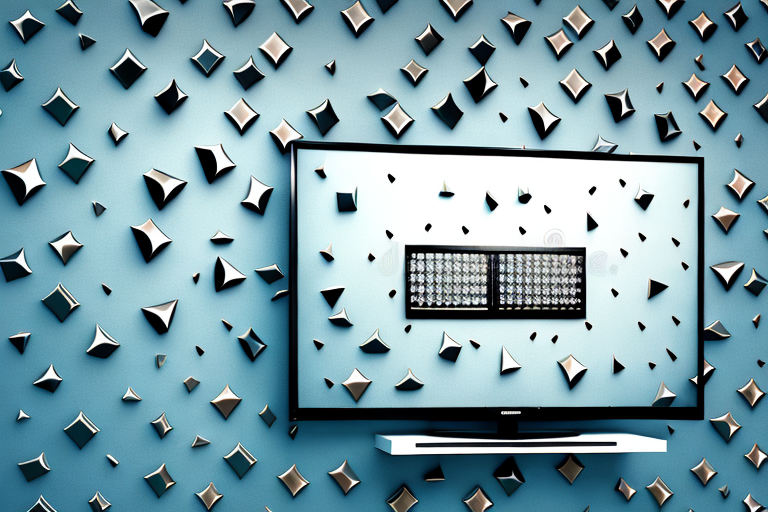Mounting a TV on a wall can be an excellent way to save space in a room and improve the viewing experience. But if you’re planning to mount your TV on metal studs, there are some important things you need to know. In this article, we’ll provide you with step-by-step instructions on how to mount a TV into metal studs, as well as some essential tips and tricks to make the process easier.
Why Mounting a TV on Metal Studs is Different
When it comes to mounting a TV, metal studs present a unique challenge. Unlike wooden studs, metal studs are thinner and have less holding power, which means they may not be able to support the weight of your TV. To make sure your TV is securely mounted, you need to take additional steps to reinforce the wall and ensure the studs can hold the weight.
One way to reinforce the wall is to use a mounting bracket specifically designed for metal studs. These brackets distribute the weight of the TV across multiple studs, increasing the overall holding power. Additionally, you can use toggle bolts or anchors to provide extra support for the bracket and ensure it stays securely in place.
It’s also important to consider the placement of the TV on the wall. Mounting the TV too high or too low can put additional stress on the studs and increase the risk of the TV falling. Make sure to follow the manufacturer’s guidelines for proper placement and use a level to ensure the TV is straight.
Tools and Materials You’ll Need for the Job
Before you start mounting your TV, there are some tools and materials you will need. Here is a list of what to have on hand:
- Studfinder
- Power drill with phillips head screwdriver bit
- Level
- TV mount that’s rated to support the weight of your TV
- Metal drill bit (if not included with your mount)
- Lag bolts or screws (included with the mount or purchased separately)
- Wall anchors
- Pencil and tape measure
- Screwdriver
- Cable ties or cable cover
It’s important to note that the size and weight of your TV will determine the type of mount you need. If you have a larger TV, you may need a mount that can support more weight and has a wider range of motion. Additionally, if you plan on mounting your TV on a brick or concrete wall, you may need specialized tools such as a hammer drill and masonry bit. Make sure to research the specific requirements for your TV and wall type before starting the installation process.
Finding the Right Spot for Your TV
Before you mount your TV, you need to find the best spot for it in your room. Consider factors such as viewing angle, glare, and room layout. A good rule of thumb is to mount your TV at eye level when seated. Using a pencil and a tape measure, mark the spot where you want to mount your TV.
Another important factor to consider when finding the right spot for your TV is the distance between the TV and the seating area. The ideal distance is typically 1.5 to 2 times the diagonal screen size of your TV. For example, if you have a 50-inch TV, the optimal viewing distance would be between 75 and 100 inches.
It’s also important to consider the lighting in your room when choosing the spot for your TV. Avoid placing your TV in direct sunlight or in a spot where there is a lot of glare. If you can’t avoid glare, consider investing in an anti-glare screen or curtains to block out the light.
Locating Metal Studs in Your Wall
Using a stud finder, locate the metal studs where you want to mount your TV. Metal studs are usually located every 16 to 24 inches apart. Once you have located the studs, mark them with a pencil.
It is important to note that metal studs are not always located in the same place in every wall. They can be affected by factors such as electrical wiring, plumbing, and HVAC systems. Therefore, it is recommended to scan the wall with a stud finder in multiple locations to ensure accuracy.
If you are unable to locate metal studs in your wall, it is possible that your wall is constructed with wooden studs instead. In this case, you can use a traditional stud finder or tap the wall to listen for a solid sound, indicating the presence of a wooden stud.
Preparing the Wall for Installation
Before mounting your TV, it’s essential to prepare the wall. This means removing any wall coverings where you want to mount your TV and checking for any electrical wiring or plumbing. If you’re unsure, consult with an electrician or plumber.
Once you’ve confirmed that the wall is safe to mount your TV, you’ll need to choose the right mounting bracket. There are different types of brackets available, including fixed, tilting, and full-motion brackets. Consider the size and weight of your TV, as well as the viewing angle you want, when selecting a bracket.
After selecting the bracket, you’ll need to mark the spot on the wall where you want to mount your TV. Use a level to ensure that the bracket is straight. Then, drill pilot holes into the wall and attach the bracket using screws and wall anchors. Finally, attach the mounting plate to the back of your TV and hang it on the bracket.
Installing Wall Anchors for Added Support
Once the wall is clear, add wall anchors to the metal studs. Wall anchors help to distribute the weight of the TV more evenly across the metal studs. For the best support, use at least two wall anchors per stud. Make sure the wall anchors are flush with the wall surface.
It is important to choose the right type of wall anchor for your TV mount. Plastic wall anchors are suitable for lightweight TVs, but for heavier TVs, metal wall anchors are recommended. You can also use toggle bolts for added support.
Before drilling holes for the wall anchors, use a stud finder to locate the metal studs in the wall. Mark the center of each stud with a pencil. Then, use a drill bit that is slightly smaller than the diameter of the wall anchor to drill a hole into the center of each stud. Insert the wall anchor into the hole and use a screwdriver to tighten the screw into the wall anchor until it is flush with the wall surface.
Attaching the TV Mount to Metal Studs
With the wall anchors installed, it’s time to attach the TV mount to the metal studs. Use the mounting hardware included with the mount or purchase lag screws or bolts separately. Screw the mount into the metal studs, making sure it’s level and secure.
It’s important to note that metal studs are not as strong as wood studs, so it’s crucial to use the appropriate hardware and techniques when attaching the TV mount. If the mount is not securely attached, it could potentially fall off the wall and cause damage or injury. Additionally, it’s recommended to have a second person assist with the installation to ensure safety and accuracy.
Securing Cables and Wires Behind the Wall
After mounting your TV, you’ll want to keep cables and wires hidden as much as possible to create a clean look. You can run cables behind the wall using a cable cover or ties. Make sure to leave enough slack in the cables to allow for easy adjustment and maintenance.
It’s important to note that running cables behind the wall should only be done if you have experience with electrical work or if you hire a professional. Improper installation can lead to electrical hazards or damage to your home’s wiring. Additionally, be sure to use cables and wires that are rated for in-wall use to ensure safety and compliance with building codes.
Testing Your TV’s Stability After Installation
Once you’ve mounted your TV and secured the cables, it’s essential to test its stability before using it. Make sure the mount is holding the TV in place correctly, and the cables are not putting any undue pressure on the mount. Try adjusting the TV’s position to ensure it’s securely mounted.
It’s also a good idea to check the wall or surface where the mount is attached. Ensure that it’s sturdy enough to support the weight of the TV and the mount. If you’re unsure, consult a professional or use a stud finder to locate the strongest points on the wall. Additionally, make sure the TV is level and not tilted to one side or the other. A tilted TV can cause strain on the mount and potentially lead to it falling off the wall.
Troubleshooting Common Problems with Metal Studs
Even with proper installation, it’s possible to run into issues with your TV mount. Common problems include sagging, wobbling, and inadequate support. If you experience any of these issues, you may need to reinforce the studs further or add additional wall anchors or screws. If you’re unsure how to resolve the problem, consult with an expert.
Another common problem with metal studs is that they can be difficult to locate. Unlike wood studs, metal studs don’t have a natural grain or texture that makes them easy to find with a stud finder. To locate metal studs, you may need to use a special metal stud finder or a magnet. Alternatively, you can try tapping the wall with a hammer to listen for a hollow sound, which may indicate the presence of a metal stud.
It’s also important to note that metal studs can be more prone to corrosion than wood studs. This is especially true in areas with high humidity or moisture, such as bathrooms or kitchens. To prevent corrosion, it’s important to use galvanized metal studs or to apply a rust-resistant coating to the studs before installation. Additionally, you should avoid using metal screws or anchors that are not specifically designed for use with metal studs, as they may corrode over time and weaken the structure of the wall.
Tips and Tricks to Make Installation Easier
- Make sure to use a level when mounting your TV for an even, stable installation
- Purchase a mount that’s rated to hold the weight of your TV and will accommodate the size and shape of your TV
- Consider using a studless mount that distributes weight across the wall to prevent any stress on the metal studs
- Use a stud finder with a deep scanning option to locate studs that may be further back in the wall
In conclusion, mounting a TV onto metal studs requires a little more preparation and care than mounting onto wood studs. However, with the right tools and techniques, you can create a secure, visually appealing installation that enhances your viewing experience.
Another important tip to keep in mind is to ensure that the mount you choose is compatible with your TV’s VESA pattern. This is the pattern of holes on the back of your TV that the mount will attach to. If the mount and TV are not compatible, you may need to purchase an adapter or a different mount altogether.
Additionally, it’s a good idea to have a second person assist you with the installation, especially if your TV is large and heavy. This can help ensure that the mount is level and secure, and can also make the process easier and safer overall.