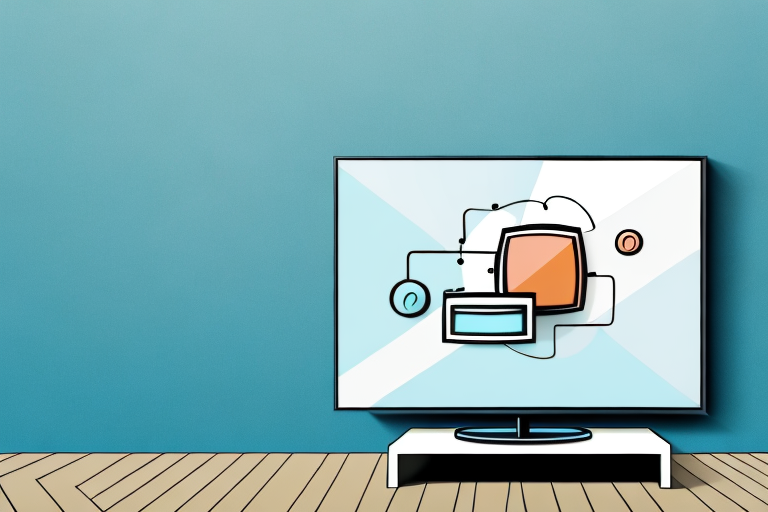Are you tired of worrying about your TV falling off the wall mount? Whether it’s a small TV in your bedroom or a large screen in your living room, reinforcing your wall mount is crucial for safety and security. In this guide, we will take you through the process of reinforcing your TV wall mount, step by step. So, let’s get started!
Why Reinforcing a Tv Wall Mount is Important
While most TV wall mounts are designed to hold the weight of your TV, it’s always better to be safe than sorry. By reinforcing your wall mount, you can prevent potential accidents and keep your TV and loved ones safe. By taking the time to reinforce your wall mount, you can enjoy your TV worry-free.
Additionally, reinforcing your TV wall mount can also provide added stability and prevent your TV from swaying or tilting. This is especially important in areas with high traffic or where children may be playing. A reinforced wall mount can also help to extend the life of your TV by reducing the stress on the mount and preventing damage to the TV itself. So, while it may take a little extra effort to reinforce your wall mount, the added safety and peace of mind are well worth it in the long run.
Types of Wall Mounts and their Strengths
Before you start reinforcing your wall mount, you need to know what type of mount you have. There are three main types of wall mounts: fixed, tilting, and full-motion. Each mount has different strengths and weaknesses. Fixed mounts are the strongest and most secure, but don’t offer any adjustability. Tilting mounts provide some adjustability, but are not as strong. Full-motion mounts offer the most adjustability, but are the weakest of the three. Keep in mind that the strength of your wall mount depends on the type of mount and the weight of your TV.
Another important factor to consider when choosing a wall mount is the VESA pattern of your TV. VESA stands for Video Electronics Standards Association and refers to the pattern of mounting holes on the back of your TV. Different wall mounts are designed to fit different VESA patterns, so it’s important to make sure your mount is compatible with your TV. You can usually find the VESA pattern information in your TV’s manual or on the manufacturer’s website.
It’s also important to consider the location of your wall mount. If you’re mounting your TV above a fireplace, for example, you’ll need to make sure the mount is designed to handle the heat. Similarly, if you’re mounting your TV outside, you’ll need a mount that is weather-resistant and can withstand the elements. Always make sure to read the manufacturer’s specifications and installation instructions carefully before choosing and installing a wall mount.
Choosing the Right Wall Anchors and Screws for your Wall
When reinforcing your TV wall mount, you need to choose the right wall anchors and screws for your wall. Wall anchors and screws come in different sizes and materials, and it’s important to choose the correct size and material for your wall. If you’re unsure about which size and material to choose, consult with a professional.
One important factor to consider when choosing wall anchors and screws is the weight of the object you’re hanging. Heavier objects require stronger anchors and screws to ensure they stay securely in place. Additionally, the type of wall you’re working with can also impact your choice of anchors and screws. For example, drywall requires different anchors and screws than brick or concrete walls.
Another consideration is the location of the wall mount. If you’re mounting your TV in an area with high foot traffic or in a room with children or pets, it’s important to choose anchors and screws that can withstand accidental bumps or tugs. You may also want to consider using additional reinforcement, such as a safety strap, to further secure your TV.
How to Locate Studs and Determine Load Bearing Capacity of your Wall
It’s important to locate the studs in your wall before installing your wall mount. Studs provide the most secure support for your wall mount. You can find studs using a stud finder or by tapping the wall to hear a change in sound. Once you locate the studs, you need to determine the load-bearing capacity of your wall. The load-bearing capacity depends on the type of wall and the strength of the studs. If you’re unsure about the load-bearing capacity of your wall, consult with a professional.
It’s also important to note that the spacing between studs can vary. In most homes, studs are spaced 16 inches apart, but in some older homes, they may be spaced 24 inches apart. This can affect the placement of your wall mount and the weight it can support. Additionally, if you’re mounting a heavy object, such as a TV, it’s recommended to use multiple studs for added support. Always double-check the weight limit of your wall mount and make sure it’s compatible with the weight of your object before installation.
Preparing your Tv and Wall Mount for Reinforcement
Before reinforcing your wall mount, you need to prepare your TV and wall mount. This includes removing your TV from the wall mount and disconnecting any cables. Inspect your wall mount for any damage or loose connections. Make sure your wall mount is clean and free of dust and debris.
Once you have removed your TV from the wall mount, take the time to clean it thoroughly. Use a soft, dry cloth to wipe down the screen and remove any dust or fingerprints. If there are any stubborn marks or stains, you can use a gentle cleaning solution specifically designed for TVs. Avoid using harsh chemicals or abrasive materials that could damage the screen.
After cleaning your TV, you should also inspect it for any damage or wear and tear. Check for cracks or scratches on the screen, and make sure all buttons and ports are functioning properly. If you notice any issues, it may be best to have your TV serviced or repaired before reattaching it to the wall mount.
Installing Backplates or Additional Brackets for Extra Support
If you have a large or heavy TV, you may need to install backplates or additional brackets for extra support. Backplates and brackets provide extra support and distribute the weight of your TV evenly. Make sure to follow the manufacturer’s instructions carefully when installing backplates or brackets.
It is important to note that not all TVs require backplates or additional brackets. Before purchasing and installing any extra support, check the weight and size specifications of your TV to ensure that it is necessary. Additionally, if you are unsure about the installation process or do not feel comfortable doing it yourself, it is recommended to hire a professional to ensure proper installation and safety.
How to Install Toggle Bolts for Heavy Tv Sets
If you have a heavy TV and can’t find enough studs to support it, you can use toggle bolts to reinforce your wall mount. Toggle bolts are strong and secure, and can support a lot of weight. To install toggle bolts, you need to drill holes in your wall, insert the bolts, and tighten them until they’re secure. Make sure to use the correct size and material of toggle bolt for your wall.
It’s important to note that toggle bolts should only be used on solid walls, such as concrete or brick. If you have drywall or plaster walls, toggle bolts may not be strong enough to support the weight of your TV. In this case, it’s best to find a different mounting solution or consult a professional. Additionally, make sure to follow the manufacturer’s instructions carefully when installing toggle bolts, as improper installation can lead to damage or injury.
Using Specialized Mounting Hardware for Brick or Concrete Walls
If you have a brick or concrete wall, you will need specialized mounting hardware to reinforce your wall mount. These types of walls require different wall anchors and screws than drywall. Consult with a professional to ensure you’re using the correct hardware for your wall.
One important thing to keep in mind when using specialized mounting hardware for brick or concrete walls is to make sure that the hardware is rated for the weight of the object you are mounting. Brick and concrete walls are much stronger than drywall, but they can still be damaged if the weight of the object is too heavy for the hardware.
Another consideration when mounting objects on brick or concrete walls is the location of any electrical or plumbing lines that may be hidden behind the wall. It’s important to use a stud finder or other tool to locate these lines before drilling into the wall. If you’re unsure about the location of these lines, it’s best to consult with a professional to avoid any potential damage or safety hazards.
Tips for Proper Cable Management during Wall Mount Reinforcement
When reinforcing your TV wall mount, it’s important to properly manage your cables. This includes hiding or securing cables to prevent them from cluttering your wall. You can use cable ties or cable covers to keep your cables organized and tidy. When reinstalling your TV, make sure to connect the cables securely and neatly.
By following these steps, you can reinforce your TV wall mount and enjoy your TV worry-free. Remember to always prioritize safety when dealing with heavy objects and consult with a professional if you’re unsure about any aspect of the installation process.
Another important aspect of cable management during wall mount reinforcement is to ensure that the cables are long enough to reach the TV without being stretched or strained. Measure the distance between the TV and the wall mount and purchase cables that are long enough to comfortably reach without any tension. This will prevent damage to the cables and ensure that your TV functions properly.