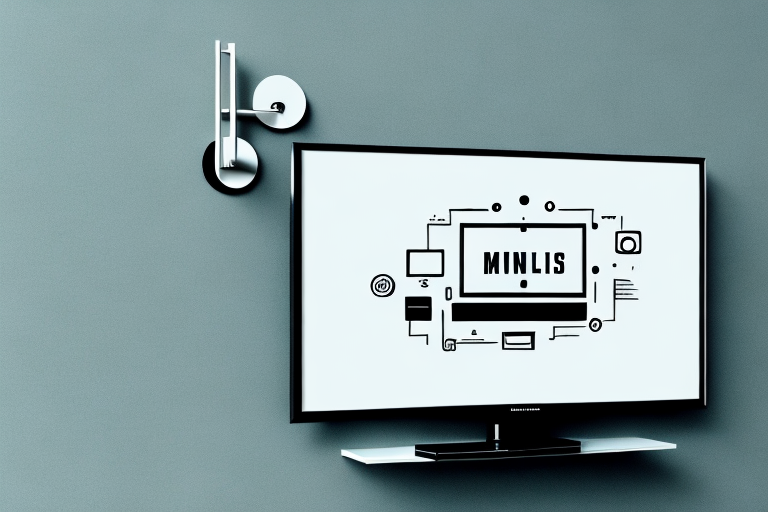Mounting your TV on the wall can be a great way to save space in your home and create a more streamlined look. However, it can seem like a daunting task to tackle on your own without any experience. In this article, we will guide you through the steps of setting up a TV mount, from choosing the right wall mount to hanging up your TV, and all the tips and tricks to make it a success.
Tools needed for mounting a TV
Before you begin the process of mounting your TV, it is important to make sure that you have all the necessary tools. These typically include a power drill, stud finder, level, tape measure, wrench, pliers, and a screwdriver. Additionally, you may need other tools depending on the type of mount that you select.
It is also important to ensure that you have the appropriate safety equipment, such as safety goggles and gloves, to protect yourself during the installation process. It is recommended that you have a helper to assist you with lifting and positioning the TV, especially if it is a larger model. Before beginning the installation, make sure to read the manufacturer’s instructions carefully and follow all safety precautions.
Choosing the right wall mount for your TV
When it comes to choosing the right wall mount for your TV, it is important to consider the size and weight of your TV. You will want to select a mount that can safely support your TV and that is compatible with the VESA pattern on the back of your TV. There are three main types of wall mounts: fixed, tilting, and full motion. Fixed mounts are stationary and do not allow for any movement, whereas tilting mounts allow for some vertical tilt, and full motion mounts offer the most flexibility with both vertical and horizontal movement.
Another important factor to consider when choosing a wall mount for your TV is the viewing angle. You will want to make sure that the mount allows for comfortable viewing from your desired seating position. It is also important to consider the location of the mount and any potential obstructions, such as windows or furniture, that may affect the placement of the TV.
Additionally, it is important to ensure that the wall you plan to mount your TV on is sturdy enough to support the weight of the TV and the mount. If you are unsure about the strength of the wall, it may be best to consult a professional to ensure that the installation is safe and secure.
How to locate the best spot to mount your TV
Once you have selected the right wall mount for your TV, you will need to locate the best spot on your wall to mount it. It is important to select a location that is at eye level and that is not in direct sunlight, as this can affect the viewing experience. Use a stud finder to locate the studs in the wall, which will provide the necessary support for your TV.
Another important factor to consider when selecting the best spot to mount your TV is the viewing distance. The distance between the TV and the seating area should be at least twice the diagonal length of the TV screen. This will ensure that you have a comfortable viewing experience and that you can see all the details on the screen.
You should also consider the room layout when selecting the best spot to mount your TV. Make sure that the TV is not obstructed by any furniture or other objects in the room. It is also important to ensure that there is enough space around the TV for ventilation, as this will prevent it from overheating and prolong its lifespan.
Measuring and marking the precise points for your TV mount
After you have identified the ideal location on your wall, you will need to measure and mark the precise points for your TV mount. Use a level to ensure that your marks are straight and accurate.
It is important to consider the weight and size of your TV when measuring and marking the points for your mount. Make sure to use appropriate hardware and anchors that can support the weight of your TV. Additionally, consider the viewing angle and height when marking the points to ensure a comfortable viewing experience.
Drilling holes for the TV mount
Now that you have marked the precise points for your TV mount, the next step is to drill holes in the wall. Use a power drill with a drill bit that is the appropriate size for the bolts that came with your mount.
It is important to ensure that the holes are drilled straight and level, as any deviation can cause the TV to hang crookedly. To achieve this, use a level to mark a straight line between the two points before drilling. Additionally, make sure to drill the holes deep enough to securely hold the bolts, but not so deep that they go through the other side of the wall.
Installing screws and brackets on the wall
After the holes have been drilled, you will need to install screws and brackets on the wall. These will serve as the anchor for your TV mount. Use a wrench or pliers to ensure the bolts are securely tightened.
It is important to choose the right type of screws and brackets for your TV mount. Make sure to check the weight capacity of the mount and choose screws and brackets that can support the weight of your TV. Using the wrong type of screws or brackets can result in the TV falling off the wall and causing damage or injury.
Before installing the screws and brackets, it is a good idea to use a level to ensure that they are straight. This will prevent your TV from being crooked on the wall. You can also use a stud finder to locate the studs in the wall and install the screws and brackets directly into the studs for added stability.
Attaching the mount plate to the back of your TV
Now that the wall mount is installed, it’s time to attach the mount plate to the back of your TV. Make sure that the plate is securely attached and that the screws are tightened properly.
Before attaching the mount plate, it’s important to check the weight and size of your TV to ensure that the mount plate is compatible. Refer to the manufacturer’s instructions for specific weight and size limitations.
Once you have confirmed compatibility, carefully align the mount plate with the mounting holes on the back of your TV. Use the screws provided with the mount plate to attach it securely to the TV. Make sure that the screws are tightened firmly, but be careful not to over-tighten them as this can damage the TV.
Hanging your TV on the wall mount
It’s finally time to hang your TV on the wall mount. Have someone help you lift the TV onto the mount, making sure that it is properly aligned. Once it’s in place, tighten any screws or bolts that need adjusting.
It’s important to consider the weight and size of your TV when choosing a wall mount. Make sure the mount is rated to support the weight of your TV and that it is the appropriate size for your TV’s VESA pattern. Additionally, be sure to follow the manufacturer’s instructions carefully to ensure a safe and secure installation.
Adjusting the angle of your mounted TV
If you have chosen a tilting or full motion mount, you can adjust the angle of your TV to achieve the perfect viewing experience. Follow the instructions that came with your mount to make any necessary adjustments.
It’s important to note that the height at which you mount your TV can also affect your viewing experience. For optimal viewing, the center of the screen should be at eye level when you are seated. Take into consideration the height of your furniture and the distance between your seating area and the TV when deciding on the height of your mount.
Hiding cables and wires behind your mounted TV
To keep the area around your TV looking clean and tidy, it’s important to hide any cables and wires. There are a few different ways to do this, including using cable covers, running cables through the wall, or using a cord management kit. Consider using a professional electrician if you are unsure about doing this yourself.
One popular option for hiding cables and wires is to use a cable cover. These covers come in a variety of sizes and colors, and can be easily attached to the wall using adhesive strips or screws. They are a great option for those who want a quick and easy solution to hide their cables.
If you want a more permanent solution, you can run your cables through the wall. This involves cutting a hole in the wall behind your TV and running the cables through a conduit or PVC pipe. This option requires a bit more work, but it provides a clean and seamless look.
Troubleshooting tips for mounting a TV
If you run into any issues during the mounting process, such as difficulty locating studs or aligning the mount, don’t panic. Review the instructions that came with your mount and consider reaching out to the manufacturer for guidance.
Another common issue that may arise during the mounting process is determining the optimal height for your TV. A good rule of thumb is to mount the TV at eye level when seated, but this can vary depending on the size of the TV and the layout of the room. Take some time to experiment with different heights before finalizing the placement of your TV.
Safety precautions when mounting a TV
Mounting a TV can be a dangerous task, so it’s important to take safety precautions. Always use a sturdy, secure ladder or step stool and wear proper safety gear, including gloves and eye protection. Consider hiring a professional if you have any concerns.
Different types of mounts and which one is right for you
There are many different types of mounts available, each with its own advantages and disadvantages. Consider factors such as the size and weight of your TV, your viewing preferences, and your budget when selecting a mount.
Tips and tricks for hiding cords and cables
There are several creative ways to hide cords and cables, including using zip ties, cable clips, or even decorative baskets. Consider which method will work best for your space and decor.
How to ensure that your mounted tv is level and secure
After you have mounted your TV, it’s important to ensure that it is level and secure. Use a level to check the alignment of your TV, and make sure that all of the screws and bolts are tightened securely.
Following these steps will help you successfully mount your TV on the wall, creating a sleek and streamlined look for your home. With the right tools and a little bit of patience, you’ll be able to enjoy your favorite shows and movies in no time.