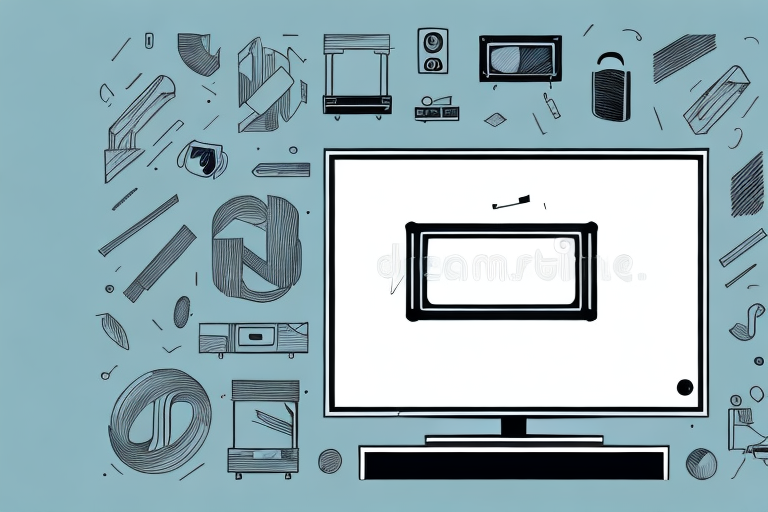If you’re planning to mount your TV on a wall, then you need to know how to find studs. Why is it important to find studs? Simply put, they provide the necessary support and stability you need for your TV. Without them, your TV could come crashing to the ground – and that’s not something you want! In this article, we’ll guide you through the process of finding studs and mounting your TV securely on them.
Tools you need to find studs
Before we get into the details, let’s start with the tools you’ll need to find studs. The most essential tool you’ll need is a stud finder. You’ll also want a pencil or a marker to mark the location of the studs, and a measuring tape to measure the distance between the studs if needed. If you don’t have a stud finder, don’t worry – we’ll cover how to find studs without one later in the article.
Another tool that can be helpful when finding studs is a flashlight. This can help you see any subtle changes in the wall that may indicate the presence of a stud. Additionally, if you’re using a stud finder, it’s important to have fresh batteries to ensure accurate readings. Finally, if you’re planning on hanging heavy objects on the wall, you may want to have a drill and appropriate screws on hand to secure the object to the stud.
How to use a stud finder
If you have a stud finder, then the process of finding studs is relatively straightforward. First, turn on your stud finder and place it flat against the wall. Move the stud finder slowly and steadily from left to right until it detects a stud. Most stud finders will beep or light up to indicate when they find a stud.
Once you’ve found a stud, mark its location on the wall with your pencil or marker. Then, move the stud finder to the right or left of the first stud to locate the next one. Continue this process until you’ve found all the studs you need to mount your TV.
It’s important to note that not all stud finders are created equal. Some stud finders may have different settings for different wall types, such as drywall or plaster. Make sure to read the instructions carefully and adjust the settings accordingly. Additionally, some stud finders may have a deep scan feature, which can detect studs that are further back in the wall. This can be useful if you’re mounting something heavy, like a bookshelf or mirror.
How to find studs without a stud finder
If you don’t have a stud finder, you can still find studs with a little bit of effort. One way to do it is to look for clues on the wall. Studs are typically spaced 16 or 24 inches apart. Look for small dimples or bumps on the wall that are evenly spaced. These could be nail or screw heads that were used to attach the drywall to the studs.
You can also use a magnet to find studs. Attach the magnet to a string, and let it dangle close to the wall. Move the magnet along the wall and feel for any resistance – this could indicate the presence of a nail or a screw in a stud.
Another method to find studs without a stud finder is to use a flashlight. Turn off all the lights in the room and shine a flashlight at an angle against the wall. Look for any shadows or lines that run vertically along the wall. These could be the edges of the studs.
If you’re still having trouble finding studs, you can try tapping the wall with your knuckles. A hollow sound could indicate that there is no stud, while a solid sound could indicate the presence of a stud. However, this method is not always reliable and may require some practice to get the hang of it.
How far apart are studs?
As we mentioned earlier, studs are typically spaced either 16 or 24 inches apart. However, this can vary depending on the age and construction of the building. In older homes, studs may be spaced closer together or farther apart. It’s best to measure the distance between studs to make sure you’re mounting your TV in the right place.
Another factor that can affect the spacing of studs is the type of wall. For example, exterior walls may have a different stud spacing than interior walls. Additionally, walls that are load-bearing may have closer stud spacing to support the weight of the structure above.
If you’re unsure about the spacing of studs in your wall, you can use a stud finder tool to locate them. These tools use magnetic or electronic sensors to detect the presence of studs behind the drywall. This can save you time and effort when mounting shelves, TVs, or other items on the wall.
Common mistakes to avoid when finding studs
One common mistake people make when finding studs is assuming that they’re always perfectly spaced. As we mentioned earlier, the spacing of studs can vary, so it’s important to measure the distance between them.
Another mistake is not taking into account the thickness of the drywall. If your drywall is thicker than average, then the studs may be further apart than you think. Take this into account when measuring and marking the location of the studs.
It’s also important to note that not all walls have studs. Some walls may have metal studs instead of wood studs, or they may have no studs at all if they’re made of concrete or brick. In these cases, you’ll need to use a different method to hang items on the wall.
Lastly, be careful not to damage any electrical wiring or plumbing that may be running through the wall. Use a stud finder with a built-in wire detector or consult a professional if you’re unsure about the location of any hidden wires or pipes.
How to mark the location of the studs
Once you’ve found the studs, it’s important to mark their location on the wall. Use a pencil or a marker to make a small mark that indicates the center of the stud. This will make it easier to locate the stud when you’re ready to mount your TV.
It’s also a good idea to mark the edges of the stud, so you know exactly where to drill your screws. To do this, measure the width of the stud and make two additional marks on either side of the center mark. This will ensure that your screws are securely anchored into the stud and will prevent any damage to your wall or TV.
Preparing the wall for TV mounting
Before you mount your TV, you’ll want to prepare the wall. This means checking for any electrical wires or plumbing pipes that might be hidden behind the wall. You don’t want to accidentally drill into any of these! Use a stud finder or a metal detector to check for any hidden hazards.
Then, remove any outlet or switch covers that might be in the way. Carefully feed any cables or wires through the wall before mounting your TV.
It’s also important to consider the weight of your TV and choose the appropriate mounting hardware. Make sure to use a mount that is rated for the weight of your TV and securely attach it to the wall studs. If you’re unsure about the weight or size of your TV, consult the manufacturer’s specifications or seek the advice of a professional installer.
Different types of wall anchors and when to use them
If you’re mounting your TV on drywall, then you’ll need to use wall anchors to give it the necessary support. There are several types of wall anchors available, including toggle bolts, plastic anchors, and metal anchors. The type of anchor you use will depend on the weight of your TV and the type of wall you’re mounting it on.
For example, toggle bolts are ideal for heavy TVs because they can support a lot of weight. Plastic anchors, on the other hand, are better for smaller, lighter TVs. Metal anchors are suitable for both heavy and light TVs, and are designed to be used on most types of walls.
It’s important to note that the installation process for each type of anchor may vary. For instance, toggle bolts require a larger hole to be drilled into the wall, while plastic anchors can be inserted directly into the wall with a screwdriver. It’s also important to ensure that the anchor is properly secured in the wall before attaching the TV mount. This can be done by gently pulling on the anchor to make sure it doesn’t come loose. Taking the time to choose the right type of anchor and properly install it will ensure that your TV is securely mounted and won’t fall off the wall.
Step-by-step guide for mounting a TV on studs
Now that you’ve found the studs and prepared the wall, it’s time to mount your TV. Here’s a step-by-step guide to help you:
- Attach the bracket to the back of your TV, following the manufacturer’s instructions.
- Hold the bracket against the wall at the desired height and mark the location of the screw holes.
- Drill pilot holes into the studs at the marked locations.
- Attach the bracket to the wall using lag bolts.
- Carefully hang your TV on the bracket.
Tips for hiding cables behind the wall
One of the biggest downsides of wall-mounted TVs is the unsightly cables hanging down from them. Fortunately, there are several ways to hide cables behind the wall. One option is to use cable raceways. These are plastic or metal channels that you can install on the wall to hide the cables. Another option is to use an in-wall cable system, which allows you to run the cables directly through the wall.
Safety precautions when mounting a TV on studs
Mounting a TV on studs can be a DIY project, but it’s important to take safety precautions to avoid any accidents. Make sure you have someone to help you lift the TV onto the bracket. Use a sturdy ladder or step stool to reach the wall. Wear appropriate safety gear, such as gloves and safety goggles.
Frequently asked questions about finding and mounting on studs
Here are some common questions people have about finding and mounting on studs:
- How do I know if I’ve found a stud?
- What if I can’t find any studs?
- What type of wall anchors should I use for heavy TVs?
- Do I need to mount my TV on studs, or can I use drywall anchors?
- How can I hide the cables behind the wall?
We hope this article has given you all the information you need to find studs and mount your TV on them. With a little bit of effort and the right tools, you can secure your TV to the wall and enjoy your favorite shows and movies without worrying about it falling down.