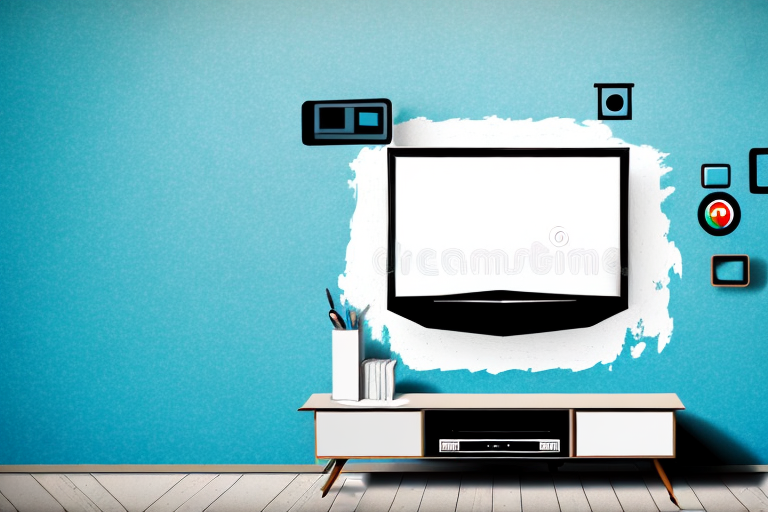Mounting your TV on a wall is a brilliant way to get the most out of your viewing experience. Not only does it provide a bigger screen, but it also saves space, provides a sleek look and can even improve your overall aesthetics. Scanning your wall to mount your TV, however, can be a challenging process. But don’t worry, as this article will provide you with all the information you need to prepare, measure, locate and mount your TV on the right spot while ensuring it’s sturdy, safe and seamlessly installed.
The Right Tools for Scanning Your Wall
Before you start, you need to make sure you have the right tools to get the job done right. These tools include a stud finder, level, measuring tape, pencil, power drill, wall mount, and screws or bolts that are safe for your wall type. These tools are essential for an accurate scan, so make sure to use them. Additionally, if you’re not confident in using any of these tools, we highly recommend seeking professional assistance to prevent any risks or damages.
It’s also important to note that the type of wall you’re scanning may require additional tools or precautions. For example, if you’re scanning a concrete or brick wall, you may need a masonry drill bit and anchors specifically designed for those materials. On the other hand, if you’re scanning a drywall or plaster wall, you’ll need to be extra careful not to damage the surface while drilling. Always research the specific requirements for your wall type before beginning the scanning process.
Preparing Your Wall for TV Mounting
Your wall must be prepared before mounting your TV. This involves dusting and cleaning your wall, identifying the type of wall you have, and making sure it’s sturdy enough to hold your TV. If your wall isn’t sturdy or reliable, you’ll need to reinforce it before mounting your TV, such as by using a plywood or a backer board. Remember, a poorly prepared or mounted TV can be dangerous and fall, causing damage or injury.
It’s also important to consider the location of your TV mount. You should choose a spot that provides a comfortable viewing experience and doesn’t strain your neck or eyes. Additionally, you should avoid mounting your TV in direct sunlight or near a heat source, as this can damage the TV over time. Finally, make sure to measure and mark the exact location where you want to mount your TV, to ensure it’s level and centered on the wall.
How to Find the Right Spot for Mounting Your TV
Finding the perfect spot for mounting your TV can be tricky, but it’s vital to do it the right way to provide the best experience. The best spot is a balance between aesthetics and comfort. Your TV should be at eye level from your primary viewing position, and there should be ample free space around it.
Another important factor to consider when finding the right spot for mounting your TV is the lighting in the room. You want to avoid placing your TV in a spot where there is too much glare or reflection, as this can cause eye strain and make it difficult to see the screen. It’s best to choose a spot where you can control the lighting, such as a room with curtains or blinds that can be adjusted.
Additionally, it’s important to consider the location of your power outlets and cable connections when choosing a spot for your TV. You want to make sure that your TV is close enough to these connections so that you don’t have to deal with unsightly cords and wires running across the room. If your desired spot is too far from the outlets, you may need to hire a professional to install additional wiring or move the outlets to a more convenient location.
The Best Height for Mounting a TV on the Wall
The height of your TV when mounted should be based on your preference and the surrounding environment. For instance, if you’re sitting on a couch, the center of the TV should be placed at eye level. This will help avoid neck or eye strains. However, it’s essential to take into account the height of other people who’ll be watching the TV from different positions.
Another factor to consider when determining the height of your TV is the size of the room. If you have a large room, you may want to mount the TV higher to ensure that it’s visible from all angles. On the other hand, if you have a smaller room, a lower mounting height may be more appropriate to avoid straining your eyes.
It’s also important to consider the type of TV mount you’ll be using. Some mounts allow for tilting and swiveling, which can help you adjust the height and angle of the TV to your liking. If you’re unsure about the best height for your TV, it’s always a good idea to consult with a professional installer who can provide expert advice based on your specific needs and preferences.
Measuring and Marking Your Wall for TV Mounting
The next step involves measuring and marking your wall for mounting. This step includes measuring the height, width, and pitching of your TV to identify the right mark points on your wall. Use your level and pencil to mark where your screws or bolts will go once you’ve identified your center point.
It’s important to also consider the location of your electrical outlets and cable connections when marking your wall for TV mounting. Make sure to measure and mark the distance from these connections to your center point, so that you can properly route your cables and cords. Additionally, if you’re mounting your TV above a fireplace, make sure to measure the distance from the floor to the bottom of the TV to ensure comfortable viewing. Taking these extra steps will help ensure a successful and functional TV mounting experience.
Different Types of TV Wall Mounts to Consider
Before purchasing a mount for your TV, consider the different types of wall mounts such as fixed mounts, tilt mounts or full-motion mounts. Fixed mounts remain in a fixed position, while tilt mounts allow you to adjust the angle of the TV up or down. Full-motion mounts have a full range of motion and allow you to move the TV in all directions. Choose the type that best suits your viewing preferences and requirements.
It is also important to consider the weight and size of your TV when choosing a wall mount. Make sure to check the weight capacity of the mount and ensure that it is compatible with the size of your TV. Additionally, consider the placement of the mount and the viewing angle from different areas of the room. Taking these factors into account will help you choose the best wall mount for your TV.
Step-by-Step Guide to Installing a TV Wall Mount
Here’s a step-by-step guide to installing a TV wall mount:
- Hold the bracket to the wall at your preferred mark point/position using your level.
- Secure the bracket to the wall using screws or bolts – remember to ensure it’s safe for your wall type.
- Attach the mounting plate to the back of your TV, making sure it’s secure.
- Finally, hassle-free attach the TV onto the bracket already attached to the wall until it clicks in place.
Before you start the installation process, it’s important to consider the weight and size of your TV. Make sure the wall mount you choose is compatible with your TV’s weight and size to avoid any accidents or damage to your TV.
Additionally, it’s a good idea to have a helper during the installation process. This will make it easier to hold the bracket in place while you secure it to the wall and attach the TV to the bracket.
How to Securely Attach a TV Bracket to the Wall Studs
Securing your TV bracket to the wall studs is essential for stability and safety. Locate the studs using a stud finder and then secure the bracket to the stud with screws or bolts. Make sure to avoid pointing towards pipes, electrical wiring or plumbing to avoid damage.
It is also important to consider the weight of your TV and choose a bracket that can support it. Check the weight limit of the bracket and compare it to the weight of your TV. If the TV is too heavy for the bracket, it can cause the bracket to fail and the TV to fall. Additionally, make sure to use the appropriate size and type of screws or bolts recommended by the manufacturer to ensure a secure attachment.
Tips and Tricks for Hiding Wires and Cables When Mounting a TV
Wires and cables can ruin the aesthetics of your mounted TV, so consider hiding them by running them behind the wall or using cable management systems. You can also use zip ties or tape to keep everything together and neat.
Another option for hiding wires and cables is to use a cord cover. Cord covers are plastic or fabric tubes that can be painted to match your wall color and can be easily mounted with adhesive strips. They are a great solution for hiding wires that cannot be run behind the wall or for renters who cannot make permanent changes to their walls.
Ensuring Proper Ventilation and Airflow when Mounting a TV on the Wall
Make sure to allow enough airflow behind the TV to prevent overheating. Avoid installing the TV in a closed space and instead leave room for ventilation.
Additionally, it is important to consider the location of the TV in relation to other heat sources. Avoid mounting the TV above a fireplace or near a radiator, as this can cause the TV to overheat and potentially damage it.
Another factor to consider is the type of wall mount being used. Some wall mounts may obstruct airflow behind the TV, so it is important to choose a mount that allows for proper ventilation. It is also recommended to periodically check the area behind the TV to ensure that there is no dust or debris blocking the airflow.
Adjusting Your Mounted TV for the Perfect Viewing Angle
Once your TV is mounted, adjust it for your perfect viewing angle. Consider using a tilt mount or full-motion mount as they provide flexible viewing angles.
Common Mistakes to Avoid When Scanning and Mounting a TV on the Wall
Some common mistakes to avoid include not properly preparing the wall, mounting the TV too high or too low, using the same mount for different-sized TV’s, not securing the bracket to the wall or the TV, and not seeking professional help when required.
Troubleshooting Tips for Any Issues with Your Mounted TV
If you experience any issues with your mounted TV, such as it being unresponsive or not connecting correctly, check your power supply and cables. If these don’t work, consider consulting your TV manual or seeking professional assistance to solve the issue.
With these tips and tricks, you can confidently and safely mount your TV on your wall. However, if you’re not confident in your DIY skills, it’s always safer to seek professional assistance.