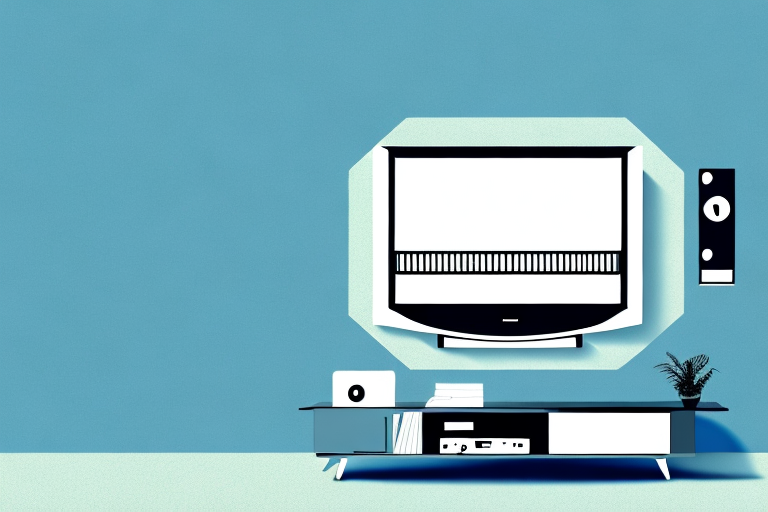When it comes to mounting a TV with a stand, it can feel overwhelming with all the different options, tools, and safety precautions needed. Whether you’re a DIY enthusiast or just starting, we’ve got you covered with this comprehensive guide on how to mount your TV with a stand. Read on for everything you need to know.
Choosing the Right TV Stand for Your Space
The first step to mounting a TV with a stand is choosing the right stand for your space. Consider the size and weight of your TV, the dimensions of the stand, and the decor of the room it will be in. You’ll want to select a stand that’s sturdy, durable, and complements the overall aesthetic of your space. Consider materials like metal, glass, or wood, and make sure the stand has enough room for your cable box, gaming console, and other devices.
Another important factor to consider when choosing a TV stand is the viewing angle. You want to make sure that the TV is at a comfortable height and angle for your viewing pleasure. If the stand is too low or too high, it can cause strain on your neck and eyes. Additionally, if you have a large room, you may want to consider a stand with wheels for easy mobility.
Lastly, it’s important to think about the storage capacity of the stand. If you have a lot of DVDs, video games, or other media, you’ll want to choose a stand with ample storage space. Look for stands with shelves, drawers, or cabinets to keep your media organized and easily accessible.
Tools and Equipment Needed for TV Stand Mounting
Before you begin mounting your TV with a stand, it’s important to gather the necessary tools and equipment. Here’s what you’ll need:
- TV stand
- TV mounting hardware (usually included with the TV)
- Screwdriver
- Level
- Tape measure
Additionally, it’s recommended to have a stud finder to locate the studs in the wall for added stability. If you’re mounting a larger TV, it may also be helpful to have a second person to assist with lifting and positioning the TV onto the stand. Make sure to read the instructions carefully and follow all safety precautions when mounting your TV stand.
Preparing Your Space for TV Stand Mounting
Before assembling and installing your TV stand, you’ll need to prepare your space. Make sure you have enough room to assemble and move the stand, and clean the area where the stand will be placed. Use a tape measure to make sure your stand is centered on the wall and at the right height for optimal viewing. Use a level to ensure that your stand is level on a horizontal plane.
It’s also important to consider the weight of your TV and the weight capacity of the stand. Make sure the stand can support the weight of your TV and any additional equipment, such as a soundbar or gaming console. If you’re unsure, check the manufacturer’s specifications or consult with a professional.
Additionally, think about the placement of your stand in relation to windows and lighting. Avoid placing your TV in direct sunlight or in a room with bright overhead lighting, as this can cause glare and make it difficult to see the screen. Consider using curtains or blinds to control the amount of light in the room and improve your viewing experience.
Assembling and Installing Your TV Stand
The next step is assembling and installing your TV stand. Follow the instructions that came with your stand and use your screwdriver to secure each component in place. Make sure you tighten all screws firmly to ensure a sturdy and stable stand. Once the stand is assembled, place it in the desired location and double-check that it’s levelled.
It’s important to note that some TV stands may require additional tools or assistance during assembly. If you’re unsure about any step of the process, don’t hesitate to consult the manufacturer’s website or customer service for guidance. Additionally, make sure to take into account the weight and size of your TV when selecting a stand, as well as any additional equipment you may want to store on the stand, such as a soundbar or gaming console.
Mounting Your TV on the Stand: Step-by-Step Guide
Now that your stand is assembled and in place, it’s time to mount your TV onto it. Here are the steps to follow:
- Locate the TV mounting holes on the back of your TV. The instructions will indicate their location and screw thread size.
- Attach the TV mounting hardware to your TV with the appropriate screws and a screwdriver
- Gently lift your TV and align the mounting hardware to the stand’s bracket
- Secure the TV with the appropriate screws and screwdriver
Make sure the TV is securely attached to the stand and stands level. Triple check that it is levelled.
It’s important to note that the weight of your TV should be taken into consideration when selecting a stand. Make sure the stand is rated to hold the weight of your TV to avoid any accidents or damage to your equipment.
If you have any doubts about your ability to mount your TV on the stand, it’s always best to seek professional help. A qualified technician can ensure that your TV is mounted safely and securely, giving you peace of mind and protecting your investment.
Adjusting Your TV for Optimal Viewing Experience
With your TV now mounted on the stand, the next step is to adjust it properly for an optimal viewing experience. Use the TV’s own settings to adjust the brightness, contrast, and other picture settings according to your preferences. Adjust the TV’s positioning if necessary to reduce glare and ensure comfortable viewing angles. Add a soundbar or sound system to complete your TV mounting experience.
Another important factor to consider when adjusting your TV is the room lighting. If the room is too bright, it can affect the picture quality and cause eye strain. Consider installing blackout curtains or blinds to reduce the amount of natural light entering the room. Alternatively, you can adjust the TV’s brightness and contrast settings to compensate for the room lighting.
It’s also important to keep your TV clean to maintain optimal picture quality. Use a microfiber cloth to gently wipe the screen and remove any dust or smudges. Avoid using harsh chemicals or abrasive materials that can damage the screen. Regularly cleaning your TV will not only improve the picture quality but also extend the lifespan of your TV.
Troubleshooting Common Issues with TV Stand Mounting
If you experience any issues mounting your TV with a stand, don’t despair. Common issues include center-of-gravity alignment, brackets too high or low, distorted or wobbly images. To troubleshoot center-of-gravity alignment, double check if the stand is levelled both vertically and horizontally. Verify that the bracket on your stand is at an appropriate height for the TV’s size and give the TV an adjustment, if necessary. Use screws with suitable weight for mounting and locating the TV on the stand.
If you have tried all the above steps and are still experiencing issues, it may be helpful to consult the manufacturer’s instructions or seek professional assistance. Additionally, it is important to ensure that the stand and bracket are compatible with your TV’s make and model. Taking these precautions can help prevent damage to your TV and ensure a secure and stable mount.
Safety Guidelines to Follow When Mounting a TV with a Stand
Last but not the least, safely mounting your TV with a stand is vitally important. Always follow the instructions that came with the stand, and never mount a heavier TV on a stand designed for a lighter TV. Use the appropriate screws in the correct sizes for mounting and avoid mounting the stand near flammable materials. Ensure that all connections are well connected and not loose. Seek assistance from professionals where necessary to ensure your safety, and that of your loved ones.
It is also important to ensure that the stand is placed on a stable and level surface. Avoid placing the stand on uneven surfaces or near areas where it can be easily knocked over. Additionally, make sure that the stand is positioned in a way that does not obstruct any exits or walkways. This will help prevent accidents and ensure that everyone in the room can move around safely.
Tips and Tricks to Keep Your Mounted TV Secure and Stable
With your TV now mounted on the stand, many people wonder how to keep it secure and stable. Here are some tips and tricks:
- Use a strap or tether to secure the TV to the wall
- Use a stand designed with a broad base for added stability
- Keep the area surrounding your TV stand clear of clutter to avoid accidental impacts
- Don’t place heavy objects on top of your TV as it may tip the stand
By following these tips and tricks, you can ensure that your TV remains mounted securely and is not knocked over by accidents.
Another important tip to keep in mind is to make sure that the TV mount is properly installed. If the mount is not installed correctly, it can compromise the stability of the TV and increase the risk of it falling. It is recommended to hire a professional to install the mount to ensure that it is done correctly.
Additionally, if you have children or pets in your home, it is important to take extra precautions to keep your TV secure. Consider installing a safety gate around the TV stand or using a TV cover to prevent little hands or paws from accidentally knocking it over.
Conclusion
Making the decision to mount your TV with a stand is an excellent way to maximize your space and improve your viewing experience. By following the above guidelines, you’ll be able to mount your TV with a stand easily and safely, enhancing your home entertainment system. So get those tools out and start mounting your TV with a stand today!
It’s important to note that when choosing a TV stand, you should consider the weight and size of your TV. Make sure the stand you choose can support the weight of your TV and is the appropriate size for your TV. Additionally, you may want to consider a stand with adjustable height or swivel capabilities to further enhance your viewing experience.