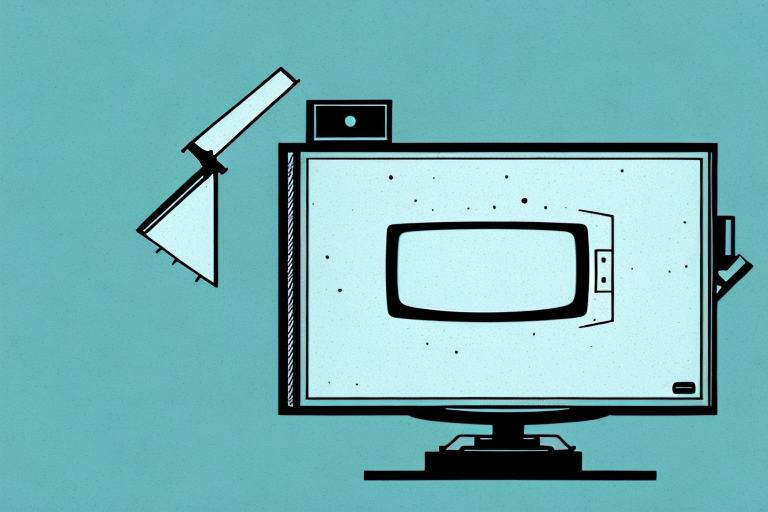Are you tired of your TV taking up precious space in your living area? Removing your TV from its Vantage Point Mount can free up that space and give your room a fresh new look. If you’re ready to take on this DIY project, we’ve got you covered. In this article, we’ll go through all the tools you’ll need, the step-by-step guide, and some essential tips and tricks to help you safely remove your TV from its Vantage Point Mount.
Tools Required for Removing a TV from Vantage Point Mount
Before you begin the removal process, you’ll need some essential tools to ensure that you do not damage your TV, mount, or wall. Some of the tools that you’ll need include:
- A Phillips head screwdriver
- A flathead screwdriver
- A pair of pliers
- Electrical tape
- A level
- A helper (if you’re dealing with a large TV)
It’s important to note that the specific tools required may vary depending on the type of Vantage Point mount you have and the size and weight of your TV. For example, if your mount has locking screws, you may need an Allen wrench to loosen them before removing the TV. Additionally, if your TV is particularly heavy, you may need a stud finder to locate the wall studs and ensure that you’re mounting the TV securely.
Before you begin the removal process, it’s also a good idea to gather some protective materials, such as a soft blanket or towel, to place on the floor in case the TV accidentally falls during the removal process. This can help prevent damage to both the TV and your flooring.
Step-by-Step Guide to Removing a TV from Vantage Point Mount
Before you start, ensure that you read the manufacturer’s instructions that came with your Vantage Point Mount. These guidelines can provide additional information on how to remove the TV safely. Here is the step-by-step guide:
Step 1: Prepare your workspace
Start by creating a clean and clutter-free workspace. This will ensure that you do not damage any of your equipment while you’re working. Consider laying a soft and clean cloth on your workspace to catch any small parts that may fall during the process.
Step 2: Turn off the TV and disconnect all cables and wires
Make sure to turn off your TV and disconnect all cables and wires calmly. Remember to label each cable so that you can easily reconnect them later. After disconnecting the cables, tape them together to prevent them from falling behind the wall.
Step 3: Loosen the screws holding the TV in place
Using a Phillips head screwdriver, loosen the screws that hold the TV onto the Vantage Point Mount. Check to be sure that you have removed all screws entirely. You can use a helper to hold the TV while you are doing this step.
Step 4: Lift the TV off the mount
Gently lift the TV off its mount while a helper holds onto it. Avoid overexerting yourself or your helper at this point.
Step 5: Remove the mount from the wall
Unscrew the mount from the wall and remove it. Take care not to scratch or damage the wall while doing so.
Additional Information:
Step 6: Inspect the mount and TV for any damages
After removing the TV from the mount, inspect both the mount and TV for any damages. Check for any cracks, scratches, or dents that may have occurred during the removal process. If you notice any damages, contact the manufacturer for assistance.
Step 7: Store the mount and TV safely
Once you have inspected the mount and TV, store them safely. Consider using the original packaging or a protective cover to prevent any damages while in storage. If you plan to reuse the mount, make sure to keep all the screws and parts together in a safe place.
Preparing for the TV Removal Process
When preparing for the TV removal process, it’s essential to ensure that everything is in working order. Inspect the TV and mount thoroughly before removing the TV. Ensure that there are no signs of wear and tear, which could indicate that the equipment may fall apart during the removal process. Also, make sure that the mount is secure and has not become loose over time.
It’s also important to consider the size and weight of the TV when preparing for removal. If the TV is particularly large or heavy, it may require additional manpower or equipment to safely remove it from the mount and transport it out of the room. It’s a good idea to have a plan in place for how to safely move the TV, whether that means enlisting the help of friends or family members or hiring professional movers.
Safety Tips for Removing a TV from Vantage Point Mount
It is important to ensure your safety and that of your helper during the TV removal process. Here are some essential safety tips to keep in mind:
- Wear gloves to protect your hands from sharp edges.
- Disconnect the TV from the power, and do not connect or disconnect cables when the power is on.
- Use a durable and sturdy ladder if you need to reach the mount.
- The helper should assist in lifting the TV safely, avoid twisting or bending your back unnecessarily.
- Be sure to read and understand the manufacturer’s instructions for your Vantage Point Mount before attempting to remove the TV.
- Double-check the work area for any loose screws, nails or other debris that could cause you to trip or fall.
Additionally, it is important to have a clear path to move the TV through. Remove any obstacles or furniture that may be in the way. It is also recommended to have a second person to guide the TV as it is being moved to prevent it from accidentally hitting walls or other objects. Finally, if you are unsure about the removal process, it is best to seek professional help to avoid any potential injuries or damage to the TV or mount.
How to Disconnect the Cables and Wires from Your TV and Vantage Point Mount
When disconnecting cables and wires from your TV and Vantage Point mount, it’s good practice to label each one to avoid confusion when reconnecting. Tape them together to keep them organized and avoid tangling.
Before disconnecting any cables or wires, make sure to turn off your TV and unplug it from the power source. This will prevent any electrical shocks or damage to your equipment.
When removing the cables, gently pull them out from their ports. Do not yank or twist them as this can damage the connectors. If you encounter any resistance, check to see if there are any locking mechanisms or screws that need to be loosened first.
Removing the TV from Vantage Point Mount: Tips to Avoid Damage to Your Wall or Ceiling
To prevent damage to your wall or ceiling during the TV removal process, make sure to mark the areas where you’ll be drilling before making any holes. This will help you avoid accidentally drilling into any important pipes or wires. It would help if you also considered using a protective covering on the floor to prevent any debris from scratching or damaging it.
Another important tip to keep in mind is to have a second person assist you during the removal process. TVs can be heavy and awkward to handle, and having an extra set of hands can help prevent accidents or damage to the TV or surrounding area. Additionally, be sure to have all necessary tools and equipment on hand before beginning the removal process to avoid any delays or complications.
Common Mistakes to Avoid When Removing a TV from Vantage Point Mount
One common mistake people make while removing their TV from its Vantage Point Mount is not being careful with the cables and wires. Remember to label and tape the cables together to keep them organized and avoid tangling. Another mistake is overexerting yourself or your helper when lifting the TV off its mount. Take breaks and do not lift any objects that may be too heavy.
Another mistake to avoid when removing a TV from its Vantage Point Mount is not checking the wall for any damage or holes that may have been caused by the mount. Before removing the mount, inspect the wall and make any necessary repairs to avoid any further damage. Additionally, make sure to have all the necessary tools and equipment on hand before starting the removal process to avoid any delays or complications.
Troubleshooting Tips: What to Do If You Encounter Problems During the Removal Process
If you encounter any problems during the TV removal process, check the manufacturer’s instructions for troubleshooting tips. You can also seek professional help from TV installation and removal experts.
It is important to note that attempting to remove a TV without proper knowledge and equipment can be dangerous. Always ensure that you have the necessary tools and safety equipment before attempting to remove a TV. Additionally, if you are unsure about any aspect of the removal process, it is best to seek professional help to avoid any potential damage to the TV or injury to yourself.
Cleaning and Maintaining Your Vantage Point Mount After Removing Your TV
When you’re done removing the TV from its Vantage Point Mount, you may notice some debris or dust on the mount. Clean it with a soft, dry cloth to eliminate any dust that may have accumulated. You can also use an appropriate cleaner to remove any stubborn stains or dirt. It would help if you also considered inspecting the mount regularly to ensure that it’s functioning correctly.
Removing your TV from its Vantage Point Mount may seem like a daunting task, but with the right tools, the right guide, and some essential tips and tricks, you can do it safely and efficiently. Whether you’re freeing up space or need to repair or replace your mount, following this guide will help you get the job done in no time.
Additionally, it’s essential to note that you should always follow the manufacturer’s instructions when cleaning and maintaining your Vantage Point Mount. Using the wrong cleaning products or techniques can damage the mount and affect its functionality. It’s also a good idea to check for any loose screws or bolts and tighten them if necessary. Regular maintenance will help extend the life of your mount and ensure that it continues to hold your TV securely and safely.