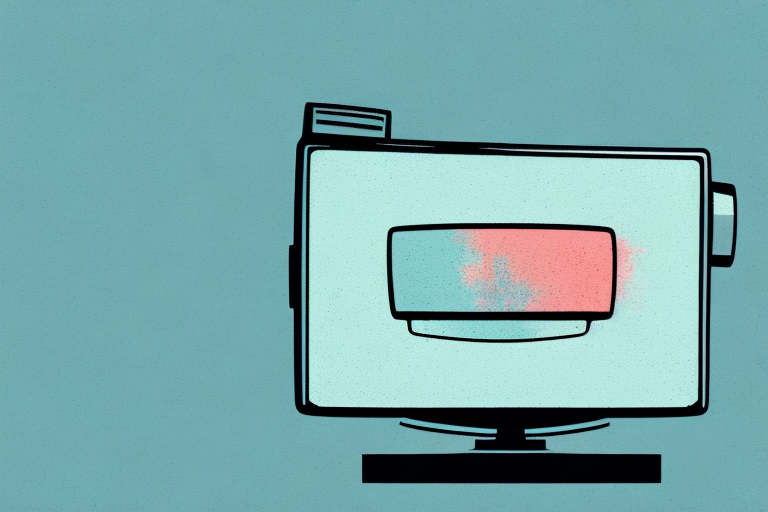If you’ve recently purchased a new TV, you may be wondering how to get it mounted on the wall. One popular option is to use a VESA mount. In this article, we’ll go over everything you need to know about VESA mounts and how to mount your TV using one. We’ll cover the basics, such as what VESA is and why it’s important, as well as more advanced topics like different types of VESA mounts and troubleshooting common installation issues. Whether you’re a first-time DIY-er or just looking to upgrade your TV mount, this guide has got you covered.
What is VESA and why is it important for mounting a TV?
VESA stands for Video Electronics Standards Association. This is a standard set of guidelines for the placement of mounting holes on the back of televisions, monitors, and other displays. This standard ensures that any VESA-compliant mount will fit your display perfectly, regardless of the brand or model. This is important for mounting a TV because it guarantees your TV is securely mounted and won’t fall off the wall.
Additionally, VESA compatibility also allows for easy installation and removal of the TV from the mount. With VESA-compliant mounts, you can easily slide the TV on and off the mount without having to worry about any complicated installation processes. This makes it convenient for cleaning or adjusting the TV’s position without having to call a professional installer.
Understanding the different types of VESA mounts
There are several different types of VESA mounts to choose from. The most common type is a fixed mount, which holds your TV in a fixed position on the wall. There are also tilting mounts, which allow you to adjust the angle of the TV up or down, and full-motion mounts, which allow you to swivel the TV in any direction. Each type has its own benefits and drawbacks, so it’s important to choose the right one for your needs.
Another type of VESA mount is the ceiling mount, which is ideal for rooms with limited wall space or for creating a unique viewing experience. Ceiling mounts can be fixed or adjustable, and some even come with a telescoping arm for added flexibility. However, installation can be more complicated and may require professional help. It’s important to consider the weight and size of your TV when choosing a ceiling mount, as well as the height of your ceiling and the location of any light fixtures or ceiling fans.
Tools needed for mounting a VESA TV
Before you begin the installation process, you’ll need a few tools to get the job done. Here’s a list of things you’ll need to mount your VESA TV:
- Drill
- Screwdriver
- Stud finder
- Level
- Measuring tape
- Pencil
It’s important to note that the type of wall you’re mounting your VESA TV on will determine the type of tools you’ll need. For example, if you’re mounting your TV on a concrete wall, you’ll need a hammer drill and masonry bit in addition to the tools listed above.
Additionally, if you’re not comfortable with mounting your TV on your own, it’s always best to hire a professional to do the job for you. They’ll have all the necessary tools and expertise to ensure your TV is mounted safely and securely.
Preparing your wall for a VESA mount installation
Once you’ve gathered your tools, it’s time to prepare your wall for the VESA mount installation. Here are the steps you should follow:
- Locate the studs in your wall using a stud finder. Mark the locations of the studs with a pencil.
- Measure the distance between the VESA mounting holes on the back of your TV.
- Using the measurements you just took, mark the location of the VESA mount on the wall using a pencil.
- Drill pilot holes into the wall where the VESA mount will be installed. Be sure to drill into the studs for maximum support.
After drilling the pilot holes, it’s important to check that the mount is level. Use a level to ensure that the mount is straight before attaching it to the wall. If the mount is not level, adjust the pilot holes accordingly.
Once the mount is level, attach it to the wall using screws and a drill. Make sure the screws are tight and secure. Then, attach the mounting plate to the back of your TV using the screws provided with the mount. Finally, hang your TV on the mount and adjust it as needed.
Step-by-step guide to mounting a VESA TV on the wall
Now that your wall is prepared, it’s time to actually mount your TV. Here are the steps you should follow:
- Attach the VESA mount to the back of your TV using the screws provided.
- Have a friend hold the TV up to the wall while you attach the mount to the wall using the screws and anchors provided. Be sure to align the VESA mount with the holes you drilled in the wall.
- Double-check that the TV is level using a level.
- Attach any cables or cords to the back of the TV.
- Insert any cable covers or organizers to keep cables neat and tidy.
It’s important to note that the weight of your TV should be taken into consideration when choosing the appropriate VESA mount and wall anchors. Make sure to check the weight limit of the mount and the weight of your TV before beginning the installation process. Additionally, it’s recommended to have a professional install the mount if you are unsure about the process or if your TV is particularly heavy.
Tips for ensuring your TV is level and secure on the wall
When it comes to mounting a TV, the last thing you want is for it to fall off the wall. Here are a few tips to ensure that your TV is level and secure:
- Use a level to ensure that the TV is perfectly horizontal.
- Make sure the VESA mount is securely attached to the wall and the TV.
- Check that the weight limit of the VESA mount matches the weight of your TV.
- Use cable covers to hide any exposed cables.
It is also important to consider the location of the TV when mounting it on the wall. Avoid mounting the TV above a fireplace or in direct sunlight, as this can cause damage to the TV and affect the viewing experience. Additionally, make sure that the wall you are mounting the TV on is strong enough to support the weight of the TV and the mount. If you are unsure, consult a professional to ensure that your TV is mounted safely and securely.
Troubleshooting common issues during VESA mount installation
Even with preparation and careful installation, you may run into some common issues during the VESA mount installation process. Here are a few tips to help you troubleshoot:
- If you’re having trouble finding the studs, try tapping the wall with your knuckles. A solid sound indicates a stud, while a hollow sound indicates no stud.
- If the screws provided with the VESA mount are too short, you can purchase longer ones from a hardware store.
- If your TV isn’t level, adjust the screws on the mount until it is.
Another common issue during VESA mount installation is the weight of the TV. Make sure that the mount you have purchased can support the weight of your TV. If it cannot, you may need to purchase a different mount or reinforce the wall with additional support.
It is also important to ensure that the VESA mount is installed at the correct height. The ideal height for a TV mount is eye level when seated. If the mount is too high or too low, it can cause discomfort and strain on the neck and eyes. Use a measuring tape to determine the correct height before installation.
How to hide cables when mounting a VESA TV
Excess cables can detract from the sleek look of a wall-mounted TV. Here are a few ways to hide cables:
- Use cable covers to encase cables and create a polished look.
- Rearrange furniture to hide cables along the wall.
- Use cable ties to gather and organize cables, then tuck them behind furniture or wall art.
Another option to hide cables is to use a cable raceway. This is a plastic or metal channel that can be mounted on the wall to conceal cables. It is a great solution for those who want a more permanent and professional-looking cable management system.
If you want a more DIY approach, you can also use a decorative fabric to cover the cables. Simply cut a piece of fabric to the length of the cables, fold it in half, and sew the edges together. Then, use adhesive strips to attach the fabric to the wall and tuck the cables inside. This method not only hides the cables but also adds a decorative touch to your room.
Upgrading your TV mount: How to choose the right one for your needs
If you’re looking to upgrade your TV mount, there are several options to consider. Here are a few:
- Tilting mounts: Adjustable angle allows for optimal viewing experience.
- Full-motion mounts: Swiveling capabilities allow for viewing from different angles.
- Cantilever mounts: Provides maximum flexibility, allowing you to adjust the TV in any direction.
When choosing a new mount, consider the weight and size of your TV and the placement of the mount on your wall.
Another important factor to consider when upgrading your TV mount is the VESA pattern of your TV. This refers to the distance between the mounting holes on the back of your TV. Make sure to choose a mount that is compatible with your TV’s VESA pattern to ensure a secure and stable installation.
Best practices for maintaining your VESA TV mount over time
With proper care, your VESA mount can last a long time. Here are a few tips for maintaining it:
- Regularly check the mount for any signs of wear or looseness.
- Check the weight limit of the mount to ensure it’s still suitable for your TV.
- Use dusting tools or a soft cloth to keep the mount clean and free from debris.
Frequently asked questions about mounting a VESA TV
Here are some commonly asked questions about mounting a VESA TV:
- How do I know if my TV is VESA compatible? Check the TV manual or the manufacturer’s website for information on VESA compatibility.
- How high should I mount my TV on the wall? The optimal height for your TV depends on your seating arrangement and the size of your TV.
- Can I mount my TV on drywall? Yes, but be sure to use a stud finder and install the mount into a stud for maximum support.
Mounting a VESA TV may seem like a daunting task, but with the right tools, preparation, and information, it can be a successful DIY project. Remember to take your time, follow the steps carefully, and always prioritize safety. Happy mounting!