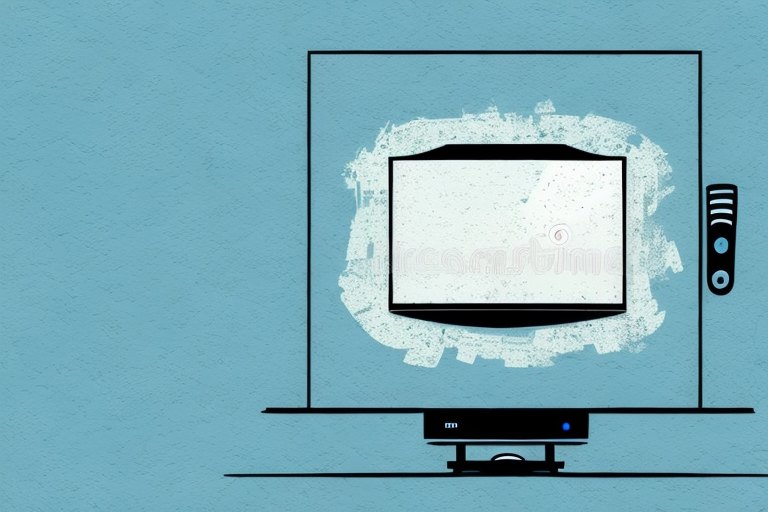Are you sick of staring at your television set on a flimsy stand or table? Installing a TV wall mount is a great way to elevate your viewing experience and free up space in your home. However, it can be intimidating for those who have never done it before. But fear not, this step-by-step guide will walk you through the process of installing a TV mount on your wall.
Gathering the Right Tools and Materials
Before you begin installation, be sure to gather all the necessary tools and materials. Here is a comprehensive list to get you started:
- TV Mount
- Screws and wall anchors
- Power drill with various drill bits
- Stud finder
- Spirit level
- Tape measure
- Pencil
- Socket wrench
It is also important to consider the type of wall you will be mounting your TV on. If you have a plaster or drywall, you may need additional materials such as toggle bolts or molly bolts to ensure a secure mount. If you are unsure about the type of wall you have or the appropriate materials needed, consult with a professional or do some research beforehand.
Measuring and Marking the Correct Height and Position for the TV Mount
The first step is to decide where you want to mount your TV and measure the height. This can be determined based on your chairs or sofas. Once you have selected the perfect spot, use a pencil to mark the exact position on the wall.
Use a spirit level to ensure that the markings are straight and aligned. If you are unsure of the optimal height or position for your TV, consult with an expert.
It is also important to consider the viewing angle when determining the height and position of your TV mount. The TV should be mounted at a height and angle that allows for comfortable viewing from your seating area. If the TV is mounted too high or at an awkward angle, it can cause neck strain and discomfort. Take some time to sit in your preferred seating area and visualize the TV’s placement before marking the position on the wall.
Drilling Holes in the Wall for the Mount
Next, find the studs in the wall with a stud finder and mark them accordingly. Align your TV mount with the markings, and then drill pilot holes into the studs using a power drill.
If there are no studs in the desired location, use wall anchors to mount the TV. Use a smaller drill bit to drill holes for the anchors. Insert the anchors and align the TV mount before drilling screws into the anchors.
It is important to ensure that the TV mount is level before drilling any holes. Use a level to make sure that the mount is straight, and adjust it as necessary. If the mount is not level, the TV will not hang straight and may even fall off the wall.
Before drilling any holes, make sure to check for any electrical wires or plumbing behind the wall. Use a stud finder that can also detect wires and pipes, or hire a professional to do the job. Drilling into electrical wires or plumbing can be dangerous and cause serious damage.
Attaching the Mount to the Wall with Screws
Align the TV mount with the drilled holes or wall anchors and use screws to fasten it to the wall. Be sure to tighten them securely using a socket wrench.
Before attaching the mount to the wall, it is important to ensure that the wall is strong enough to support the weight of the TV and the mount. If the wall is not strong enough, it may not be able to hold the weight and could collapse, causing damage to the TV and potential injury to anyone nearby. To check the strength of the wall, use a stud finder to locate the studs and make sure the mount is attached to them.
It is also important to consider the height at which the TV will be mounted. The ideal height for a TV mount is at eye level when seated, which is typically around 42 inches from the floor. However, this may vary depending on the size of the TV and the distance from which it will be viewed. Take some time to experiment with different heights before attaching the mount to the wall to ensure the best viewing experience.
Securing Your TV to the Mount
Your wall mount kit will have a mounting plate that attaches to the back of your television. Attach the plate to the TV and then rest the TV onto the TV mount. This should be done with two people to ensure safety.
It is important to make sure that the TV is securely fastened to the mount to prevent it from falling. Check that all screws and bolts are tightened properly and that the weight of the TV is evenly distributed on the mount. It is also recommended to periodically check the mount and screws to ensure that they remain secure over time.
Concealing Wires and Cables for a Clean Look
To achieve a sleek and tidy look, it is important to conceal any cords or wires. This can be done by running cables down the wall or purchasing a cord cover.
Another option for concealing wires and cables is to use furniture strategically. For example, a bookshelf or entertainment center can be used to hide cords and wires behind it. Additionally, using wireless technology can eliminate the need for cords altogether.
It is important to note that when concealing wires and cables, safety should always be a top priority. Make sure to follow proper electrical codes and guidelines, and avoid overloading outlets or using damaged cords.
Troubleshooting Common Issues with TV Mount Installations
Common issues include being unable to find studs, uneven mounting, or improperly secured brackets. If any issues arise, refer to your installation manual or consult a professional.
Another common issue with TV mount installations is the weight of the TV. If the mount is not designed to support the weight of your TV, it can cause the mount to fail and the TV to fall. Make sure to check the weight limit of your mount and ensure that it can support your TV before installation.
In addition, it is important to consider the placement of the TV mount. Mounting the TV too high or too low can cause discomfort and strain on the neck and eyes. The ideal height for a TV mount is at eye level when seated. Take the time to measure and adjust the height of the mount before installation to ensure optimal viewing experience.
Choosing the Right Type of TV Mount for Your Space
There are different types of TV mounts to consider such as fixed, tilting, full-motion, or ceiling mounts. Determine your needs before purchasing a mount.
If you have a small room, a fixed mount may be the best option as it keeps the TV close to the wall and out of the way. However, if you have a larger room or want to be able to adjust the viewing angle, a tilting or full-motion mount may be a better choice.
It’s also important to consider the weight and size of your TV when choosing a mount. Make sure the mount you select is compatible with your TV’s specifications to ensure a secure and safe installation.
Best Practices for Hanging a TV Mount on Different Types of Walls
Depending on the type of wall you have, such as concrete or drywall, different methods may be required for installation. Consult your installation manual or a professional for guidance.
If you have a concrete wall, you will need to use a hammer drill to create holes for the anchors. Make sure to use anchors that are specifically designed for concrete walls and are rated to hold the weight of your TV. It is also important to use a level to ensure that the mount is straight before securing it to the wall.
If you have a drywall wall, you will need to locate the studs behind the wall to ensure that the mount is securely attached. You can use a stud finder to locate the studs, or you can tap on the wall to listen for a solid sound, which indicates the presence of a stud. Once you have located the studs, use screws that are long enough to reach the studs and are rated to hold the weight of your TV. It is also important to use a level to ensure that the mount is straight before securing it to the wall.
Safety Tips When Installing a TV Mount on Your Wall
Always follow the manufacturer’s instructions and guidelines for installation. Use caution when drilling holes or running cables and wires.
It is important to choose the right type of wall mount for your TV. Make sure the mount is compatible with the size and weight of your TV. If you are unsure, consult with a professional installer or the manufacturer for guidance. Additionally, it is recommended to have a second person assist with the installation to ensure safety and accuracy.
Comparing Different Types of TV Mounts: Fixed, Tilting, Full Motion, and Ceiling
Fixed mounts are best for rooms where the TV’s viewing angle does not need to be adjusted. Tilting mounts allow for vertical adjustment and are ideal for rooms with windows or bright light sources. Full-motion mounts allow for both tilting and swiveling, making them ideal for large rooms or open-concept living spaces. Ceiling mounts are great for rooms where there is limited wall space.
When choosing a TV mount, it’s important to consider the weight and size of your TV. Fixed mounts are typically best for smaller TVs, while full-motion mounts are better suited for larger, heavier TVs. Additionally, full-motion mounts can be more expensive than fixed or tilting mounts.
Another factor to consider is the installation process. Fixed and tilting mounts are generally easier to install, while full-motion and ceiling mounts may require more advanced installation techniques. It’s important to read the manufacturer’s instructions carefully and, if necessary, hire a professional to install the mount.
How to Remove a TV Mount from Your Wall
To remove a TV mount, carefully unscrew and remove all screws and brackets from the wall and the television.
Do-It-Yourself vs Professional Installation: Weighing Your Options
While DIY installation may save you money, professional installation may ensure the safety and longevity of your TV mount. Consider your level of expertise and budget before making a decision.
Adding Additional Features to Your TV Wall Mount Setup
Additional features such as soundbars or Bluetooth speakers can enhance your viewing experience. Consult with a professional to determine the best options for your needs and budget.
Now that you have the knowledge and tools required to install a TV mount, you can elevate your viewing experience and enjoy a sleek, clutter-free space. Be sure to follow safety guidelines and consult with experts when needed. Good luck!