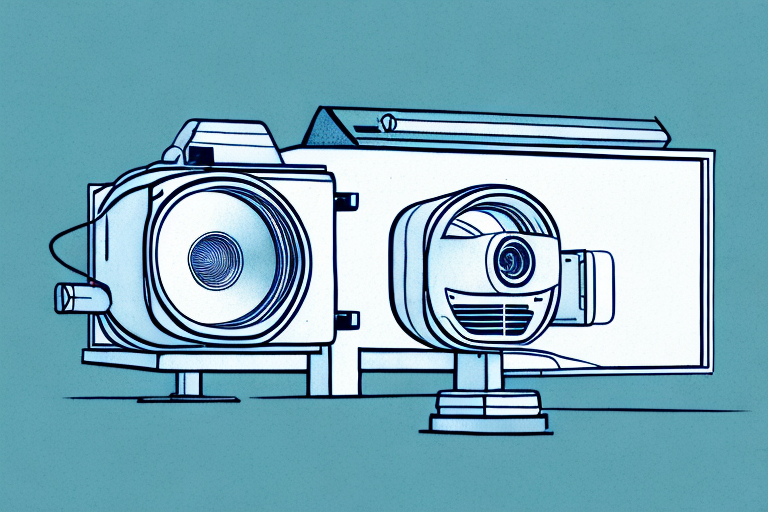If you’re in the market for a new projector, you may have noticed that there are two main types available: DLP and LCD. While they both serve the same purpose, they operate using different technologies which leads to variations in image quality, performance, and price. In this article, we’ll explore the differences between DLP and LCD projectors, their pros and cons, and which type of projector is best suited for your needs.
Understanding the differences between DLP and LCD projectors
DLP, or Digital Light Processing, projectors work by reflecting light off microscopic mirrors arranged on a chip, which then projects the image onto a screen. LCD, or Liquid Crystal Display, projectors use three liquid crystal displays to produce light and create an image. The primary differences between these two types of projectors are in the way they handle color, black levels, and contrast.
Another important factor to consider when choosing between DLP and LCD projectors is their lamp life. DLP projectors typically have a longer lamp life than LCD projectors, which means they require less frequent lamp replacements and can be more cost-effective in the long run. However, LCD projectors often have a brighter image and better color accuracy, making them a better choice for presentations that require high-quality visuals. Ultimately, the decision between DLP and LCD projectors will depend on your specific needs and preferences.
The Pros and Cons of DLP Projectors
One of the biggest advantages of DLP projectors is their ability to produce black levels that are often darker than those produced by LCD projectors. This leads to a higher contrast ratio and a more cinematic image. DLP projectors are typically more affordable than their LCD counterparts and offer faster response times, making them better suited for gaming and fast-paced video content. However, DLP projectors do suffer from the “rainbow effect,” which can cause some viewers to see flashes of color in fast-moving scenes.
Another advantage of DLP projectors is their compact size and portability. They are often smaller and lighter than LCD projectors, making them easier to transport and set up for presentations or movie nights. Additionally, DLP projectors have a longer lifespan for their light source, which can last up to 20,000 hours compared to the 10,000 hours of LCD projectors. On the downside, DLP projectors may require more maintenance due to the presence of a color wheel, which can become misaligned over time and cause image distortion.
The Pros and Cons of LCD Projectors
On the other hand, LCD projectors tend to produce more accurate color reproduction and have a wider color gamut. This means that they can display a more extensive range of colors than DLP projectors. LCD projectors are also less susceptible to the “rainbow effect” than DLP projectors. However, LCD projectors can suffer from lower contrast ratios and black levels than DLP projectors, leading to a less cinematic image. They are also generally more expensive than DLP projectors, making them less budget-friendly.
Another advantage of LCD projectors is that they are typically quieter than DLP projectors. This is because they do not require a color wheel to produce colors, which can create noise. Additionally, LCD projectors are often more energy-efficient than DLP projectors, which can save on electricity costs over time.
On the downside, LCD projectors can be more prone to image burn-in than DLP projectors. This occurs when a static image is displayed for an extended period, causing a ghost image to remain on the screen even after the image has changed. LCD projectors also tend to have a shorter lifespan than DLP projectors, with their lamps needing to be replaced more frequently. This can add to the overall cost of ownership over time.
Which type of projector is best for your needs?
The type of projector that is best for your needs depends on your intended use and preferences. If you’re looking for a projector for gaming, fast-paced video content, or have a limited budget, a DLP projector might be the best option for you. However, if you want accurate color reproduction, a wider color gamut, and are willing to pay a higher price, an LCD projector might be a better fit for your needs. It’s important to consider all of the factors and make an informed decision based on your specific requirements and preferences.
Another factor to consider when choosing a projector is the brightness level. If you plan on using the projector in a well-lit room or for outdoor events, a higher brightness level is recommended. However, if you plan on using the projector in a dark room, a lower brightness level may be sufficient. It’s also important to consider the resolution of the projector, as higher resolutions will provide sharper and more detailed images. Ultimately, the best projector for your needs will depend on a combination of factors, including intended use, budget, color accuracy, brightness level, and resolution.
Features to look for when buying a projector
Regardless of which type of projector you choose, there are some features that you should look for when making your purchase. One important aspect is the brightness level, measured in lumens. The brightness level will determine how well your projector performs in different lighting conditions. Other important features to consider include resolution, contrast ratio, throw distance, and zoom range. It’s also essential to choose a projector with the inputs you need, such as HDMI or VGA, depending on the devices you’ll be connecting to the projector.
Another important feature to consider when buying a projector is the lamp life. The lamp is the component that produces the light, and it has a limited lifespan. You should look for a projector with a long lamp life, as replacing the lamp can be expensive. Additionally, you should consider the noise level of the projector. Some projectors can be quite loud, which can be distracting during presentations or movie screenings.
Finally, it’s important to consider the size and weight of the projector. If you plan to use the projector in different locations, you’ll want a model that is portable and easy to transport. On the other hand, if you plan to install the projector in a fixed location, you may want a larger, more powerful model that can handle larger screens and longer throw distances.
Budget-friendly options for each type of projector
If you’re on a limited budget, there are plenty of options available for both types of projectors. Some budget-friendly options for DLP projectors include the Optoma HD143X or the BenQ HT2050A. For LCD projectors, the Epson Home Cinema 2150 or the ViewSonic PX700HD are excellent affordable options. It’s essential to weigh the features and quality against the cost and choose the projector that meets your needs without breaking the bank.
Another factor to consider when choosing a budget-friendly projector is the lamp life. Some projectors may have a lower upfront cost but require frequent lamp replacements, which can add up over time. The Optoma HD143X, for example, has a lamp life of up to 15,000 hours, making it a cost-effective option in the long run. Additionally, consider the room size and lighting conditions when selecting a projector to ensure that it will provide the best viewing experience for your space.
How to set up and optimize your projector for the best viewing experience
Once you’ve purchased your projector, it’s important to set it up and optimize it for the best viewing experience. This includes choosing the right screen size, optimizing the throw distance, and calibrating the image settings. It’s also essential to consider the lighting conditions in your viewing area and adjust the brightness levels accordingly. Following the manufacturer’s instructions and using a quality mount or stand can help you achieve optimal results.
Another important factor to consider when setting up your projector is the placement of the speakers. It’s recommended to place the speakers on either side of the screen, at ear level, for the best audio experience. Additionally, if you’re using external speakers, make sure they’re compatible with your projector and connect them properly. Lastly, don’t forget to clean your projector regularly to maintain optimal image quality and prevent overheating.
Tips for maintaining and extending the lifespan of your projector
Proper maintenance and care can help you extend the lifespan of your projector and ensure optimal performance. This includes regular cleaning of the air filter, keeping the projector cool and away from dust and debris, and replacing the lamp when necessary. Some projectors come with eco-mode settings that can help save energy and extend the lamp life. It’s also important to store and transport the projector safely and securely to prevent damage.
Another important factor in maintaining the lifespan of your projector is to avoid using it for extended periods of time without giving it a break. Projectors generate a lot of heat, and prolonged use can cause damage to the internal components. It’s recommended to turn off the projector for at least 10-15 minutes after every 2-3 hours of use to allow it to cool down. Additionally, make sure to use the correct power source and voltage to avoid any electrical damage to the projector.
Frequently asked questions about projectors and their uses
As you explore the world of projectors, you may have some questions about their uses and capabilities. Some common questions include whether you need a special screen to use a projector, how to connect a projector to other devices, and whether projectors are suitable for outdoor use. There are many resources available online and from projector manufacturers that can help answer these questions and provide further guidance on using projectors effectively.
By considering the differences between DLP and LCD projectors, weighing their pros and cons, and evaluating your specific requirements and budget, you can make an informed decision on which projector is best for you. Proper setup, maintenance, and care can help ensure optimal performance and extend the lifespan of your projector, providing you with years of high-quality viewing enjoyment.
Another important consideration when using projectors is the lighting conditions of the room. Projectors work best in dark or dimly lit rooms, as bright lighting can wash out the image and reduce its clarity. If you plan to use a projector in a well-lit room, you may need to invest in a higher brightness projector or use blackout curtains to block out excess light.
It’s also important to note that projectors can generate a significant amount of heat during use. To prevent overheating and potential damage to the projector, it’s important to ensure proper ventilation and avoid blocking the air vents. Additionally, it’s recommended to let the projector cool down for a few minutes before turning it off or unplugging it.