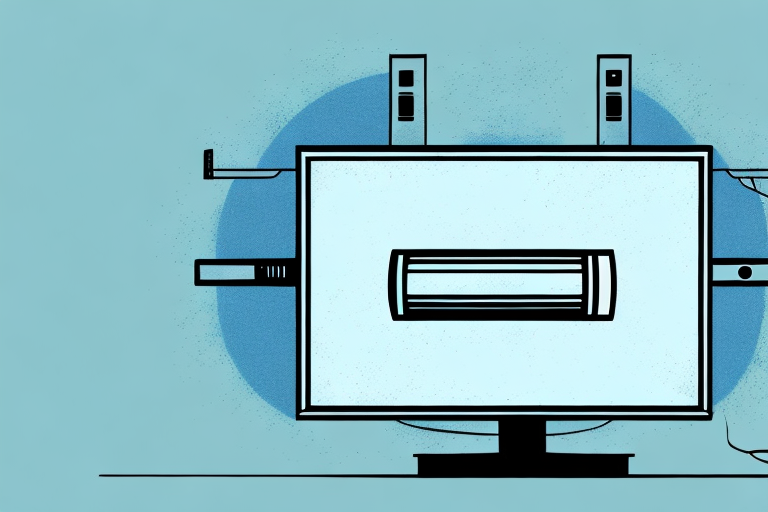Mounting a TV to an entertainment center at home is a great way to optimize your viewing experience. By doing so, you’ll enjoy more space in your living room while also enhancing your overall entertainment experience. However, it’s essential to know the right approach and tools to use when mounting your TV to an entertainment center. In this article, we’ll take you through a step-by-step guide on how to mount your TV to an entertainment center. Read on to learn more!
Tools Needed to Mount Your TV to an Entertainment Center
Before you start mounting your TV, you need to collect all necessary tools and equipment for the job. Here are the tools you will need:
- Wall mount bracket for your TV
- Stud finder or detector
- Drill and drill bits
- Screwdriver
- Screws and bolts
- Level
- Tape measure
It is important to note that the size and weight of your TV will determine the type of wall mount bracket you need. Make sure to choose a bracket that is compatible with your TV’s size and weight. Additionally, it is recommended to have a second person assist you with the mounting process to ensure safety and accuracy.
Choosing the Right Wall Mount for Your TV
When selecting a wall mount bracket for your TV, ensure that you choose one that is compatible with your TV’s size and weight. Manufacturers usually provide weight and size limits for their mounting brackets, and you should stick to these limits to prevent accidents or damage to your TV. Additionally, ensure that the wall mount bracket you choose has the appropriate VESA-compliant mounting holes for your TV.
Another important factor to consider when choosing a wall mount for your TV is the viewing angle. Consider the height and location of the wall mount in relation to your seating area. You want to make sure that the TV is mounted at a comfortable height and angle for optimal viewing. Some wall mounts also offer tilt and swivel options, which can be useful for adjusting the viewing angle as needed. Take the time to measure and plan out the placement of your wall mount to ensure the best viewing experience.
Measuring and Marking the Position for Your TV Mounting Bracket
After choosing the appropriate wall mount bracket, you need to measure and mark the position where you want to attach your TV mount. Using a stud finder or detector, locate two studs in your wall where you can attach your mount. You can also use masonry anchors to fix the mount if you have a concrete or brick wall. Once you have located the studs, use a pencil or marker to mark the exact position where you want to attach the mount.
It is important to ensure that the height at which you mount your TV is comfortable for viewing. A good rule of thumb is to mount the TV at eye level when seated. This will prevent neck strain and provide a better viewing experience. Additionally, consider the distance between the TV and the seating area. The ideal distance is typically 1.5 to 2 times the diagonal length of the TV screen.
Before drilling any holes, double-check the measurements and make sure the mount is level. You can use a level tool to ensure that the mount is straight. Once you have confirmed the position and levelness of the mount, you can proceed with drilling the holes and attaching the mount to the wall. It is recommended to use a power drill and screws that are appropriate for the type of wall you are mounting on.
Drilling Holes for Your TV Mounting Bracket
With the position of the brackets marked, it’s time to drill holes into the wall for your mounting bracket. Using the drill and the appropriate drill bits, make holes in the wall where you marked earlier. Ensure that the holes are big enough to accommodate the size of your screws and anchors.
It’s important to note that the type of wall you are drilling into will affect the size and type of drill bit you use. For example, if you are drilling into a concrete wall, you will need a masonry drill bit. Additionally, if you are unsure about the type of wall you are drilling into, it’s best to consult with a professional to ensure that you are using the correct tools and techniques.
Once you have drilled the holes, it’s a good idea to use a level to ensure that the bracket will be mounted straight. If the bracket is not level, your TV may hang crookedly, which can be both unsightly and potentially dangerous. Take the time to double-check your measurements and use a level to ensure that everything is straight before proceeding with the installation.
Attaching the TV Mounting Bracket to Your Entertainment Center
Now that you have drilled holes and have your wall mount in place, it’s time to attach the mount to your entertainment center. Using the screws and bolts provided, fix the mounting bracket to the back of your entertainment center. Ensure that the mount is perfectly level before tightening all the screws.
It’s important to note that the weight of your TV should be taken into consideration when attaching the mounting bracket to your entertainment center. Make sure that the bracket is rated to hold the weight of your TV and that the screws and bolts are tightened securely to prevent any accidents or damage to your equipment.
Additionally, if you have a soundbar or other audio equipment that you want to mount along with your TV, make sure to check the compatibility of the mounting bracket with your specific equipment. Some brackets may have additional attachments or features that allow for the mounting of other devices, while others may not be suitable for anything other than a TV.
Securing the Wall Plate to the Wall
Once the mount is securely attached to your entertainment center, place the wall plate over the holes you drilled earlier and use screws to fix it onto the wall. Ensure that the wall plates are level and all screws are tight enough to hold the weight of your TV.
It is important to note that the type of screws you use to secure the wall plate to the wall will depend on the type of wall you have. For example, if you have a drywall, you will need to use drywall anchors to ensure that the screws hold properly. On the other hand, if you have a concrete or brick wall, you will need to use masonry screws. It is important to choose the right type of screws to avoid any accidents or damage to your wall or TV.
Hanging Your TV on the Wall Plate
With the wall plate securely attached to the wall, it’s time to hang your TV. Depending on the mount, this may involve sliding in your TV onto the mount or using screws provided to fix your TV onto the mounting bracket. Ensure that your TV is level and perfectly attached to the mount by checking with a level.
Before hanging your TV, it’s important to consider the viewing angle. Make sure that the TV is at a comfortable height and angle for your viewing pleasure. You may need to adjust the height of the wall plate or the mounting bracket to achieve the desired viewing angle.
It’s also important to ensure that all cables and wires are properly connected and hidden from view. This will not only give your installation a clean and professional look, but it will also prevent any tripping hazards or accidental disconnections.
Adjusting and Leveling Your TV
After hanging your TV securely onto the wall mount, adjust it for a perfect viewing experience. Depending on your mount, you can adjust the tilt angle, swivel angle, and height position of your TV. Use the manual or remote of your TV to ensure that you get the best viewing angle and comfort.
It is important to also consider the lighting in the room when adjusting your TV. If there is too much glare or reflection on the screen, it can be difficult to see the picture clearly. You can adjust the angle of your TV or add curtains or blinds to the windows to reduce glare. Additionally, if you have a smart TV, you can adjust the brightness and contrast settings to optimize the picture quality based on the lighting in the room.
Hiding Wires and Cables for a Clean Look
No one wants tangled wires and cables around their entertainment center. After mounting your TV, you can use cable ties to organize your wires and cables for a clean look. You can also use cable covers, conduit pipes, or paintable cord covers to hide your cables.
Another option for hiding wires and cables is to use a cord hider kit. These kits typically include a long, flexible tube that can be cut to the desired length and attached to the wall with adhesive strips. The tube can then be painted to match the wall color, making it virtually invisible.
If you have a lot of wires and cables to hide, you may want to consider using a wire management system. These systems typically consist of a series of channels or trays that can be mounted to the wall or floor. Wires and cables can then be routed through the channels, keeping them organized and out of sight.
Safety Tips for Mounting a TV to an Entertainment Center
Making sure that your TV is mounted safely is of utmost importance. Here are some safety tips to keep in mind:
- Always follow the manufacturer’s guidelines on the weight and size limits for your TV mount.
- Ensure that your mounting bracket is securely attached to your entertainment center and wall.
- When drilling holes, ensure that there are no electric cables or pipes within the spot you choose.
- Ensure that your television is level and correctly attached to the mount.
Troubleshooting Common Mounting Issues
The TV mount installation process can be challenging, and you may encounter some issues. Some common installation issues include misaligned mounting brackets and uneven mounting angles. Consult the manual or contact your manufacturer’s customer service for assistance on how to deal with such issues.
Preparing Your Entertainment Center for Other Components
After mounting your TV, it’s time to prepare your entertainment center for other components such as soundbars, gaming consoles, and satellite boxes. You can use cable ties, wire raceways, or other cable management solutions to organize, hide and protect your other components.
Enhancing Your Viewing Experience with Mounted TV
Mounting your TV to an entertainment center is an ingenious way of optimizing your home entertainment experience. You can use the perfect angle, position, and height to enjoy movies, shows, and games comfortably. Ensure that your TV is mounted securely by following our guide on how to mount TV to an entertainment center.
With the right tools, equipment, and safety precautions, you can mount your TV to an entertainment center like a professional. Enjoy your new installation, and elevate your home entertainment experience!