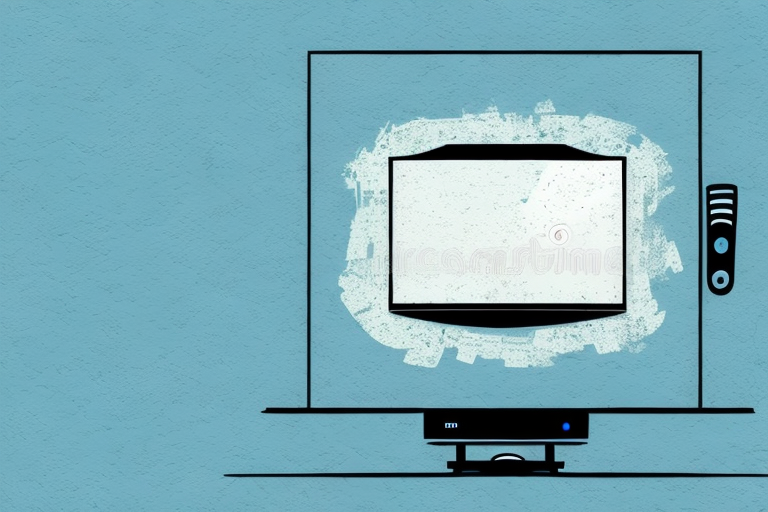Mounting a TV on the wall can be an excellent way to save space and improve the viewing experience. However, there may come a time when you need to remove the mount. Maybe you want to change the location of the TV, or you’re moving out of your current place. Whatever the reason, removing a TV mount from the wall can be a daunting task if you’re not sure what you’re doing. In this article, we’ll guide you through each step of the process, from preparing the TV to cleaning up the wall after the mount has been removed.
Tools Required for Removing the TV Mount from the Wall
The first step in removing a TV mount from the wall is to gather the necessary tools. These include a power drill, a flathead screwdriver, a level, a wrench, a socket wrench, a stud finder, and a putty knife. You may also need a ladder, depending on the height of the TV mount.
It is important to note that before removing the TV mount, you should unplug all cables and cords connected to the TV. This will prevent any damage to the TV or the mount during the removal process. Additionally, it is recommended to have a second person assist with the removal, especially if the TV is large and heavy. This will ensure that the TV is safely removed from the mount and the wall without any accidents or injuries.
Preparing the TV for Mount Removal
Before you start removing the TV mount, you need to prepare the TV itself. First, unplug all cables connected to the TV, including the power cord, HDMI cables, and any other audio or video cables. Next, remove any accessories that may be attached to the TV, such as speakers or soundbars.
It is also important to clean the TV screen and the surrounding area before removing the mount. Use a soft, dry cloth to wipe away any dust or debris that may have accumulated on the screen or the mount. This will ensure that the TV is not damaged during the removal process.
Additionally, it is recommended to have a second person assist you with removing the mount. This will make the process easier and safer, as one person can hold the TV while the other removes the mount. It is important to handle the TV with care and avoid any sudden movements or jerks that could cause it to fall or become damaged.
Steps to Follow when Removing a TV Mount from the Wall
Once you’ve prepared the TV, it’s time to start removing the mount from the wall. Here are the steps you should follow:
- Locate the screws holding the mount to the wall. They are usually located on the bottom of the mount.
- Remove the screws using a power drill or a flathead screwdriver. You may need to hold the mount in place while doing this to prevent it from falling off the wall.
- If the mount is attached to a stud, you’ll need to use a wrench or a socket wrench to remove the hardware from the mount. Be sure to place the hardware in a safe place where it won’t get lost.
- If the mount isn’t attached to a stud, you’ll need to remove the drywall anchors. Use a putty knife to remove the anchors without damaging the wall.
- Carefully remove the mount from the wall and place it on a soft surface, such as a blanket or a towel.
It’s important to note that before removing the TV mount, you should make sure that the TV is unplugged and all cables are disconnected. This will prevent any accidents or damage to the TV or mount during the removal process. Additionally, if you’re unsure about how to remove the mount or if it’s too heavy for you to handle, it’s best to seek the help of a professional to avoid any injuries or damage to your wall or TV.
Safety Measures to Consider when Removing a TV Mount from the Wall
It’s essential to take safety precautions when removing a TV mount from the wall. Here are some things to keep in mind:
- Use a sturdy ladder or step stool to reach the mount.
- Wear work gloves to protect your hands from cuts and scrapes.
- Be careful not to drop the mount or any hardware, as this can cause injury or damage to the equipment.
- If you’re unsure about any part of the process, seek assistance from a professional.
Additionally, before removing the TV mount, make sure to unplug all cables and cords connected to the TV. This will prevent any electrical hazards or damage to the equipment. It’s also a good idea to have a friend or family member assist you in holding the TV while you remove the mount, as TVs can be heavy and difficult to handle alone. Remember to take your time and proceed with caution to ensure a safe and successful removal process.
Common Problems Faced while Removing a TV Mount from the Wall and How to Fix Them
Some common issues that may arise when removing a TV mount from the wall include stripped screws, stuck hardware, and damaged drywall. Here are some tips for handling these situations:
- If the screws are stripped, use a screw extractor to remove them.
- If the hardware is stuck, use a lubricant such as WD-40 to loosen it.
- If the drywall is damaged, use spackle or drywall compound to fill in the holes and smooth out the surface.
It is important to note that before removing a TV mount from the wall, you should ensure that the TV is properly disconnected and removed from the mount. Failure to do so can result in damage to the TV or injury to yourself. Additionally, it is recommended to have a second person assist with the removal process to ensure safety and ease of handling.
Alternative Methods for Removing a TV Mount from the Wall without Damaging it
If you’re worried about damaging the wall when removing a TV mount, there are alternative methods you can try. One option is to use a TV mount removal tool, which can help you safely detach the mount from the wall. Another option is to hire a professional to remove the mount for you.
Another alternative method for removing a TV mount from the wall without damaging it is to use a hairdryer. Simply aim the hairdryer at the adhesive or screws holding the mount in place and heat it up for a few minutes. This will soften the adhesive or loosen the screws, making it easier to remove the mount without damaging the wall.
If you don’t have a hairdryer or a TV mount removal tool, you can also try using dental floss or fishing line. Slide the floss or line behind the mount and use a sawing motion to cut through any adhesive or tape holding the mount in place. This method may take longer than using a removal tool or a hairdryer, but it can be effective and won’t damage the wall.
Tips and Tricks for Removing a Stubborn TV Mount from the Wall
If you’re having trouble removing a stubborn TV mount from the wall, try these tips:
- Use a heat gun to loosen any adhesive holding the mount in place.
- Apply a lubricant such as WD-40 to help loosen tight screws or hardware.
- If all else fails, seek assistance from a professional.
It’s important to note that removing a TV mount from the wall can be a tricky and potentially dangerous task. Make sure to turn off the power to the TV and unplug any cords before attempting to remove the mount. Additionally, be sure to have a sturdy ladder or step stool and a helper to assist you in safely removing the mount from the wall.
How to Clean up After Removing a TV mount from the Wall
After removing the TV mount, you’ll need to clean up the area where the mount was attached. Start by removing any remaining hardware from the wall, and then use a putty knife to remove any adhesive or drywall paper that may be stuck to the wall. Next, use a damp cloth to wipe down the wall and remove any dust or debris. Finally, touch up the area with paint if necessary.
It’s important to note that if the TV mount was attached to a plaster wall, you may need to use a different approach to clean up the area. Plaster walls are more delicate than drywall, so you’ll want to be careful not to damage the surface. You can use a soft-bristled brush to gently remove any debris, and then wipe down the area with a damp cloth.
Additionally, if the TV mount was attached to a brick or concrete wall, you may need to use a power drill or hammer to remove any remaining hardware. Once the hardware is removed, you can use a wire brush to clean up any debris or adhesive that may be stuck to the wall. Finally, use a damp cloth to wipe down the area and remove any dust or debris.
How to Reinstall your TV after removing it from the wall
If you want to reinstall your TV after removing it from the wall, follow these steps:
- Choose a new location for the TV mount, ensuring that it’s a safe and secure place.
- Use a stud finder to locate the nearest studs in the wall.
- Attach the mount to the wall, making sure to use the proper hardware and follow the manufacturer’s instructions.
- Carefully attach the TV to the mount, following the manufacturer’s instructions for your particular model.
- Plug in any cables and accessories, and test the TV to ensure that it’s working properly.
By following these steps, you can safely and efficiently remove a TV mount from the wall, whether you’re relocating your TV to a different spot or moving out of your home. Remember to take the necessary safety precautions and seek assistance from a professional if you’re unsure about any aspect of the process. Good luck!
It’s important to note that the weight of your TV should be taken into consideration when choosing a new location for the mount. Make sure that the mount you choose is rated to support the weight of your TV. Additionally, if you’re unsure about the weight or size of your TV, consult the manufacturer’s specifications or seek assistance from a professional.