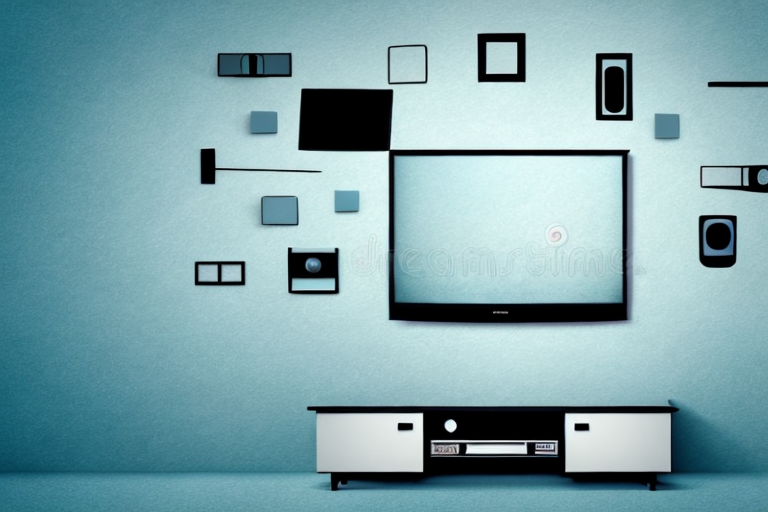When it comes to mounting your TV on a wall, proper centering is key. Not only does it enhance the aesthetic appeal of your living space, but it also helps to optimize viewing angles for a more enjoyable viewing experience. However, getting it right requires meticulous attention to detail and thorough planning. In this article, we will take you through the step-by-step process of how to center a TV mount on a wall for optimal results.
The Importance of Properly Centering Your TV Mount
Proper centering of your TV mount is critical for two main reasons. One, it improves the aesthetic appeal of your living room, making it more modern and elegant. Secondly, it enhances your viewing experience by ensuring that your TV is optimally positioned to provide the best possible viewing angle. If your TV is not centered correctly, it can cause neck strain, eye strain, and other discomforts that can be avoided by simply getting it right.
Additionally, proper centering of your TV mount can also prevent damage to your wall and the mount itself. If the mount is not centered correctly, it can put unnecessary stress on the wall and cause it to crack or even collapse. This can be a costly and dangerous problem to fix. Furthermore, an improperly centered mount can cause the TV to tilt or even fall off, potentially damaging the TV and the mount. By taking the time to properly center your TV mount, you can avoid these potential hazards and ensure a safe and enjoyable viewing experience.
Tools Needed to Center Your TV Mount on a Wall
Before you begin, you’ll need some tools to make the process easier. Here’s a list of the tools you will need:
- A tape measure
- A pencil
- A stud finder
- A level
- A drill with the appropriate drill bit
- Screws and anchors appropriate for the type of wall you’re working with
It’s important to note that the size and weight of your TV will also determine the type of mount you need. If you have a larger TV, you may need a mount that can support more weight. Additionally, if you have a curved TV, you may need a mount that is specifically designed for curved screens. Make sure to research and purchase the appropriate mount for your TV before beginning the installation process.
Measuring the Distance to Ensure Proper Centering
The first step in centering your TV mount is to measure the distance from the floor to the center of your TV screen. This will help you to ensure that it’s at the right height for optimal viewing. Once you have this measurement, you can then mark the center point on the wall using your pencil. Next, use your level to ensure that the mark is perfectly straight, horizontally.
It’s important to also consider the distance between the TV and the seating area when centering your TV mount. The ideal viewing distance is typically 1.5 to 2.5 times the diagonal screen size of your TV. For example, if you have a 50-inch TV, the optimal viewing distance would be between 75 and 125 inches. This will ensure that you have a comfortable viewing experience without straining your eyes or neck. Keep this in mind when positioning your TV mount and adjusting the height.
Tips for Marking the Correct Position on the Wall
Marking the correct position on the wall is crucial in ensuring that your TV is well centered. Here are some tips to help you get it right:
- Using painter’s tape, you can mark a line on the wall to visualize where your TV will go. This helps you to make any adjustments and visualize what the final result will look like before you make any permanent installations.
- Ensure that your pencil marks are light enough to erase later on, yet visible enough for you to see during installation.
- When marking the center point on the wall, always use a level to ensure that it’s both vertically and horizontally centered.
Another important tip to consider when marking the correct position on the wall is to take into account the viewing angle. You want to make sure that your TV is at a comfortable height and angle for viewing. A good rule of thumb is to have the center of the screen at eye level when seated.
It’s also important to consider the weight of your TV and the type of wall you’re mounting it on. If you have a heavy TV, you may need to use additional support, such as a wall mount with multiple screws or anchors. If you’re mounting on a drywall, you’ll need to use anchors to ensure that the TV stays securely in place.
Finding the Studs to Ensure Stability and Safety
To ensure that your TV mount is both stable and safe, it needs to be mounted to a strong surface, like a wall stud. This is especially important if you’re mounting a larger, heavier TV. To find the studs on your wall, use a stud finder. Once you’ve located the studs, you can then mark them on the wall using your pencil. This will help you to align your mount correctly.
It’s important to note that not all walls have studs in the same location. Studs are typically spaced 16 or 24 inches apart, but this can vary depending on the age and construction of your home. If you’re having trouble finding the studs, try using a magnet to locate the nails or screws that are holding the drywall to the studs.
Once you’ve located the studs and marked them on the wall, it’s important to double-check your measurements before drilling any holes. Use a level to ensure that your mount will be straight and even. It’s also a good idea to use a pilot hole before drilling the larger hole for your mount. This will help to prevent the wood from splitting and ensure a secure hold.
How to Install a TV Mount on Different Types of Walls
The process of installing a TV mount may vary depending on the type of wall you’re working with. Here’s a guide on how to install a TV mount on different types of walls:
Drywall
If you’re mounting a TV on drywall, you’ll need to use wall anchors to ensure that the mount is secure. Firstly, screw the anchors into the wall at the marked points. Then, position the mount against the wall and screw it into place using the mounting screws provided.
Brick or Concrete Walls
When mounting a TV on brick or concrete walls, you’ll need to use a masonry bit to drill holes for the anchors. Once you’ve drilled the holes, you can then secure the mount to the wall using the appropriate screws and anchors.
Wooden Walls
Mounting a TV on a wooden wall is relatively easy. You can use wood screws to attach the mount to the wall. However, it’s important to ensure that the screws are long enough to go through the wall and into the studs behind it. This will provide the necessary support for the TV mount and prevent it from falling off the wall.
Step-by-Step Guide for Installing a TV Mount
Now that you’ve found the studs, marked the center point, and determined the appropriate installation method for your wall, you can now begin to install your TV mount. Here’s a guide to follow:
- Position the mount on the wall, centered on the marked points.
- Use a level to ensure that the mount is straight before drilling any pilot holes.
- Drill pilot holes into the wall using the appropriate drill bit.
- Attach the mount to the wall using screws and anchors, ensuring that it’s tightly secured.
- Attach the brackets to the back of your TV and then attach the TV to the mount using the provided screws.
It’s important to note that the weight of your TV should be taken into consideration when selecting the appropriate screws and anchors for your mount. Make sure to check the weight limit of your mount and choose screws and anchors that can support the weight of your TV. Additionally, it’s recommended to have a second person assist with the installation to ensure safety and accuracy.
Common Mistakes to Avoid When Installing a TV Mount
While installing your TV mount, there are some common mistakes that you should avoid. Here are a few:
- Not centering the TV mount properly
- Failing to use a level
- Not using the appropriate screws or anchors
- Over-tightening screws, potentially causing damage or instability
- Skipping the step of using a stud finder to locate wall studs
Another common mistake to avoid when installing a TV mount is not considering the weight and size of your TV. It is important to choose a mount that can support the weight and size of your TV to prevent it from falling or becoming unstable. Additionally, not following the manufacturer’s instructions can also lead to mistakes and potential hazards. Make sure to carefully read and follow the instructions provided with your TV mount to ensure a safe and secure installation.
Testing Your Installation for Safety and Security
After successfully installing your TV mount, it’s crucial to ensure that it’s safe and secure for use. Here are some things to check for:
- Ensure that the mount is tightly secured both to the wall and to the TV.
- Test the mount’s stability by gently tugging on the TV from different angles.
- Make sure that the mount is level and the TV is centered to ensure optimal viewing angles.
- Check that all cables and cords are neatly tucked behind the TV to avoid tripping hazards.
How to Hide Cords and Wires Behind Your Mounted TV
Hiding cords and wires is essential for creating a clean and tidy look while also reducing tripping hazards. Here’s how to do it:
- Use cable ties to bundle cords together behind the TV.
- Run cords down the back of the wall using cord covers or channels.
- Hide wires behind furniture or use an in-wall cable management system for a seamless look.
Adjusting Your TV Mount for Optimal Viewing Angle
The beauty of having a TV mount is the ability to adjust the viewing angle as desired. Here’s how to do it:
- Loosen the screws on the mount that hold the TV in place.
- Adjust the TV to the desired angle and then tighten the screws back up to hold it in place.
- After any adjustment, test the stability of the mount and the safety of the TV once again.
Maintaining the Position of Your Mounted TV Over Time
Maintaining the position of your TV over time requires periodic checks to ensure that it’s still level and well-centered. Here are some tips to help:
- Check the level of the TV mount periodically and re-adjust if necessary.
- Make sure that the wall anchors are secure and haven’t become loose over time.
- Check if any of the screws or bolts have started to loosen and tighten them as necessary.
By following these tips and using the appropriate tools, you can center your TV mount perfectly, ensuring that you have the best possible viewing experience. Take your time and don’t rush the process, and you’ll have your TV mounted in no time.