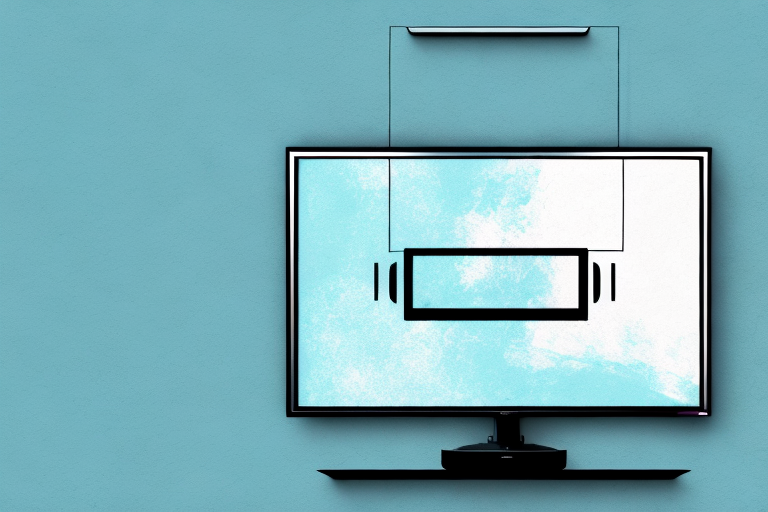Mounting a TV bracket to a wall can be an intimidating task, but with the right tools and knowledge, it can be a straightforward process. In this guide, we will walk you through the steps required to mount a TV bracket to a wall, including tools and materials needed for the job, how to choose the right bracket for your TV set, how to prepare the wall for mounting, and much more.
Tools and Materials needed for the job
The first step in mounting a TV bracket to a wall is to gather all the necessary tools and materials. For this job, you will need:
- TV bracket
- Stud finder
- Drill
- Level
- Screwdriver
- Pencil
- Tape measure
- Drywall anchors (if necessary)
It is important to note that the size and weight of your TV will determine the type of bracket and hardware needed for the job. It is recommended to consult the manufacturer’s instructions or seek professional advice if you are unsure about the appropriate bracket and hardware for your TV. Additionally, it is important to ensure that the wall you are mounting the bracket on is structurally sound and can support the weight of the TV.
Understanding the types of TV brackets available in the market
There are three main types of TV brackets available in the market: fixed, tilting, and full-motion. Fixed brackets hold the TV in a stationary position, while tilting brackets allow you to adjust the angle of the TV up or down. Full-motion brackets give you more flexibility to adjust the TV’s position horizontally and vertically. Depending on your needs and preferences, you can choose the right bracket that suits your TV set.
Fixed brackets are ideal for TVs that are mounted at eye level and don’t require any adjustments. They are also the most affordable option among the three types of brackets. However, if you need to adjust the viewing angle of your TV, a tilting or full-motion bracket would be a better choice.
Tilting brackets are perfect for TVs that are mounted higher up on the wall, such as in a bedroom or above a fireplace. They allow you to tilt the TV downwards, which reduces glare and provides a better viewing experience. Full-motion brackets, on the other hand, are ideal for larger rooms or open spaces where you need to adjust the TV’s position frequently. They allow you to swivel the TV left or right, and even pull it away from the wall for a better viewing angle.
Choosing the right bracket for your TV set
The next step is to choose the right bracket for your TV set. Make sure to check its VESA compatibility, which is the distance between the mounting holes on the TV’s back panel. You can find this information in the TV’s manual or on the manufacturer’s website. Once you know the VESA compatibility, you can purchase a bracket that matches those specifications. It’s important to choose a bracket that can support the weight of your TV.
Another important factor to consider when choosing a bracket for your TV is the viewing angle. Decide where you want to place your TV and what angle you want it to be at. There are brackets that allow you to tilt or swivel your TV, so you can adjust the angle to your liking. This is especially important if you have a large room or multiple seating areas.
Lastly, consider the installation process. Some brackets require professional installation, while others can be easily installed by yourself. Make sure to read the instructions carefully and have all the necessary tools before attempting to install the bracket. If you’re not comfortable with DIY projects, it’s best to hire a professional to install the bracket for you.
Preparing the wall for mounting
The wall where you plan to mount your TV bracket should be dry, clean, and free from any obstructions. To ensure that the TV is mounted at the correct height and location, use a level to draw a straight line where you want your TV to be mounted.
It is also important to locate the studs in the wall before mounting the bracket. You can use a stud finder to locate the studs and mark their position on the wall. This will ensure that the bracket is securely attached to the wall and can support the weight of the TV. If you are unsure about locating the studs or mounting the bracket, it is recommended to seek professional help.
Finding and marking the stud on the wall
Most TV brackets require mounting into a wall stud for maximum support. Use a stud finder to locate the studs in the wall. Once you find the stud, mark it with a pencil. If you are not able to find a stud where you want to mount your TV bracket, use drywall anchors to provide additional support.
It is important to note that not all walls are made the same. If you are mounting your TV bracket on a plaster wall, you may need to use a different type of anchor or mounting hardware. Additionally, if you are unsure about the strength of the wall or the weight of your TV, it is recommended to consult a professional or use a mounting kit that is specifically designed for your TV model.
Choosing the right hardware for mounting
After locating the stud, choose the appropriate hardware for mounting. Depending on the type of stud you have, you may need to use wood screws or lag bolts. Make sure that you choose hardware that is strong and durable enough to support the weight of your TV.
It is also important to consider the size and thickness of the hardware you choose. If the hardware is too small or thin, it may not be able to support the weight of your TV and could potentially cause damage or even a safety hazard. Additionally, make sure to follow the manufacturer’s instructions for installation and use the recommended hardware for your specific TV model.
Drilling pilot holes on the wall
Before attaching the bracket to the wall, drill pilot holes where you marked the stud. This will make it easier to drive screws or bolts into the wood and avoid splitting the stud.
It is important to choose the right size drill bit for the pilot holes. The size of the drill bit should be slightly smaller than the diameter of the screws or bolts you will be using. This will ensure a tight fit and prevent the bracket from becoming loose over time.
Attaching the bracket to the wall securely
Now that you have identified the stud, chosen the right hardware, and drilled pilot holes, it’s time to attach the bracket to the wall. To ensure that your TV bracket is secure and safe, attach it to the wall using the recommended hardware and follow the manufacturer’s instructions. Double-check that the bracket is level before tightening the screws.
It’s important to note that the weight of your TV will also play a role in how securely you need to attach the bracket to the wall. If you have a larger or heavier TV, it’s recommended to use additional hardware such as toggle bolts or anchors to provide extra support. Always refer to the manufacturer’s instructions and weight limits to ensure that your TV bracket is properly secured to the wall.
Installing and aligning your TV set on the bracket
Once your TV bracket is securely attached to the wall, it’s time to install your TV set on the bracket. Refer to the manufacturer’s instructions on how to attach your TV to the bracket and make sure that it’s level and properly aligned.
It’s important to note that the weight of your TV set should not exceed the weight limit specified by the bracket manufacturer. Exceeding this limit can cause the bracket to fail and potentially damage your TV or injure someone. Additionally, make sure that all cables and cords are properly connected and secured to avoid any accidents or damage to your equipment.
Tips for hiding cables and wires
To give your TV installation a cleaner look, it’s important to hide cables and wires. You can use cable covers, raceways, or conduit to conceal them. Make sure that the cables are properly secured and not hanging loosely, which can be a tripping hazard.
Another tip for hiding cables and wires is to use zip ties or Velcro straps to bundle them together. This not only makes them easier to manage, but also helps to keep them out of sight. Additionally, consider using wireless options for devices such as speakers or streaming devices to eliminate the need for cables altogether.
Troubleshooting common problems during installation
If you encounter any issues during the installation process, such as the bracket not fitting or the TV not mounting correctly, refer to the manufacturer’s instructions or seek assistance from a professional.
Another common problem during installation is the lack of necessary tools. Make sure you have all the required tools before starting the installation process. This will save you time and prevent frustration.
It is also important to check the weight capacity of the bracket and ensure that it can support the weight of your TV. If the bracket is not strong enough, it can cause damage to your TV or even lead to accidents. Always double-check the weight capacity before mounting your TV.
Maintaining your TV bracket for long-lasting durability
It’s important to maintain your TV bracket regularly to ensure that it lasts for years to come. Wipe down the bracket with a clean, damp cloth periodically to remove any dust or debris. Check the bracket’s mounting hardware every six months to make sure that it’s securely attached to the wall and that there are no signs of wear or damage.
Frequently asked questions about mounting a TV bracket to a wall
Here are the answers to some frequently asked questions about mounting a TV bracket to a wall.
Q: Can I mount a TV bracket to a concrete wall?
A: Yes, you can mount a TV bracket to a concrete wall using a hammer drill and concrete screws.
Q: Can I mount a TV bracket to a plaster wall?
A: Yes, you can mount a TV bracket to a plaster wall using a stud finder and appropriate hardware such as toggle bolts.
Q: Can I mount a TV bracket over a fireplace?
A: Yes, you can mount a TV bracket over a fireplace, but it’s important to ensure that the heat from the fireplace does not damage your TV. Make sure that your TV set is rated to handle the heat from your fireplace, or consider installing a mantel shelf or barrier to protect your TV.
Q: Do I need to hire a professional to mount my TV bracket?
A: No, you can mount a TV bracket to a wall by yourself if you have the right tools and knowledge. However, if you feel uncomfortable completing the process, it’s best to hire a professional to install the bracket for you.
By following these steps, you can mount your TV bracket to a wall safely and securely. Enjoy your newly installed TV set!