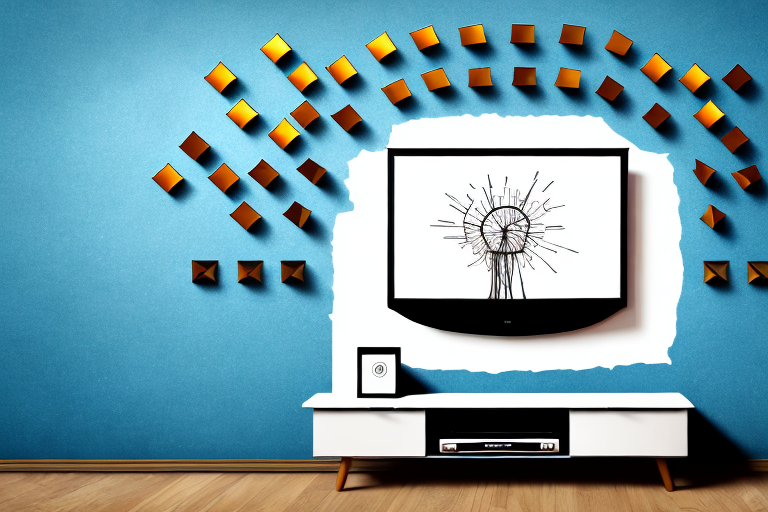Mounting a TV to your wall is a great way to save space in your room and improve your viewing experience. But when it comes to mounting a TV to metal studs, the process can be a bit more complicated than mounting to wood studs. In this article, we’ll go over everything you need to know to successfully mount your TV to metal studs.
Why Mount a TV to Metal Studs?
Mounting your TV to metal studs is a great option because metal studs are stronger than wood studs. This means that metal studs can support heavier loads, making them ideal for supporting the weight of your TV. Additionally, metal studs are less prone to warping or rotting, ensuring your TV mount remains securely in place for years to come.
Another advantage of mounting your TV to metal studs is that they are typically spaced closer together than wood studs. This means that you have more flexibility in choosing the location of your TV mount, as you can attach it to multiple studs for added stability. Additionally, metal studs are often easier to locate with a stud finder, as they do not contain knots or other irregularities that can interfere with the signal. Overall, mounting your TV to metal studs is a smart choice for anyone looking for a secure and reliable way to display their television.
What Tools Do You Need for the Job?
Before you begin mounting your TV to metal studs, you’ll need to make sure you have the proper tools on hand. Here’s a list of the essential tools you’ll need:
- Stud finder
- Power drill
- Level
- Screwdriver
- Measuring tape
- Mounting hardware
In addition to the essential tools listed above, there are a few other items that can make the job easier. A magnetic wristband can be helpful for keeping screws and other small metal parts within reach while you work. A cordless drill can also be a great investment, as it allows for greater mobility and flexibility when working with metal studs.
It’s also important to note that safety should always be a top priority when working with power tools and metal studs. Be sure to wear protective eyewear and gloves, and use caution when drilling into metal to avoid injury or damage to the studs.
How to Locate Metal Studs in Your Wall
Locating metal studs in your wall is essential for ensuring your TV mount is securely anchored. To locate metal studs in your wall, you’ll need a stud finder. Begin by turning on your stud finder and placing it against your wall. Slowly move the stud finder along the wall until it detects a metal stud. Mark the center of the stud with a pencil. Repeat this process until you have located all the metal studs you will need to mount your TV.
It’s important to note that not all walls have metal studs. If your stud finder is not detecting any metal studs, it’s possible that your wall has wooden studs instead. In this case, you can use a different type of stud finder that is designed to detect wooden studs. Alternatively, you can try tapping on the wall to listen for a solid sound, which indicates the presence of a stud. If you’re still having trouble locating studs, it may be best to consult a professional for assistance.
Preparing Your Wall for TV Mounting
Before you begin mounting your TV to metal studs, you’ll need to prepare your wall. Begin by determining the height at which you would like to mount your TV. Mark this spot on the wall with a pencil. Next, use your stud finder to locate the metal studs in the area where you plan to mount your TV. Mark the center of each stud with a pencil.
Once you have marked the center of each stud, use a level to draw a straight line between the marks. This will ensure that your TV mount is level when it is installed. If your TV mount has multiple mounting holes, make sure that the line you draw is long enough to accommodate all of the holes.
Before you start drilling, make sure that there are no electrical wires or plumbing pipes behind the wall where you plan to mount your TV. You can use a wire detector or a pipe detector to check for any hidden obstacles. If you do find any wires or pipes, you may need to adjust the location of your TV mount.
Choosing the Right Mounting Hardware for Your TV
When it comes to choosing the right mounting hardware for your TV, there are several factors to consider. The size and weight of your TV will determine what type of mount you’ll need. Additionally, the type of metal studs in your wall will also affect the type of mount you choose. Be sure to choose a mount that is compatible with both your TV and your metal studs.
Another important factor to consider when choosing mounting hardware for your TV is the viewing angle. You want to make sure that the mount you choose allows you to adjust the angle of the TV to avoid glare and ensure comfortable viewing. Some mounts even offer the ability to tilt and swivel the TV for even more flexibility.
Finally, it’s important to consider the installation process when choosing mounting hardware for your TV. Some mounts require professional installation, while others can be easily installed by the homeowner. Be sure to read reviews and instructions carefully to determine if the mount you choose is something you can install yourself or if you’ll need to hire a professional.
Step-by-Step Guide to Mounting Your TV to Metal Studs
Mounting your TV to metal studs can be a bit more complicated than mounting to wood studs. Here’s a step-by-step guide to help you through the process:
- Hold your TV mount up against the wall, making sure it is level.
- Use your drill to create pilot holes in the center of each metal stud you marked earlier.
- Attach the mounting bracket to the wall using screws and washers. The screws should be long enough to reach the metal stud behind the drywall.
- Attach the mounting plate to the back of your TV using screws and washers. Make sure the plate is level.
- Attach the TV to the mounting bracket using the hardware provided with your mount.
It’s important to note that metal studs are not as strong as wood studs, so it’s crucial to choose a TV mount that is specifically designed for metal studs. Additionally, if you’re unsure about the location of the metal studs, you can use a stud finder to locate them before beginning the mounting process.
Once your TV is mounted, it’s important to properly manage the cables and cords. You can use cable ties or a cable cover to keep them organized and hidden from view. This not only makes your setup look neater, but it also helps prevent any tripping hazards.
Alternate Methods for Mounting a TV to Metal Studs
If you’re having trouble mounting your TV to metal studs using the above method, there are some alternate methods you can try. One option is to use a plywood backing board to distribute the weight of your TV across multiple studs. Another option is to use toggle bolts to mount your TV to the drywall between studs. However, these methods may not be as secure as mounting directly to metal studs.
Another alternative method for mounting a TV to metal studs is to use a mounting bracket specifically designed for metal studs. These brackets have wider mounting plates that can span across multiple studs, providing a more secure and stable mount for your TV. Additionally, some of these brackets come with built-in leveling systems to ensure your TV is perfectly level.
If you’re still having trouble mounting your TV to metal studs, it may be worth consulting with a professional installer. They can assess your specific situation and recommend the best mounting solution for your needs. They may also have access to specialized tools and equipment that can make the installation process easier and more efficient.
Tips and Tricks for a Secure and Level Installation
To ensure a secure and level installation, here are some tips and tricks you should follow:
- Always use a level when installing your TV mount and TV.
- Make sure your pilot holes are centered on the studs and are deep enough to accommodate the length of your screws.
- Use washers with your screws to distribute weight and reduce the risk of damage to your drywall.
- When tightening your screws, be careful not to overtighten as this can cause damage to your drywall or even cause the screws to strip.
It is also important to consider the weight of your TV and the weight capacity of your mount. Make sure your mount can support the weight of your TV and any additional accessories, such as soundbars or gaming consoles. If you are unsure about the weight capacity of your mount, consult the manufacturer’s instructions or seek professional installation help.
How to Conceal Cords and Wires After Mounting Your TV
After mounting your TV to metal studs, you’ll likely have cords and wires that need to be concealed. One option is to use a cord cover that attaches to your wall and hides your cords behind it. Another option is to use a cable management system that keeps your cords organized and out of sight.
It’s important to note that when concealing cords and wires, safety should always be a top priority. Make sure to use products that are specifically designed for cord management and follow the manufacturer’s instructions carefully. Additionally, be sure to avoid overloading your outlets and power strips, as this can create a fire hazard. By taking the necessary precautions, you can enjoy a clean and organized entertainment setup without sacrificing safety.
Common Mistakes to Avoid When Mounting a TV to Metal Studs
When mounting a TV to metal studs, there are several common mistakes you should avoid. These include:
- Not using a stud finder to locate metal studs
- Attaching the mounting hardware to drywall instead of metal studs
- Using the wrong type of hardware for your TV or metal studs
- Not ensuring your mount and TV are level before tightening screws
By following the above steps and avoiding common mistakes, you can successfully mount your TV to metal studs and enjoy a secure and space-saving viewing experience.
It is also important to consider the weight of your TV and the weight capacity of the metal studs. If your TV is too heavy for the studs, it can cause damage to the wall and potentially harm anyone nearby. Make sure to check the weight capacity of the metal studs and choose a mount that can support the weight of your TV.